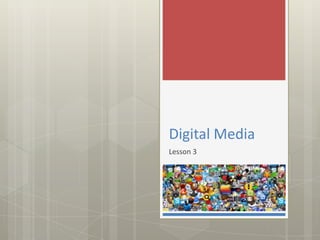
202 - Lesson 3 - Image Software
- 2. Lesson Goals Understand key features Be able of various image software to identify the capabilities and limitations Know various image file formats and their properties
- 3. Identify capabilities & limitations Know image file formats What software can we use to edit image files? #image #capability #limitation #file
- 4. Identify capabilities & limitations Know image file formats Image Software The following are examples of commercial image editing software: Photoshop Fireworks iPhoto Paint Paint.NET Pixelmator Picasa Gimp #image #capability #limitation #file
- 5. Identify capabilities & limitations Know image file formats Image Software There is a huge difference between the capabilities of different types of image editing software depending on the application. Common capabilities of image editing software include: Brush Tool Eraser Tool Filter effects Cropping Sharpening Red Eye Removal Hue and Saturation Brightness and Contrast #image #capability #limitation #file
- 6. Identify capabilities & limitations Know image file formats Your Task – Image Software Describe the characteristics and capabilities of the software: What can the software do? What are the main features? Explain the limitations of each piece of software: What can’t the software do? Is the price or platform a problem? Software Characteristics & Capabilities Limitations
- 7. Identify capabilities & limitations Know image file formats Which platforms allow us to view image files? #audio #capability #limitation #file
- 8. Identify capabilities & limitations Know image file formats Image Platforms You can view digital media on any of the following devices: #image #capability #limitation #file
- 9. Identify capabilities & limitations Know image file formats Image Platforms As there are so many different image viewing devices, various file formats are required for different broadcast methods. Some devices have displays capable of viewing images at an extremely high resolution where as others require less quality. Image file formats can vary in: File Size Quality Resolution Compression #image #capability #limitation #file
- 10. Identify capabilities & limitations Know image file formats Compression Different file formats compress images in various ways such as the JPEG compression shown on the left and GIF on right: The GIF file format deteriorates a lot more than the JPEG file does when you zoom in on the image. #image #capability #limitation #file
- 11. Identify capabilities & limitations Know image file formats Your Task – Image File Formats Describe the characteristics and properties of each file: Where is it used? Big or small file size? Common or not? Explain file compression for each type: Is it a compressed file or not? File Format Characteristics & Properties Compressed?
- 12. Identify capabilities & limitations Know image file formats Keywords Image Something visual such as a photo or graphic Raster Most realistic images made up of pixels Vector Made up of shapes and lines such as clipart Compression Making a file smaller for broadcasting on different platforms