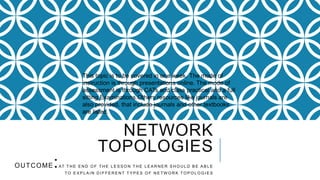This document discusses different types of network topologies, including logical and physical topologies. It describes the following topologies in detail: star, bus, ring, mesh, and tree. For each topology, it outlines the basic structure and layout, how data is passed, and advantages and disadvantages. The goal is for learners to understand different network topology types and be able to explain them.