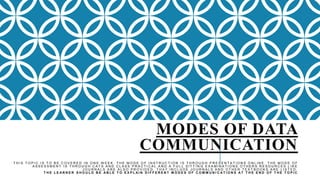
Lesson 3
- 1. MODES OF DATA COMMUNICATION T H I S T O P I C I S T O B E C O V E R E D I N O N E W E E K . T H E M O D E O F I N S T R U C T I O N I S T H R O U G H P R E S E N T A T I O N S O N L I N E . T H E M O D E O F A S S E S S M E N T I S T H R O U G H C A T S A N D C L A S S P R A C T I C A L A N D A F U L L S I T T I N G E X A M I N A T I O N S . O T H E R S R E S O U R C E S L I K E J O U R N A L S A R E A L S O P R O V I D E D , T H A T I N C L U D E J O U R N A L S A N D O T H E R T E X T B O O K S A R E L I S T E D . T H E L E A R N E R S H O U L D B E A B L E T O E X P L A I N D I F F E R E N T M O D E S O F C O M M U N I C A T I O N S A T T H E E N D O F T H E T O P I C
- 2. There are 3 modes of data communication: (a). Simplex. (b). Half duplex. (c). Full duplex. Simplex transmission: This is where communication is only in one direction (as in radio or television broadcast). The listener or viewer cannot communicate back through the radio or television receiver back to the broadcaster. Half duplex transmission: This refers to communication in both directions, but one direction at a time. A sender must first send the data before the recipient can reply, e.g., if two police officers are communicating using a ‘walkie talkie’ radio, one has to say “over” to mark the end of every statement in order for the other to respond.
- 3. Full duplex transmission: This is where communication occurs in both directions simultaneously (as in computers that are sending & receiving data on a network). Factors to consider when selecting a data transmission system 1. Cost of each type of data transmission method. 2. Distance between the computer & the terminal. 3. Whether data should be transmitted direct to the computer online. 4. Type of data transmission system to be used, i.e., whether the data transmission will be 1-way or 2-way. 5. Volume of data to be processed; and whether it is batched at particular times, or whether it is collected individually and required to be processed immediately. 6. Speed of transmission required. In many cases, it is acceptable to use the ordinary Postal service, Kenyan rail, or a private Courier service. 7. Accuracy and reliability required.
- 4. PURPOSE OF NETWORKING Some of the reasons for setting up computer networks include: 1) Resource sharing A Network resource refers to any component that can be attached to the network for access by users. Some of the shared resources include: i) Application programs. vii). Network Printers ii) Data and information. viii). Fax machines iii) Messages. ix). Modems iv) Graphics. x). Storage devices (optical drives). v) Files. xi). Communication ports. vi) Computer processing power. xii). Disk space Users whose computers are connected to a network can, for example, share their files, exchange mails, send faxes, schedule meetings, and print documents from any point on the network. This centralized access to data & information leads to less waste of time, and hence greater productivity. 1) Remote communications Remote communication refers to the transmission of data signals between two communication devices located at different geographical locations. E.g., using remote communication, one can work from home just as if he/she is in the office. It is mainly through remote communications that people can be able to share ideas, and pass messages over the Internet. A computer that tries to access resources from another computer on the network is called a remote client, while the computer being accessed is called a remote host. Remote communication has been made possible by use of wireless transmission media such as radio waves, microwave, and satellite.
- 5. 1) Distributed processing facilities Distributed processing refers to the act of running the same programs or databases on different computers, which are on the same network but placed in separate locations. Each computer has its own local peripherals, e.g., disks, printers, terminals, etc. For example; In a large organization, each branch office has its own server that stores data, information, and other resources required for their daily operations. This implies that, files reside on the user’s computer rather than on a central computer, and are only transmitted periodically to update the central computer. Advantages of distributed processing. 1. Failure of the central computer does not affect the operations of the other terminals. 2. Processing load is shared equally; hence, no time wastage. 3. There is faster access of data as each machine can process & store its data. 4. It doesn’t need powerful and expensive servers for data storage. 5. It can accommodate users with variety of needs. Disadvantages of distributed processing. 1. It is more susceptible to virus, as any user could introduce an infected file and spread it throughout the network. 2. Developing an effective back up plan is more difficult when users store data in their individual systems. File management (organization) is difficult as the files are stored in different locations
- 6. 1) Cost effectiveness The initial cost of purchasing and laying down of networks components may be expensive. However, the savings experienced and the value added to service delivery make networks cost effective. Networks greatly increase the efficient use of scarce resources. E.g., a large organization with many stand alone computers will need a printer for each computer. However, if the computers are networked, only one printer is used. Computer networks have also enhanced daily communication, i.e., they have made the flow of information from one place to another easy. Users can send mails (e.g., e-mails) to each other, without having to bear the cost of stamp duty or delivery charges. Similarly, company executives can hold electronic video conferences, thus reducing the traveling costs. 1) Reliability A computer network is reliable especially when communicating or accessing information: i) Data can be transferred with minimum errors from source to destination. ii) Incase one computer breaks down; the user can still access data & information from the other computers using another computer on the network.
- 7. 1) Security issues Data & information held on a network is open to many people across the world, and can easily be accessed illegally. In addition, when information is sent over the network from one place to another, it can be tapped or listened to by unauthorized parties. 1) High initial cost The initial cost of buying network hardware & software is very high. 1) Moral and cultural effects Large networks such as the Internet have chat rooms and messaging services. These enable underage children to meet peers and adults on the net, some of whom may have bad intentions. Access to pornographic and other negative material on the Internet has made the fight against social problems such as HIV/AIDS, bad sexual behaviour, and drug abuse more complicated. 1) Spread of terrorism and drug trafficking The Internet makes it easy for terrorists and drug traffickers to operate. This is because; they use information networks for their business communications. 1) Over-reliance on networks. Most organizations have done away with manual operations. This means that, all business processes, and the society depend on computer networks. Therefore, if by any chance the network fails or goes down, then many systems in the society will stop working.