Lesson 3 getting familiar with xp
•Download as PPTX, PDF•
1 like•120 views
This document provides an overview of the basic elements of windows in Windows XP, including: The window workspace where programs are run. Windows have title bars, control menus, close buttons, and other standard elements. Menus located below the title bar contain commands, and some menu options end with ellipses indicating a dialog box will open. Programs may also have toolbars with buttons for common commands. Scroll bars appear when not all content is visible and allow scrolling document views.
Report
Share
Report
Share
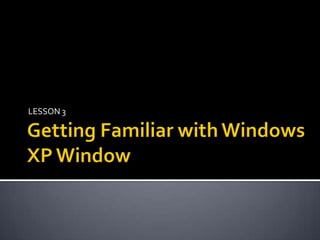
Recommended
What I Need to Know About Microsoft Word

Guidelines for creating a Microsoft Word document. For example: How to find Microsoft Word in a file; explanation of various ribbon icons and how to save and open Microsoft Word files.
Windows Operating System

What is a computer?
What is an operating system?
The Windows Screen
Starting and shutting down your computer
The mouse according to Windows
Opening and closing programs
Menu bars and Tool Bars
Cut/Copy and Paste
Further study
Recommended
What I Need to Know About Microsoft Word

Guidelines for creating a Microsoft Word document. For example: How to find Microsoft Word in a file; explanation of various ribbon icons and how to save and open Microsoft Word files.
Windows Operating System

What is a computer?
What is an operating system?
The Windows Screen
Starting and shutting down your computer
The mouse according to Windows
Opening and closing programs
Menu bars and Tool Bars
Cut/Copy and Paste
Further study
Windows operating system

Part of our "Got 20 minutes?" basic computer literacy presentation program at Virginia College. Created by Georgen Charnes and Amanda Van Camp.
Pks ms powerpointl unit 3_bcomcs

Content Prepared for B.com cs Stydents 5th semester, subject-Ms Office and Tally 2013 version, based on bharathiar university syllabus
Pks ms word unit 1_bcomcs

Content prepared for B.Com Cs Students, 5th Semester Subject- Ms Office and Tally 2013 version, based on Bharathiar University Syllabus.
Exploring Microsoft Office Getting Started with Windows 7

Exploring Microsoft Office
Getting Started with Windows 7
Ms powerpoint 2007 presentation by sarmad baloch

Ms powerpoint 2007 presentation by sarmad baloch
I AM SARMAD KHOSA
BSIT (5TH A)
(ISP)
FACEBOOK PAGLE::
https://www.facebook.com/LAUGHINGHLAUGHTER/
YOUTUBE CHANNEL:::
https://www.youtube.com/channel/UCUjaIeS-DHI9xv-ZnBpx2hQ
More Related Content
What's hot
Windows operating system

Part of our "Got 20 minutes?" basic computer literacy presentation program at Virginia College. Created by Georgen Charnes and Amanda Van Camp.
Pks ms powerpointl unit 3_bcomcs

Content Prepared for B.com cs Stydents 5th semester, subject-Ms Office and Tally 2013 version, based on bharathiar university syllabus
Pks ms word unit 1_bcomcs

Content prepared for B.Com Cs Students, 5th Semester Subject- Ms Office and Tally 2013 version, based on Bharathiar University Syllabus.
Exploring Microsoft Office Getting Started with Windows 7

Exploring Microsoft Office
Getting Started with Windows 7
Ms powerpoint 2007 presentation by sarmad baloch

Ms powerpoint 2007 presentation by sarmad baloch
I AM SARMAD KHOSA
BSIT (5TH A)
(ISP)
FACEBOOK PAGLE::
https://www.facebook.com/LAUGHINGHLAUGHTER/
YOUTUBE CHANNEL:::
https://www.youtube.com/channel/UCUjaIeS-DHI9xv-ZnBpx2hQ
What's hot (20)
Exploring Microsoft Office Getting Started with Windows 7

Exploring Microsoft Office Getting Started with Windows 7
Viewers also liked
MS Word Intermediate Training

Training overview for MS Word Intermediate. Authors: Michael Sheyahshe & Mary Skaggs. (c) 2008 www.alterNativeMedia.biz
Word 2007 Presentation

Copy of the PDF used during a Word 2007 given to faculty of GSSS. Additional resources are posted: www.delicious.com/krillion/word*
Viewers also liked (20)
Lesson2 launching programs and internet explorer from the start menu 

Lesson2 launching programs and internet explorer from the start menu
01 microsoft office word 2007 (introduction and parts)

01 microsoft office word 2007 (introduction and parts)
Similar to Lesson 3 getting familiar with xp
Microsoft Office Word 2007 - Lesson 1

Lesson 1 of Microsoft Office Word 2007 at the Willmar Public Library.
Windows Basic Computer Skills

This presentation does not assume any skill set. It is intendended for users with minimal knowledge of navigating the Windows Desktop Environment.
Similar to Lesson 3 getting familiar with xp (20)
Microsoft word tutorials COMPLETE by Gulshan K Maheshwari(QAU)

Microsoft word tutorials COMPLETE by Gulshan K Maheshwari(QAU)
More from guevarra_2000
More from guevarra_2000 (20)
Recently uploaded
To Graph or Not to Graph Knowledge Graph Architectures and LLMs

Reflecting on new architectures for knowledge based systems in light of generative ai
Slack (or Teams) Automation for Bonterra Impact Management (fka Social Soluti...

Sidekick Solutions uses Bonterra Impact Management (fka Social Solutions Apricot) and automation solutions to integrate data for business workflows.
We believe integration and automation are essential to user experience and the promise of efficient work through technology. Automation is the critical ingredient to realizing that full vision. We develop integration products and services for Bonterra Case Management software to support the deployment of automations for a variety of use cases.
This video focuses on the notifications, alerts, and approval requests using Slack for Bonterra Impact Management. The solutions covered in this webinar can also be deployed for Microsoft Teams.
Interested in deploying notification automations for Bonterra Impact Management? Contact us at sales@sidekicksolutionsllc.com to discuss next steps.
Connector Corner: Automate dynamic content and events by pushing a button

Here is something new! In our next Connector Corner webinar, we will demonstrate how you can use a single workflow to:
Create a campaign using Mailchimp with merge tags/fields
Send an interactive Slack channel message (using buttons)
Have the message received by managers and peers along with a test email for review
But there’s more:
In a second workflow supporting the same use case, you’ll see:
Your campaign sent to target colleagues for approval
If the “Approve” button is clicked, a Jira/Zendesk ticket is created for the marketing design team
But—if the “Reject” button is pushed, colleagues will be alerted via Slack message
Join us to learn more about this new, human-in-the-loop capability, brought to you by Integration Service connectors.
And...
Speakers:
Akshay Agnihotri, Product Manager
Charlie Greenberg, Host
Designing Great Products: The Power of Design and Leadership by Chief Designe...

Designing Great Products: The Power of Design and Leadership by Chief Designer, Beats by Dr Dre
How world-class product teams are winning in the AI era by CEO and Founder, P...

How world-class product teams are winning in the AI era by CEO and Founder, Product School
Mission to Decommission: Importance of Decommissioning Products to Increase E...

Mission to Decommission: Importance of Decommissioning Products to Increase Enterprise-Wide Efficiency by VP Data Platform, American Express
UiPath Test Automation using UiPath Test Suite series, part 3

Welcome to UiPath Test Automation using UiPath Test Suite series part 3. In this session, we will cover desktop automation along with UI automation.
Topics covered:
UI automation Introduction,
UI automation Sample
Desktop automation flow
Pradeep Chinnala, Senior Consultant Automation Developer @WonderBotz and UiPath MVP
Deepak Rai, Automation Practice Lead, Boundaryless Group and UiPath MVP
Accelerate your Kubernetes clusters with Varnish Caching

A presentation about the usage and availability of Varnish on Kubernetes. This talk explores the capabilities of Varnish caching and shows how to use the Varnish Helm chart to deploy it to Kubernetes.
This presentation was delivered at K8SUG Singapore. See https://feryn.eu/presentations/accelerate-your-kubernetes-clusters-with-varnish-caching-k8sug-singapore-28-2024 for more details.
Dev Dives: Train smarter, not harder – active learning and UiPath LLMs for do...

💥 Speed, accuracy, and scaling – discover the superpowers of GenAI in action with UiPath Document Understanding and Communications Mining™:
See how to accelerate model training and optimize model performance with active learning
Learn about the latest enhancements to out-of-the-box document processing – with little to no training required
Get an exclusive demo of the new family of UiPath LLMs – GenAI models specialized for processing different types of documents and messages
This is a hands-on session specifically designed for automation developers and AI enthusiasts seeking to enhance their knowledge in leveraging the latest intelligent document processing capabilities offered by UiPath.
Speakers:
👨🏫 Andras Palfi, Senior Product Manager, UiPath
👩🏫 Lenka Dulovicova, Product Program Manager, UiPath
GenAISummit 2024 May 28 Sri Ambati Keynote: AGI Belongs to The Community in O...

“AGI should be open source and in the public domain at the service of humanity and the planet.”
When stars align: studies in data quality, knowledge graphs, and machine lear...

Keynote at DQMLKG workshop at the 21st European Semantic Web Conference 2024
Builder.ai Founder Sachin Dev Duggal's Strategic Approach to Create an Innova...

In today's fast-changing business world, Companies that adapt and embrace new ideas often need help to keep up with the competition. However, fostering a culture of innovation takes much work. It takes vision, leadership and willingness to take risks in the right proportion. Sachin Dev Duggal, co-founder of Builder.ai, has perfected the art of this balance, creating a company culture where creativity and growth are nurtured at each stage.
Bits & Pixels using AI for Good.........

A whirlwind tour of tech & AI for socio-environmental impact.
GraphRAG is All You need? LLM & Knowledge Graph

Guy Korland, CEO and Co-founder of FalkorDB, will review two articles on the integration of language models with knowledge graphs.
1. Unifying Large Language Models and Knowledge Graphs: A Roadmap.
https://arxiv.org/abs/2306.08302
2. Microsoft Research's GraphRAG paper and a review paper on various uses of knowledge graphs:
https://www.microsoft.com/en-us/research/blog/graphrag-unlocking-llm-discovery-on-narrative-private-data/
De-mystifying Zero to One: Design Informed Techniques for Greenfield Innovati...

De-mystifying Zero to One: Design Informed Techniques for Greenfield Innovation With Your Product by VP of Product Design, Warner Music Group
Knowledge engineering: from people to machines and back

Keynote at the 21st European Semantic Web Conference
Empowering NextGen Mobility via Large Action Model Infrastructure (LAMI): pav...

Empowering NextGen Mobility via Large Action Model Infrastructure (LAMI)
Recently uploaded (20)
To Graph or Not to Graph Knowledge Graph Architectures and LLMs

To Graph or Not to Graph Knowledge Graph Architectures and LLMs
Slack (or Teams) Automation for Bonterra Impact Management (fka Social Soluti...

Slack (or Teams) Automation for Bonterra Impact Management (fka Social Soluti...
Connector Corner: Automate dynamic content and events by pushing a button

Connector Corner: Automate dynamic content and events by pushing a button
Designing Great Products: The Power of Design and Leadership by Chief Designe...

Designing Great Products: The Power of Design and Leadership by Chief Designe...
How world-class product teams are winning in the AI era by CEO and Founder, P...

How world-class product teams are winning in the AI era by CEO and Founder, P...
Mission to Decommission: Importance of Decommissioning Products to Increase E...

Mission to Decommission: Importance of Decommissioning Products to Increase E...
UiPath Test Automation using UiPath Test Suite series, part 3

UiPath Test Automation using UiPath Test Suite series, part 3
Accelerate your Kubernetes clusters with Varnish Caching

Accelerate your Kubernetes clusters with Varnish Caching
Dev Dives: Train smarter, not harder – active learning and UiPath LLMs for do...

Dev Dives: Train smarter, not harder – active learning and UiPath LLMs for do...
GenAISummit 2024 May 28 Sri Ambati Keynote: AGI Belongs to The Community in O...

GenAISummit 2024 May 28 Sri Ambati Keynote: AGI Belongs to The Community in O...
When stars align: studies in data quality, knowledge graphs, and machine lear...

When stars align: studies in data quality, knowledge graphs, and machine lear...
Builder.ai Founder Sachin Dev Duggal's Strategic Approach to Create an Innova...

Builder.ai Founder Sachin Dev Duggal's Strategic Approach to Create an Innova...
Monitoring Java Application Security with JDK Tools and JFR Events

Monitoring Java Application Security with JDK Tools and JFR Events
De-mystifying Zero to One: Design Informed Techniques for Greenfield Innovati...

De-mystifying Zero to One: Design Informed Techniques for Greenfield Innovati...
Knowledge engineering: from people to machines and back

Knowledge engineering: from people to machines and back
Empowering NextGen Mobility via Large Action Model Infrastructure (LAMI): pav...

Empowering NextGen Mobility via Large Action Model Infrastructure (LAMI): pav...
FIDO Alliance Osaka Seminar: Passkeys and the Road Ahead.pdf

FIDO Alliance Osaka Seminar: Passkeys and the Road Ahead.pdf
Lesson 3 getting familiar with xp
- 1. Getting Familiar with Windows XP Window LESSON 3
- 2. Windows XP Bars and Buttons Windows XP got its name from one its most basic elements: the window. The rectangular work area for a program, file, or other task is called a window. Below is an example of a Microsoft Word window. While Word is a word-processing program, the example below features many of the elements common in Windows XP.
- 3. The workspace is the white area inside the window. This is where you do your work with a program, such as writing a letter. Depending on what program you're working with, the workspace will appear differently.
- 4. More Windows XP Bars and Buttons Windows XP offers several tools, menus, and commands that make the operating system easy-to-use. The title bar is the horizontal bar at the top of a window. It's displayed as white text on blue background by default.
- 5. The Control menu button is the icon at the far left end of the title bar. The Control menu button opens a menu you can use to control the window.
- 6. The Close button is at the far right end of the title bar. It looks like a box with an X in it. Click the Close button to close a window or to exit a program. Next to the Close button, you'll see the Minimize and Maximize buttons. Learn more about these buttons in the next lesson.
- 7. More Windows XP Bars and Buttons The menu bar is the below the title bar. It contains several menus, which let you see a list of commands.
- 8. Some menu options are followed by ellipsis, or... Choosing a menu option followed by an ellipses will open a dialog box, which feature helpful tools to help you perform tasks.
- 9. Some Windows XP programs have toolbars across the top of the window. The toolbar buttons allow you to print, cut, paste, or do other tasks. The options vary depending on the program.
- 10. Scrolling The scroll bar appears at the right side or the bottom of a window when all the information in that window can't be seen at the same time. Use the scroll bar to view hidden information. The scroll bar features scroll arrows that allow you to move easily through a document. It's especially convenient when viewing a long document.
- 11. To scroll: Click the arrow to scroll up. Click the arrow to scroll down. Click the arrows to scroll up one page at a time. Click the arrows to scroll down one page at a time. Click the button to open a browse menu. OR Click and drag the scroll bars to view your document.
- 12. Challenge Click Start. Choose All Programs Accessories Notepad. Choose File from the menu bar. While holding down the left mouse button, move the mouse pointer over the other menus (Edit, View, etc.) to view the drop down menus. Choose Format Font to open the Font dialog box Close the Font dialog box.