Lesson 08
•Download as PPTX, PDF•
1 like•576 views
This lesson discusses operating systems. It defines an operating system as system software that enables communication between computer hardware and application software. It identifies common operating systems like Windows, Mac OS X, and Linux. Handheld and embedded operating systems are also discussed. The lesson covers sharing files across platforms, user rights, and troubleshooting common operating system problems.
Report
Share
Report
Share
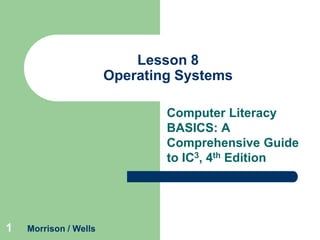
Recommended
Lesson 09

This lesson covers basic Windows management. It discusses how to log on and off, identify desktop elements like the taskbar and icons, and manipulate windows. It explains how to start programs, switch between windows, and use desktop folders. The lesson also covers managing files with the Computer window, including sorting, moving, copying and deleting files. It provides strategies for working with files like naming, organizing, backing up and deleting files, as well as solutions for common file problems.
Lesson 06

This lesson discusses the interaction between hardware and software. It explains that software provides instructions to hardware to perform tasks, and that input devices allow users to interact with software. The lesson covers how software is developed through algorithms, flowcharts, programming code, and beta testing. It distinguishes between application software, which performs specific tasks, and system software like operating systems. Finally, it addresses software licensing and options for updating, upgrading, and distributing software.
Lesson 07

Lesson 7
–
41
–
–
–
–
accounting programs
Personal information
managers (PIMs)
Web browsers
Email clients
Digital cameras
Morrison / Wells
CLB: A Comp Guide to IC34E
Selecting the Right Software
Lesson 7
42
Consider the following when selecting software:
– Purpose of the software
– Features required
– Ease of use
– Cost
– Compatibility
– Technical support
– Upgrades
– Training available
Morrison / Wells
CLB: A Comp Guide to IC34E
Lesson 10

This lesson discusses customizing Windows operating systems through the Control Panel. It describes how to change settings like display, sound, networking, security and user accounts. The lesson also covers installing and uninstalling software, setting up printers, and troubleshooting common software issues.
I Learn Computer - Operating systems

An operating system is the most important software that runs on a computer. It controls computer resources like memory and disk space, manages peripheral devices, and allows users to interact with the computer without knowing how it works internally. The three most common operating systems for personal computers are Microsoft Windows, Apple Mac OS X, and Linux. When a computer is turned on, the operating system loads and takes control of the computer's functions, allocating resources and ensuring all hardware and software components receive what they need. Microsoft Windows is the most widely used operating system, preinstalled on most PCs and able to be purchased separately. Mac OS is Apple's proprietary operating system preinstalled on Mac computers, accounting for around 7.5% of the market
Computer Literacy Lesson 1: Computer and Operating Systems

This document provides an overview of a lesson on computers and operating systems from a textbook on computer literacy. It defines key terms like system software, application software, and operating systems. It describes the four major types of operating systems - personal computer OSs, mobile OSs, embedded OSs, and server OSs. It also outlines the major tasks performed by operating systems like managing memory, processing input/output, and controlling hardware.
Computer Literacy Lesson 5

This document discusses problem solving and computer-related consumer issues. It defines problem solving as a process of defining an issue, investigating it, identifying solutions, implementing a solution, and documenting it. The document also outlines steps for troubleshooting issues and provides tips for purchasing, maintaining, and disposing of computer equipment, including considering warranties, support agreements, and useful lifespans.
Computer Literacy Lesson 3

This document provides an overview of file management in Windows. It describes how Windows stores files in folders and on drives. It identifies parts of the File Explorer window and explains how to use File Explorer to navigate folders, copy/move/delete/rename files, create shortcuts, and search for files. It also defines common terms related to file management and storage.
Recommended
Lesson 09

This lesson covers basic Windows management. It discusses how to log on and off, identify desktop elements like the taskbar and icons, and manipulate windows. It explains how to start programs, switch between windows, and use desktop folders. The lesson also covers managing files with the Computer window, including sorting, moving, copying and deleting files. It provides strategies for working with files like naming, organizing, backing up and deleting files, as well as solutions for common file problems.
Lesson 06

This lesson discusses the interaction between hardware and software. It explains that software provides instructions to hardware to perform tasks, and that input devices allow users to interact with software. The lesson covers how software is developed through algorithms, flowcharts, programming code, and beta testing. It distinguishes between application software, which performs specific tasks, and system software like operating systems. Finally, it addresses software licensing and options for updating, upgrading, and distributing software.
Lesson 07

Lesson 7
–
41
–
–
–
–
accounting programs
Personal information
managers (PIMs)
Web browsers
Email clients
Digital cameras
Morrison / Wells
CLB: A Comp Guide to IC34E
Selecting the Right Software
Lesson 7
42
Consider the following when selecting software:
– Purpose of the software
– Features required
– Ease of use
– Cost
– Compatibility
– Technical support
– Upgrades
– Training available
Morrison / Wells
CLB: A Comp Guide to IC34E
Lesson 10

This lesson discusses customizing Windows operating systems through the Control Panel. It describes how to change settings like display, sound, networking, security and user accounts. The lesson also covers installing and uninstalling software, setting up printers, and troubleshooting common software issues.
I Learn Computer - Operating systems

An operating system is the most important software that runs on a computer. It controls computer resources like memory and disk space, manages peripheral devices, and allows users to interact with the computer without knowing how it works internally. The three most common operating systems for personal computers are Microsoft Windows, Apple Mac OS X, and Linux. When a computer is turned on, the operating system loads and takes control of the computer's functions, allocating resources and ensuring all hardware and software components receive what they need. Microsoft Windows is the most widely used operating system, preinstalled on most PCs and able to be purchased separately. Mac OS is Apple's proprietary operating system preinstalled on Mac computers, accounting for around 7.5% of the market
Computer Literacy Lesson 1: Computer and Operating Systems

This document provides an overview of a lesson on computers and operating systems from a textbook on computer literacy. It defines key terms like system software, application software, and operating systems. It describes the four major types of operating systems - personal computer OSs, mobile OSs, embedded OSs, and server OSs. It also outlines the major tasks performed by operating systems like managing memory, processing input/output, and controlling hardware.
Computer Literacy Lesson 5

This document discusses problem solving and computer-related consumer issues. It defines problem solving as a process of defining an issue, investigating it, identifying solutions, implementing a solution, and documenting it. The document also outlines steps for troubleshooting issues and provides tips for purchasing, maintaining, and disposing of computer equipment, including considering warranties, support agreements, and useful lifespans.
Computer Literacy Lesson 3

This document provides an overview of file management in Windows. It describes how Windows stores files in folders and on drives. It identifies parts of the File Explorer window and explains how to use File Explorer to navigate folders, copy/move/delete/rename files, create shortcuts, and search for files. It also defines common terms related to file management and storage.
Computer Literacy Lesson 6

This document provides an overview of different types of computers and factors to consider when purchasing a computer. It describes desktop computers, laptops, tablets, smartphones, and other mobile devices. When choosing a computer, it recommends considering how it will be used, budget, and the quality of system components like processing speed, memory, and storage capacity. Tablets offer longer battery life than laptops but have less storage and performance. Smartphones can meet basic computing needs but are limited for productivity tasks.
Computer Literacy Lesson 31

This document provides an overview of computer safety and ethics. It discusses identifying security risks and protecting data by restricting access to devices through measures like passwords, firewalls, and antivirus software. Specific risks covered include data loss, hacking, and malware. The document emphasizes the importance of backing up files, using strong passwords that are changed regularly, and installing antivirus software to protect against viruses, worms, Trojan horses and other malicious programs.
Note book pc

This document provides an overview of notebook PCs and the basic components and functions of a computer system. It discusses that notebook PCs have become very popular as they are portable. It then explains the basic IPOS (Input, Processing, Output, Storage) cycle that computers perform. The document also covers common computer elements like hardware, software, data, users and procedures. Finally, it discusses some key computer applications and functions including operating systems, utilities, compilers, word processors, spreadsheets, presentation graphics, databases, image processors and paint programs.
Computer Literacy Lesson 4

This document discusses customizing the operating system in Windows. It describes how to change settings like the start screen background, desktop theme, and power options. It also explains how to set up and manage user accounts, including creating standard or administrator accounts and setting permissions for files and folders. The overall aim is to personalize the operating system and account settings for individual users.
Computer Literacy Lesson 9

This document provides an overview of troubleshooting computer issues. It discusses typical software problems like viruses and spyware. It describes the four step troubleshooting process of defining the problem, identifying possible causes, determining the likely cause, and applying solutions. Tools for troubleshooting include operating system tools like Task Manager and Problem Report tools. Online resources for troubleshooting are knowledge bases and forums. The document also discusses troubleshooting hardware issues and removing malware.
Computer basics worksheet

This document provides instructions for completing a computer basics worksheet. It includes 12 sections covering topics like input/output devices, computer components, storage, programs, operating systems, and the Windows desktop. Learners are asked to review powerpoint presentations for each section and answer accompanying questions that test their understanding. The goal is to help students learn foundational computer concepts in a hands-on way through interactive study and assessment.
Computer hardware worksheet

The document defines various computer hardware and software terms through a series of questions and answers. It discusses components like the keyboard, mouse, monitor, printer, CPU, RAM, hard disk, floppy disk, motherboard, case, and operating system. It also defines networking concepts such as a LAN, WAN, server, client, browser, hyperlink, internet, file, program, and storage.
Computer Worksheets Std 8

This document contains 3 worksheets on the topics of computer networks, internet applications, and the history of computers. The worksheets include multiple choice questions, fill-in-the-blank questions, and short answer questions assessing the key concepts around these topics for an 8th standard student.
Computer Literacy Lesson Three

This document is from a lesson on computer protection. It discusses identifying threats to computer hardware like theft and damage, as well as protecting data through regular backups and encryption. Environmental factors that can harm computers like temperature, humidity, and power issues are covered. Common hardware problems such as crashed hard drives, damaged media, and lost connectivity are also addressed. The importance of preventative maintenance to reduce repair needs is emphasized.
Lesson two ppt

This document is a lesson on input, output, and processing from a computer literacy guide. It discusses various input devices like keyboards, mice, and scanners. It also covers output devices like monitors and printers. It describes how these devices connect to computers and factors that affect computer performance. The lesson aims to help students identify input/output devices, understand how they work, and recognize vocabulary related to the topic.
Unit A Computer and Internet Basics

This document provides an overview of basic computer concepts including defining computers and their components, how computers work, different types of computers, software, the internet, web, email and privacy concerns. It introduces key topics such as CPUs, memory, storage, operating systems, applications, networks, browsers, email addresses, attachments and etiquette. Diagrams illustrate the parts of computers, operating systems, web pages, URLs and email messages.
Computer Software and Application Software 

System software coordinates hardware components and translates inputs into machine language. Examples include operating systems like DOS, BIOS, and linkers. Popular operating systems are Microsoft Windows, developed by Microsoft for IBM PC compatible systems.
Application software allows direct interaction with computers and includes programs like Microsoft Office, web browsers, email clients, media players, and antivirus software. Application software is divided into systems software that supports applications, and actual applications end-users directly interact with.
5 assessment instrument evidence_ tos_ written t_est_etc

1. The document outlines an evidence plan and assessment for the qualification of Computer System Servicing – NC II.
2. It details the units of competency that will be covered, including installing and configuring computer systems.
3. Evidence of skills will be collected through observation, demonstration, questioning, and portfolios.
4. The assessment includes a written test covering operating systems, installation procedures, multimedia, peripherals, and software application.
Career and further educational opportunities

The document discusses career opportunities in information and communication technology (ICT) and provides details about various ICT job roles. It describes the duties and qualifications of roles like systems analysts, programmers, database administrators, software engineers, computer engineers, web designers, computer operators, computer technicians, data processing managers, information systems managers, computer trainers, network administrators, computer typesetters and librarians. It also discusses further educational opportunities in ICT at tertiary institutions like universities, polytechnics and colleges.
Computer Concepts Unit A 2013

This document provides an overview of computer and internet basics, including defining computers and their functions, types of computers, software, the internet, communicating online, and protecting digital data. It covers topics such as hardware, operating systems, navigating websites, email, social media, and safeguarding against malware and hacking. The goal is to explain fundamental computer and technology concepts.
Software

ier, computer in education, dhaka university, educational technology, introduction to computer, bangladesh education , protik ray, education computer
Software: Systems and Application Software

Software: Systems and Application SoftwareAmity University | FMS - DU | IMT | Stratford University | KKMI International Institute | AIMA | DTU
Software:
Systems and Application Software
Identify and briefly describe the functions of the two basic kinds of software
Outline the role of the operating system and identify the features of several popular operating systems
Discuss how application software can support personal, workgroup, and enterprise business objectives
Identify three basic approaches to developing application software and discuss the pros and cons of each
Outline the overall evolution and importance of programming languages and clearly differentiate among the generations of programming languages
Identify several key software issues and trends that have an impact on organizations and individuals
ppt application softwears

This document discusses application software and its essential features. It describes common software applications like word processors, spreadsheets, databases, and presentation software. It outlines key features of these applications like windows, menus, toolbars and help functions. The document also discusses integrated software suites that bundle multiple applications and allow data sharing between them using object linking and embedding. Finally, it briefly mentions emerging trends like web-based applications.
Mac file recovery

This document discusses Mac file recovery software which allows users to recover files and folders from damaged or corrupted Mac hard drives. It can recover data from both internal and external storage media like desktops, laptops, and memory cards. The software scans the storage device and previews recoverable files for the user to select which ones they want to restore to a specified location. Common causes of data loss include virus attacks, improper shutdowns, power failures, accidental deletions, and system issues. The software provides an easy to use interface and recovers files without harming other existing data on the drive.
Managing Application Systems

This document discusses computer applications and their importance. It defines an application as a set of instructions and programs that improve a computer's functionality. The document outlines different types of applications including desktop applications like word processors and web browsers, as well as mobile apps. It explains that applications allow computers to perform specific tasks and that without applications, computers would not be functional.
L7 operating system

An operating system (OS) enables computer hardware and software to communicate by managing resources and activities. Common OSs for personal computers include Windows, Mac OS X, and Linux. Mobile OSs are designed for smaller devices like smartphones and tablets. Files can be shared across OSs by saving them in common formats. The OS grants users different rights and privileges to protect the system.
ch2-system structure.ppt

The document discusses different operating system structures including monolithic, layered, and microkernel structures. A monolithic structure has all operating system functions in the kernel. Layered structures divide the OS into separate layers with each layer building on the ones below. Microkernel structures move nonessential components out of the kernel into user space and use message passing for communication.
More Related Content
What's hot
Computer Literacy Lesson 6

This document provides an overview of different types of computers and factors to consider when purchasing a computer. It describes desktop computers, laptops, tablets, smartphones, and other mobile devices. When choosing a computer, it recommends considering how it will be used, budget, and the quality of system components like processing speed, memory, and storage capacity. Tablets offer longer battery life than laptops but have less storage and performance. Smartphones can meet basic computing needs but are limited for productivity tasks.
Computer Literacy Lesson 31

This document provides an overview of computer safety and ethics. It discusses identifying security risks and protecting data by restricting access to devices through measures like passwords, firewalls, and antivirus software. Specific risks covered include data loss, hacking, and malware. The document emphasizes the importance of backing up files, using strong passwords that are changed regularly, and installing antivirus software to protect against viruses, worms, Trojan horses and other malicious programs.
Note book pc

This document provides an overview of notebook PCs and the basic components and functions of a computer system. It discusses that notebook PCs have become very popular as they are portable. It then explains the basic IPOS (Input, Processing, Output, Storage) cycle that computers perform. The document also covers common computer elements like hardware, software, data, users and procedures. Finally, it discusses some key computer applications and functions including operating systems, utilities, compilers, word processors, spreadsheets, presentation graphics, databases, image processors and paint programs.
Computer Literacy Lesson 4

This document discusses customizing the operating system in Windows. It describes how to change settings like the start screen background, desktop theme, and power options. It also explains how to set up and manage user accounts, including creating standard or administrator accounts and setting permissions for files and folders. The overall aim is to personalize the operating system and account settings for individual users.
Computer Literacy Lesson 9

This document provides an overview of troubleshooting computer issues. It discusses typical software problems like viruses and spyware. It describes the four step troubleshooting process of defining the problem, identifying possible causes, determining the likely cause, and applying solutions. Tools for troubleshooting include operating system tools like Task Manager and Problem Report tools. Online resources for troubleshooting are knowledge bases and forums. The document also discusses troubleshooting hardware issues and removing malware.
Computer basics worksheet

This document provides instructions for completing a computer basics worksheet. It includes 12 sections covering topics like input/output devices, computer components, storage, programs, operating systems, and the Windows desktop. Learners are asked to review powerpoint presentations for each section and answer accompanying questions that test their understanding. The goal is to help students learn foundational computer concepts in a hands-on way through interactive study and assessment.
Computer hardware worksheet

The document defines various computer hardware and software terms through a series of questions and answers. It discusses components like the keyboard, mouse, monitor, printer, CPU, RAM, hard disk, floppy disk, motherboard, case, and operating system. It also defines networking concepts such as a LAN, WAN, server, client, browser, hyperlink, internet, file, program, and storage.
Computer Worksheets Std 8

This document contains 3 worksheets on the topics of computer networks, internet applications, and the history of computers. The worksheets include multiple choice questions, fill-in-the-blank questions, and short answer questions assessing the key concepts around these topics for an 8th standard student.
Computer Literacy Lesson Three

This document is from a lesson on computer protection. It discusses identifying threats to computer hardware like theft and damage, as well as protecting data through regular backups and encryption. Environmental factors that can harm computers like temperature, humidity, and power issues are covered. Common hardware problems such as crashed hard drives, damaged media, and lost connectivity are also addressed. The importance of preventative maintenance to reduce repair needs is emphasized.
Lesson two ppt

This document is a lesson on input, output, and processing from a computer literacy guide. It discusses various input devices like keyboards, mice, and scanners. It also covers output devices like monitors and printers. It describes how these devices connect to computers and factors that affect computer performance. The lesson aims to help students identify input/output devices, understand how they work, and recognize vocabulary related to the topic.
Unit A Computer and Internet Basics

This document provides an overview of basic computer concepts including defining computers and their components, how computers work, different types of computers, software, the internet, web, email and privacy concerns. It introduces key topics such as CPUs, memory, storage, operating systems, applications, networks, browsers, email addresses, attachments and etiquette. Diagrams illustrate the parts of computers, operating systems, web pages, URLs and email messages.
Computer Software and Application Software 

System software coordinates hardware components and translates inputs into machine language. Examples include operating systems like DOS, BIOS, and linkers. Popular operating systems are Microsoft Windows, developed by Microsoft for IBM PC compatible systems.
Application software allows direct interaction with computers and includes programs like Microsoft Office, web browsers, email clients, media players, and antivirus software. Application software is divided into systems software that supports applications, and actual applications end-users directly interact with.
5 assessment instrument evidence_ tos_ written t_est_etc

1. The document outlines an evidence plan and assessment for the qualification of Computer System Servicing – NC II.
2. It details the units of competency that will be covered, including installing and configuring computer systems.
3. Evidence of skills will be collected through observation, demonstration, questioning, and portfolios.
4. The assessment includes a written test covering operating systems, installation procedures, multimedia, peripherals, and software application.
Career and further educational opportunities

The document discusses career opportunities in information and communication technology (ICT) and provides details about various ICT job roles. It describes the duties and qualifications of roles like systems analysts, programmers, database administrators, software engineers, computer engineers, web designers, computer operators, computer technicians, data processing managers, information systems managers, computer trainers, network administrators, computer typesetters and librarians. It also discusses further educational opportunities in ICT at tertiary institutions like universities, polytechnics and colleges.
Computer Concepts Unit A 2013

This document provides an overview of computer and internet basics, including defining computers and their functions, types of computers, software, the internet, communicating online, and protecting digital data. It covers topics such as hardware, operating systems, navigating websites, email, social media, and safeguarding against malware and hacking. The goal is to explain fundamental computer and technology concepts.
Software

ier, computer in education, dhaka university, educational technology, introduction to computer, bangladesh education , protik ray, education computer
Software: Systems and Application Software

Software: Systems and Application SoftwareAmity University | FMS - DU | IMT | Stratford University | KKMI International Institute | AIMA | DTU
Software:
Systems and Application Software
Identify and briefly describe the functions of the two basic kinds of software
Outline the role of the operating system and identify the features of several popular operating systems
Discuss how application software can support personal, workgroup, and enterprise business objectives
Identify three basic approaches to developing application software and discuss the pros and cons of each
Outline the overall evolution and importance of programming languages and clearly differentiate among the generations of programming languages
Identify several key software issues and trends that have an impact on organizations and individuals
ppt application softwears

This document discusses application software and its essential features. It describes common software applications like word processors, spreadsheets, databases, and presentation software. It outlines key features of these applications like windows, menus, toolbars and help functions. The document also discusses integrated software suites that bundle multiple applications and allow data sharing between them using object linking and embedding. Finally, it briefly mentions emerging trends like web-based applications.
Mac file recovery

This document discusses Mac file recovery software which allows users to recover files and folders from damaged or corrupted Mac hard drives. It can recover data from both internal and external storage media like desktops, laptops, and memory cards. The software scans the storage device and previews recoverable files for the user to select which ones they want to restore to a specified location. Common causes of data loss include virus attacks, improper shutdowns, power failures, accidental deletions, and system issues. The software provides an easy to use interface and recovers files without harming other existing data on the drive.
Managing Application Systems

This document discusses computer applications and their importance. It defines an application as a set of instructions and programs that improve a computer's functionality. The document outlines different types of applications including desktop applications like word processors and web browsers, as well as mobile apps. It explains that applications allow computers to perform specific tasks and that without applications, computers would not be functional.
What's hot (20)
5 assessment instrument evidence_ tos_ written t_est_etc

5 assessment instrument evidence_ tos_ written t_est_etc
Similar to Lesson 08
L7 operating system

An operating system (OS) enables computer hardware and software to communicate by managing resources and activities. Common OSs for personal computers include Windows, Mac OS X, and Linux. Mobile OSs are designed for smaller devices like smartphones and tablets. Files can be shared across OSs by saving them in common formats. The OS grants users different rights and privileges to protect the system.
ch2-system structure.ppt

The document discusses different operating system structures including monolithic, layered, and microkernel structures. A monolithic structure has all operating system functions in the kernel. Layered structures divide the OS into separate layers with each layer building on the ones below. Microkernel structures move nonessential components out of the kernel into user space and use message passing for communication.
Ch2 system structure

The document discusses different operating system structures including monolithic, layered, and microkernel structures. A monolithic structure has all operating system functions in the kernel. Layered structures divide the OS into separate layers with each layer building on the ones below. Microkernel structures move nonessential components out of the kernel into user space and the kernel primarily handles communication between user modules.
operating system lecture notes

This document provides course material for the subject of Operating Systems for 4th semester B.E. Computer Science Engineering students at A.V.C. College of Engineering. It includes information on the name and designation of the faculty teaching the course, the academic year, curriculum regulations, 5 units that make up the course content, textbook and reference details. The course aims to cover key topics in operating systems including processes, process scheduling, storage management, file systems and I/O systems.
IT109 Microsoft Windows 7 Operating Systems Unit 01

IT109 is an introductory course on desktop operating systems that has replaced IT103 and switched its focus from Windows XP to Windows 7. It is a required course for associates degrees in information technology. The course covers operating system concepts over the first two weeks and introduces topics like hardware, software, memory and storage management, interrupts, and the structure of common operating systems. It examines open source operating systems like Linux and explores components of modern computer systems like multi-core processors and computer clusters.
NE223_chapter 1_Overview of operating systems.ppt

This document provides an overview of operating systems, including definitions, history, components, functions, types of interfaces. It discusses what an operating system is and its goals of executing user programs, making the computer convenient to use, and using hardware efficiently. It outlines the history of operating systems from the first to fourth generations. It describes the components of a computer system including hardware, operating system, applications, and users. It lists the main functions of operating systems such as memory management, process management, file management, and security. It discusses types of operating systems like batch, time-sharing, real-time, and mobile operating systems. It explains command line and graphical user interfaces. Finally, it describes user and kernel modes, and how
Intro ds 1

Distributed systems consist of components located across a network that communicate and coordinate their actions by passing messages. Key challenges of distributed systems include independent component failures, insecure communication, and lack of a global clock. Distributed systems aim to provide distribution transparency to present a single system view to users. They can satisfy requirements like resource sharing, openness, scalability, fault tolerance, and heterogeneity. However, developing distributed systems risks false assumptions about reliability, security, and performance of the network.
Ch02

This document defines operating system concepts and terminology, and explores the history of operating systems. It discusses early and modern operating systems, distinguishing features like resource sharing, storage access control, and memory protection. The document also covers UNIX and Windows architecture, hardware considerations, and the development history of UNIX, Windows, and Mac OS to provide context for system administration tasks.
Chapter 5.0

The document discusses operating systems, including their basic functions and terminology. It describes multi-user, multitasking, multiprocessing, and multithreading capabilities. The four basic functions of all operating systems are controlling hardware access, managing files and folders, providing a user interface, and managing applications. It then discusses desktop operating systems like Windows, Mac OS, and Linux versus network operating systems and considerations for recommending an operating system to customers based on their needs and hardware.
Operating systems system structures

Overview about services of OS, System Programs, System Calls, user and operating system interface, categories of system calls and API's
Opearating System

This document discusses the key functions and components of operating systems. It describes how operating systems manage hardware resources, provide basic services like loading programs, and additional services like file management and I/O support. It also covers how operating systems enable concurrent processing through multitasking and time-slicing, and how they allocate memory, schedule processes, and handle security, networking and system administration. The document concludes with descriptions of different types of operating systems and how the bootstrapping process initiates an operating system.
Operating System

An operating system is a system software that is responsible for the
management of various activities of the computer and sharing of computer resources.
Operating system is a collection of programs which makes interface between hardware, software and user.
Introduction to Unix operating system Chapter 1-PPT Mrs.Sowmya Jyothi

Unix is a multitasking, multiuser operating system developed in 1969 at Bell Labs. It allows multiple users to use a computer simultaneously and users can run multiple programs at once. There are several Unix variants like Solaris, AIX, and Linux. Unix was originally written for the PDP-7 computer in C programming language, making it portable. It uses a hierarchical file system and treats all resources as files with permissions. Processes run programs and the shell interprets commands to run programs or interact with the kernel for system calls. Everything in Unix is either a file or a process.
Topic # 10 of outline SNA.pptx

This document provides an overview and comparison of different operating systems. It begins by defining what an operating system is and its main components - the kernel and shell. It then describes the two most popular kernel types - monolithic and microkernels. The document also outlines common operating system functions and types. It lists some of the most used operating systems like Windows, MacOS, Linux, iOS, and Android. Finally, it provides more details on the Microsoft Windows and Mac OS operating systems, including their key features, pros, and cons.
Introduction to System Programming

System Programming
Operating System
Shell Programming
File Management
Process Management
Signals
Thread Management
Interprocess Communication
Network Interprocess Communication
operati................................ngsystem.pptx

This document provides an overview of operating systems. It begins with an introduction that defines an operating system as software that controls computer resources and provides an interface for users. It then describes the structure of an operating system, noting that the OS acts as an interface between applications and hardware. The main functions of an operating system are also outlined, including process management, memory management, file management, security, and command interpretation. Finally, the document differentiates between single-user and multi-user operating systems and provides examples of each.
Os lecture 6

The document discusses the structure of operating systems and the services they provide. It describes how operating systems provide 1) a user interface, 2) program execution, 3) I/O operations, 4) file system manipulation, 5) communications, 6) error detection, and 7) resource allocation. It also discusses how operating systems provide accounting, protection, and security services. The document uses an example of copying a file to illustrate how programs use system calls to request services from the operating system.
computer software industry and I will be available to meet

computer hardware dealers in your own taste of what is the value of the day before the end of the day before the end of the day
Modern operating system.......

The document discusses different types of operating systems. It explains that an operating system manages hardware and software resources on a device and provides a consistent interface for applications. Not all devices need complex operating systems; simple devices like microwaves run single hardcoded programs. However, most computers use general purpose operating systems that can be adapted for different hardware over time. The document outlines several categories of operating systems including those for desktops, real-time applications, single-user vs. multi-user, and networking.
The best Operating Systems updated 2023 doc 11.docx

What are the most common operating systems?
Here is a look at the seven most common operating systems that IT and computer science professionals should understand.
1. Microsoft Windows
Microsoft Windows first launched in 1993. It runs on personal computers and uses C, C++, and C# languages. Microsoft releases new versions of the OS every three to five years, and it continues to provide support for many of the older versions.
Notable features: Has a visual desktop environment, allowing users with limited technical knowledge to open and use software, apps and files by clicking on icons. Comes with preinstalled software made by Microsoft.
Who it’s best for: Because of its user-friendliness, Windows is a good option for home PC users with limited technical knowledge. Thanks to its software selection, cloud compatibility, specialized editions and frequent security updates, Windows is the top choice for many small businesses and enterprises.
Similar to Lesson 08 (20)
IT109 Microsoft Windows 7 Operating Systems Unit 01

IT109 Microsoft Windows 7 Operating Systems Unit 01
Introduction to Unix operating system Chapter 1-PPT Mrs.Sowmya Jyothi

Introduction to Unix operating system Chapter 1-PPT Mrs.Sowmya Jyothi
operati................................ngsystem.pptx

operati................................ngsystem.pptx
computer software industry and I will be available to meet

computer software industry and I will be available to meet
The best Operating Systems updated 2023 doc 11.docx

The best Operating Systems updated 2023 doc 11.docx
More from Tracie King
The career search project

Here are the requirements for the Access database:
1. Create two tables:
- Potential Employers
- Application Status
2. Create a form for each table
3. Find and enter data from 10+ job ads
4. Print a report of positions paying $20k+
5. Create a query displaying company, contact, email, position.
The career search project word

This document outlines a career search project to help users create or revise their cover letter and resume so they are prepared to apply for jobs. It provides requirements for a cover letter, including using a non-template word document with the applicant's contact information, employer contact information, and three paragraphs addressing why they are applying and how their qualifications match the job. It also provides requirements for a one-page resume created from a template, including an objective, contact information, education history, work history, and awards or skills.
Roles and Responsibilities: Developing the Team

This chapter discusses roles and responsibilities in game development. It covers both company roles such as studios, publishers, and manufacturers. It also covers common team roles including production, design, art, programming, audio, and testing. Each team role has several specific positions that are described. The chapter concludes by listing some of the tools used by different roles, such as game engines, 3D modeling software, audio software, and level editors.
Interface: Creating the connection

This chapter discusses game interfaces and their importance in player-centered design. It covers the different components of interfaces, types of interfaces including physical and visual, and considerations for usability. The chapter aims to explain how interfaces relate to gameplay and creating the best player experience.
Gameplay: Creating the Experience

This chapter discusses various aspects of gameplay, including rules of play, interactivity modes, game theory, challenges, balance, and the relationship between gameplay and documentation. It addresses key questions such as the relationship between gameplay and challenges/strategies, different interactivity modes, and the difference between static and dynamic balance. Examples are provided to illustrate different gameplay concepts.
Game Story and Character Development

This chapter discusses key aspects of story and character development for games. It covers traditional story structures and character archetypes, elements like premise and theme, and how interactivity influences storytelling. Character development techniques are explored, including visual elements like concept art and animation, as well as verbal elements like dialogue and narration. Character movement, backgrounds, and descriptions are also addressed.
Production and Management: Developing the Process

This chapter discusses game development processes including the typical phases of development (concept, pre-production, etc.), management techniques like iterative development, and common documentation used such as game design documents, test plans, and concept documents. Effective management is key to navigating the development cycles and avoiding common mistakes. Documentation provides essential information on the game's concept, design, target audience, and more.
98 374 Lesson 02-slides

This document discusses identifying and managing game requirements. It covers identifying basic requirements such as input devices like controllers, keyboards, and motion sensors and output devices like displays, speakers. It also covers managing performance requirements including platform memory needs, graphics like resolution, and networking architecture. The key aspects of networking like TCP, UDP, and web services are also introduced.
98 374 Lesson 01-slides

The document provides guidance on conceptualizing a game, including identifying motivation and target audiences, selecting genres and types, and developing key elements of the concept such as the mission statement, storyline, gameplay, and mechanics. The concept development process involves understanding player psychology, defining objectives and challenges, and creating interactive elements that engage the intended audience.
98 374 Lesson 06-slides

This document discusses various aspects of developing game functionality, including programming game components, understanding tool creation, incorporating artificial intelligence techniques like evading, chasing and flocking, handling game data through serialization and storage, and managing game states. It provides examples of coding health changes, ammunition changes, and different AI behaviors. The document also explains capturing user data, defining data to save, checking for save files, and loading saved game data.
98 374 Lesson 05-slides

The document discusses various aspects of developing a game user interface (UI) in XNA, including loading and managing UI assets, configuring audio/video, detecting player input, creating menus and save-load screens, defining UI states, and programming UI controls. It provides code samples for loading assets, checking keyboard/gamepad input, creating a custom menu component, and making a checkbox UI control. The overall aim is to explain how to design and program the interactive elements that allow players to interact with a game.
98 374 Lesson 04-slides

This document discusses designing specific game components such as game states, objects, characters, and physics-based animations. It covers creating gameflow with challenges and pace, scripted events and training areas. It also discusses managing game performance through scene hierarchy, frame rate, and the graphics pipeline. Game loops, transforming and animating objects, and creating realistic characters through lighting, shaders, and projections are also summarized.
98 374 Lesson 03-slides

Creating the Game Output Design discusses creating the visual design and deciding the output parameters for a game. It covers selecting 2D or 3D graphics and design components like bitmaps, sprites, textures and lighting. The document also discusses user interface layout, including diegetic/nondiegetic and spatial/meta components as well as common UI elements like menus, heads-up displays, and buttons. It emphasizes choosing output parameters based on the rendering engine, resolutions, and compression techniques used.
Max2015 ch01

The 3ds Max interface chapter covers the main components of the 3ds Max workspace including viewports, navigation tools like the viewcube and quad menus, transforming objects using gizmos, the Graphite modeling tool tab, the command panel, modifier stack, time slider and track bar, setting projects, and file management features like version up saving. Key areas discussed are the viewports and navigation options, transforming objects using the move, rotate, and scale gizmos, the Graphite modeling tools, and the layout and functions accessible through the command panel.
Max2015 ch03

This document discusses modeling an architectural model in 3ds Max. It describes importing a CAD drawing as a reference, creating walls, doors, and windows that are aligned to the floorplan using snaps. It also details adding a floor and ceiling by extruding lines traced around the floorplan. Finally, it explains creating baseboard and crown moldings using the line tool to trace shapes.
Max2015 ch02

This chapter discusses modeling a clock in 3ds Max. It covers setting up the project, modeling the clock body from a cylinder using subdivision surfaces and beveling, creating spline-based elements like the clock hands and bell using lathe and extrude modifiers, texturing the clock numbers, and assembling the final clock model by merging all the pieces.
Max2015 ch05

This document discusses animating a bouncing ball in 3ds Max 2015. It covers keyframing the ball's position at different frames, using pivot points, and blocking out the initial animation. It also discusses using the curve editor to refine the animation by adding squash and stretch, forward movement, and roll through adjusting curve timing and values. The chapter aims to teach animating a bouncing ball and refining the animation.
Max2015 ch04

This chapter discusses modeling an architectural scene in 3ds Max, including a couch and lounge chair. It provides steps to block out the couch using boxes and primitives based on real measurements, then use tools like NURMS, SwiftLoop, and chamfer to add details and softness. Similar steps are outlined for modeling the lounge chair, including tracing an image plane and using tools like Extrude and SwiftLoop. The overall summary provides an overview of the modeling techniques taught in the chapter for creating architectural scene elements like couches and chairs in 3ds Max.
Max2015 ch06

This chapter discusses animating a thrown knife in 3ds Max 2015 including adding keyframes to block out the animation, using trajectories to adjust the knife's path, and adding rotation for realism. It also covers creating a parent-child hierarchy between the target and knife as well as using anticipation, follow-through, and transferring momentum to simulate the knife hitting the target.
Max2015 ch07

This document discusses modeling a character in 3ds Max 2015. It describes setting up the scene with reference planes and blocking out the basic torso shape. It then discusses using extrude and bridge tools to add arms, legs, and details to the character, as well as building up the neck with extrudes and edge loops. The overall goal is to adjust the geometry to match a provided reference of the character.
More from Tracie King (20)
Recently uploaded
RHEOLOGY Physical pharmaceutics-II notes for B.pharm 4th sem students

Physical pharmaceutics notes for B.pharm students
Advanced Java[Extra Concepts, Not Difficult].docx![Advanced Java[Extra Concepts, Not Difficult].docx](data:image/gif;base64,R0lGODlhAQABAIAAAAAAAP///yH5BAEAAAAALAAAAAABAAEAAAIBRAA7)
![Advanced Java[Extra Concepts, Not Difficult].docx](data:image/gif;base64,R0lGODlhAQABAIAAAAAAAP///yH5BAEAAAAALAAAAAABAAEAAAIBRAA7)
This is part 2 of my Java Learning Journey. This contains Hashing, ArrayList, LinkedList, Date and Time Classes, Calendar Class and more.
How to Make a Field Mandatory in Odoo 17

In Odoo, making a field required can be done through both Python code and XML views. When you set the required attribute to True in Python code, it makes the field required across all views where it's used. Conversely, when you set the required attribute in XML views, it makes the field required only in the context of that particular view.
The Diamonds of 2023-2024 in the IGRA collection

A review of the growth of the Israel Genealogy Research Association Database Collection for the last 12 months. Our collection is now passed the 3 million mark and still growing. See which archives have contributed the most. See the different types of records we have, and which years have had records added. You can also see what we have for the future.
Chapter wise All Notes of First year Basic Civil Engineering.pptx

Chapter wise All Notes of First year Basic Civil Engineering
Syllabus
Chapter-1
Introduction to objective, scope and outcome the subject
Chapter 2
Introduction: Scope and Specialization of Civil Engineering, Role of civil Engineer in Society, Impact of infrastructural development on economy of country.
Chapter 3
Surveying: Object Principles & Types of Surveying; Site Plans, Plans & Maps; Scales & Unit of different Measurements.
Linear Measurements: Instruments used. Linear Measurement by Tape, Ranging out Survey Lines and overcoming Obstructions; Measurements on sloping ground; Tape corrections, conventional symbols. Angular Measurements: Instruments used; Introduction to Compass Surveying, Bearings and Longitude & Latitude of a Line, Introduction to total station.
Levelling: Instrument used Object of levelling, Methods of levelling in brief, and Contour maps.
Chapter 4
Buildings: Selection of site for Buildings, Layout of Building Plan, Types of buildings, Plinth area, carpet area, floor space index, Introduction to building byelaws, concept of sun light & ventilation. Components of Buildings & their functions, Basic concept of R.C.C., Introduction to types of foundation
Chapter 5
Transportation: Introduction to Transportation Engineering; Traffic and Road Safety: Types and Characteristics of Various Modes of Transportation; Various Road Traffic Signs, Causes of Accidents and Road Safety Measures.
Chapter 6
Environmental Engineering: Environmental Pollution, Environmental Acts and Regulations, Functional Concepts of Ecology, Basics of Species, Biodiversity, Ecosystem, Hydrological Cycle; Chemical Cycles: Carbon, Nitrogen & Phosphorus; Energy Flow in Ecosystems.
Water Pollution: Water Quality standards, Introduction to Treatment & Disposal of Waste Water. Reuse and Saving of Water, Rain Water Harvesting. Solid Waste Management: Classification of Solid Waste, Collection, Transportation and Disposal of Solid. Recycling of Solid Waste: Energy Recovery, Sanitary Landfill, On-Site Sanitation. Air & Noise Pollution: Primary and Secondary air pollutants, Harmful effects of Air Pollution, Control of Air Pollution. . Noise Pollution Harmful Effects of noise pollution, control of noise pollution, Global warming & Climate Change, Ozone depletion, Greenhouse effect
Text Books:
1. Palancharmy, Basic Civil Engineering, McGraw Hill publishers.
2. Satheesh Gopi, Basic Civil Engineering, Pearson Publishers.
3. Ketki Rangwala Dalal, Essentials of Civil Engineering, Charotar Publishing House.
4. BCP, Surveying volume 1
Leveraging Generative AI to Drive Nonprofit Innovation

In this webinar, participants learned how to utilize Generative AI to streamline operations and elevate member engagement. Amazon Web Service experts provided a customer specific use cases and dived into low/no-code tools that are quick and easy to deploy through Amazon Web Service (AWS.)
Hindi varnamala | hindi alphabet PPT.pdf

हिंदी वर्णमाला पीपीटी, hindi alphabet PPT presentation, hindi varnamala PPT, Hindi Varnamala pdf, हिंदी स्वर, हिंदी व्यंजन, sikhiye hindi varnmala, dr. mulla adam ali, hindi language and literature, hindi alphabet with drawing, hindi alphabet pdf, hindi varnamala for childrens, hindi language, hindi varnamala practice for kids, https://www.drmullaadamali.com
BÀI TẬP BỔ TRỢ TIẾNG ANH 8 CẢ NĂM - GLOBAL SUCCESS - NĂM HỌC 2023-2024 (CÓ FI...

BÀI TẬP BỔ TRỢ TIẾNG ANH 8 CẢ NĂM - GLOBAL SUCCESS - NĂM HỌC 2023-2024 (CÓ FI...Nguyen Thanh Tu Collection
https://app.box.com/s/y977uz6bpd3af4qsebv7r9b7s21935vdHow to Manage Your Lost Opportunities in Odoo 17 CRM

Odoo 17 CRM allows us to track why we lose sales opportunities with "Lost Reasons." This helps analyze our sales process and identify areas for improvement. Here's how to configure lost reasons in Odoo 17 CRM
Beyond Degrees - Empowering the Workforce in the Context of Skills-First.pptx

Iván Bornacelly, Policy Analyst at the OECD Centre for Skills, OECD, presents at the webinar 'Tackling job market gaps with a skills-first approach' on 12 June 2024
PCOS corelations and management through Ayurveda.

This presentation includes basic of PCOS their pathology and treatment and also Ayurveda correlation of PCOS and Ayurvedic line of treatment mentioned in classics.
Recently uploaded (20)
RHEOLOGY Physical pharmaceutics-II notes for B.pharm 4th sem students

RHEOLOGY Physical pharmaceutics-II notes for B.pharm 4th sem students
spot a liar (Haiqa 146).pptx Technical writhing and presentation skills

spot a liar (Haiqa 146).pptx Technical writhing and presentation skills
Liberal Approach to the Study of Indian Politics.pdf

Liberal Approach to the Study of Indian Politics.pdf
Digital Artefact 1 - Tiny Home Environmental Design

Digital Artefact 1 - Tiny Home Environmental Design
Chapter wise All Notes of First year Basic Civil Engineering.pptx

Chapter wise All Notes of First year Basic Civil Engineering.pptx
Leveraging Generative AI to Drive Nonprofit Innovation

Leveraging Generative AI to Drive Nonprofit Innovation
NEWSPAPERS - QUESTION 1 - REVISION POWERPOINT.pptx

NEWSPAPERS - QUESTION 1 - REVISION POWERPOINT.pptx
BÀI TẬP BỔ TRỢ TIẾNG ANH 8 CẢ NĂM - GLOBAL SUCCESS - NĂM HỌC 2023-2024 (CÓ FI...

BÀI TẬP BỔ TRỢ TIẾNG ANH 8 CẢ NĂM - GLOBAL SUCCESS - NĂM HỌC 2023-2024 (CÓ FI...
How to Manage Your Lost Opportunities in Odoo 17 CRM

How to Manage Your Lost Opportunities in Odoo 17 CRM
Beyond Degrees - Empowering the Workforce in the Context of Skills-First.pptx

Beyond Degrees - Empowering the Workforce in the Context of Skills-First.pptx
Lesson 08
- 1. Lesson 8 Operating Systems Computer Literacy BASICS: A Comprehensive Guide to IC3, 4th Edition 1 Morrison / Wells
- 2. Objectives Lesson 8 2 Identify the purpose of an operating system. Identify different operating systems. Share files on different operating systems. Identify user rights. Troubleshoot common operating system problems. Morrison / Wells CLB: A Comp Guide to IC3 4E
- 3. Vocabulary Lesson 8 3 administrative rights administrator account driver embedded operating system emulation card Morrison / Wells file system Linux Mac OS X operating system (OS) Palm OS CLB: A Comp Guide to IC3 4E
- 4. Vocabulary (continued) Lesson 8 4 system administrator UNIX Windows Embedded CE Windows Phone Morrison / Wells CLB: A Comp Guide to IC3 4E
- 5. Identifying the Purpose of an Operating System Lesson 8 5 An operating system (OS) is system software that enables the computer hardware to communicate and operate with the application software. Drivers are programs provided by peripheral device manufacturers that the operating system uses to communicate with various hardware devices. The way an operating system stores files on disk is called a file system. Morrison / Wells CLB: A Comp Guide to IC3 4E
- 6. Identifying Different Operating Systems An operating system provides an interface between the user or application program and the computer hardware. Lesson 8 6 Morrison / Wells CLB: A Comp Guide to IC3 4E
- 7. Identifying Different Operating Systems (continued) Lesson 8 7 Personal Computer Operating Systems: The Windows operating system is designed to work with an Intel processor or clone. The Macintosh operating system is called Mac OS X. UNIX is the operating system frequently used by scientists and programmers. Linux is a variant of UNIX. Morrison / Wells CLB: A Comp Guide to IC3 4E
- 8. Identifying Different Operating Systems (continued) Lesson 8 Handheld and Embedded Operating Systems: Also known as mobile operating systems, they are smaller and generally less capable than desktop operating systems. 8 Morrison / Wells CLB: A Comp Guide to IC3 4E
- 9. Identifying Different Operating Systems (continued) Lesson 8 9 Handheld and Embedded Operating Systems (continued): Popular handheld and embedded operating systems include the following: – Android – Symbian OS – Apple iOS – Windows – BlackBerry Embedded CE – Embedded Linux – Windows Phone – Palm OS Morrison / Wells CLB: A Comp Guide to IC3 4E
- 10. Sharing Files on Different Operating Systems Lesson 8 10 In many business, personal, and educational settings, people share files across operating system platforms. One type of hardware solution is an emulation card that is added to the motherboard of a computer. Morrison / Wells CLB: A Comp Guide to IC3 4E
- 11. Sharing Files on Different Operating Systems (continued) Rich Text Format (.rtf) documents can generally be transferred to other operating systems across a network, to a Linux server, or to a handheld or mobile device. Lesson 8 11 Morrison / Wells CLB: A Comp Guide to IC3 4E
- 12. Identifying User Rights Lesson 8 12 The system administrator is a user who has an administrator account, which is a local account or a local security group. The administrator can grant administrative rights to other users, allowing them to make specified types of changes. Morrison / Wells CLB: A Comp Guide to IC3 4E
- 13. Troubleshooting Common Operating System Problems Lesson 8 13 Incompatibility: Application software and files need to be compatible with the computer’s operating system. File corruption: You can use a system utility that identifies and repairs corrupted files. Disk crashes: In some instances, restarting, or rebooting, the system can solve the problem. Morrison / Wells CLB: A Comp Guide to IC3 4E
- 14. Lesson 8 Summary 14 In this lesson, you learned: An operating system is system software that enables computer hardware to communicate and operate with the application software. Without an operating system, a computer would not function because the operating system manages and coordinates the activities and resources of the computer. Morrison / Wells CLB: A Comp Guide to IC3 4E
- 15. Summary (continued) Lesson 8 15 Operating systems provide a consistent way for applications to communicate with hardware without duplicating settings or learning details about the hardware. They also perform system and file maintenance tasks. Windows, Mac OS X, and Linux are common operating systems for personal computers. Morrison / Wells CLB: A Comp Guide to IC3 4E
- 16. Summary (continued) Lesson 8 16 Handheld and embedded operating systems, also known as mobile operating systems, are similar in principle to operating systems such as Windows or Linux. These systems, however, are smaller and generally have fewer capabilities than desktop operating systems. To share files across operating system platforms, you can use solutions involving hardware, software, and data. For example, saving data or work files in the Rich Text Format means that most other operating systems can read the file. Morrison / Wells CLB: A Comp Guide to IC3 4E
- 17. Summary (continued) Lesson 8 17 An operating system sets limitations to protect itself and the data on the computer. The operating system grants permission to you to perform some tasks but prevents you from performing others according to your user rights. The system administrator has unrestricted access to make system-wide changes to the computer, including those that affect other users. Without administrative rights, you cannot make changes such as system modifications, installing software, or changing network settings. Morrison / Wells CLB: A Comp Guide to IC3 4E
- 18. Summary (continued) Typical operating system problems include file incompatibility, file corruption, and disk crashes. Lesson 8 18 Morrison / Wells CLB: A Comp Guide to IC3 4E
