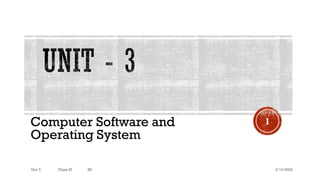
computer software industry and I will be available to meet
- 1. Computer Software and Operating System 9/14/2023 1 Unit 3 Class-XI SD
- 2. In this chapter, you will be learning about followings Software and its types Concept of Operating system Types of operating system Topics to be covered: Concept of software Concept of operating system Role of OS Window OS Open source OS 9/14/2023 Unit 3 Class-XI SD 2
- 3. Software is a set of instructions, data or programs used to operate computers and execute specific tasks. Software is the collection of computers programs, procedures and documentation that performs different tasks on a computer system. The types software are i. system software and ii. application software. 9/14/2023 Unit 3 Class-XI SD 3
- 4. System software is computer software designed to operate the computer hardware and to provide a platform for running application software. It is a collection of operating systems, device drivers, utility, etc. Some common types of system software are given below: Operating System Utility software Language processor 9/14/2023 Unit 3 Class-XI SD 4
- 5. Operating System An operating system is a collection of programs that controls the overall operation of the computer system. It acts as an interface between user and hardware. Examples: Windows XP, Windows 7, Unix, Linux etc. Utility Software Utility software help to manage, maintain and control computer resources. These programs are available to help you with the day to day chores associated with personal computing and to keep your system running at peak performer. Some Examples of Utility Software: Virus Scanning Software Backup Software Scan Disk Disk Defragmenter Software etc 9/14/2023 Unit 3 Class-XI SD 5
- 6. Language Translator It is a special type of computer system software that can use to translate the program written in high level and assembly language into machine level language. It is most compulsory for low level language and high level language. The types of language translator are given below: Compiler Interpreter Assembler 9/14/2023 Unit 3 Class-XI SD 6
- 7. The program which is designed to perform only specific task is called application software. The application software made for one purpose can not perform other task. For example: - accounting of your college can not prepare the result sheet of your college. Application system works on system software. 9/14/2023 Unit 3 Class-XI SD 7
- 8. There are two types of application software. Customized or Tailored software: Tailored software is specific purpose software. These types of software are developed for specific tasks. They are written in high level language such as JAVA, C, and C++ etc. Examples Banking software, Hospital Management Software etc Packaged Software: Packaged software is mainly designed by software companies to generalize the tasks. They are general purpose software. Some common types of packaged software are as follows. Word processing Software Eg: MS-Word Database software Eg: MS-Access, Oracle etc Spreadsheet Software Eg: MS-Excel 9/14/2023 Unit 3 Class-XI SD 8
- 9. WEB BASED SOFTWARE Web based software, (or a web-based application) is a type of software that runs on a server (computer connected to the Internet), while users connect to it from their computers using an Internet browser. Web based software is used by consumers and businesses like: webmail, social networking sites, online shops,etc.. Business services are also very popular: from office suite (G suite) to online collaboration, accounting and CRM. 9/14/2023 Unit 3 Class-XI SD 9 • Web-based software is type of software that you use over the internet with a web browser. • You don’t have to install anything, download any software, or worry about upgrades. • If you use an online bank or web-based email program like Gmail, Hotmail, or Yahoo Mail, you’re already using web-based software
- 10. MOBILE APPLICATION A mobile application, most commonly referred as app, is a type of application software designed to run on a mobile device, such as a smartphone or tablet computer. Mobile applications frequently serve to provide users with similar services to those accessed on PCs. Apps are generally small, individual software units with limited function. 9/14/2023 Unit 3 Class-XI SD 10 • The use of app software was originally popularized by Apple Inc. and its App Store, which offers thousands of applications for the iPhone, iPad and iPod Touch. • A mobile application also may be known as an app, web app, online app, iPhone app or smartphone app. https://youtu.be/BTB86HeZVwk
- 11. An operating system is an integrated set of programs that controls the resources (the CPU, memory, I/O devices etc.) of the computer system. It provides an interface to its users and machine. Making a computer system more convenient to use and managing the resources of the computer system there are two primary objectives of an operating system. An operating system is a collection of programs that controls the overall operation of the computer system. Operating system plays a role of interface between the user and computer hardware. Examples of operating systems are: MS-DOS, Windows XP, Windows 7, Windows Vista, Linux, Mac OS, and UNIX etc. 9/14/2023 Unit 3 Class-XI SD 11
- 12. The organization or architecture of OS deals with its the internal structure , mainly it is divided into 3 layers as shown as figure below: 9/14/2023 Unit 3 Class-XI SD 12 Hardware Kernel Utility Software Application Software
- 13. Operating system provides life to the computer hardware. The increased processing speed of the processor and its problem solving capacity created the need for more efficient modes of operating computers. The primary role of an operating system is to maximize the productivity of a computer system by operating it in the most efficient manner and minimizing the amount of human intervention. It performs basic tasks, such as recognizing input from the keyboard, sending output to the display screen, keeping track of files and directories on the disk and controlling peripheral devices such as disk drives and printers. 9/14/2023 Unit 3 Class-XI SD 13
- 14. Some of the roles of operating system are as follows: It acts as an intermediate between program and computer hardware Operating systems loads program in the main memory when power is turned on. It performs basic operations i.e. recognize input from the input unit and after processing sends output to the output unit. It manages data, files and memory such as primary, secondary etc. It manages scheduling process and provides the tasks to different peripheral devices. Operating systems also allow users to share data and software among themselves. It prevents the system from unauthorized users, computer viruses etc. 9/14/2023 Unit 3 Class-XI SD 14
- 15. The functions of operating systems are: 1. Input Output (I/O) management: OS manages the input and output unit of computer. This applies to the flow of data among computers, terminals and other devices such as monitors, printers etc. 2. Command Interpreter: The command Interpreter takes a command from the user and then OS translates it into a detailed set of instructions, which computer can understand easily. So, main function of command interpreter is to get and execute the user specified command. In the MS-DOS, command.com is a command interpreter. 3. Data management: OS software also manages the storage and retrieval of data. Data management keeps track of the data on the disk, tape, optical storage device. 9/14/2023 Unit 3 Class-XI SD 15
- 16. 4. File management: File management creates a mechanism of files and directories (folder) by making a table of each file and directories in the storage device, so as to keep track of each element. Then it implements different type efficient searching mechanism of files. So, this module is responsible for data storing and retrieving. The operating system like windows manages the disk with FAT, FAT32 or NTFS file system. FAT is the short forms of the File Allocation Table. The FAT has the information about the file name, file size, date and time creation and allocation on the disk spaces. NTFS stands for New Technology File System. It has several important over FAT and support for the use of advanced data structure improve performances, reliability and disk space utilization, plus additional extensions such as security. 9/14/2023 Unit 3 Class-XI SD 16
- 17. 5. Memory management: Computer system includes number of storage device like registers, cache memory, primary memory, secondary memory etc. Whenever processor needs some data or instructions, it is first searched in registers and then after cache memory, if it isn’t available there, then it looks into the primary memory (RAM). If still not available, then data is brought into the main memory from hard disk. So, the way of loading, accessing and removing the data from these devices are managed by the operating system. 9/14/2023 Unit 3 Class-XI SD 17
- 18. 6. Job Management: It manages the jobs waiting to be processed. It recognizes the jobs, identifies their priorities, determines whether the appropriate main memory and secondary storage capability they require is available or not, and schedules and finally runs each job at the appropriate format. Job management uses such type of process which is called scheduling. The technique of maximum utilization of process is termed as CPU scheduling. Some scheduling algorithms are First Come First Serve, Shortest Job First, Priority Scheduling, Round Robin Scheduling etc. 9/14/2023 Unit 3 Class-XI SD 18
- 19. 7. Process Management: - The CPU of any computer system is called a processor. Main activities of process management are job queuing, job scheduling, keeping track of the status of each process etc. When multiple processes are running, some process may demand the input/output devices. In such case the process goes to the blocked state until the devices is available. 8. User Interface: An interface is a set of commands or menus through which a user communicates with a program. There are two types of OS based on user interface: GUI and CUI. 9/14/2023 Unit 3 Class-XI SD 19
- 20. 9. Interrupt-handling: Interrupt is an event alters the sequences in which the processor executes instructions. There are two interrupt one is hardware interrupt and another is software interrupt. Hardware interrupt is caused by hardware devices such as keyboard, printer, chips etc. A software interrupt is generated by the processor executing specific instructions. It is caused by programs or software device like ROM BIOS.OS provides interrupt- handling procedure to run the computer very effectively. 10.Deadlock Prevention: Sometimes, during a process, a situation is arises in which resource either hardware or software, shared by two or more processes cannot continue because the resource required by a process is held by another resource. In this situation, both jobs are conflict by resources. So, such type of situation or condition is called deadlock. For examples: - If program “A” captures hard disk and ask for printer to print, and program “B” captures printer and ask for hard disk to write, then such condition creates deadlock. Such conditions are avoided by OS, taking suitable action by careful allocation of resources. 9/14/2023 Unit 3 Class-XI SD 20
- 21. 11.Security Management: One of the major tasks of OS is to secure the data and program while loaded into the memory. Any program does not allow capturing data space of other program. It maintains memory of each program. It protects hardware and software from improper use. 12.Virtual Storage Management: As we know, in multiprogramming more than one jobs are loaded in main memory at a time. But if the program is larger than main memory (RAM), then entire job cannot be loaded at once inside the memory. So, in this case, the OS uses free space of secondary memory, which is known as virtual memory. With this software it is possible to increase the capacity of main memory without actually increasing its size. This is accomplished by breaking a job into sequences of instructions, called pages or segments, of RAM and keeping only a few of this in memory at a time. Then, the remainder memory is kept on secondary storage devices. https://youtu.be/0ZjkUMKy6x0 9/14/2023 Unit 3 Class-XI SD 21
- 22. Multiprogramming: - Multiprogramming allows execution of two or more programs in a main memory of the computer. In this environment, processor processes several programs simultaneously. All the programs are kept in the job pool of the mass storage device and these programs are ready for processing but if CPU is busy, these programs wait their turns. When one processing is completed, next ready program is fetched from main memory for processing. Different forms of multiprogramming OS are multitasking, multiprocessing and multi-user. 9/14/2023 Unit 3 Class-XI SD 22
- 23. 9/14/2023 Unit 3 Class-XI SD 23
- 24. Multitasking: - A system able to process a number of tasks i.e multitask at a time is called Multitasking. It allows more than one program to run concurrently. In multitasking, only one CPU is involved, but it switches from one program to another so quickly that it gives the appearance of executing all of the programs at the same time. For example: - a user could be running a word processing package, printing a document, copying files to disks etc 9/14/2023 Unit 3 Class-XI SD 24
- 25. Multiprocessing: - Multiprocessing refers to a computer system’s ability to support more than one process (program) at the same time. Multiprocessing systems are much more complicated than single-Process system, because the OS must allocate resources to computing process in a reasonable manner. It also refers to the utilization of multiple CPUs in a single computer system. This is also called parallel processing. MVS (Multiple Virtual System/Storage) and UNIX are two most commonly used multiprocessing operating system. 9/14/2023 Unit 3 Class-XI SD 25
- 26. DISTRIBUTED OPERATING SYSTEM A DOS is a system which contains multiple components located on different machines, which coordinate and communicate actions in order to appear as a single coherent working system to the user. It is a recent advancement in the technological world of computers. A distributed operating system (DOS), are systems which model where distributed applications are running on multiple computers, linked by communications. Processors in a DOS communicate with each other through various communication lines like high-speed buses. 9/14/2023 Unit 3 Class-XI SD 26
- 27. 9/14/2023 Unit 3 Class-XI SD 27
- 28. In general, Windows Operating System provides an interface between user program and the computer system’s hardware. Microsoft windows are based on multitasking principle. 9/14/2023 Unit 3 Class-XI SD 28
- 29. Graphical User Interface (GUI)-Windows Based Operating System: GUI allows user to enter commands by pointing and clicking at objects that appears on the screen. It supports WIMP(window, icon, menu, pointer) environment. The main advantage of GUI is that it is easy to use. The disadvantage of GUI is the amount of memory space they need. It needs a lot of RAM and hard disk space to run. 9/14/2023 Unit 3 Class-XI SD 29
- 30. GUI is graphical and user friendly. Users don’t have to remember syntax and commands. It needs large amount of memory space. It runs other windows based programs like MS-Word, Excel etc. It needs faster processor to operate. By using GUI, easy to play games and easy to use images. In GUI, other peripherals like mouse, light pen, joystick can be used. GUI based OS are usually 32 or 64 bit operating system. It supports multimedia environment. It supports multitasking, multiprogramming, multithreading etc. 9/14/2023 Unit 3 Class-XI SD 30
- 31. Different components supported by GUI: Menu: - The program menu is a list of commands or instructions that tells your computer to perform an action such as opening program or saving documents etc. Desktop: - The desktop is a container in which program icons and other interface components are arranged in attractive ways. Icons: - A small image displayed on the screen to represents an object is called icon. Window: - A window based program opens in a screen in a rectangular frame called Window. 9/14/2023 Unit 3 Class-XI SD 31
- 32. OPEN SOURCE OPERATING SYSTEM Open source is a methodology or approach towards the design and development of software with the intention of giving the user to access the source code. If we use open source software, not only we will be able to use it but also will be able to see how it works, debug it, modify it and redistribute it. Open source software is licensed in a way that makes it legal to use as many copies of it as you want, and wherever you want. That software usually uses less resource than its commercial counterpart because they don’t have any code for licensing, authentication and promoting other products to attach an advertisement etc. There is a core difference between open source and free software, since both represent the same core idea. 9/14/2023 Unit 3 Class-XI SD 32
- 33. Open source allows the commercial utilization of the code with the motive of profits. Many companies such as Red Hat gain significant revenue from sales, distribution, maintenance and consultancy services provided by open source software. However, free software cannot be used for commercial purpose. Being an open source program, the program codes of an open source operating system are available. The user can modify those codes and develop new applications according to his/her requirements. Some common examples of open source (OS) are Linux, Minix, Free Open Solaris, FreeDOS,etc. https://youtu.be/1ehpgbb3XD0 9/14/2023 Unit 3 Class-XI SD 33
- 34. UNIX was earlier known to be UNICS, which stands for UNiplexed Information Computing System. UNIX is a powerful, flexible and manageable OS with good utilities and communication abilities. It is multiuser, multitasking and multiprocessing operating system. It was used in bigger size machines like mainframe and minicomputers. It was developed in AT& Bell labs around 1970. The development of UNIX has given birth to many operating systems that can work on different types of computers. For example, UNIX has developed in ‘C’ and assembly language. Many of the popular commercial operating system e.g. Linux, Xenix, HP UNIX, SUN OS etc. has inherited its main features. 9/14/2023 Unit 3 Class-XI SD 34
- 35. LINUX stands for Lovable Intellect Not Using XP Linux is an open source powerful UNIX-based OS. It's OS runs on a variety of platforms, including Intel, SPARCE, PowerPC and DEC Alpha processors as well as multiprocessing systems. It was developed by Linus Torvalds, at the University of Helsinki in Finland as a college project. He released the version of Linux, including all source code. With the help of literally thousands of volunteers all over the world, Linux grew dramatically. It is multi-user, multitasking, multiprogramming OS, mainly popular for server systems. It is distributed through different distributors such as Red Hat, Ubuntu,, OpenSolaris, etc, https://youtu.be/7L5JMj82vYU 9/14/2023 Unit 3 Class-XI SD 35
- 36. Spooling: The term spooling is derived from the term SPOOL(Simultaneous peripheral operation On-line). A spool is a buffer used in spooling. Spooling is a process used to balance the difference of high-speed of the CPU and slow speed of the input/output devices. It is primarily used for printing purpose. When we provide multiple files to print together to a printer, although the printer can print one file at a time. But, all files get lined up in a queue and get printed one-by-one. In this process, CPU remains free and the user can work on other applications. This technique of printing is possible through a capability of the operating system known as spooling. Here, the spooling technique is used which allows the processed jobs in the CPU to be arranged in a separate area in the memory known as spooling area and the CPU remains free for other jobs. 9/14/2023 Unit 3 Class-XI SD 36
- 37. Process: A process is basically a program in execution. The process doesn’t mean Program. The Program is static while a process is dynamic. For simplicity, we can define a program as a job that resides in the secondary storage. A process is a program, which is currently in a running/ ready state. A process in a computer system may be in one of a number of different possible states, such as Running: A process is said to be in running state if it is currently executing. Ready: A process is said to be ready if it is temporarily stopped to let other process run in the processor. Blocked: A process is said to be in blocked state if it is unable to run until some external event happen. 9/14/2023 Unit 3 Class-XI SD 37
- 38. Buffering: A buffer is a small, high-speed storage device, located in I/O units, used to hold data at the time of input/output operations. So it is divided into the input buffer and output buffer. Input buffer accepts data at low speed and release at high speed to CPU, output buffer works in reverse order, it accepts data at high speed from main memory and releases at low speed to output devices. Buffering is the process of using buffer during I/O operation. The term buffering is also used while accessing files like audio/video through the internet. Here, it is the process of holding downloaded data before it can be played. Buffering is used to : Cope with the difference in operating speed between different devices. Adopt between devices that have different data transfer sizes. 9/14/2023 Unit 3 Class-XI SD 38