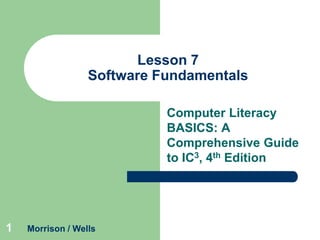
Lesson 07
- 1. Lesson 7 Software Fundamentals Computer Literacy BASICS: A Comprehensive Guide to IC3, 4th Edition 1 Morrison / Wells
- 2. Objectives Lesson 7 2 Use word-processing software. Work with spreadsheet software. Work with presentation software. Use database software. Work with graphics and multimedia software. Use other types of software, including education, entertainment, utility, and miscellaneous programs. Morrison / Wells CLB: A Comp Guide to IC34E
- 3. Objectives (continued) Lesson 7 Select the right software for the task. Integrate software. 3 Morrison / Wells CLB: A Comp Guide to IC34E
- 4. Vocabulary Lesson 7 4 bitmapped graphics cell database datasheet field multimedia object Morrison / Wells object linking and embedding (OLE) presentation software primary key query record table CLB: A Comp Guide to IC34E
- 5. Vocabulary (continued) Lesson 7 5 text editor utility program vector graphics word-processing software workbook worksheet Morrison / Wells CLB: A Comp Guide to IC34E
- 6. Using Word-Processing Software Lesson 7 6 Word-processing software is used to create, edit, and print documents and then save them electronically. You can easily correct errors and modify data. You can save the document in a variety of formats. Microsoft Word includes basic and sophisticated features for creating, editing, formatting, and producing documents. Morrison / Wells CLB: A Comp Guide to IC34E
- 7. Using Word-Processing Software (continued) Microsoft Word window Lesson 7 7 Morrison / Wells CLB: A Comp Guide to IC34E
- 8. Using Word-Processing Software (continued) Basic features of word-processing programs: – – Lesson 7 – – – – – 8 Accessibility Copy and paste Cut and paste Delete File management Font selection Graphics Morrison / Wells CLB: A Comp Guide to IC34E
- 9. Using Word-Processing Software (continued) Basic features of word-processing programs (continued): – Lesson 7 – 9 – – – Page size and size margins Print Search and replace Text insertion Word wrap Morrison / Wells CLB: A Comp Guide to IC34E
- 10. Using Word-Processing Software (continued) Additional features of advanced word-processing programs include the following: – Lesson 7 – 10 – – Blogs: Publish blogs directly from the word-processing program. Footnotes: Automate the numbering and placement of footnotes. Headers and footers: Specify custom text and graphics at the top and bottom of a page. Macros: Save a series of keystrokes that represent a series of commands. Morrison / Wells CLB: A Comp Guide to IC34E
- 11. Using Word-Processing Software (continued) Additional features of advanced word-processing programs include the following (continued): – Lesson 7 – – – – 11 Merge: Merge text from one file into another. Page numbering: Number pages in the format and position you specify. Reference tools: Access reference tools such as a spell checker, dictionary, thesaurus, and language translator. Windows: Display and edit two or more documents on the same screen. WYSIWYG: Work with the document on the screen as it will look when printed—―what you see is what you get‖. Morrison / Wells CLB: A Comp Guide to IC34E
- 12. Using Word-Processing Software (continued) Lesson 7 12 Microsoft Word provides other options you can adjust and configure to suit your working style. Morrison / Wells CLB: A Comp Guide to IC34E
- 13. Working with Spreadsheet Software Lesson 7 13 A spreadsheet is a row-and-column arrangement of data. You use spreadsheet software such as Microsoft Excel to evaluate, calculate, manipulate, analyze, and present numeric data. A spreadsheet is a grid with columns and rows that contain text, formulas, and numbers (values). The grid in Excel is referred to as a worksheet. Each new workbook comes with three worksheets. Morrison / Wells CLB: A Comp Guide to IC34E
- 14. Working with Spreadsheet Software (continued) The Excel window Lesson 7 14 Morrison / Wells CLB: A Comp Guide to IC34E
- 15. Working with Spreadsheet Software (continued) Lesson 7 15 Columns are identified by letters and rows are identified by numbers. The point at which a column and row intersect is called a cell. Each cell has a name, called the cell reference, which is represented by the column letter and row number, such as A1. Morrison / Wells CLB: A Comp Guide to IC34E
- 16. Working with Spreadsheet Software (continued) Lesson 7 16 Basic features of spreadsheet programs: – Accessibility – Copy and paste – Cut and paste – Data filtering – Delete – File management – Font selection – Formulas Morrison / Wells CLB: A Comp Guide to IC34E
- 17. Working with Spreadsheet Software (continued) Lesson 7 17 Basic features of spreadsheet programs (continued): – Graphics – Headers and footers – Data entry – Macros – Merge – Page numbering – Print Morrison / Wells CLB: A Comp Guide to IC34E
- 18. Working with Spreadsheet Software (continued) Basic features of spreadsheet programs (continued): – Search and replace – Reference and editing tools – Windows Lesson 7 18 Morrison / Wells CLB: A Comp Guide to IC34E
- 19. Working with Presentation Software Lesson 7 19 Presentation software is a computer program you use to organize and present information, normally in the form of a slide show. Equipment requirements for the presentation include a projector and computer. Microsoft PowerPoint is the presentation program in the Microsoft Office suite. Morrison / Wells CLB: A Comp Guide to IC34E
- 20. Working with Presentation Software (continued) The PowerPoint window Lesson 7 20 Morrison / Wells CLB: A Comp Guide to IC34E
- 21. Working with Presentation Software (continued) Besides being excellent for creating on-screen shows, presentation software is also useful in the following scenarios: Lesson 7 – 21 – – Self-running presentation: Job fairs, demonstrations, and conventions are a few examples of where you might see a self-running presentation. Presentation broadcasting: You can use the Web to broadcast your presentation to locations all over the world. Overhead transparencies: If you do not have access to a computer and projector for your presentation, you can create and print black-and-white or color transparencies. Morrison / Wells CLB: A Comp Guide to IC34E
- 22. Working with Presentation Software (continued) Besides being excellent for creating on-screen shows, presentation software is also useful in the following scenarios (continued): Lesson 7 – 22 – Audience handouts: Printed handouts support your presentation. Smaller versions of your slides can be printed two, three, six, or nine to a page. PDF document: Portable Document Format (PDF) is a common format for sharing documents online and through other channels. Morrison / Wells CLB: A Comp Guide to IC34E
- 23. Working with Presentation Software (continued) Lesson 7 PowerPoint comes with a variety of designs, called themes, which you can apply to a presentation. PowerPoint also provides transitions, which are animated effects that play between slides. 23 Morrison / Wells CLB: A Comp Guide to IC34E
- 24. Working with Presentation Software (continued) Lesson 7 24 Effective Presentation Guidelines: Develop an outline for your presentation, consider your audience and determine the presentation’s purpose, the location in which it will be given, and the equipment you will need. – Cover one topic per slide. – Keep the text simple—use the ―6 by 6‖ rule, which is six lines of text, six words per line. – Use no more than 50 words per slide. Morrison / Wells CLB: A Comp Guide to IC34E
- 25. Working with Presentation Software (continued) Lesson 7 25 Effective Presentation Guidelines (continued): – Do not clutter your slide with large paragraphs displayed in a small font size. – Use short comments and fill in the details orally. – Use bullets, not numbers, unless providing specific step-by-step instructions. – Use readable typefaces and fonts, such as those provided in PowerPoint themes. – Choose color carefully. Morrison / Wells CLB: A Comp Guide to IC34E
- 26. Working with Presentation Software (continued) Lesson 7 26 Effective Presentation Guidelines (continued): – Use simple tables to present numbers. – Add clip art sparingly and only where appropriate. – Do not try to dazzle your audience with an overabundance of graphics, sound, transitions, and other effects. Morrison / Wells CLB: A Comp Guide to IC34E
- 27. Using Database Software Lesson 7 27 Database Software Defined: A database is a collection of related information organized in a manner that allows for rapid search and retrieval. A database management system (DBMS) is software used to create, maintain, and provide controlled access to data. A database table contains the data to organize and is similar to a spreadsheet, but provides additional comprehensive functions for manipulating data. Morrison / Wells CLB: A Comp Guide to IC34E
- 28. Using Database Software (continued) Lesson 7 28 Database Structure: In Microsoft Access, a database can consist of one table or a collection of tables. A table is composed of columns and rows, referred to as fields and records in Access. Morrison / Wells CLB: A Comp Guide to IC34E
- 29. Using Database Software (continued) Lesson 7 29 Database Structure (continued): Rows in a table are called records. Each record is a group of related fields. Columns in a table are called fields. Each field contains a specific piece of information within a record. The primary key, which is assigned to a field, uniquely identifies each record in a table. Morrison / Wells CLB: A Comp Guide to IC34E
- 30. Using Database Software (continued) Lesson 7 30 Database Structure (continued): The Access window does not have a standard document view. It changes based on the object you are using as you work with the database. A query asks a question about the data stored in the table. You use forms to enter data in a table and reports to print selected data. All objects—tables, forms, queries, and reports—are stored in a single file, which is the database. Morrison / Wells CLB: A Comp Guide to IC34E
- 31. Using Database Software (continued) Database Tables: You can create a table three ways: – Lesson 7 – – 31 Create a new database. Add a table to an existing database using the Tables group on the Create tab. Create a table by selecting a table template using the Application Parts button in the Templates group on the Create tab. Creating a table is the first step in a three-step process; adding fields is the second step. The third step is to add records to the table. Morrison / Wells CLB: A Comp Guide to IC34E
- 32. Using Database Software (continued) Lesson 7 32 Database Tables (continued): You can display Access tables in the following views: – Design view – Datasheet view A datasheet resembles an Excel worksheet. When you enter data in a field, it is called an entry. Morrison / Wells CLB: A Comp Guide to IC34E
- 33. Using Database Software (continued) Lesson 7 33 Forms: A form provides a convenient way to enter and view records in a table. You can create a form manually or with the Form Wizard. Queries: A query enables you to locate records that match specified criteria. Morrison / Wells CLB: A Comp Guide to IC34E
- 34. Using Database Software (continued) Queries (continued): Access provides four query options: Lesson 7 – – – – 34 Simple Query Wizard: Creates a select query from the selected fields Crosstab Query Wizard: Displays data in a spreadsheet format Find Duplicates Query Wizard: Locates records with duplicate field values Find Unmatched Query Wizard: Locates records in one table that have no related records in another table Morrison / Wells CLB: A Comp Guide to IC34E
- 35. Using Database Software (continued) Lesson 7 35 Reports: A report is a database object that allows you to organize, summarize, and print all or a portion of the data in a database. Morrison / Wells CLB: A Comp Guide to IC34E
- 36. Using Database Software (continued) Online Databases: Features of Web databases are as follows: – Lesson 7 – – – – – – 36 Create and update a contacts list. Change photos frequently and update an online catalog. Manage and keep your content current. Use online documentation. Generate formulas and calculated fields to automatically update your data. Keep users up to date with the latest information. Import and export information easily. Morrison / Wells CLB: A Comp Guide to IC34E
- 37. Working with Graphics and Multimedia Lesson 7 37 Vector images consist of many individual objects, each with properties such as color, fill, and outline. Bitmap images are composed of pixels in a grid. They have a fixed resolution and cannot be resized without losing image quality. Morrison / Wells CLB: A Comp Guide to IC34E
- 38. Working with Graphics and Multimedia (continued) Lesson 7 38 Drawing Programs: A drawing program is a graphics program used for creating illustrations. Images are saved in vector graphics format. Paint Programs: A paint program allows you to simulate painting on the computer through the use of a graphics table or a mouse. Images are generated as bitmapped graphics. Morrison / Wells CLB: A Comp Guide to IC34E
- 39. Working with Graphics and Multimedia (continued) Lesson 7 39 Photo/Image Manipulation Programs: You use digital editing software to edit images, photos, and logos. Animation Programs: You use animation software to create moving images and 3D graphics. Multimedia Programs: Multimedia is the use of text, graphics, and video in some combination to create an effective means of communication and interaction. Morrison / Wells CLB: A Comp Guide to IC34E
- 40. Using Other Types of Software Lesson 7 40 Education and Entertainment Programs: – Computer-based training (CBT) – Computer games – Audio and video – Virtual reality Utility Programs: – File compression programs – Defragmentation – Antivirus, antiadware, and antispyware programs – Backup program – Single-purpose tools and accessories Morrison / Wells CLB: A Comp Guide to IC34E
- 41. Using Other Types of Software (continued) Miscellaneous Software: Financial and accounting programs – Electronic mail – Chat, messaging, and instant messaging software – Web browser – Computer-aided design (CAD) – Project management – Groupware – Web conferencing – Integrated programs – Specialized software Morrison / Wells CLB: A Comp Guide to IC34E Lesson 7 – 41
- 42. Selecting the Right Software for the Task Lesson 7 42 Choose software appropriate for the task. An example of incorrectly selecting software is using word-processing software to keep copies of financial records when a spreadsheet or an accounting program would be a better choice. Morrison / Wells CLB: A Comp Guide to IC34E
- 43. Integrating Software Lesson 7 43 Microsoft Office provides three methods for inserting objects from one Office document into another Office document: copying and pasting, embedding, and linking. Object linking and embedding (OLE) lets you create a document or object in one program and then link or embed the data into another program. A linked object retains a connection to the original file, which contains the actual data represented by the linked object. Morrison / Wells CLB: A Comp Guide to IC34E
- 44. Summary In this lesson, you learned: Lesson 7 44 You use word-processing software to create, edit, and print documents and then save the documents electronically. When creating a document, you can easily correct errors and modify data. A spreadsheet is a row-and-column arrangement of data. You use electronic spreadsheet software to evaluate, calculate, manipulate, analyze, and present numeric data. A spreadsheet updates calculations automatically. Morrison / Wells CLB: A Comp Guide to IC34E
- 45. Summary (continued) Lesson 7 45 A database is a collection of related information organized in a manner that provides for rapid search and retrieval. You use database software to create, maintain, and provide controlled access to data. A database can consist of one table or a collection of tables, which are composed of columns and rows, and referred to as fields and records. The primary key, which is assigned to a field, uniquely identifies each record in a table. You also can create queries, forms, and reports using database software. Morrison / Wells CLB: A Comp Guide to IC34E
- 46. Summary (continued) Lesson 7 46 You use graphics and multimedia programs to create and edit images and animation. Most graphics applications fall into one of two main categories: vector or bitmap graphics. Educational and entertainment programs include computer-based training, computer games, audio and video software, and virtual reality software. Utility programs help you perform computer housekeeping chores such as managing the computer’s resources and files. Morrison / Wells CLB: A Comp Guide to IC34E
- 47. Summary (continued) Miscellaneous software includes programs such as e-mail applications, Web browsers, and project management software. Lesson 7 47 Morrison / Wells CLB: A Comp Guide to IC34E
