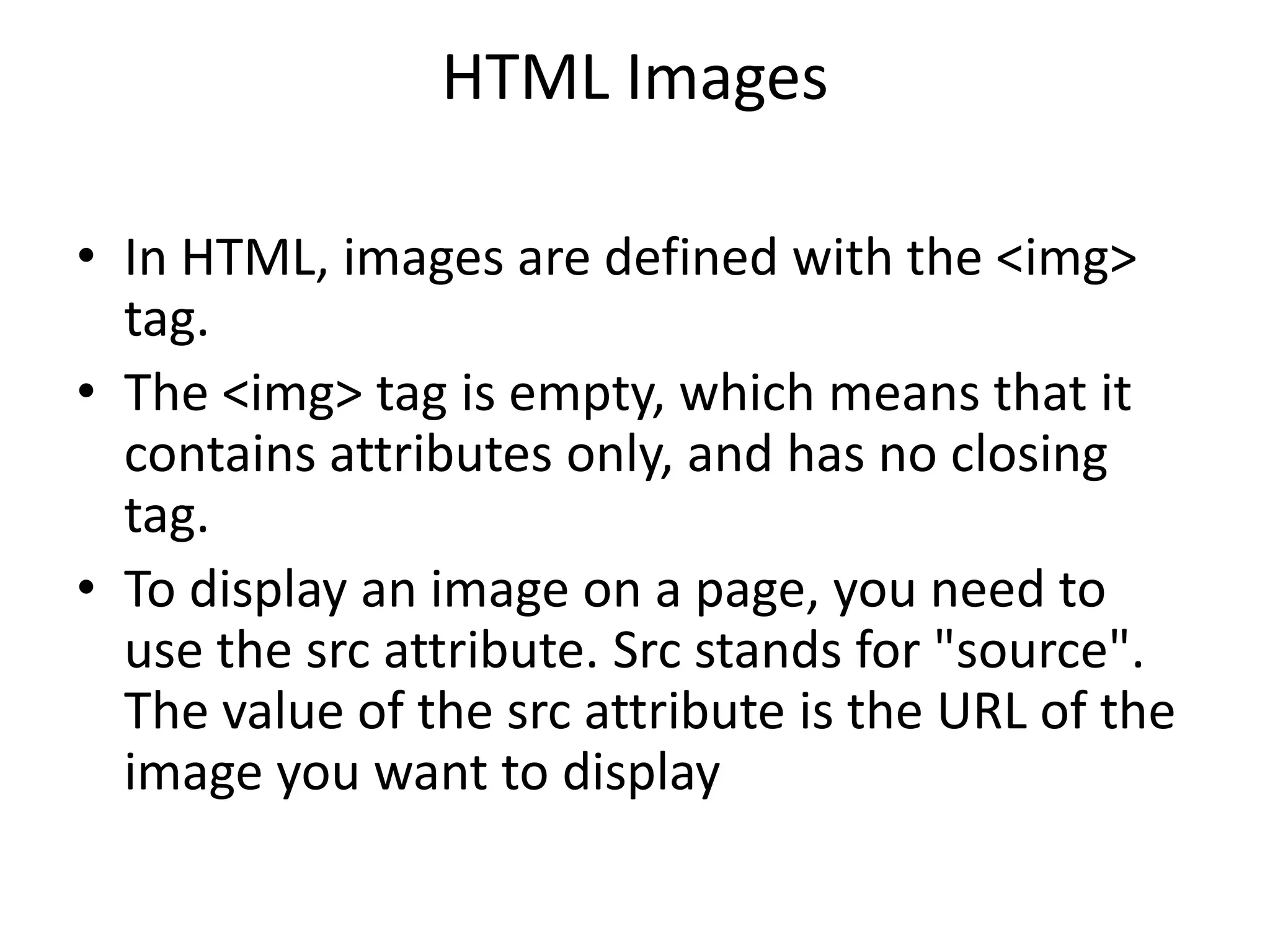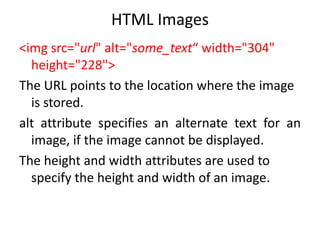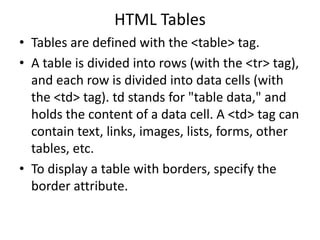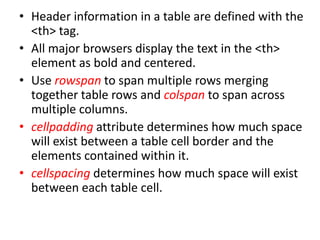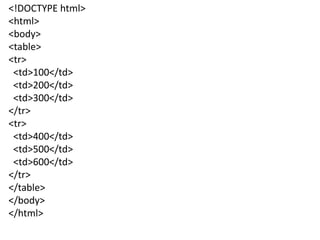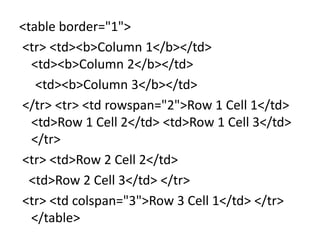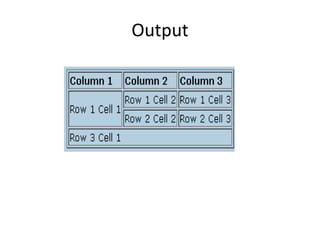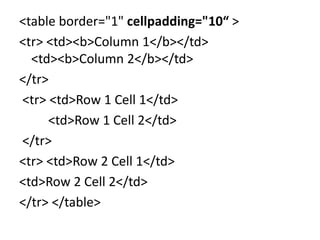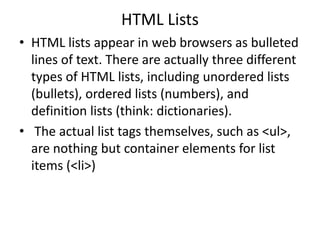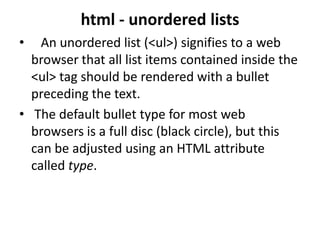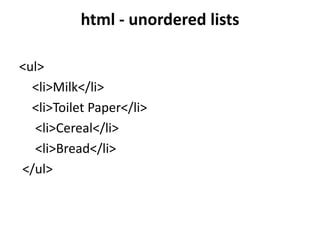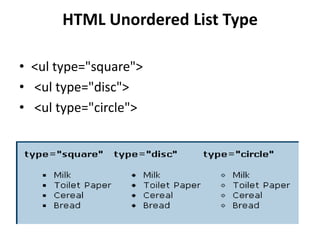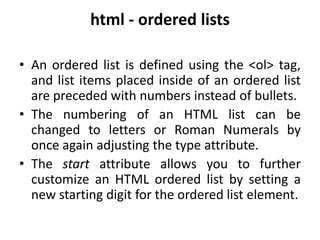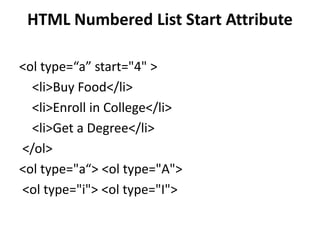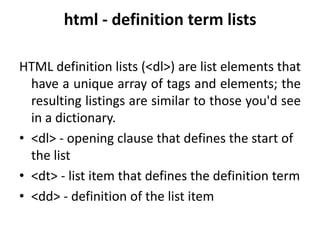Images in HTML are defined with the <img> tag, which contains attributes like src that specify the image URL and alt for alternate text. Tables are defined with <table>, <tr>, and <td> tags to create rows and cells, and headers use <th>. Lists come in unordered (<ul>), ordered (<ol>), and definition (<dl>) types with <li> items, and attributes customize bullets, numbers, and layout.