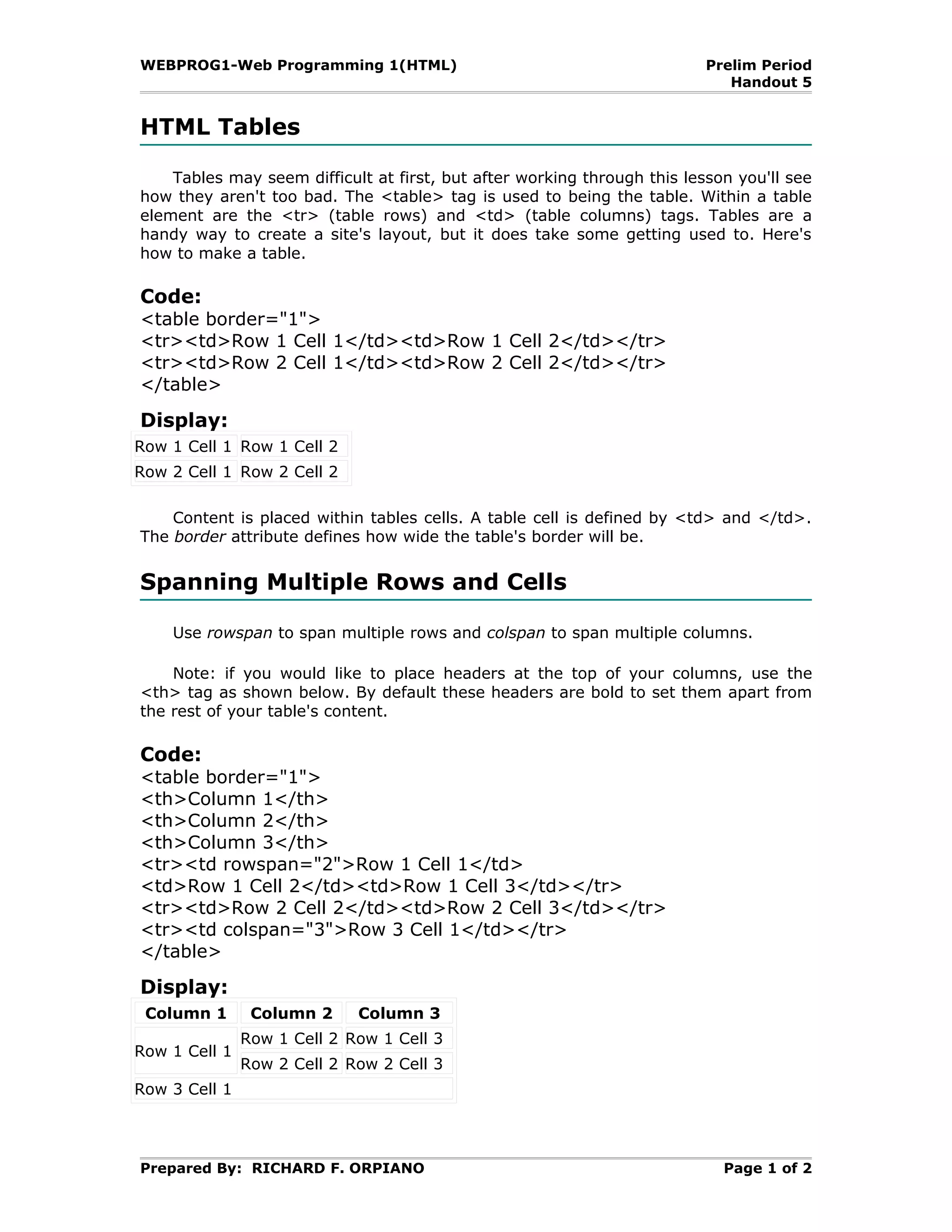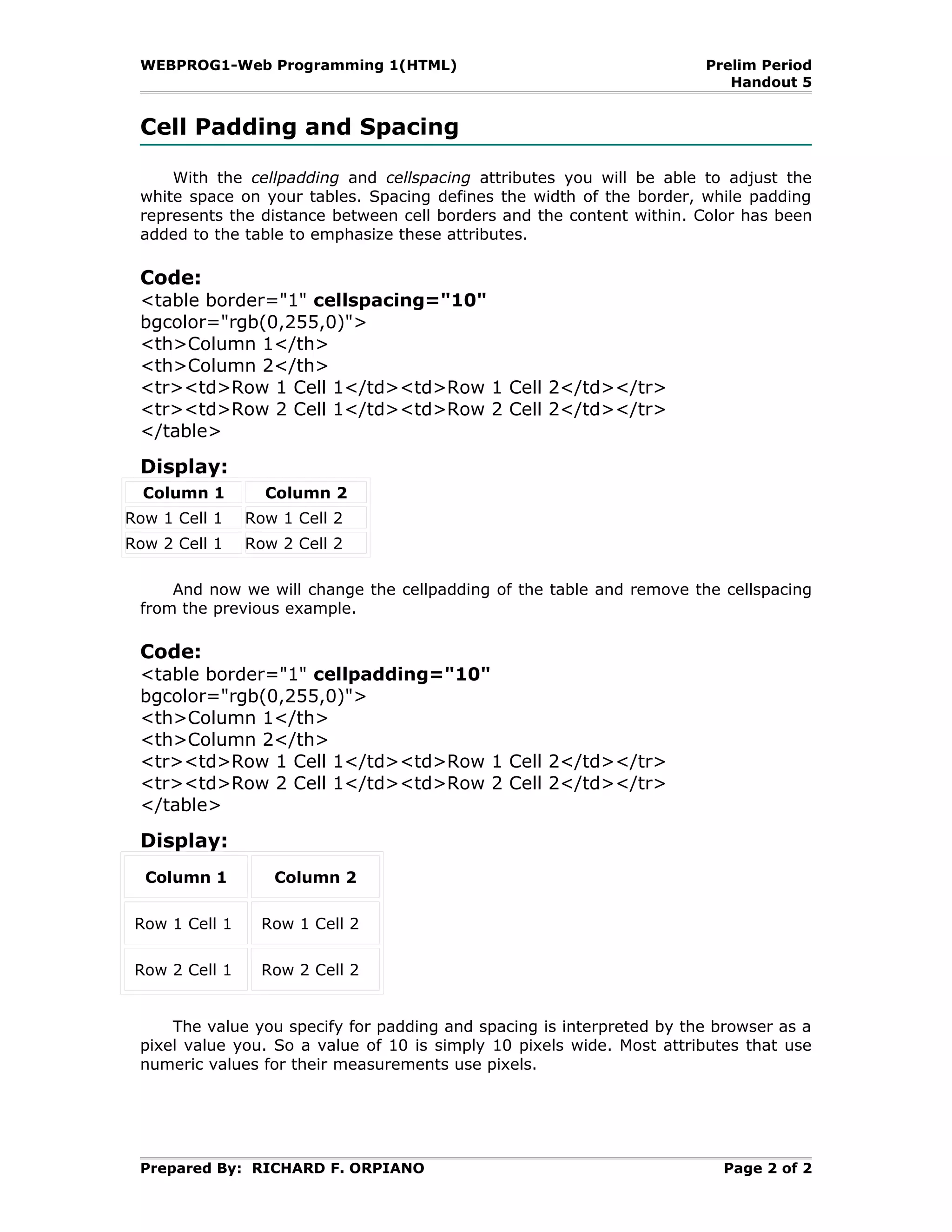The document discusses HTML tables and how to structure and format them. Tables are created using <table>, <tr>, and <td> tags. Content goes inside <td> cells. Attributes like border, cellpadding, cellspacing control borders and spacing. The rowspan and colspan attributes can merge cells. <th> tags can create table headers that are bold by default. Padding is the space between content and cell borders, while spacing is the space between borders.