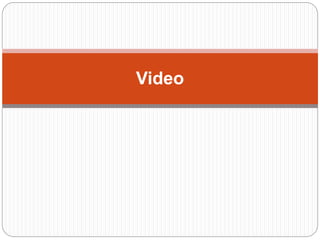
Multimedia-Lecture-6.pptx
- 1. Video
- 2. Introduction Video is a combination of image and audio. It consists of a set of still images called frames displayed to the user one after another at a specific speed, known as the frame rate measured in number of frames per second (fps), If displayed fast enough our eye cannot distinguish the individual frames, but because of persistence of vision merges the individual frames with each other thereby creating an illusion of motion. The frame rate should range between 20 and 30 for perceiving smooth realistic motion. Audio is added and synchronized with the apparent movement of images. The recording and editing of sound has long been in the domain of the PC. Doing so with motion video has only recently gained acceptance. This is because of the enormous
- 3. How Video Works? When light reflected from an object passes through a video camera lens, that light is converted into an electronic signal by a special sensor called a charge-coupled device (CCD). Top-quality broadcast cameras and even camcorders may have as many as three CCDs (one for each colour of red, green, and blue) to enhance the resolution of the camera and the quality of the image. It’s important to understand the difference between analogue and digital video.
- 4. Analogue video has a resolution measured in the number of horizontal scan lines (due to the nature of early cathode-tube cameras), but each of those lines represents continuous measurements of the colour and brightness along the horizontal axis, in a linear signal that is analogous to an audio signal. Digital video signals consist of a discrete colour and brightness (RGB) value for each pixel.
- 5. Digitizing analogue video involves reading the analogue signal and breaking it into separate data packets. This process is similar to digitizing audio, except that with video the vertical resolution is limited to the number of horizontal scan lines. For some multimedia projects you may need to digitize legacy analogue video. The following discussion will help you understand the differences between analogue and digital video and the old and new standards for horizontal lines, aspect ratios, and interlacing.
- 6. Using Video Carefully planned, well-executed video clips can make a dramatic difference in a multimedia project. A clip of John F. Kennedy proclaiming “Ich bin ein Berliner” in video and sound is more compelling than a scrolling text field containing that same speech. Before deciding whether to add video to your project, however, it is essential to have an understanding of the medium, its limitations, and its costs. This unit provides a foundation to help you understand how video works, the different formats and standards for recording and playing video, and the differences between computer and television video. The equipment needed to shoot and edit video, as well as tips for adding video to your project, are also
- 7. Video standards and formats are still being refined as transport, storage, compression, and display technologies take shape in laboratories and in the marketplace and while equipment and post- processing evolves from its analogue beginnings to become fully digital, from capture to display. Working with multimedia video today can be like a Mojave Desert camping trip: you may pitch your tent on comfortable high ground and find that overnight the shifting sands have buried both your approach and your investment. Of all the multimedia elements, video places the highest performance demand on your computer or device—and its memory and storage.
- 8. Consider that a high-quality colour still image on a computer screen could require as much as a megabyte or more of storage memory. Multiply this by 30—the number of times per second that the picture is replaced to provide the appearance of motion—and you would need at least 30 megabytes of storage to play your video for one second, more than 1.8 gigabytes of storage for a minute, and 108 gigabytes or more for an hour. Just moving all this picture data from computer memory to the screen at that rate would challenge the processing capability of a supercomputer. Some of the hottest and most arcane multimedia technologies and research efforts have dealt with compressing digital video image data into manageable streams of information. Compression (and decompression), using special software called a codec, allows a massive amount of imagery to be squeezed into a comparatively small data file, which can still deliver a good viewing experience on the intended viewing platform during playback.
- 9. Broadcast Video Standards Digital broadcasting is very different from analogue. The NTSC and PAL standards describe both transmission of the signal and how the electrical signal is converted into an image. In digital, there is a separation between the subject of how data is to be transmitted from tower to TV, and the subject of what content that data might contain. While data transmission is likely to be a fixed and consistent affair, the content could vary from High Definition video one hour, to SD multi-casting the next, and even to non-video data casting. In the US, 8VSB transmits the data, while MPEG-2 encodes pictures and sound.
- 10. National Television System Committee (NTSC) NISC is a television broadcasting system used in a number of countries including Korea, Japan, Canada, North America, parts of South America, Mexico and the Caribbean islands. It is named after the National Television Systems Committee, the industry wide standardization body that created it. The National Television Systems committee was set up in 1940 by the Federal Communication Commission in the United States to establish a nationwide standard for black and white TV transmission.
- 11. Phase Alternating Line (PAL) PAL, short for Phase Alternating Line, is the analogue video format used in television transmission in most of Europe (except France, Bulgaria, Russia, Yugoslavia, and some other countries in Eastern Europe, where SECAM is used), Australia and some Asian, African, and South American countries. PAL was developed in Germany by Walter Bruch, and first introduced in 1967.
- 12. The name “Phase Alternating Line” describes the way that part of the colour information on the video signal is reversed in phase with each line, which automatically corrects phase errors in the transmission of the signal. NTSC receivers have a tint or hue control to perform the correction manually. Some engineers jokingly expand NTSC to “Never The Same Colour” while referring to PAL as “Perfect At Last” or “Peace At Last”! However, the alternation of colour information – Hanover bars – can lead to picture grain on pictures with extreme phase errors.
- 13. Difference between NTSC and PAL NTSC stands for National Television Standards Committee. PAL stands for Phase Alternating Line. NTSC is the standard broadcast format in the United States, while PAL is the standard broadcast format in Europe, Australia, and parts of Asia.
- 14. If you are an American who has tried to insert a movie from Europe into your DVD player, you will notice that the picture will be very scrambled and the sound quality will be absolutely terrible. The vast majority of DVD players that were manufactured for the United States are not backwards compatible with the PAL broadcast format.
- 15. Analogue Video In an analogue system, the output of the CCD is processed by the camera into three channels of colour information and synchronization pulses (sync) and the signals are recorded onto magnetic tape. There are several video standards for managing analogue CCD output, each dealing with the amount of separation between the components—the more separation of the colour information, the higher the quality of the image (and the more expensive the equipment). If each channel of colour information is transmitted as a separate signal on its own conductor, the signal output is called component (separate red, green, and blue channels), which is the preferred method for higher-quality and professional video work. Lower in quality is the signal that makes up Separate Video (S-Video), using two channels that carry luminance and chrominance information. The least separation (and thus the lowest quality for a video signal) is composite, when all the signals are mixed together and carried on a single cable as a composite of the three colour channels and the sync signal. The composite signal yields less-precise colour definition,
- 16. Digital Video In digital systems, the output of the CCD is digitized by the camera into a sequence of single frames, and the video and audio data are compressed before being written to a tape (see Figure 5.3) or digitally stored to disc or flash memory in one of several proprietary and competing formats. Digital video data formats, especially the codec used for compressing and decompressing video (and audio) data, are important; more about them later in this unit.
- 18. Formats of video files? .3GP: 3GP is a compression file format created by 3GPP (3rd Generation Partnership Project), which is a basic version of MPEG-4 part 14 (MP4) format. It is used to compress audio, video, and other multimedia to save on disk space, bandwidth, and data usage. It often creates files for use with cell phones. There are different video players that can play this file format videos on your computer, smartphone, or tablet. The .3GP or .3G2 are the file extensions of the 3GP file format. .MP4: MP4 is a file format that was introduced in 1998, which stands for MPEG-4 Part 14 and, it was agreed upon as a standard by the MPEG. It is an audio and video compression standard, commonly used to store video and audio as well as store subtitles and still images. Like the MPEG-1 and MPEG-2 standards, MPEG-4 reduces the file size as much as possible through codified methods for encoding audio and video. It provides some features, such as DRM (Digital Rights Management) support, various forms of interactivity, including features for 3D rendering with VRML.
- 19. .AVI: An AVI file is a sound and motion picture file, stands for Audio Video Interleaved that is used for video files under Microsoft Windows. The file size, 2 GB, is the maximum file size of an AVI file. AVI files have the extension .avi and need a special player to play the video files that may be require downloading or may be included with your Web browser. .WebM: WebM provides open video compression for HTML5 videos that are based on the same video format, which uses the MKV file extension. It is a container format for audio and video data that is sponsored by Google Inc. as a WebM Project. Under a BSD license, it was put together to provide support and release WebM content that led to available in the market to users for free of cost. If any file has the WEBM file extension, it will be a WebM Video file. As the format is used on HTML5 websites for video streaming, therefore, most web
- 20. .MOV: MOV is a MPEG 4 video container file format introduced by Apple in 1998. It is a format of Apple's Quicktime program. An algorithm, Apple's proprietary compression, is used by MOV files, which can be opened with the help of using a video editor, compatible video program, or QuickTime. .WMV: The WMV file extension is a video file format, which stands for Windows Media Video and is developed by Microsoft. It is a compressed video file format that supports different video codecs for streaming video over the Internet. The .WMV is the file extension of the WMV file. It contains video encoded with one of Microsoft's WMV proprietary codec and is the same as an. ASF file. Now WMV files can be played on different player software. In 1999, it was introduced as a competitor of the RealVideo format. .FLV: An FLV encoder tool is native to the Adobe Flash player, which is commonly used to change audio and video into the FLV format. The .FLV is the file extension of the FLV file.
