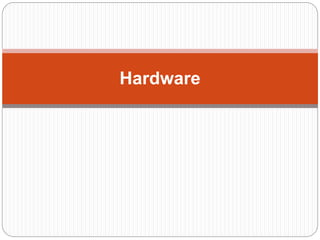
Multimedia-Lecture-7.pptx
- 1. Hardware
- 2. Difference between Windows and macOS Windows is a group of various proprietary graphical operating systems which is provided by Microsoft Incorporation. It is also known as Microsoft Windows. It currently includes Windows NT and Windows IoT as members of its family. Earlier it included Windows 9x, Windows Mobile and Windows Phone which are no longer in use. It is the most used operating system in personal computers. The first version of Windows was launched by Microsoft in 1985. The most recent version of Windows for personal computers is Windows 11.
- 3. features of Windows: User Interface: Windows has a graphical user interface (GUI) that is easy to use and navigate, with features such as the Start menu and Taskbar. Gaming: Windows is known for its strong support for gaming, with many popular games being developed specifically for the Windows platform. Productivity Tools: Windows comes with a suite of productivity tools like Microsoft Word, Excel, and PowerPoint for creating documents, spreadsheets, and presentations. Customization: Windows is highly customizable, with users able to change the look and feel of the operating system by changing themes and settings. Compatibility: Windows has good compatibility with a wide range of hardware and software, making it a popular choice for both consumers and businesses.
- 4. macOS macOS is a series of proprietary graphical operating systems which is provided by Apple Incorporation. It was earlier known as Mac OS X and later OS X. It is specifically designed for Apple mac computers. It is based on Unix operating system. It was developed using C, C++, Objective-C, assembly language and Swift. It is the second most used operating system in personal computers after Windows. The first version of macOS was launched by Apple in 2001. The latest stable version of macOS is 10.15.1 which is also known as Catalina.
- 5. features of macOS: User Interface: macOS has a clean and intuitive graphical user interface (GUI) that makes it easy to use and navigate, with features such as the Dock and Mission Control. Integration with Apple Devices: macOS integrates seamlessly with other Apple devices, such as iPhones and iPads, allowing users to transfer files and data easily. Productivity Tools: macOS comes with a suite of productivity tools like Pages, Numbers, and Keynote for creating documents, spreadsheets, and presentations. Security: macOS has built-in security features like Gatekeeper, which helps protect the system from malware and other malicious software. Accessibility: macOS has a range of accessibility features built-in, including VoiceOver, which makes it easier for users with visual impairments to use the operating system.
- 6. Similarities between Windows and macOS Multi-Tasking: Both operating systems allow for multitasking, allowing users to run multiple applications at the same time. Networking Capabilities: Both operating systems have strong networking capabilities, with support for a wide range of network protocols and services. Application Stores: Both Windows and macOS have their own application stores, allowing users to easily find and install new software. File Systems: Both operating systems use hierarchical file systems, making it easy to organize and access files and folders. Compatibility: Both Windows and macOS have good compatibility with a wide range of hardware and software, although Windows is generally considered to have better compatibility with third-party hardware and software.
- 7. follows: WINDOWS MACOS It was developed and is owned by Microsoft Incorporation. It was developed and is owned by Apple Incorporation. It was launched in 1985. It was launched in 2001. It is designed for PC of all companies. It is specifically designed for Apple mac computers. The current stable version is Windows 11. The current center’s stable version is mac 12.0.1 (Monterey). It is for workstations,, personal computers, media center, tablets, and embedded systems. Its target system type is workstations, personal computers,, and embedded systems. Computer architectures supported by Windows are IA-32, x86-64, IA-64, ARM, Alpha, MIPS and PowerPC. Computer architectures supported are x86- 64(10.4.7-present), IA-32(10.4.4-10.6.8) and PowerPC(10.0-10.5.8). File systems supported are NTFS, FAT, ISO 9660, UDF, HFS+, FATX and HFS. File systems supported are HFS+, APFS, HFS, UFS, AFP, ISO 9660, FAT, UDF, NFS, SMBFS, NTFS, FTP, WebDAV and ZFS. Kernel type is Hybrid with modules here. Kernel type is Hybrid with modules here also. Package management is MSI or custom installer. Package management is a macOS installer. Update management is Windows Update. Update management is Software Update. The native APIs are Win32 and NT API. The native APIs are Carbon, Cocoa, Java,, and BSD-POSIX.
- 8. Connections Establishing a connection between two multimedia devices is very easy now using a lot of connecting devices. There are many hardware devices which are generally used for making a connection between two or more devices such as cables. Here, we are discussing some interfaces and connecting devices.
- 9. Integrated Drive Electronics (IDEs) Computers have three main storage devices – hard drive, floppy drive and CD-ROM drive.These storage devices connect to computers through Integrated Drive Electronics, IDE. Short for Integrated Drive Electronics or IBM Disc Electronics, IDE is more commonly known as ATA or Parallel ATA (PATA) and is a standard interface for IBM compatible hard drives.
- 10. IDE is different from the Small Computer Systems Interface (SCSI) and Enhanced Small Device Interface (ESDI) because its controllers are on each drive, meaning the drive can connect directly to the motherboard or controller. IDE and its updated successor, Enhanced IDE (EIDE), are the most common drive interfaces found in IBM compatible computers today. Below, is a picture of the IDE connector on the back of a hard drive, a picture of what an IDE cable looks like, and the IDE channels it connects to on the motherboard.
- 11. Back of IDE Hard Disk Drive
- 12. IDE connectors are 40 pins wide, and a single IDE cable can have up to two IDE devices connected to it. One of these devices is designated the “Master” and the other device the “Slave”. Master/Slave status is determined by a jumper – a small cap placed over pins to enable/disable an electrical connection. IDE is the most common and least expensive Hard Drive interface, and it is also commonly used for ZIP drives and CD ROM drives
- 13. Understanding IDE Terms IDE has several transfer modes. The fastest, and most recent, is called ATA66'. These drives,when connected to an ATA66-compatible IDE controller, can transfer data at 66.6MB/second.Ultra DMA- 33 (UDMA), the predecessor to ATA66, could transfer data at 33.3MB/second. The newer standards, however, can still be used with older controllers that do not support them. They will simply use the best transfer mode they have available (UDMA33 or an earlier one, if applicable.)
- 14. Other IDE Devices While IDE was initially designed to control hard drives, it is now used for CD/DVD/CD-RW drives and ZIP drives as well. Since IDE controllers only control up to two devices, (one master’ and one slave’), expansion is difficult if you see yourself adding many devices, such as a CD ROM burner, an internal ZIP drive and additional hard drive. However, many of these devices can be added as external USB devices, so this may not be as big an issue as it sounds if you don’t mind external devices.
- 15. Selecting an IDE Hard Drive For best performance, gamers looking for an IDE hard drive should look for one that supports ATA66. Also be sure to pick up an ATA66 IDE cable, which is just an improved IDE cable to accommodate the higher speed (it will still connect to any standard 40-pin IDE connectors too.) The only limitation to using IDE is limited expansion. Most systems cannot accommodate more than four IDE devices (CDROM, ZIP, Hard Disk). Gamers requiring more might want to consider SCSI.
- 16. IDE and ATA-1 The first version of what is now called the ATA/ATAPI interface was developed by WesternDigital under the name Integrated Drive Electronics (IDE). Together with Control Data Corporation (who manufactured the hard drive part) and Compaq Computer (into whose systems these drives would initially go), they developed the connector, the signalling protocols, and so on with the goal of remaining software compatible with the existing ST-506 hard drive interface. The first such drives appeared in Compaq PCs in 1986.
- 17. The term Integrated Drive Electronics refers not just to the connector and interface definition, but also to the fact that the drive controller is integrated into the drive, as opposed to a separate controller on or connected to the motherboard. The interface cards used to connect a parallel ATA drive to, for example, a PCI slot are not drive controllers: they are merely bridges between the host bus and the ATA interface. Since the original ATA interface is essentially just a 16-bit ISAbus in disguise, the bridge was especially simple in case of an ATA connector being located on an ISA interface card.
- 18. Small Computer System Interface (SCSI) Small Computer System Interface is one of the most commonly used interface for disk drives.It is a set of standards for physically connecting and transferring data between computers and peripheral devices. The SCSI standards define commands, protocols and electrical and optical interfaces. SCSI is most commonly used for hard disks and tape drives, but it can connect a wide range of other devices, including scanners and CD drives, although not all controllers can handle all devices.
- 19. SCSI was derived from “SASI”, the “Shugart Associates System Interface”, developed in 1978 and publicly disclosed in 1981. A SASI controller provided a bridge between a hard disk drive’s low- level interface and a host computer, which needed to read blocks of data. SASI controller boards were typically the size of a hard disk drive and were usually physically mounted to the drive’s chassis. SASI, which was used in mini- and early microcomputers, defined the interface as using a 50- pin flat ribbon connector which was adopted as the SCSI-1 connector. SASI is a fully compliant subset of SCSI-1 so that many, if not all, of the then-existing SASI controllers were SCSI-1 compatible.
- 21. Interfaces SCSI is available in a variety of interfaces. The first, still very common, was parallel SCSI (now also called SPI), which uses a parallel bus design. As of 2008, SPI is being replaced by Serial Attached SCSI (SAS), which uses a serial design but retains other aspects of the technology. Many other interfaces which do not rely on complete SCSI standards still implement the SCSI command protocol; others (such as iSCSI) drop physical implementation entirely while retaining the SCSI architectural model. iSCSI, for example, uses TCP/IP as a transport mechanism.
- 22. Enhanced Integrated Drive Electronics (EIDEs) Stands for “Enhanced Integrated Drive Electronics.” EIDE is an improved version of the IDE drive interface that provides faster data transfer rates than the original standard. While the original IDE drive controllers supported transfer rates of 8.3 Mbps, EIDE can transfer data up to 16.6 Mbps, which is twice as fast
- 23. EIDE’s enhancements to Integrated Drive Electronics make it possible to address a hard disk larger than 528 MB. EIDE also provides faster access to the hard drive, support for direct memory access (DMA), and support for additional drives, including CD-ROM and tape devices. EIDE was adopted as a standard by ANSI in 1994. ANSI calls it Advanced Technology Attachment-2, also referred to as Fast ATA or ATA-2.
- 24. Analogue Telephone Adapter (ATA) An analogue telephone adaptor (ATA) is a device used to connect a standard telephone to a computer or network so that the user can make calls over the Internet. Internet-based long distance calls can be substantially cheaper than calls transmitted over the traditional telephone system, and ATAs are typically cheaper than specialized VoIP phones that connect directly to a computer’s Universal Serial Bus (USB) port.
- 25. Whether or not VoIP is cheaper than traditional phone service depends on a number of factors,including the rates charged by the respective service providers and equipment costs. Skype, one VoIP provider, offers free calling locally and between members, and inexpensive long-distance calls to other numbers.
- 26. There are several types of analogue telephone adapters. All ATAs create a physical connection between a phone and a computer or a etwork device; some perform analogue-to-digital conversion and connect directly to a VoIP server, while others use software for either or both of these tasks.
- 27. Universal Serial Bus (USB) Universal Serial Bus (USB) is an industry standard developed in the mid-1990s that defines the cables, connectors and communications protocols used in a bus for connection, communication and power supply between computers and electronic devices. USB was designed to standardize the connection of computer peripherals (including keyboards, pointing devices, digital cameras, printers, portable media players, disk drives and network adapters) to personal computers, both to communicate and to supply electric power. It has become commonplace on other devices, such as smartphones, PDAs and video game consoles. USB has effectively replaced a variety of earlier interfaces, such as serial and parallel ports, as well as separate power chargers for portable devices.
- 28. USB Cables and Connectors Connecting a USB device to a computer is simple—you find the USB connector on the back of your machine and plug the USB connector into it.If it’s a new device, the operating system auto- detects it and asks for the driver disk. If the device has already been installed, the computer activates it and starts talking to it. USB devices can be connected and disconnected at any time.
- 29. USB Features The computer acts as the host. Up to 127 devices can connect to the host, either directly or by way of USB hubs. Individual USB cables can run as long as 5 meters; with hubs, devices can be up to30 meters (six cables’ worth) away from the host. With USB 2.0, the bus has a maximum data rate of 480 megabits per second (10 times the speed of USB 1.0). A USB 2.0 cable has two wires for power (+5 volts and ground) and a twisted pair of wiresto carry the data. The USB 3.0 standard adds four more wires for data transmission. WhileUSB 2.0 can only send data in one direction at a time (downstream or upstream), USB 3.0can transmit data in both directions simultaneously. On the power wires, the computer can supply up to 500 milliamps of power at 5 volts. A USB 3.0 cable can supply up to 900 milliamps of power. Low-power devices (such as mice) can draw their power directly from the bus. Highpower devices (such as printers) have their own power supplies and draw minimal power from the bus. Hubs can have their own power supplies to provide power to devices connected to the hub.
- 30. FireWire You have probably heard the term FireWire if you have any interest in digital video — or maybe you know it as Sony i.Link or as IEEE 1394, the official name for the standard. FireWire is a way to connect different pieces of equipment so they can easily and quickly share information. Originally created by Apple and standardized in 1995 as the specification IEEE 1394 High Performance Serial Bus, FireWire is very similar to Universal Serial Bus (USB). The designers of FireWire had several particular goals in mind when they created the standard:
- 31. Fast transfer of data Ability to put lots of devices on the bus Ease of use Hot-pluggable ability Provision of power through the cable Plug-and-play performance Low cabling cost Low implementation cost
- 32. FireWire is a method of transferring information between digital devices, especially audio and video equipment. Also known as IEEE 1394, FireWire is fast — the latest version achieves speeds up to 800 Mbps. At some time in the future, that number is expected to jump to an unbelievable 3.2 Gbps when manufacturers overhaul the current FireWire cables. You can connect up to 63 devices to a FireWire bus. Windows operating systems (98 and later) and Mac OS (8.6 and later) both support it.
