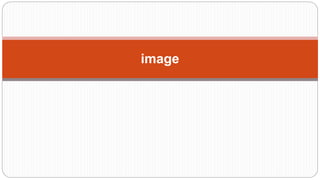
MultimediaLecture5.pptx
- 1. image
- 2. Voice recognition and voice response promise to be the easiest method of providing a user interface for data entry and conversational computing, since speech is the easiest, most natural means of human communication. Voice input and output of data have now become technologically and economically feasible for a variety of applications. Voice recognition systems analyze and classify speech or vocal tract patterns and convert them into digital codes for entry into a computer system. Most voice recognition systems require “training” the computer to recognize a limited vocabulary of standard words for each user. Operators train the system to recognize their voices by repeating each word in the vocabulary about 10 times. Trained systems regularly achieve a 99% plus word recognition rate. Speaker-independent voice recognition systems, which allow a computer to understand a voice it has never heard before, are used in a limited number of applications. Voice Recognition
- 3. Voice recognition devices are used in work situations where operators need to perform data entry without using their hands to key in data or instructions. For example, voice recognition systems are being used by manufacturers for the inspection, inventory, and quality control of a variety of products, and by airlines and parcel delivery companies for voice-directed sorting of baggage and parcels. Voice recognition is also available for some microcomputer software packages for voice input of data and commands. However, voice input is expected to become very popular for most word processing applications in the next few years. Voice response devices range from mainframe audio-response units to voice-messaging minicomputers to speech synthesizer microprocessors. Speech microprocessors can be found in toys, calculators, appliances, automobiles, and a variety of other consumer, commercial, and industrial products. Voice-messaging minicomputer and mainframe audio response units use voice-response software to verbally guide an operator through the steps of a task in many kinds of activities. They may also allow computers to respond to verbal and touch-tone input over the telephone. Examples of applications include computerized telephone call switching, telemarketing surveys, bank pay-by-phone bill-paying services, stock quotations services, university registration systems, and customer credit and account balance inquiries.
- 4. Introduction An image is an optical representation of an object produced by light rays from the object being refracted or reflected by a lens or mirror. An imitation, representation, or similitude of any person, thing, or act, sculptured, drawn, painted, or otherwise made perceptible to the sight; a visible presentation; a copy; a likeness; an effigy;a picture; a semblance. The Image Format is a base topic for topics describing a defined way of coding information for storage or transfer of images. Rendering is the process of adding realism to a computer graphics by adding three-dimensional qualities such as shadows and variations in colour and shade. One technique for rendering graphics is called ray tracing. Another type of rendering is scanline rendering, which renders images one vertical line at a time instead of object-by-object as in ray tracing. In general, scanline rendering does not produce as good results as ray tracing, but it is used frequently in animation packages where the image quality of each individual frame is not so important.
- 5. Bitmaps Bitmaps are defined as a regular rectangular mesh of cells called pixels, each pixel containing a colour value. They are characterized by only two parameters (See Figure 4.1), the number of pixels and the information content (colour depth) per pixel. There are other attributes that are applied to bitmaps but they are derivations of these two fundamental parameters.
- 6. bitmaps are always orientated horizontally and vertically. Pixels should be considered square although they may have other aspect ratios in practice. In the majority of situations bitmaps are used to represent images on the computer. For example, the figure given below is a bitmap which has 397 pixels horizontally, 294 pixels vertically, and each pixel contains a grey value from a possible 256 different greys.
- 7. Colour Depth Each pixel in a bitmap contains certain information, usually interpreted as colour information. The information content is always the same for all the pixels in a particular bitmap. The amount of colour information could be whatever the application requires but there are some standards, the main ones are described below.
- 8. 1 bit (black and white) This is the smallest possible information content that can be held for each pixel. The resulting bitmap is referred to as monochrome or black and white. The pixels with a 0 are referred to as black and pixels with a 1 are referred to as white. Note that while only two states are possible they could be interpreted as any two colours, 0 is mapped to one colour, 1 is mapped to another colour.
- 9. 8 bit greys In this case each pixel takes 1 byte (8 bits) (See Figure 4.3) of storage resulting in 256 different states. If these states are mapped onto a ramp of greys from black to white, the bitmap is referred to as a greyscale image. By convention, 0 is normally black and 255 white. The grey levels are the numbers in between, for example, in a linear scale 127 would be a 50% grey level.
- 10. 24 bit RGB This is the next step from 8 bit grey, now there is 8 bits allocated to each red, green, and blue component. In each component the value of 0 refers to no contribution of that colour, 255 refer to fully saturated contribution of that colour. Since each component has 256 different states there are a total of 16777216 possible colours
- 11. Resolution Resolution is an attribute of a bitmap that is necessary when visually viewing or printing bitmaps because pixels by themselves have no explicit dimensions. Resolution is normally specified in pixels per inch but could be in terms of any other unit of measure. Most printing processes retain the pixels per inch (PPI) units for historical reasons. On devices with non-rectangular pixels, the resolution may be specified as two numbers, the horizontal and vertical resolution.
- 12. The concept of resolution being independent of the information content of a bitmap is very important, given a constant colour depth then the information content between different bitmaps is only related to the number of pixels vertically and horizontally. The quality however, when the bitmap is displayed or printed, does depend on the resolution. Since the resolution determines the size of a pixel, it can also be used to modify the size of the overall image.
- 13. Colour Depth Conversion Very often it is necessary to represent a bitmap with one colour depth onto a device with different colour depth capabilities. Of course, if the destination device has better colour than the bitmap then there is no issue since the bitmap can be exactly represented. In the reverse situation where the destination has different and lower capabilities, then the bitmap has to be converted into something that gives the best possible representation.
- 14. Three Dimensional (3D) Drawing and Rendering Drawing in 3D adds a third axis to the X and Y-axis used in 2D. The Z-axis allows you a third dimension, to create objects with a 3-dimensional thickness, or shape. These shapes can be put together to create either simple or complex objects, which are called models. Rendering is the process of generating an image from a model (or models in what collectively could be called a scene file), by means of computer programs. A scene file contains objects in a strictly defined language or data structure; it would contain geometry, viewpoint, texture, lighting, and shading information as a description of the virtual scene. The data contained in the scene file is then passed to a rendering program to be processed and output to a digital image or raster graphics image file. The term “rendering” may be by analogy with an “artist’s rendering” of a scene. Though the technical details of rendering methods vary, the general challenges to overcome in producing a 2D image from a 3D representation stored in a scene file are outlined as the graphics pipeline along a rendering device, such as a GPU. A GPU is a purpose-built device able to assist a CPU in performing complex rendering calculations. If a scene is to look relatively realistic and predictable under virtual lighting, the rendering software should solve the rendering equation. The rendering equation does not account
- 15. Natural Light and Colour Natural light can be used, augmented or even combated by using a number of different techniques. Depending on the kind of sunlight that enters your room, that is, depending on whether it is direct or indirect, the light will bring out different tones within your room. Indirect sunlight that enters a room from a north-facing window will be a cooler, bluer light than direct sunlight. As a result, you have the choice of whether or not to augment this coolness or to combat it using other colours. On the one hand, if you want to bring out the coolness, either white colours (which will reflect more of the light without alteration), reflective metal surfaces (which will do the same) or bluish colours will all bring out the blue-end of the lighting spectrum in the natural light.
- 16. Computerized Colours Image that looks good on one computer might look completely different on another. Consider this: If you visit a clothing store on the Web and see a blue shirt, you are out of luck if you think that the shirt is really that shade of blue. Also, if you are visiting a museum on the Web to view Matisse’s paintings, or researching skin diseases, or analyzing a satellite weather photo, you may not be seeing the correct colours and you may be getting incorrect information.
- 17. Colours in Images The images you see on the Web are GIF, JPEG, or PNG images. In simple terms, these file formats refer to the computer language that is at work within graphic images. It can be compared to how some people speak Mandarin, some speak French and some speak English. Some graphic images speak GIF, some speak JPEG, some speak PNG, some speak TIFF, etc. These GIF, JPEG, and PNG images can be viewed by all “brands” of computers, PCs, Macintosh, and UNIX. They also contain colour information and this information is based on RGB, on how much (R) red (G) green and (B) blue is in the image.
- 18. Colour Palettes A device which converts the logical colour numbers stored in each pixel of video memory into physical colours, normally represented as RGB triplets, which can be displayed on the monitor. The palette is simply a block of fast RAM which is addressed by the logical colour and whose output is split into the red, green and blue levels which drive the actual display
- 19. The number of entries (logical colours) in the palette is the total number of colours which can appear on screen simultaneously. The width of each entry determines the number of colours which the palette can be set to produce. A common example would be a palette of 256 colours (i.e. addressed by eight-bit pixel values) where each colour can be chosen from a total of 16.7 million colours (i.e. eight bits output for each of red, green and blue). Changes to the palette affect the whole screen at once and can be used to produce special effects which would be much slower to produce by
- 20. Colour Palette Generator A colour generator or colour scheme selector is a tool for anyone in need of a colour scheme. In most cases these online tools are code driven and full of features to help someone build the perfect colour scheme. There is somewhere around 50 online generators available for you to use. Kuler Kuler is an Adobe Labs colour palette generator and explorer. You can use the Flash-based app to either create your own colour scheme by setting your own hex values or you can search through, rate, and tag, and comment on the schemes that have already been created by others. All the colour schemes can then be downloaded in the Adobe Swatch Exchange (.ASE) format which works with any of Adobe’s Creative Suite applications.
- 21. Colour Hunter Colour Hunter is a colour palette generator that uses flickr photos to create a palette. To find colour palettes on Colour Hunter, enter a search term in the box at the top of the page. You can search by tag or hex colour code or the image URL from flickr’s Web site. If you have an image that you saved on your computer, you can upload it and get a colour palette generated based on the colours in the image. You can also use Colour Hunter to search by
- 22. Colour Palette Generator The Colour Palette Generator is a simple tool that also lets you use a photo from the Web as the inspiration. It is a bit more basic than Colour Hunter, above, but sometimes that’s just what you need. Just enter in the photo’s URL from any place on the Web and the generator will create a colour scheme based on the photo.
- 23. ColourJack ColourJack is an online generator that lets you hover over a colour on the site’s grid to see themes that use that colour. You can select which format you want to see your colour scheme in (hsv, rgb, or hex) and you can then export it to Illustrator, Photoshop, or ColourJack Studio. Other ColourJack tools include the Colour Sphere and the Colour Galaxy, which provide alternative UIs for generating colour schemes. A Mac OSX widget is also available.
- 24. Image File Formats Choosing the right file format to save your images is of vital importance. There are three image formats in constant use on the net—GIF, JPG and PNG. Each is suited to a specific type of image, and matching your image to the correct format should result in a small, fast-loading graphic. Saving and exporting into these formats will require a decent image editor.
- 25. Graphics Interchange Format (GIF) CompuServe’s 8-bit GIF format has long been the most popular, mainly because of its small size. It is ideal for small navigational icons and simple diagrams and illustrations where accuracy is required, or graphics with large blocks of a single colour. The format is lossless, meaning it does not get blurry or messy. The GIFs use a simple technique called LZW compression to reduce the filesizes of images by finding repeated patterns of pixels, but this compression never degrades the image quality.
- 26. Joint Photographic Experts Group (JPEG) The 16-bit JPEG format (usually written without the E), was designed with photographs in mind. It is capable of displaying millions of colours at once, without the need for dithering, allowing for the complex blend of hues that occur in photographic images. The JPGs use a complex compression algorithm, which can be applied on a sliding scale. Compression is achieved by ‘forgetting’ certain details about the image, which the JPG will then try to fill in later when it is being displayed. You can save a JPG with 0% compression for a perfect image with a large filesize; or with 80% compression for a small but noticeably degraded image. In practical use, a compression setting of about 60% will result in the optimum balance of quality and filesize, without letting the lossy compression do too much damage.
- 27. Portable Network Graphics (PNG) The PNG is a format invented specifically for the Web in response to a licensing scheme introduced which meant the creators of any software that supported the GIF format had to pay five thousand dollars for the privilege (this tax has since expired). While they were at it however, the creators of PNG (“ping”) went ahead and created a format superior to GIF in almost every way. One version of the format, PNG-8, is similar to the GIF format. It can be saved with a maximum of 256 colours and supports 1-bit transparency. Filesizes when saved in a capable image editor like Fireworks will be noticeably smaller than the GIF counterpart, as PNGs save their colour data more efficiently
- 28. Macintosh Image Format The Macintosh PICT (Macintosh Picture) format is associated with applications on the Macintosh and is one of the best supported formats on that platform. The PICT files are meant to encapsulate the functionality of QuickDraw, the native graphics drawing protocol on the Macintosh, and consist mainly of QuickDraw calls arranged in no particular order. There have been two major releases of QuickDraw, v1.0 and v2.0 (Colour QuickDraw). There have also been numerous minor QuickDraw revisions, each associated with a corresponding Macintosh PICT version.
