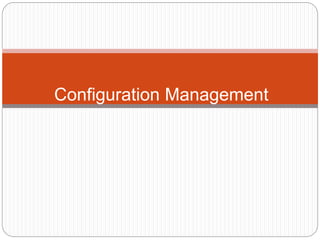
SE-Lecture-8.pptx
- 2. Why Is Software Difficult to Build? Lack of control Lack of monitoring Lack of traceability Uncontrolled changes
- 3. Conflicts in Team Software Development Simultaneous updates – how to prevent one person from undoing the changes of another Shared and common code – how to notify everyone who needs to know about a change Versions – how to make changes to all affected versions when needed
- 4. Software Configuration Management Basics Identification – identifying software configuration items in a baseline Control – controlling the release of a product and changes to it throughout its lifecycle Status Accounting – recording and reporting of the status of components and changes Auditing and Reviewing – Validating the completeness of a product and that SCM procedures are being followed
- 5. SCM Definitions Baseline – One or more software configuration items that have been formally reviewed and agreed upon and serve as a basis for further development Software Configuration Item – A collection of software elements treated as a unit for the purposes of SCM Configuration – A collection of all the elements of a baseline and a description of how they fit together
- 6. SCM Definitions (cont’d) Configuration Control Board – Group with the responsibility for reviewing and approving changes to baselines Software – All of the code, specifications, plans, descriptions, processes, and documents associated with a software development effort Version – A specific instance of a baseline or configuration item
- 7. Examples of Configuration Items Product concept specification Software project plans Software requirements specifications Software design descriptions Source code Database descriptions SCM procedures Software release processes Software test documents User documentation Maintenance documentation
- 8. Version Control Allows different projects to use the same source files at the same time Isolates work that is not ready to be shared by the rest of the project Isolates work that should never be shared Allows software engineers to continue development along a branch even when a line of development is frozen
- 9. Change Control Proposed changes to baselines must have some level of review The impact of proposed changes must be identified and understood. When appropriate the approval of the CCB, key managers and project members must be obtained Approved changes must be properly implemented After changes are made all affected parties must be notified
- 10. Baseline Management What baselines are required to be defined and managed? Typically aligned with major milestones Applies to documents as well as code How is the current software configuration defined? A snapshot of everything the product has produced at some point in time
- 11. Baseline Management (cont’d) Who must approve changes to baselines? Usually the Change Control Board (CCB) How and when are baselines created and physically controlled? Through the use of document control systems, code control tools, and procedures to prevent the making of unapproved changes
- 12. Baseline Management (cont’d) How are people informed of changes? The CCB disseminates change information How are baselines verified? By reviews, inspections, and the testing of code Are baselines tied to project milestones? Many are, but during coding many may not be
- 13. Baseline Management (cont’d) What information is required to process a change to a baseline? A description of the proposed changes Reasons for making the changes List of other items affected by the changes What tools, resources, and training are required to perform baseline change assessment? File comparison tools to identify changes Resources and training depend on size and complexity of project
- 14. Baseline Management (cont’d) What metrics should be used to assess changes to a baseline? Complexity Average module size Number of modules changed Number of bugs fixed and verified Code coverage
- 15. Baseline Management (cont’d) How are unauthorized changes to source code prevented, detected, and corrected? No way to prevent unauthorized changes Provide software engineers with training A commercial available SCM systems provide adequate protection Unauthorized changes should be caught during assessment procedures
- 16. Baseline Management (cont’d) What tools, resources, and training are required to perform baseline management? A fully featured SCM tool On large projects a separate SCM group may be needed SCM training is required for all involved in the process
- 17. Workspace Management Software engineers need a consistent and reproducible workspace area (a sandbox) in which they can develop and debug their code They need to be able to share project files while shielding the project from the instability of their evolving code SCM tools should provide such a capability
- 18. Baseline Change Assessment Helps to identify recent changes that may be responsible for problems Helps to ensure that only authorized changes are made
- 19. Version Management Being able to reliably build and recreate versions of a product as it evolves and after it is released. Being able to retreat to a previous version if necessary Being able to recreate all versions of the product that customers have
- 20. Types of Audits In-process audits – verify the consistency of the design as it evolves through the development process Functional audits – verify that functionality and performance are consistent with requirements defined in the SRS Physical audits – verify that the as-built version of software and documentation are internally consistent and ready for delivery Quality system audits – independent assessment of the compliance to the software QA plan
- 21. Configuration Status Accounting Requirements Identifying the types of information that project managers need Identifying the degree of control needed by project management Identifying the reports required and the different audiences for each report Identifying the information required to produce each report
- 22. SCM Summary Change is inevitable Defined procedures are required to manage change without preventing change Software presents many challenges from a control, management, and tracking perspective Knowing what you have and how you got there is very important Being able to recreate exactly what is delivered to customers is essential
- 24. Agenda Introduction Concepts CBSD
- 25. Agenda Introduction Concepts CBSD
- 26. Introduction Configuration management: the art of coordinating software development to minimize confusion Configuration management is the art of identifying, organizing, and controlling modifications to the software being built The goal is to maximize productivity by minimizing mistakes
- 27. Introduction SCM is an umbrella activity that is applied throughout the software process All information produced as part of the software process are collectively called a software configuration
- 28. Introduction First Law of System Engineering states: No matter where you are in the system life cycle, the system will change, and the desire to change it will persist throughout the life cycle
- 29. Introduction Fundamental sources of change: New business or market conditions New customer needs Reorganization and/or business downsizing Budgetary or scheduling
- 30. Agenda Introduction Concepts CBSD
- 31. Concepts Baseline, IEEE defines a baseline as: A specification or product that has been formally reviewed and agreed upon, that thereafter serves as the basis for further development, and that can be changed only through formal change control procedures
- 32. Common Baselines System engineering Requirement analysis Software design Coding Testing Release System specification Software requirement specification Design specification Source code Test plans/Procedures/Data Operational system
- 33. Software Configuration Item (SCI) Information created as part of SE process SCIs used as target in SCM: System specification Software project plan Software requirements specification Preliminary user manual Design specification Source code listing
- 34. Software Configuration Item (SCI) Test specification Operation and installation manuals Executable program Database description As-built user manual Maintenance documents Standards and procedures for SE
- 35. SCI Modification Process [Pressman, 1997]
- 36. Object identification in SW configuration SCI can be named and organized using OO approach Two types of objects: basic object: ‘unit of text’ created during analysis, design, coding, or testing. Aggregated objects: a collect of basic objects
- 37. Object identification in SW configuration Features of objects: name: a character string description: a list of data items to identify the SCI type and a project id, version information, etc. resources: entity that are provided, processed, referenced by the object Realization: a pointer to ‘unit of text’ for a basic object or null for an aggregate object
- 38. Object identification in SW configuration Relationships between objects part-of: a hierarchical relationship interrelated: a cross-structural relationship Object identification methods evolution graph automated SCM tools module interconnection language
- 40. SCM Process Identification Version control Change control Configuration auditing Status reporting
- 41. Configuration Control Enforces a rigorous change control mechanism Requires formal procedures to request changes carry out impact analysis approve changes carry out changes
- 43. Merging Two diverging versions may be merged to create a single new version combining both set of change requests. Merge operations are typically done interactively with tool assistance
- 44. Version Control Some of the issues When an executable is built, the versions of its constituents must be consistent. If A depends upon B and B is recompiled, A may also need to be recompiled. What if multiple people need to modify same SCI? Need to know what version different customers have How do you keep track of 100’s or 1000’s of modules?
- 45. Version Control Evolution graph to represent different versions Uses an object pool representing components, variants and versions, and their relationship RCS (Revision Control System) is common tool. Use for documentation as well as code development [Conradi, 1998]
- 46. Techniques for storing Versions Full files Forward Delta files Reverse Delta files The set of differences between two versions is called a delta. [Conradi, 1998]
- 47. Version Control Support At the language level (in Ada): If only body of B changes, no change to A If spec of B changes, A must be recompiled Spec A Body A Spec B Body B With B;
- 48. Change Control Change request from user Developer evaluates Change report is generated Change control authority makes decision Request is queued, persons are assigned “Check out” SCI(s) Change request is denied User is informed
- 49. Change Control Make the change/review change ‘Check in’ changed SCIs Establish a baseline for testing Do SQA and ‘promote’ changes for inclusion in next release Rebuild appropriate version Audit the SCI changes/ include changes in new version Release the new version
- 50. Access and Synchronization Control [Pressman, 1997]
- 51. Configuration Audit Two approaches can be used to ensure proper implementation of change: formal technical review (FTR) software configuration audit CA assesses a configuration object for characteristics that are not generally not considered during review CA generally checks: •SCM procedures followed •all related SCIs properly updated •change date and author specified •Changes incorporated •FTR conducted •SE standards followed
- 52. Status Reporting Event occurred -- An SCI received updated ID people involved Time happened Effects on others Generated on a regular basis To improve communication among all parties
- 53. Organising for SCM Roles: Configuration manager Change Control Board includes representatives of - user - customer - developer
- 54. SCM Planning The SCM Plan is prepared in Project Initiation phase. It documents - what SCM activities are to be done - how they are to be done - who is responsible for doing specific activities - when they are to happen - what resources are required
- 55. SCM Planning The outcome of the SCM planning phase is the Software Configuration Management Plan (SCMP), which might be extended or revised during the rest of the project. The SCMP can either follow a public standard like the IEEE 828, or an internal (e.g. company specific) standard.
- 56. SCM Tools Common features of popular PC-based tools (PVCS, MS Visual SourceSafe): Support for controlling all types of files (source code as well as binary) Managing changes as deltas Supporting branching and merging Identifying and re-creating releases Providing a project view
- 60. Outline of a Software Configuration Management Plan (SCMP, IEEE 828- 1990) 1. Introduction Describes purpose, scope of application, key terms and references 2. Management (Who?) Identifies the responsibilities and authorities for accomplishing the planned configuration management activities 3. Activities (What?) Identifies the activities to be performed in applying to the project.
- 61. Outline of a Software Configuration Management Plan (SCMP, IEEE 828- 1990) 4. Schedule (When?) Establishes the sequence and coordination of the SCM activities with project mile stones. 5. Resources (How?) Identifies tools and techniques required for the implementation of the SCMP 6. Maintenance Identifies activities and responsibilities on how the SCMP will be kept current during the life-cycle of the project.
- 62. Tailoring the SCMP The IEEE standard allows quite a bit of flexibility for preparing an SCMP. To conform to the rest of the project, the SCMP may be tailored upward: to add information to use a specific format tailored downward: Some SCMP components might not apply to a particular project. Instead of omitting the associated section, mention its applicability. Information that has not been decided on at the time the SCMP is approved should be marked as “to be determined”.
- 63. Conformance to the IEEE Standard 828-1990 Presentation format & minimum information: A separate document or a section embedded in another document titled “Software Configuration Management Plan”. 6 sections: Introduction, Management, Activities, Schedules, Resources and Plan Maintenance
- 64. Conformance to the IEEE Standard 828-1990 Consistency Criteria: All activities defined in the SCMP are assigned to an organizational unit or person and they are associated with resources to accomplish the activities. All identified configuration items have defined processes for baseline establishment and change control.
- 65. Agenda Introduction Concepts CBSD
- 66. CBSD Like the traditional way to develop software, CBSD also needs the support of SCM CBSD brings new challenges to SCM [Mei, 2001]
- 67. CBSD Some identified issues: In CBSD, usually an application is implemented into many many files A file is not a logical constituent in an CBSD application Software architecture has been viewed as an important milestone in the lifecycle of software [Mei, 2001]
- 68. CBSD Difficults in CBSD to be solved by SCM Any change to a component must consider all products that use this component– Often, each change leads to a new version, rather than the modification of an existing asset
- 69. CBSD According to [Mei, 2001], using files as the primitive items and asking developers to operate on the files directly are not an efficient way to support CBSD
- 70. CBSD To support CBSD, SCM should solve the following issues: Viewing each component as an entity and operating on components Controlling the current modifications to each component Managing component composition and relationships between/among components
- 71. New trends Formal models Distinction between physical unit and logical unit Two types of logical units: Primitive components and composite components Some works for helping to extract information from SCM systems like information related to potential impact of a change, decision support [Sahraoui, 2000]
- 72. New trends Works trying to measure changes impacts in the system as whole and to track every fault to a system element [Nikora, 2003]
- 75. Conclusions Components evolves so that it must be monitored/managed SCM has to work with logical unit that be suitable to CBSD development SCM has to have models to represent all kind of important relations between/among components
- 76. Conclusions The SCM models must take into account how to reasoning about system properties and make predictions or forecastings The SCM tools are going to work at the syntactical, semantic, and architectural levels
- 77. Risk Management "Tomorrow problems are today's risk." Hence, a clear definition of a "risk" is a problem that could cause some loss or threaten the progress of the project, but which has not happened yet. These potential issues might harm cost, schedule or technical success of the project and the quality of our software device, or project team morale. Risk Management is the system of identifying addressing and eliminating these problems before they can damage the project.
- 78. A software project can be concerned with a large variety of risks. In order to be adept to systematically identify the significant risks which might affect a software project, it is essential to classify risks into different classes. The project manager can then check which risks from each class are relevant to the project.
- 79. There are three main classifications of risks which can affect a software project: 1. Project risks 2. Technical risks 3. Business risks
- 80. Project risks Project risks concern differ forms of budgetary, schedule, personnel, resource, and customer-related problems. A vital project risk is schedule slippage. Since the software is intangible, it is very tough to monitor and control a software project. It is very tough to control something which cannot be identified. For any manufacturing program, such as the manufacturing of cars, the plan executive can recognize the product taking shape.
- 81. Technical risks Technical risks concern potential method, implementation, interfacing, testing, and maintenance issue. It also consists of an ambiguous specification, incomplete specification, changing specification, technical uncertainty, and technical obsolescence. Most technical risks appear due to the development team's insufficient knowledge about the project.
- 82. Business risks This type of risks contain risks of building an excellent product that no one need, losing budgetary or personnel commitments, etc.
- 83. Principle of Risk Management 1. Global Perspective: In this, we review the bigger system description, design, and implementation. We look at the chance and the impact the risk is going to have. 2. Take a forward-looking view: Consider the threat which may appear in the future and create future plans for directing the next events. 3. Open Communication: This is to allow the free flow of communications between the client and the team members so that they have certainty about the risks. 4. Integrated management: In this method risk management is made an integral part of project management. 5. Continuous process: In this phase, the risks are tracked continuously throughout the risk management paradigm.
- 85. Risk Identification: The project organizer needs to anticipate the risk in the project as early as possible so that the impact of risk can be reduced by making effective risk management planning. A project can be of use by a large variety of risk. To identify the significant risk, this might affect a project. It is necessary to categories into the different risk of classes.
- 86. There are different types of risks which can affect a software project: 1. Technology risks: Risks that assume from the software or hardware technologies that are used to develop the system. 2. People risks: Risks that are connected with the person in the development team. 3. Organizational risks: Risks that assume from the organizational environment where the software is being developed. 4. Tools risks: Risks that assume from the software tools and other support software used to create the system. 5. Requirement risks: Risks that assume from the changes to the customer requirement and the process of managing the requirements change. 6. Estimation risks: Risks that assume from the management estimates of the resources required to build the system
- 87. Risk Analysis During the risk analysis process, you have to consider every identified risk and make a perception of the probability and seriousness of that risk. There is no simple way to do this. You have to rely on your perception and experience of previous projects and the problems that arise in them.
- 88. Risk Control It is the process of managing risks to achieve desired outcomes. After all, the identified risks of a plan are determined; the project must be made to include the most harmful and the most likely risks. Different risks need different containment methods. In fact, most risks need ingenuity on the part of the project manager in tackling the risk.
- 89. There are three main methods to plan for risk management: 1. Avoid the risk: This may take several ways such as discussing with the client to change the requirements to decrease the scope of the work, giving incentives to the engineers to avoid the risk of human resources turnover, etc. 2. Transfer the risk: This method involves getting the risky element developed by a third party, buying insurance cover, etc. 3. Risk reduction: This means planning method to include the loss due to risk. For instance, if there is a risk that some key personnel might leave, new recruitment can be planned.
- 90. Any question?
