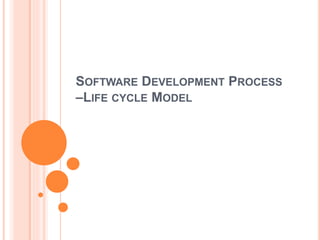
SDLC Models Guide for Software Development
- 1. SOFTWARE DEVELOPMENT PROCESS –LIFE CYCLE MODEL
- 2. INTRODUCTION software development process is SDLC models which stands for Software Development Life Cycle models. SDLC – is a continuous process, which starts from the moment, when it’s made a decision to launch the project. There is no one single SDLC model. They are divided into main groups, each with its features and weaknesses.
- 3. WHAT IS SDLC? SDLC is a systematic process for building software that ensures the quality and correctness of the software built. SDLC process aims to produce high-quality software that meets customer expectations. The system development should be complete in the pre-defined time frame and cost. SDLC consists of a detailed plan which explains how to plan, build, and maintain specific software. Every phase of the SDLC life Cycle has its own process and deliverables that feed into the next phase. SDLC stands for Software Development Life Cycle and is also referred to as the Application Development life-cycle
- 4. WHY SDLC? It offers a basis for project planning, scheduling, and estimating Provides a framework for a standard set of activities and deliverables It is a mechanism for project tracking and control Increases visibility of project planning to all involved stakeholders of the development process Increased and enhance development speed Improved client relations Helps you to decrease project risk and project management plan overhead
- 5. BASIC STAGES OF SOFTWARE DEVELOPMENT LIFE CYCLE No matter what type of the models has been chosen, each of them has basic stages which are used by every software development company. Each software development life cycle model starts with the analysis, in which the stakeholders of the process discuss the requirements for the final product. The goal of this stage is the detailed definition of the system requirements. Besides, it is needed to make sure that all the process participants have clearly understood the tasks and how every requirement is going to be implemented. Often, the discussion involves the QA specialists who can interfere the process with additions even during the development stage if it is necessary. Stage 1. Planning and requirement analysis
- 6. Stage 2. Designing project architecture At the second phase of the software development life cycle, the developers are actually designing the architecture. All the different technical questions that may appear on this stage are discussed by all the stakeholders, including the customer. Also, here are defined the technologies used in the project, team load, limitations, time frames, and budget. The most appropriate project decisions are made according to the defined requirements.
- 7. Stage 3. Development and programming After the requirements approved, the process goes to the next stage – actual development. Programmers start here with the source code writing while keeping in mind previously defined requirements. The system administrators adjust the software environment, front-end programmers develop the user interface of the program and the logics for its interaction with the server. The programming by itself assumes four stages Algorithm development Source code writing Compilation Testing and debugging
- 8. Stage 4. Testing The testing phase includes the debugging process. All the code flaws missed during the development are detected here, documented, and passed back to the developers to fix. The testing process repeats until all the critical issues are removed and software workflow is stable.
- 9. Stage 5. Deployment When the program is finalized and has no critical issues – it is time to launch it for the end users. After the new program version release, the tech support team joins. This department provides user feedback; consult and support users during the time of exploitation. Moreover, the update of selected components is included in this phase, to make sure, that the software is up-to-date and is invulnerable to a security breach.
- 10. SDLC MODELS A framework that describes the activities performed at each stage of a software development project.
- 11. PROTOTYPE- MODELS Prototyping is defined as the process of developing a working replication of a product or system that has to be engineered. It offers a small scale working project of the end product and is used for obtaining customer feedback as described below:
- 12. THE ADVANTAGES OF THE PROTOTYPING MODEL ARE AS FOLLOWS − Increased user involvement in the product even before its implementation. Since a working model of the system is displayed, the users get a better understanding of the system being developed. Reduces time and cost as the defects can be detected much earlier. Quicker user feedback is available leading to better solutions. Missing functionality can be identified easily. Confusing or difficult functions can be identified.
- 13. THE DISADVANTAGES OF THE PROTOTYPING MODEL ARE AS FOLLOWS − Risk of insufficient requirement analysis owing to too much dependency on the prototype. Users may get confused in the prototypes and actual systems. Practically, this methodology may increase the complexity of the system as scope of the system may expand beyond original plans. Developers may try to reuse the existing prototypes to build the actual system, even when it is not technically feasible. The effort invested in building prototypes may be too much if it is not monitored properly.
- 14. WATERFALL SDLC MODEL Waterfall – is a cascade SDLC model, in which development process looks like the flow, moving step by step through the phases of analysis, projecting, realization, testing, implementation, and support. This SDLC model includes gradual execution of every stage completely. This process is strictly documented and predefined with features expected to every phase of this software development life cycle model.
- 16. 1. Requirement Gathering This step onwards the software development team works to carry on the project. The team holds discussions with various stakeholders from problem domain and tries to bring out as much information as possible on their requirements. The requirements are contemplated and segregated into user requirements, system requirements and functional requirements. The requirements are collected using a number of practices as given - studying the existing or obsolete system and software, conducting interviews of users and developers, referring to the database or collecting answers from the questionnaires.
- 17. 2. Feasibility Study After requirement gathering, the team comes up with a rough plan of software process. At this step the team analyzes if a software can be made to fulfill all requirements of the user and if there is any possibility of software being no more useful. It is found out, if the project is financially, practically and technologically feasible for the organization to take up. There are many algorithms available, which help the developers to conclude the feasibility of a software project. 3. System Analysis At this step the developers decide a roadmap of their plan and try to bring up the best software model suitable for the project. System analysis includes Understanding of software product limitations, learning system related problems or changes to be done in existing systems beforehand, identifying and addressing the impact of project on organization and personnel etc. The project team analyzes the scope of the project and plans the schedule and resources accordingly.
- 18. 4. Software Design Next step is to bring down whole knowledge of requirements and analysis on the desk and design the software product. The inputs from users and information gathered in requirement gathering phase are the inputs of this step. The output of this step comes in the form of two designs; logical design and physical design. Engineers produce meta-data and data dictionaries, logical diagrams, data-flow diagrams and in some cases pseudo codes. 5. Coding This step is also known as programming phase. The implementation of software design starts in terms of writing program code in the suitable programming language and developing error-free executable programs efficiently.
- 19. 6. Testing An estimate says that 50% of whole software development process should be tested. Errors may ruin the software from critical level to its own removal. Software testing is done while coding by the developers and thorough testing is conducted by testing experts at various levels of code such as module testing, program testing, product testing, in-house testing and testing the product at user’s end. Early discovery of errors and their remedy is the key to reliable software. 7. Integration Software may need to be integrated with the libraries, databases and other program(s). This stage of SDLC is involved in the integration of software with outer world entities. 8. Deployment This means installing the software on user machines. At times, software needs post-installation configurations at user end. Software is tested for portability and adaptability and integration related issues are solved during implementation.
- 20. 9. Operation and Maintenance This phase confirms the software operation in terms of more efficiency and less errors. If required, the users are trained on, or aided with the documentation on how to operate the software and how to keep the software operational. The software is maintained timely by updating the code according to the changes taking place in user end environment or technology. This phase may face challenges from hidden bugs and real- world unidentified problems. 10. Disposition As time elapses, the software may decline on the performance front. It may go completely obsolete or may need intense upgradation. Hence a pressing need to eliminate a major portion of the system arises. This phase includes archiving data and required software components, closing down the system, planning disposition activity and terminating system at appropriate end-of-system time.
- 21. WATERFALL SDLC MODEL ADVANTAGES DISADVANTAGES Simple to use and understand The software is ready only after the last stage is over Management simplicity thanks to its rigidity: every phase has a defined result and process review High risks and uncertainty Development stages go one by one Not the best choice for complex and object- oriented projects Perfect for the small or mid-sized projects where requirements are clear and not equivocal Inappropriate for the long-term projects Easy to determine the key points in the development cycle The progress of the stage is hard to measure while it is still in the development Easy to classify and prioritize tasks Integration is done at the very end, which does not give the option of identifying the problem in advance
- 22. ITERATIVE MODEL In this Model, you can start with some of the software specifications and develop the first version of the software. After the first version if there is a need to change the software, then a new version of the software is created with a new iteration. Every release of the Iterative Model finishes in an exact and fixed period that is called iteration. The Iterative Model allows the accessing earlier phases, in which the variations made respectively. The final output of the project renewed at the end of the Software Development Life Cycle (SDLC) process.
- 24. THE VARIOUS PHASES OF ITERATIVE MODEL ARE AS FOLLOWS: 1. Requirement gathering & analysis: In this phase, requirements are gathered from customers and check by an analyst whether requirements will fulfil or not. Analyst checks that need will achieve within budget or not. After all of this, the software team skips to the next phase. 2. Design: In the design phase, team design the software by the different diagrams like Data Flow diagram, activity diagram, class diagram, state transition diagram, etc.
- 25. 3. Implementation: In the implementation, requirements are written in the coding language and transformed into computer programmes which are called Software. 4. Testing: After completing the coding phase, software testing starts using different test methods. There are many test methods, but the most common are white box, black box, and grey box test methods. 5. Deployment: After completing all the phases, software is deployed to its work environment. 6. Review: In this phase, after the product deployment, review phase is performed to check the behaviour and validity of the developed product. And if there are any error found then the process starts again from the requirement gathering. 7. Maintenance: In the maintenance phase, after deployment of the software in the working environment there may be some bugs, some errors or new updates are required. Maintenance involves debugging and new addition options.
- 26. WHEN TO USE THE ITERATIVE MODEL? When requirements are defined clearly and easy to understand. When the software application is large. When there is a requirement of changes in future.
- 27. ADVANTAGE(PROS) OF ITERATIVE MODEL: 1. Testing and debugging during smaller iteration is easy. 2. A Parallel development can plan. 3. It is easily acceptable to ever-changing needs of the project. 4. Risks are identified and resolved during iteration. 5. Limited time spent on documentation and extra time on designing.
- 28. DISADVANTAGE(CONS) OF ITERATIVE MODEL: 1. It is not suitable for smaller projects. 2. More Resources may be required. 3. Design can be changed again and again because of imperfect requirements. 4. Requirement changes can cause over budget. 5. Project completion date not confirmed because of changing requirements.
- 29. SPIRAL MODEL The spiral model combines the idea of iterative development with the systematic, controlled aspects of the waterfall model. This Spiral model is a combination of iterative development process model and sequential linear development model i.e. the waterfall model with a very high emphasis on risk analysis. It allows incremental releases of the product or incremental refinement through each iteration around the spiral.
- 31. DIFFERENT PHASES OF THE SPIRAL MODEL The phase of the spiral model has four quadrants, and each of them represents some specific stage of software development. The functions of these four quadrants are listed below: 1. Planning objectives or identify alternative solutions: In this stage, requirements are collected from customers and then the aims are recognized, elaborated as well as analyzed at the beginning of developing the project. If the iterative round is more than one, then an alternative solution is proposed in the same quadrant. 2. Risk analysis and resolving: As the process goes to the second quadrant, all likely solutions are sketched, and then the best solution among them gets select. Then the different types of risks linked with the chosen solution are recognized and resolved through the best possible approach. As the spiral goes to the end of this quadrant, a project prototype is put up for the most excellent and likely solution. 3. Develop the next level of product: As the development progress goes to the third quadrant, the well-known and mostly required features are developed as well as verified with the testing methodologies. As this stage proceeds to the end of this third quadrant, new software or the next version of existing software is ready to deliver. 4. Plan the next Phase: As the development process proceeds in the fourth quadrant, the customers appraise the developed version of the project and reports if any further changes are required. At last, planning for the subsequent phase is initiated.
- 32. USES OF THE SPIRAL MODEL the spiral model is best used in large, expensive and complicated projects. Other uses include: 1. Projects in which frequent releases are necessary; 2. Projects in which changes may be required at any time; 3. Long term projects that are not feasible due to altered economic priorities; 4. Medium to high risk projects; 5. Projects in which cost and risk analysis is important; 6. Projects that would benefit from the creation of a prototype; and projects with unclear or complex requirements.
- 33. STEPS OF THE SPIRAL MODEL While the phases are broken down into quadrants, each quadrant can be further broken down into the steps that occur within each one. The steps in the spiral model can be generalized as follows: 1. The new system requirements are defined in as much detail as possible. This usually involves interviewing a number of users representing all the external or internal users and other aspects of the existing system. 2. A preliminary design is created for the new system. 3. A first prototype of the new system is constructed from the preliminary design. This is usually a scaled-down system, and represents an approximation of the characteristics of the final product.
- 34. A second prototype is evolved by a fourfold procedure: (1) evaluating the first prototype in terms of its strengths, weaknesses, and risks; (2) defining the requirements of the second prototype; (3) planning and designing the second prototype; (4) constructing and testing the second prototype. The entire project can be aborted if the risk is deemed too great. Risk factors might involve development cost overruns, operating-cost miscalculation and other factors that could result in a less-than-satisfactory final product. The existing prototype is evaluated in the same manner as was the previous prototype, and, if necessary, another prototype is developed from it according to the fourfold procedure outlined above. The preceding steps are iterated until the customer is satisfied that the refined prototype represents the final product desired. The final system is constructed, based on the refined prototype. The final system is thoroughly evaluated and tested. Routine maintenance is carried out on a continuing basis to prevent large-scale failures and to minimize downtime.
- 35. BENEFITS OF THE SPIRAL MODEL the spiral model is a great option for large, complex projects. The progressive nature of the model allows developers to break a big project into smaller pieces and tackle one feature at a time, ensuring nothing is missed. since the prototype building is done progressively, the cost estimation of the whole project can sometimes be easier. Risk handling - The spiral model involves risk analysis and handling in every phase, improving security and the chances of avoiding attacks and breakages. The iterative development process also facilitates risk management. Customer satisfaction - The spiral model facilitates customer feedback. If the software is being designed for a customer, then the customer will be able to see and evaluate their product in every phase. This allows them to voice dissatisfactions or make changes before the product is fully built, saving the development team time and money.
- 36. LIMITATIONS OF THE SPIRAL MODEL High cost - The spiral model is expensive and, therefore, is not suitable for small projects. Dependence on risk analysis - Since successful completion of the project depends on effective risk handling, then it is necessary for involved personnel to have expertise in risk assessment. Complexity - The spiral model is more complex than other SDLC options. For it to operate efficiently, protocols must be followed closely. Furthermore, there is increased documentation since the model involves intermediate phases.
- 37. RAD (RAPID APPLICATION DEVELOPMENT) MODEL The Rapid Application Development Model was first proposed by IBM in 1980’s. The critical feature of this model is the use of powerful development tools and techniques. If the requirements are well understood and described, the RAD process enables a development team to create a fully functional system within a concise time period.
- 38. RAD (RAPID APPLICATION DEVELOPMENT) IS A CONCEPT THAT PRODUCTS CAN BE DEVELOPED FASTER AND OF HIGHER QUALITY THROUGH: Gathering requirements using workshops or focus groups Prototyping and early, re-iterative user testing of designs The re-use of software components A rigidly paced schedule that refers design improvements to the next product version Less formality in reviews and other team communication
- 39. SDLC RAD MODELING HAS FOLLOWING PHASES
- 40. THE VARIOUS PHASES OF RAD ARE AS FOLLOWS: 1.Business Modeling: The information flow among business functions is defined by answering questions like what data drives the business process, what data is generated, who generates it, where does the information go, who process it and so on. 2. Data Modeling: The data collected from business modeling is refined into a set of data objects (entities) that are needed to support the business. The attributes (character of each entity) are identified, and the relation between these data objects (entities) is defined.
- 41. 3. Process Modelling: The information object defined in the data modeling phase are transformed to achieve the data flow necessary to implement a business function. Processing descriptions are created for adding, modifying, deleting, or retrieving a data object. 4. Application Generation: Automated tools are used to facilitate construction of the software; even they use the 4th GL techniques. 5. Testing & Turnover: Many of the programming components have already been tested since RAD emphasis reuse. This reduces the overall testing time. But the new part must be tested, and all interfaces must be fully exercised.
- 42. WHEN TO USE RAD MODEL? 1. When the system should need to create the project that modularizes in a short span time (2-3 months). 2. When the requirements are well-known. 3. When the technical risk is limited. 4. When there's a necessity to make a system, which modularized in 2- 3 months of period. 5. It should be used only if the budget allows the use of automatic code generating tools.
- 43. ADVANTAGE OF RAD MODEL 1. This model is flexible for change. 2. In this model, changes are adoptable. 3. Each phase in RAD brings highest priority functionality to the customer. 4. It reduced development time. 5. It increases the reusability of features.
- 44. DISADVANTAGE OF RAD MODEL 1. It required highly skilled designers. 2. All application is not compatible with RAD. 3. For smaller projects, we cannot use the RAD model. 4. On the high technical risk, it's not suitable. 5. Required user involvement.
