Les8 Formatting Text
•Download as PPTX, PDF•
1 like•349 views
This document provides instructions for formatting text in Microsoft Word, including changing font size, style, and color, as well as using bold, italic, underline, changing case, and text alignment. The lesson teaches how to select text and use the formatting options on the Home tab to modify the appearance of text and draw attention to parts of the document. Students are assigned a challenge to practice these skills in a new Word document.
Report
Share
Report
Share
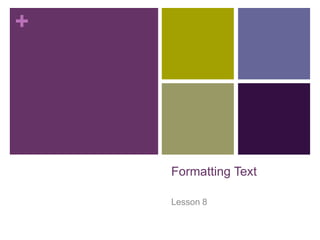
Recommended
Getting started with Word 2016 for Mac

A tutorial for Word 2016 for Mac explaining:
(1) how to find your way around Word 2016,
(2) how to create a document,
(3) how to format and design a document, and
(4) how to save a document to your Mac or the cloud.
More interesting content can be found at http://aka.ms/yhxf1b.
Word Processor 

Word Processor with a multiple question answer presentation
If you liked it don't forget to follow me-
SlideShare-www.slideshare.net/gauravyadav65
Instagram-yadavgaurav251
Facebook-www.facebook.com/yadavgaurav251
This really motivates me too help you guys more :D
Recommended
Getting started with Word 2016 for Mac

A tutorial for Word 2016 for Mac explaining:
(1) how to find your way around Word 2016,
(2) how to create a document,
(3) how to format and design a document, and
(4) how to save a document to your Mac or the cloud.
More interesting content can be found at http://aka.ms/yhxf1b.
Word Processor 

Word Processor with a multiple question answer presentation
If you liked it don't forget to follow me-
SlideShare-www.slideshare.net/gauravyadav65
Instagram-yadavgaurav251
Facebook-www.facebook.com/yadavgaurav251
This really motivates me too help you guys more :D
Word Spell check, page no, page break, bookmarks,pictues, bullets, date and time

steps to insert or do Spell check, page no, page break, bookmarks,pictues, bullets, date and time or other features of word
MS WORD LEARNING

micro soft word we can learn to grow yourself and perfect.
we can used this to learn and understand better
Microsoft Office

you should must see this ppt by downloading becuz its in that which you can say awesome blossom
More Related Content
What's hot
Word Spell check, page no, page break, bookmarks,pictues, bullets, date and time

steps to insert or do Spell check, page no, page break, bookmarks,pictues, bullets, date and time or other features of word
MS WORD LEARNING

micro soft word we can learn to grow yourself and perfect.
we can used this to learn and understand better
Microsoft Office

you should must see this ppt by downloading becuz its in that which you can say awesome blossom
What's hot (20)
Word Chapter 2 - Formatting Characters and Paragraphs

Word Chapter 2 - Formatting Characters and Paragraphs
Word Spell check, page no, page break, bookmarks,pictues, bullets, date and time

Word Spell check, page no, page break, bookmarks,pictues, bullets, date and time
Similar to Les8 Formatting Text
MS Word Introduction and Tools.

An Introduction to MS word, Its Tools and Features, fonts, ribbons, and many more features of microsoft word. Adding up new templates and starting of MS Word.
"Bba (III year)osmania university it project report"

osmania university Information technology report
by Sagar gandhi
Microsoft Word 2007 training.ppt

Microsoft Word 2007 training.ppt
for beginners in computer microsoft application
Similar to Les8 Formatting Text (20)
"Bba (III year)osmania university it project report"

"Bba (III year)osmania university it project report"
More from guevarra_2000
More from guevarra_2000 (20)
Recently uploaded
AI for Every Business: Unlocking Your Product's Universal Potential by VP of ...

AI for Every Business: Unlocking Your Product's Universal Potential by VP of Product, Slack
GDG Cloud Southlake #33: Boule & Rebala: Effective AppSec in SDLC using Deplo...

Effective Application Security in Software Delivery lifecycle using Deployment Firewall and DBOM
The modern software delivery process (or the CI/CD process) includes many tools, distributed teams, open-source code, and cloud platforms. Constant focus on speed to release software to market, along with the traditional slow and manual security checks has caused gaps in continuous security as an important piece in the software supply chain. Today organizations feel more susceptible to external and internal cyber threats due to the vast attack surface in their applications supply chain and the lack of end-to-end governance and risk management.
The software team must secure its software delivery process to avoid vulnerability and security breaches. This needs to be achieved with existing tool chains and without extensive rework of the delivery processes. This talk will present strategies and techniques for providing visibility into the true risk of the existing vulnerabilities, preventing the introduction of security issues in the software, resolving vulnerabilities in production environments quickly, and capturing the deployment bill of materials (DBOM).
Speakers:
Bob Boule
Robert Boule is a technology enthusiast with PASSION for technology and making things work along with a knack for helping others understand how things work. He comes with around 20 years of solution engineering experience in application security, software continuous delivery, and SaaS platforms. He is known for his dynamic presentations in CI/CD and application security integrated in software delivery lifecycle.
Gopinath Rebala
Gopinath Rebala is the CTO of OpsMx, where he has overall responsibility for the machine learning and data processing architectures for Secure Software Delivery. Gopi also has a strong connection with our customers, leading design and architecture for strategic implementations. Gopi is a frequent speaker and well-known leader in continuous delivery and integrating security into software delivery.
From Siloed Products to Connected Ecosystem: Building a Sustainable and Scala...

From Siloed Products to Connected Ecosystem: Building a Sustainable and Scalable Platform by VP of Product, The New York Times
Leading Change strategies and insights for effective change management pdf 1.pdf

Leading Change strategies and insights for effective change management pdf 1.pdf
GenAISummit 2024 May 28 Sri Ambati Keynote: AGI Belongs to The Community in O...

“AGI should be open source and in the public domain at the service of humanity and the planet.”
Generating a custom Ruby SDK for your web service or Rails API using Smithy

Have you ever wanted a Ruby client API to communicate with your web service? Smithy is a protocol-agnostic language for defining services and SDKs. Smithy Ruby is an implementation of Smithy that generates a Ruby SDK using a Smithy model. In this talk, we will explore Smithy and Smithy Ruby to learn how to generate custom feature-rich SDKs that can communicate with any web service, such as a Rails JSON API.
UiPath Test Automation using UiPath Test Suite series, part 4

Welcome to UiPath Test Automation using UiPath Test Suite series part 4. In this session, we will cover Test Manager overview along with SAP heatmap.
The UiPath Test Manager overview with SAP heatmap webinar offers a concise yet comprehensive exploration of the role of a Test Manager within SAP environments, coupled with the utilization of heatmaps for effective testing strategies.
Participants will gain insights into the responsibilities, challenges, and best practices associated with test management in SAP projects. Additionally, the webinar delves into the significance of heatmaps as a visual aid for identifying testing priorities, areas of risk, and resource allocation within SAP landscapes. Through this session, attendees can expect to enhance their understanding of test management principles while learning practical approaches to optimize testing processes in SAP environments using heatmap visualization techniques
What will you get from this session?
1. Insights into SAP testing best practices
2. Heatmap utilization for testing
3. Optimization of testing processes
4. Demo
Topics covered:
Execution from the test manager
Orchestrator execution result
Defect reporting
SAP heatmap example with demo
Speaker:
Deepak Rai, Automation Practice Lead, Boundaryless Group and UiPath MVP
Smart TV Buyer Insights Survey 2024 by 91mobiles.pdf

91mobiles recently conducted a Smart TV Buyer Insights Survey in which we asked over 3,000 respondents about the TV they own, aspects they look at on a new TV, and their TV buying preferences.
Elevating Tactical DDD Patterns Through Object Calisthenics

After immersing yourself in the blue book and its red counterpart, attending DDD-focused conferences, and applying tactical patterns, you're left with a crucial question: How do I ensure my design is effective? Tactical patterns within Domain-Driven Design (DDD) serve as guiding principles for creating clear and manageable domain models. However, achieving success with these patterns requires additional guidance. Interestingly, we've observed that a set of constraints initially designed for training purposes remarkably aligns with effective pattern implementation, offering a more ‘mechanical’ approach. Let's explore together how Object Calisthenics can elevate the design of your tactical DDD patterns, offering concrete help for those venturing into DDD for the first time!
Designing Great Products: The Power of Design and Leadership by Chief Designe...

Designing Great Products: The Power of Design and Leadership by Chief Designer, Beats by Dr Dre
DevOps and Testing slides at DASA Connect

My and Rik Marselis slides at 30.5.2024 DASA Connect conference. We discuss about what is testing, then what is agile testing and finally what is Testing in DevOps. Finally we had lovely workshop with the participants trying to find out different ways to think about quality and testing in different parts of the DevOps infinity loop.
GraphRAG is All You need? LLM & Knowledge Graph

Guy Korland, CEO and Co-founder of FalkorDB, will review two articles on the integration of language models with knowledge graphs.
1. Unifying Large Language Models and Knowledge Graphs: A Roadmap.
https://arxiv.org/abs/2306.08302
2. Microsoft Research's GraphRAG paper and a review paper on various uses of knowledge graphs:
https://www.microsoft.com/en-us/research/blog/graphrag-unlocking-llm-discovery-on-narrative-private-data/
Builder.ai Founder Sachin Dev Duggal's Strategic Approach to Create an Innova...

In today's fast-changing business world, Companies that adapt and embrace new ideas often need help to keep up with the competition. However, fostering a culture of innovation takes much work. It takes vision, leadership and willingness to take risks in the right proportion. Sachin Dev Duggal, co-founder of Builder.ai, has perfected the art of this balance, creating a company culture where creativity and growth are nurtured at each stage.
Essentials of Automations: Optimizing FME Workflows with Parameters

Are you looking to streamline your workflows and boost your projects’ efficiency? Do you find yourself searching for ways to add flexibility and control over your FME workflows? If so, you’re in the right place.
Join us for an insightful dive into the world of FME parameters, a critical element in optimizing workflow efficiency. This webinar marks the beginning of our three-part “Essentials of Automation” series. This first webinar is designed to equip you with the knowledge and skills to utilize parameters effectively: enhancing the flexibility, maintainability, and user control of your FME projects.
Here’s what you’ll gain:
- Essentials of FME Parameters: Understand the pivotal role of parameters, including Reader/Writer, Transformer, User, and FME Flow categories. Discover how they are the key to unlocking automation and optimization within your workflows.
- Practical Applications in FME Form: Delve into key user parameter types including choice, connections, and file URLs. Allow users to control how a workflow runs, making your workflows more reusable. Learn to import values and deliver the best user experience for your workflows while enhancing accuracy.
- Optimization Strategies in FME Flow: Explore the creation and strategic deployment of parameters in FME Flow, including the use of deployment and geometry parameters, to maximize workflow efficiency.
- Pro Tips for Success: Gain insights on parameterizing connections and leveraging new features like Conditional Visibility for clarity and simplicity.
We’ll wrap up with a glimpse into future webinars, followed by a Q&A session to address your specific questions surrounding this topic.
Don’t miss this opportunity to elevate your FME expertise and drive your projects to new heights of efficiency.
To Graph or Not to Graph Knowledge Graph Architectures and LLMs

Reflecting on new architectures for knowledge based systems in light of generative ai
FIDO Alliance Osaka Seminar: The WebAuthn API and Discoverable Credentials.pdf

FIDO Alliance Osaka Seminar
When stars align: studies in data quality, knowledge graphs, and machine lear...

Keynote at DQMLKG workshop at the 21st European Semantic Web Conference 2024
Knowledge engineering: from people to machines and back

Keynote at the 21st European Semantic Web Conference
Recently uploaded (20)
AI for Every Business: Unlocking Your Product's Universal Potential by VP of ...

AI for Every Business: Unlocking Your Product's Universal Potential by VP of ...
GDG Cloud Southlake #33: Boule & Rebala: Effective AppSec in SDLC using Deplo...

GDG Cloud Southlake #33: Boule & Rebala: Effective AppSec in SDLC using Deplo...
From Siloed Products to Connected Ecosystem: Building a Sustainable and Scala...

From Siloed Products to Connected Ecosystem: Building a Sustainable and Scala...
Leading Change strategies and insights for effective change management pdf 1.pdf

Leading Change strategies and insights for effective change management pdf 1.pdf
GenAISummit 2024 May 28 Sri Ambati Keynote: AGI Belongs to The Community in O...

GenAISummit 2024 May 28 Sri Ambati Keynote: AGI Belongs to The Community in O...
Generating a custom Ruby SDK for your web service or Rails API using Smithy

Generating a custom Ruby SDK for your web service or Rails API using Smithy
UiPath Test Automation using UiPath Test Suite series, part 4

UiPath Test Automation using UiPath Test Suite series, part 4
Smart TV Buyer Insights Survey 2024 by 91mobiles.pdf

Smart TV Buyer Insights Survey 2024 by 91mobiles.pdf
Elevating Tactical DDD Patterns Through Object Calisthenics

Elevating Tactical DDD Patterns Through Object Calisthenics
Designing Great Products: The Power of Design and Leadership by Chief Designe...

Designing Great Products: The Power of Design and Leadership by Chief Designe...
Builder.ai Founder Sachin Dev Duggal's Strategic Approach to Create an Innova...

Builder.ai Founder Sachin Dev Duggal's Strategic Approach to Create an Innova...
Essentials of Automations: Optimizing FME Workflows with Parameters

Essentials of Automations: Optimizing FME Workflows with Parameters
To Graph or Not to Graph Knowledge Graph Architectures and LLMs

To Graph or Not to Graph Knowledge Graph Architectures and LLMs
FIDO Alliance Osaka Seminar: The WebAuthn API and Discoverable Credentials.pdf

FIDO Alliance Osaka Seminar: The WebAuthn API and Discoverable Credentials.pdf
When stars align: studies in data quality, knowledge graphs, and machine lear...

When stars align: studies in data quality, knowledge graphs, and machine lear...
Knowledge engineering: from people to machines and back

Knowledge engineering: from people to machines and back
Les8 Formatting Text
- 2. Formatting Text To create and design effective documents, you need to know how to format text. In addition to making your document more appealing, formatted text can draw the reader's attention to specific parts of the document and help communicate your message. In this lesson you will learn to format the font size, style, and color; and use the Bold, Italic, Underline, and Change Case commands. Guevarra Institute of Technology 2
- 3. To Format Font Size: Select the text you wish to modify. Left-click the drop-down arrow next to the font size box on the Home tab. The font size drop-down menu appears. Move your cursor over the various font sizes. A live preview of the font size will appear in the document. Left-click the font size you wish to use. The font size will change in the document. Guevarra Institute of Technology 3
- 4. To Format Font Style: Select the text you wish to modify. Left-click the drop-down arrow next to the font style box on the Home tab. The font style drop-down menu appears. Move your cursor over the various font styles. A live preview of the font will appear in the document. Left-click the font style you wish to use. The font style will change in the document. Guevarra Institute of Technology 4
- 5. To Format Font Color: Select the text you wish to modify. Left-click the drop-down arrow next to the font color box on the Home tab. The font color menu appears. Move your cursor over the various font colors. A live preview of the color will appear in the document. Left-click the font color you wish to use. The font color will change in the document. Guevarra Institute of Technology 5 Your color choices aren't limited to the drop-down menu that appears. Select More Colors at the bottom of the list to access the Colors dialog box. Choose the color that you want and click OK.
- 6. To Use the Bold, Italic, and Underline Commands: Select the text you wish to modify. Click the Bold, Italic, or Underline command in the Font group on the Home tab. Guevarra Institute of Technology 6
- 7. To Change the Text Case: Select the text you wish to modify. Click the Change Case command in the Font group on the Home tab. Select one of the case options from the list. Guevarra Institute of Technology 7
- 8. To Change Text Alignment: Select the text you wish to modify. Select one of the four alignment options from the Paragraph group on the Home tab. Align Text Left: Aligns all the selected text to the left margin. Center: Aligns text an equal distance from the left and right margins. Align Text Right: Aligns all the selected text to the right margin. Justify: Justified text is equal on both sides and lines up equally to the right and left margins. Traditionally many books, newsletters, and newspapers use full-justification. Guevarra Institute of Technology 8
- 9. Challenge Create a new, blank Word document. Insert text into the document. Change the font size of some text. Change the font style of some text. Change the font color of some text. Try various cases using the Change Case command. Try the 4 alignment commands. Save the document if you wish. Guevarra Institute of Technology 9