LAN Demo
A Local Area Network (LAN) connects devices within a limited geographic area allowing sharing of files, printers and email. A LAN consists of computers, network interface cards, networking media and traffic control devices. Network interface cards connect devices to the network and have a unique MAC address. Repeaters, hubs, bridges, switches and routers are networking devices that help extend coverage and direct traffic in a LAN. Repeaters regenerate signals to extend cable length while hubs connect ports without directing traffic. Bridges separate a LAN into segments while switches make forwarding decisions based on MAC addresses to improve efficiency. Routers connect different network technologies and direct traffic at an IP address level.
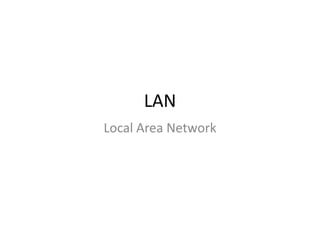
Recommended
Recommended
More Related Content
What's hot
What's hot (20)
Viewers also liked
Viewers also liked (11)
Similar to LAN Demo
Similar to LAN Demo (20)
Recently uploaded
Recently uploaded (20)
LAN Demo
- 2. LAN • LAN is stand for Local Area Network. • LANs make it possible for businesses that use computer technology to share efficiently such items as files and printers, and to make possible communications such as e-mail.
- 3. LAN • LANs are designed to do the following: - operate within a limited geographic area - allow many users to access high-bandwidth media - provide full-time connectivity to local services - connect physically adjacent devices • LANs consist of: - Computers. - Network interface cards (NIC)s - Networking media. - Network traffic control devices - and peripheral devices.
- 4. LAN Devices Standard Network Diagram Shapes
- 5. Network Interface Card Device (NIC) • A network interface card (NIC card or NIC) is a printed circuit board that fits into the expansion slot on a computer’s motherboard or peripheral device. • It is also called a network adapter. On laptop/notebook computers. • Its function is to adapt the host device to the network medium.
- 6. Network Interface Card Device (NIC)
- 7. Network Interface Card Device (NIC) • NICs are considered unique devices because each individual NIC in the world carries a unique code, called a Media Access Control (MAC) address. • This address is used to control data communication for the host on the network.
- 8. Repeaters • One of the disadvantages of any cable type that is used is there is a limit of segment length that the signal runs through the cable without disappearing. • For example: we primarily use (CAT5 UTP) which can support up to 100 meters without any problem. • If we need to extend our network beyond that limit, we must add a device to our network. This device is called a repeater.
- 9. Repeaters • The purpose of a repeater is regenerate and retime network signals at the bit level to allow them to travel a longer distance on the media. • Repeaters are single-port quot;inquot; and single-port quot;outquot; devices.
- 10. Hub • The purpose of a hub is to regenerate and retime network signals . This is done at the bit level to a large number of hosts (e.g. 4, 8, or even 24) using a process known as concentration. • Hub is also known as a multi-port repeater. The difference is the number of cables that connect to the device. • The reasons for using hubs are to create a central connection point for the wiring media, and increase the reliability of the network by allowing any single cable to fail without disrupting the entire network.
- 11. Hub • The HUB is classified as active or passive. • Most modern hubs are active, they take energy from a power supply to regenerate network signals. Some hubs are classified as passive devices because they merely split the signal to multiple users, passive hubs do not regenerate bits. • So which one increase the length of the cable?
- 12. Bridge • A bridge is a device that designed to connect two LAN segments. • The purpose of a bridge is to filter traffic on a LAN, to keep local traffic local, yet allow connectivity to other part (segment) of the LAN for traffic that has been directed there. • How does the bridge know which traffic is local and which is not?
- 13. Bridge • The answer is the same one that the postal service uses when asked how it knows which mail is local. It looks at the local address. Every networking device has a unique MAC address on the NIC. • The bridge keeps track of which MAC addresses are on each side of the bridge and makes its decisions based on this MAC address list.
- 14. Switch • A switch is a device just like a bridge is. In fact a switch is called a multi-port bridge, just like a hub is called a multi-port repeater. • The difference between the hub and switch is that switches make decisions based on MAC addresses and hubs don't make decisions at all. • Because of the decisions that switches make, they make a LAN much more efficient. They do this by quot;switchingquot; data only out the port to which the proper host is connected. In contrast, a hub will send the data out all of its ports so that all of the hosts have to see and process (accept or reject) all of the data.
- 15. Switch
- 16. Router • The router makes decisions based on groups of network addresses (Classes) • Routers can also connect different technologies, such as Ethernet, Token- ring, and FDDI (Fiber Distributed Data Interface). • However, because of their ability to route packets of information, routers have become the backbone of the Internet, and running the IP protocol.
- 17. Router • The purpose of a router is to examine incoming packets, choose the best path for them through the network, and then switch them to the proper outgoing port. • Routers are the most important traffic-regulating devices on large networks. They enable virtually any type of computer to communicate with any other computer anywhere in the world!
- 18. Break