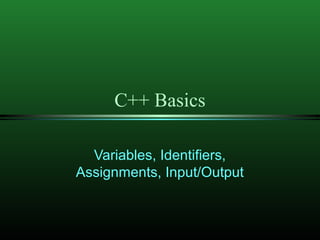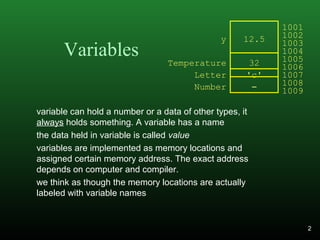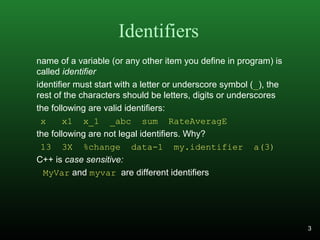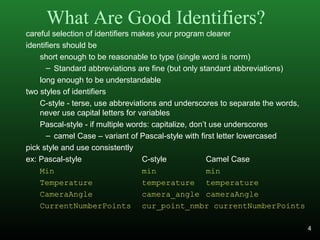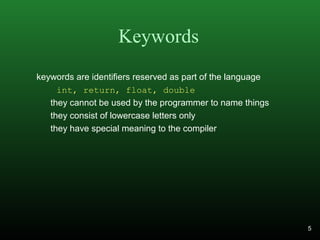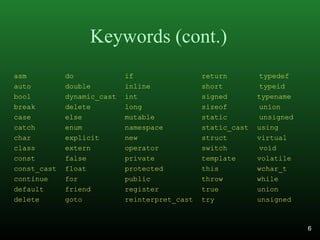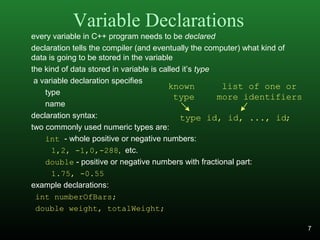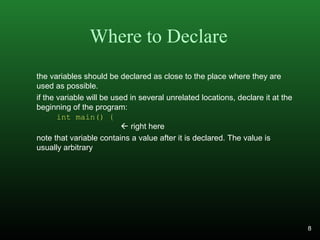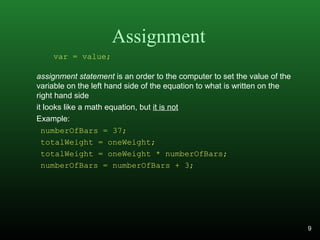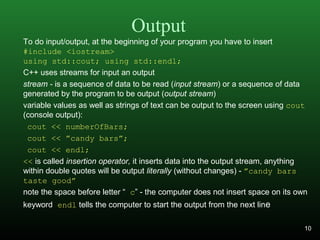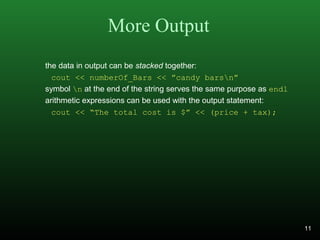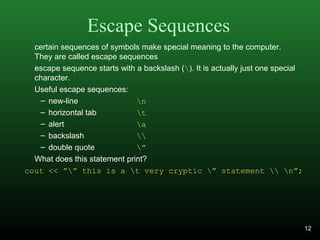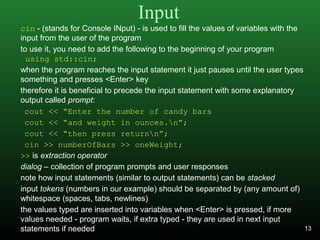C++ Basics introduces variables, identifiers, assignments, and input/output. Variables hold data of a specified type and are accessed by name. Identifiers name variables and follow specific naming rules. Variables are declared with a type and can be assigned values. Output streams like cout display data, while input streams like cin get user input assigned to variables. Escape sequences represent special characters in output.