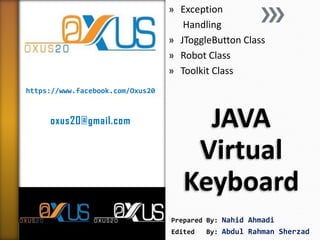
Java Virtual Keyboard Using Robot, Toolkit and JToggleButton Classes
- 1. https://www.facebook.com/Oxus20 oxus20@gmail.com JAVA Virtual Keyboard »Exception Handling »JToggleButton Class »Robot Class »Toolkit Class Prepared By: Nahid Ahmadi Edited By: Abdul Rahman Sherzad
- 2. Agenda »Virtual Keyboard »Exception Handling »JToggleButton Class »Robot Class »Toolkit Class »Virtual Keyboard Implementation 2 https://www.facebook.com/Oxus20
- 4. Virtual Keyboard Using JAVA 4 https://www.facebook.com/Oxus20
- 5. Introduction to Virtual Keyboard »A virtual keyboard is considered to be a component to use on computers without a real keyboard e.g. ˃touch screen computer »A mouse can utilize the keyboard functionalities and features. 5 https://www.facebook.com/Oxus20
- 6. Virtual Keyboard Usage »It is possible to obtain keyboards for the following specific purposes: ˃Keyboards to fill specific forms on sites ˃Special key arrangements ˃Keyboards for dedicated commercial sites ˃etc. »In addition, Virtual Keyboard used for the following subjects: ˃Foreign Character Sets ˃Touchscreens ˃Bypass key loggers 6 https://www.facebook.com/Oxus20
- 8. Exception Handling »A program can be written assuming that nothing unusual or incorrect will happen. ˃The user will always enter an integer when prompted to do so. ˃There will always be a nonempty list for a program that takes an entry from the list. ˃The file containing the needed information will always exist. »Unfortunately, it isn't always so. »Once the core program is written for the usual, expected case(s), Java's exception-handling facilities should be added to accommodate the unusual, unexpected case(s). 8
- 9. Exception Hierarchy 9 https://www.facebook.com/Oxus20
- 10. Exception Handling Demo Source code public class ExceptionHandlingDemo { public static void main(String args[]) { try { int scores[] = { 90, 85, 75, 100 }; System.out.println("Access element nine:" + scores[9]); } catch (ArrayIndexOutOfBoundsException e) { System.out.println("Exception thrown:" + e); } System.out.println("nWithout Exception Handling I was not able to execute and print!"); } } 10 https://www.facebook.com/Oxus20
- 11. Exception Handling Demo OUTPUT Exception thrown:java.lang.ArrayIndexOutOfBoundsException: 9 Without Exception Handling I was not able to execute and print! 11 https://www.facebook.com/Oxus20
- 13. JToggleButton Class »JToggleButton is an implementation of a two-state button and is used to represent buttons that can be toggled ON and OFF »The JRadioButton and JCheckBox classes are subclasses of this class. »The events fired by JToggleButtons are slightly different than those fired by JButton. 13 https://www.facebook.com/Oxus20
- 14. JToggleButton Demo »The following example on next slide demonstrates a toggle button. Each time the toggle button is pressed, its state is displayed in a label. »Creating JToggleButton involves these steps: 1.Create an instance of JToggleButton. 2.Register an ItemListener to handle item events generated by the button. 3.To determine if the button is on or off, call isSelected(). 14 https://www.facebook.com/Oxus20
- 15. JToggleButton Demo Source Code import java.awt.FlowLayout; import java.awt.event.ItemEvent; import java.awt.event.ItemListener; import javax.swing.JFrame; import javax.swing.JLabel; import javax.swing.JToggleButton; class JToggleButtonDemo { JLabel lblOutput; JToggleButton btnOnOff; JFrame win; JToggleButtonDemo() { // JFrame Customization win = new JFrame("Using JToggleButton"); win.setLayout(new FlowLayout()); win.setSize(300, 80); win.setLocationRelativeTo(null); win.setDefaultCloseOperation(JFrame.EXIT_ON_CLOSE); 15 https://www.facebook.com/Oxus20
- 16. // JToggleButton and JLabel Customization lblOutput = new JLabel("State : OFF"); btnOnOff = new JToggleButton("On / Off", false); // Add item listener for JToggleButton. btnOnOff.addItemListener(new ItemListener() { public void itemStateChanged(ItemEvent ie) { if (btnOnOff.isSelected()) { lblOutput.setText("State : ON"); } else { lblOutput.setText("State : OFF"); } } }); // Add toggle button and label to the content pane. win.add(btnOnOff); win.add(lblOutput); win.setVisible(true); } public static void main(String args[]) { new JToggleButtonDemo(); } } 16 https://www.facebook.com/Oxus20
- 17. JToggleButton Demo OUTPUT 17 https://www.facebook.com/Oxus20
- 19. Java Robot Class »This class is used to generate native system input events for the purposes of ˃test automation ˃self-running demos ˃and other applications where control of the mouse and keyboard is needed. »This class has three main functionalities: ˃mouse control ˃keyboard control ˃and screen capture. https://www.facebook.com/Oxus20 19
- 20. Robot Class Demo »Perform keyboard operation with help of java Robot class. »The following example on next slide will demonstrate the Robot class usage to handle the keyboard events. »The program will write the word "OXUS20" inside the TextArea automatically after running the program. »The word "OXUS20" will be written character by character with one second delay between each on of the characters. 20 https://www.facebook.com/Oxus20
- 21. Robot Class Demo Source Code import java.awt.AWTException; import java.awt.BorderLayout; import java.awt.Robot; import java.awt.event.KeyEvent; import javax.swing.JFrame; import javax.swing.JTextArea; public class RobotDemo extends JFrame { public RobotDemo() { // JFrame with TextArea Settings setTitle("OXUS20 Robot Demo"); setSize(400, 200); setDefaultCloseOperation(JFrame.EXIT_ON_CLOSE); setLocationRelativeTo(null); JTextArea txtOXUS = new JTextArea(); add(txtOXUS, BorderLayout.CENTER); setVisible(true); } 21 https://www.facebook.com/Oxus20
- 22. public static void main(String[] args) { new RobotDemo(); // Store Keystrokes "OXUS20" in an array int keyInput[] = { KeyEvent.VK_O, KeyEvent.VK_X, KeyEvent.VK_U, KeyEvent.VK_S, KeyEvent.VK_2, KeyEvent.VK_0 }; try { Robot robot = new Robot(); // press the shift key robot.keyPress(KeyEvent.VK_SHIFT); // This types the word 'OXUS20' in the TextArea for (int i = 0; i < keyInput.length; i++) { if (i > 0) { robot.keyRelease(KeyEvent.VK_SHIFT); } robot.keyPress(keyInput[i]); // pause typing for one second robot.delay(1000); } } catch (AWTException e) { System.err.println("Exception is happening!"); } } // end of main() } // end of RobotDemo class 22 https://www.facebook.com/Oxus20
- 24. Toolkit class »Toolkit is an AWT class acting as a base class for all implementations of AWT. »This class offers a static method getDefaultToolkit() to return a Toolkit object representing the default implementation of AWT. »You can use this default toolkit object to get information of the default graphics device, the local screen, and other purposes. »Next slide demonstrate an example finding out the actual size and resolution of your screen. 24 https://www.facebook.com/Oxus20
- 25. Toolkit Class Demo Source Code import java.awt.Dimension; import java.awt.Toolkit; public class ToolkitDemo { public static void main(String[] a) { Toolkit tk = Toolkit.getDefaultToolkit(); Dimension d = tk.getScreenSize(); System.out.println("Screen size: " + d.width + "x" + d.height); System.out.println("nScreen Resolution: " + tk.getScreenResolution()); } } 25 https://www.facebook.com/Oxus20
- 26. Toolkit Class Demo OUTPUT Screen Size: 1366x768 Screen Resolution: 96 26 https://www.facebook.com/Oxus20
- 27. Another Toolkit Example »Change the state of the Caps Lock key ˃If Caps Lock key is ON turn it OFF ˃Otherwise, if Caps Lock key is OFF turn it ON »Toolkit.getDefaultToolkit().setLockingKeyState( KeyEvent.VK_CAPS_LOCK, false); ˃This line of code will change the state of the Caps Lock key OFF. »Toolkit.getDefaultToolkit().setLockingKeyState( KeyEvent.VK_CAPS_LOCK, true); ˃This line of code will change the state of the Caps Lock key ON. »Accordingly the keyboard LEDs flash will become ON or OFF. 27 https://www.facebook.com/Oxus20
- 28. Another Toolkit Class Demo Source Code import java.awt.FlowLayout; import java.awt.Toolkit; import java.awt.event.ItemEvent; import java.awt.event.ItemListener; import java.awt.event.KeyEvent; import javax.swing.JFrame; import javax.swing.JLabel; import javax.swing.JToggleButton; class ChangeCapsLockStateDemo { JLabel lblOutput; JToggleButton btnOnOff; JFrame win; ChangeCapsLockStateDemo() { // JFrame Customization win = new JFrame("Using JToggleButton"); win.setLayout(new FlowLayout()); win.setSize(300, 80); win.setLocationRelativeTo(null); win.setDefaultCloseOperation(JFrame.EXIT_ON_CLOSE); 28 https://www.facebook.com/Oxus20
- 29. // JToggleButton and JLabel Customization lblOutput = new JLabel("CapsLock : OFF"); Toolkit.getDefaultToolkit().setLockingKeyState(KeyEvent.VK_CAPS_LOCK, false); btnOnOff = new JToggleButton("On / Off", false); // Add item listener for JToggleButton. btnOnOff.addItemListener(new ItemListener() { public void itemStateChanged(ItemEvent ie) { if (btnOnOff.isSelected()) { lblOutput.setText("CapsLock : ON"); Toolkit.getDefaultToolkit().setLockingKeyState(KeyEvent.VK_CAPS_LOCK, true); } else { lblOutput.setText("CapsLock : OFF"); Toolkit.getDefaultToolkit().setLockingKeyState(KeyEvent.VK_CAPS_LOCK, false); } } }); // Add toggle button and label to the content pane. win.add(btnOnOff); win.add(lblOutput); win.setVisible(true); } public static void main(String args[]) { new ChangeCapsLockStateDemo(); } } 29 https://www.facebook.com/Oxus20
- 30. Another Toolkit Class Demo OUPUT 30 https://www.facebook.com/Oxus20
- 32. Java Virtual Keyboard Source Code import java.awt.AWTException; import java.awt.Color; import java.awt.Robot; import java.awt.Toolkit; import java.awt.event.ActionEvent; import java.awt.event.ActionListener; import java.awt.event.ItemEvent; import java.awt.event.ItemListener; import java.awt.event.KeyEvent; import javax.swing.ImageIcon; import javax.swing.JButton; import javax.swing.JFrame; import javax.swing.JLabel; import javax.swing.JPanel; import javax.swing.JToggleButton; public class JavaVirtualKeyboard implements ActionListener, ItemListener { 32 https://www.facebook.com/Oxus20
- 33. Java Virtual Keyboard OUTPUT 33 https://www.facebook.com/Oxus20
- 34. Complete Source Code will be published very soon Check Our Facebook Page (https://www.facebook.com/Oxus20) 34 https://www.facebook.com/Oxus20
