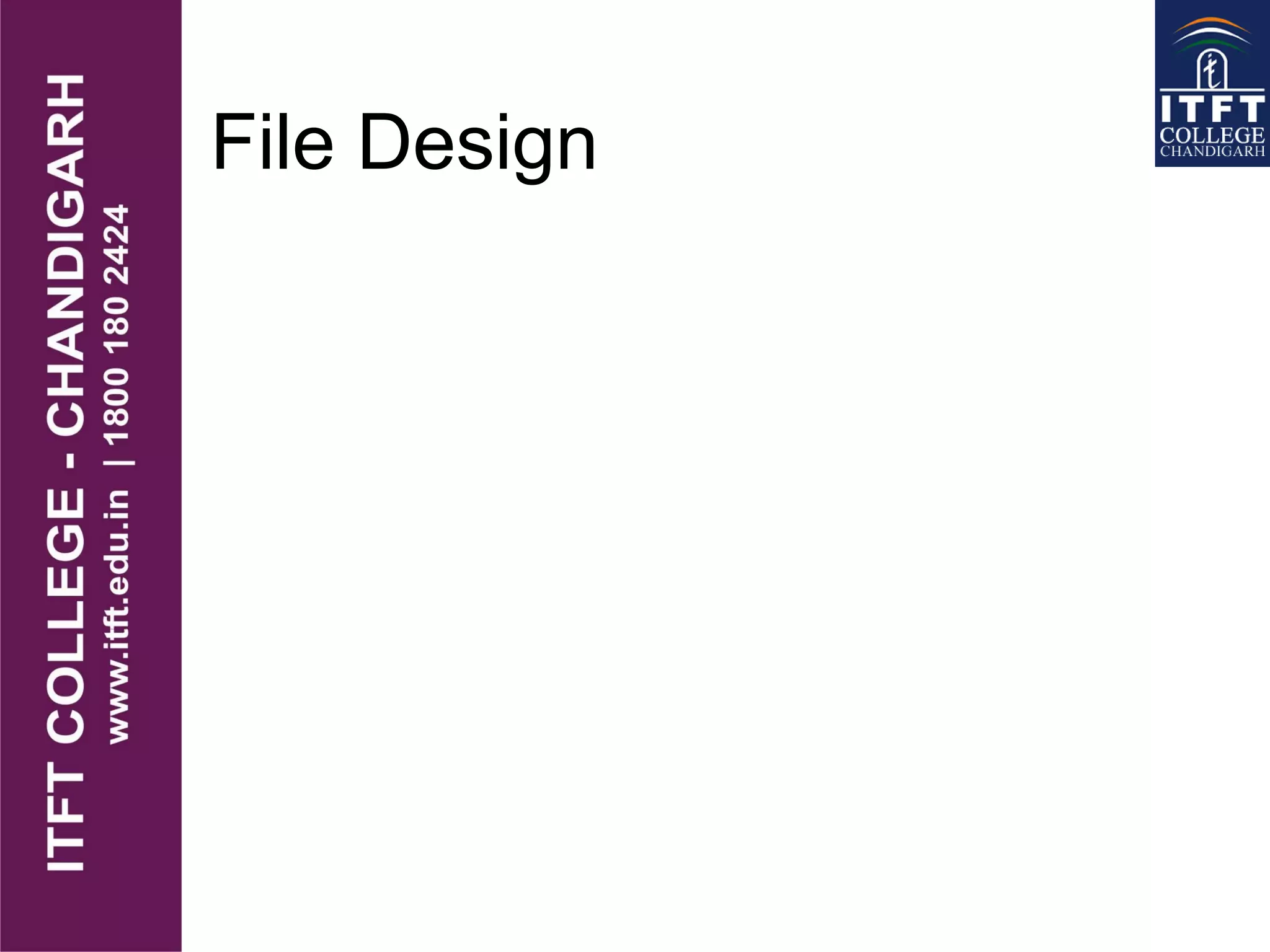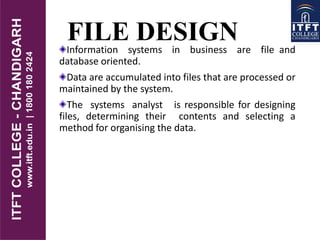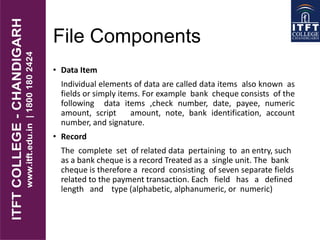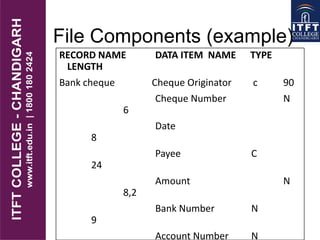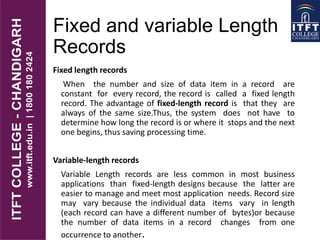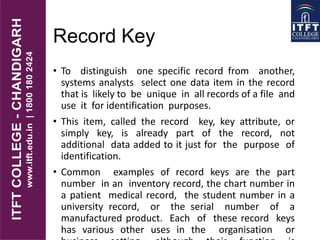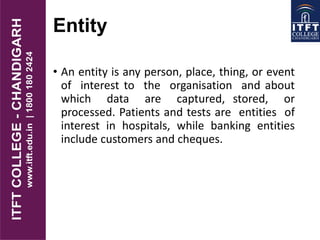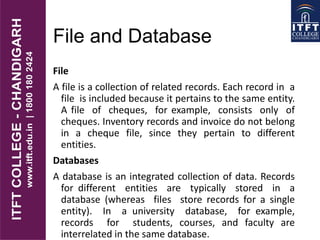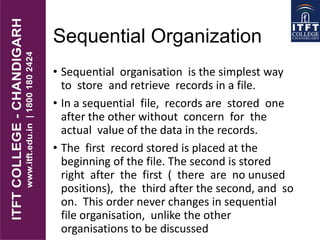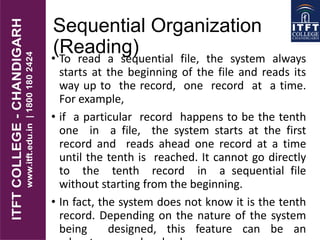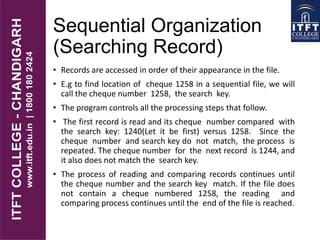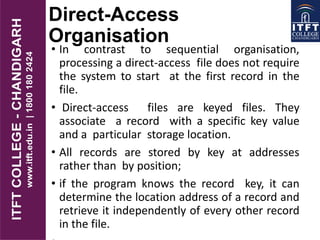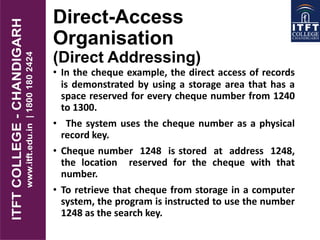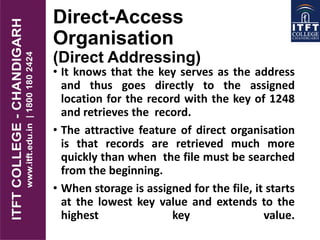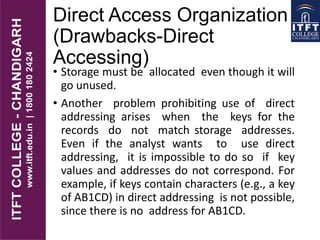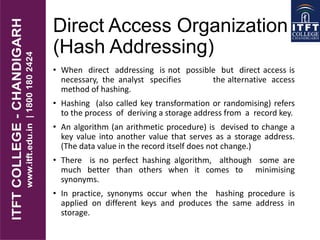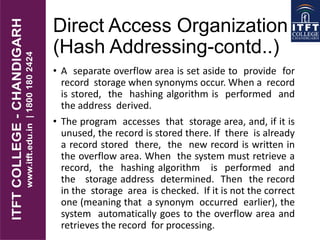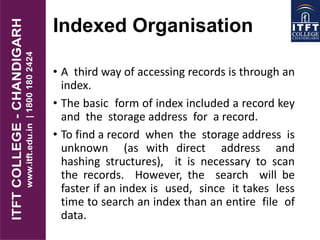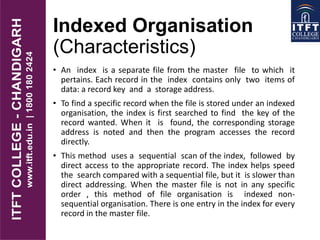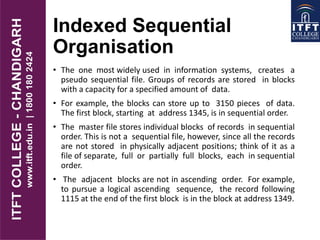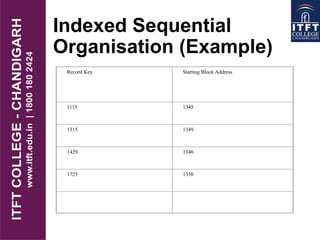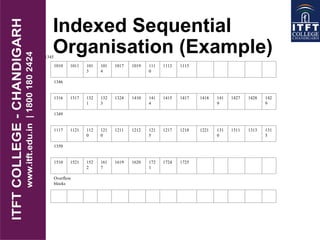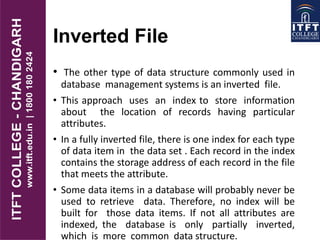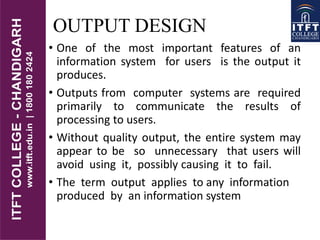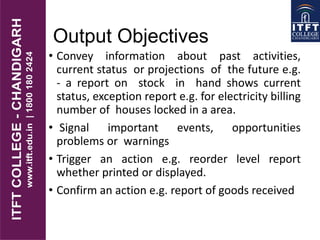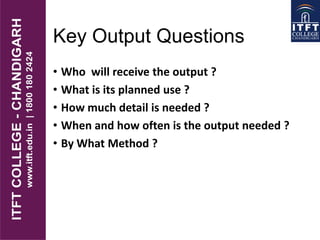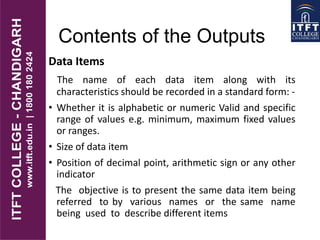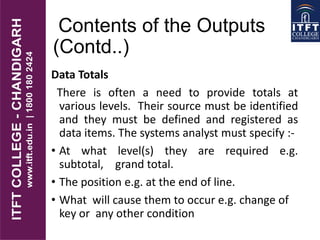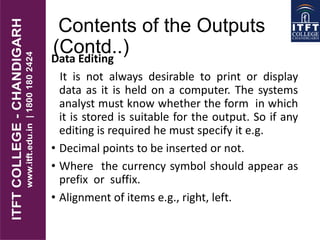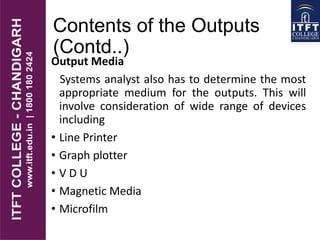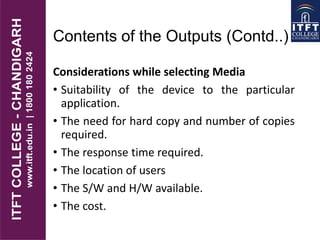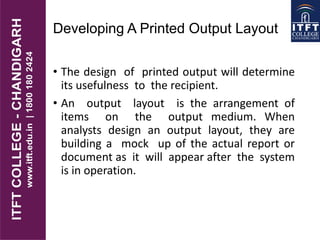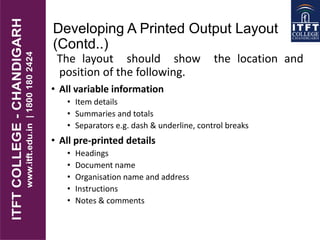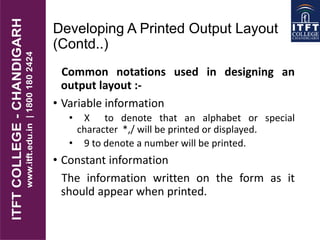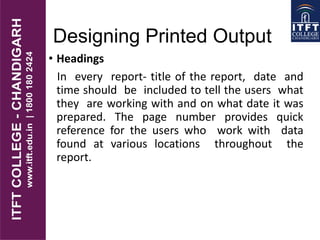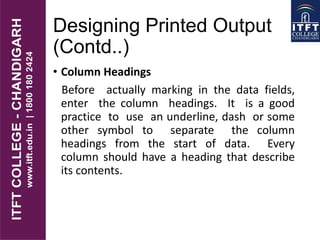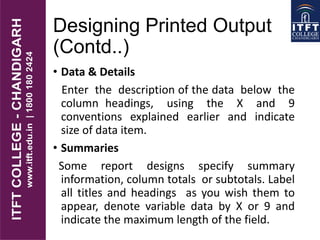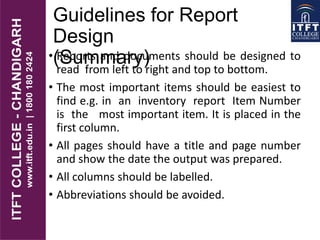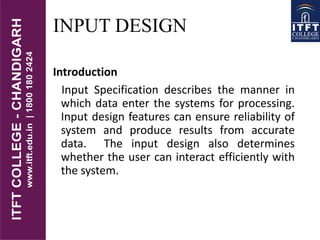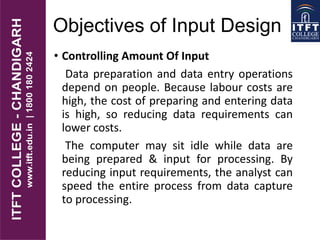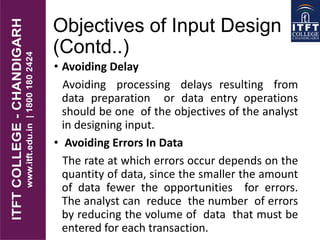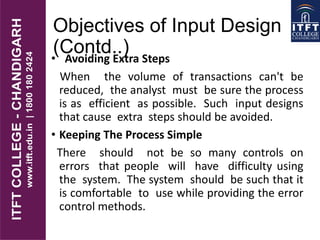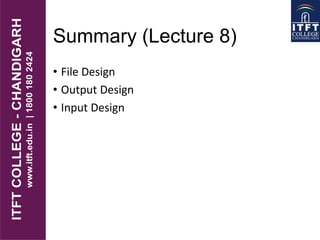The document discusses file design and organization in information systems. It describes the key components of files, including data items, records, record keys, and entities. It explains different file organizations like sequential, direct access, indexed, and inverted files. It also discusses designing printed outputs, including determining output objectives, contents, layout, and appropriate output media.