This document provides an overview of data structures. It defines data as raw information and discusses how data is organized into a hierarchy of fields, records, and files. Common data structures like arrays, linked lists, stacks, queues, trees, and graphs are introduced. For each structure, key concepts are defined such as nodes, edges, and traversal methods. Different types of each structure are also outlined, for example one-dimensional versus multi-dimensional arrays. The document explains how different data structures can be used to store and organize data efficiently depending on the application.

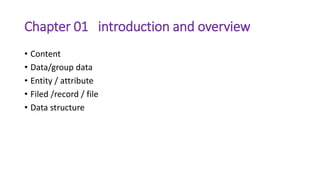
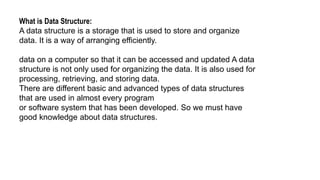















![How Do You Declare an Array?
Arrays are typically defined with square brackets with the size
of the arrays as its argument.
Here is the syntax for arrays:
• 1D Arrays: int arr[n];
• 2D Arrays: int arr[m][n];](https://image.slidesharecdn.com/datastructurechapter1-230110170000-0bedf413/85/Data-structure-chapter-1-pptx-19-320.jpg)














