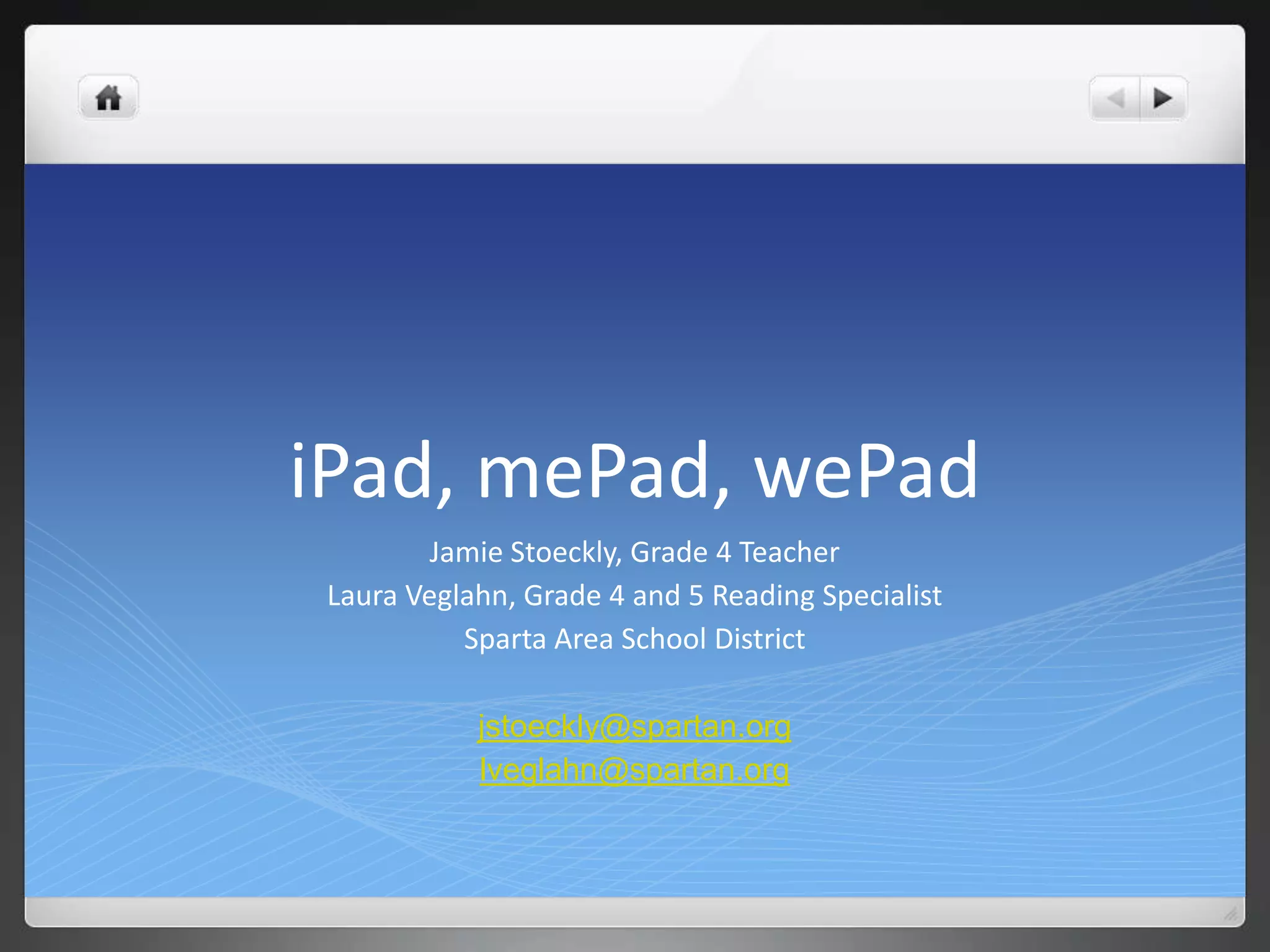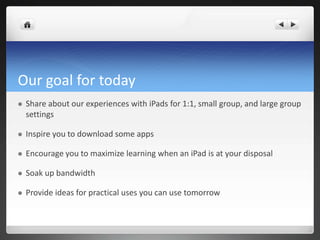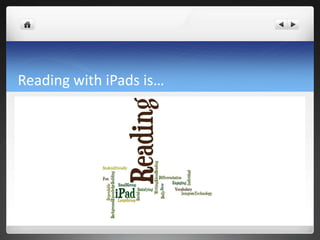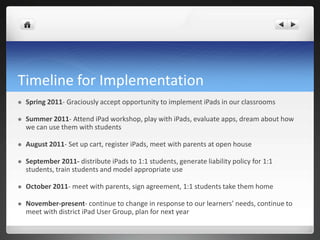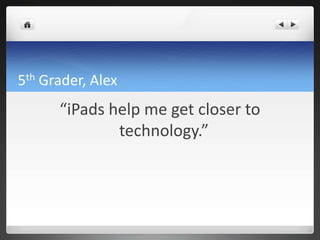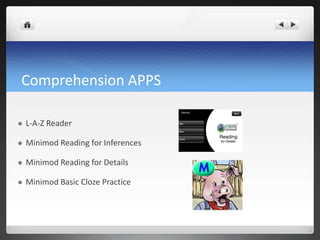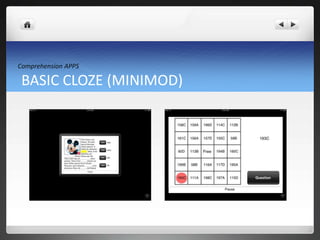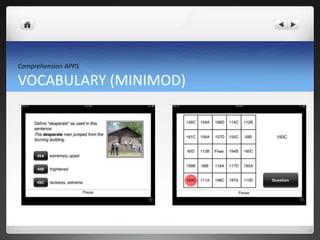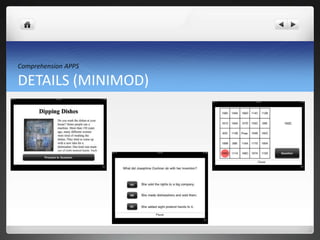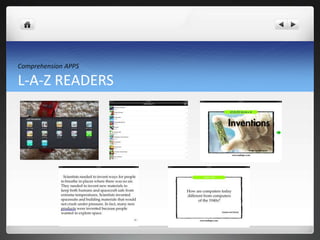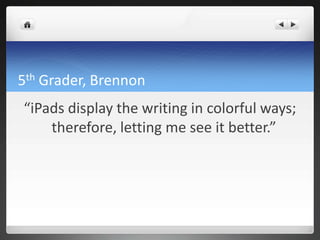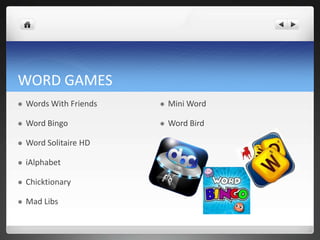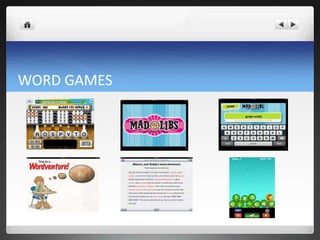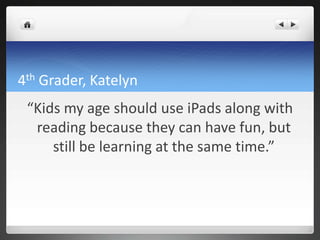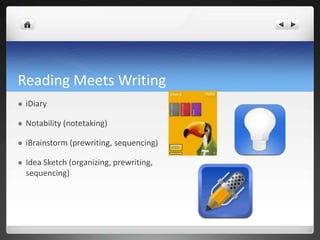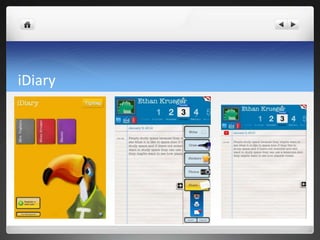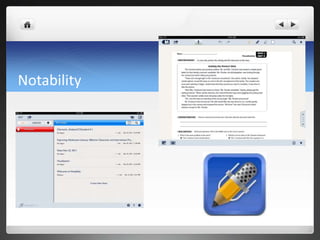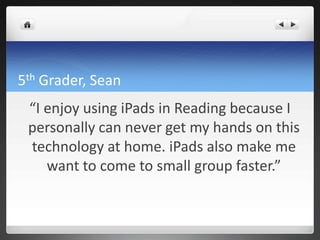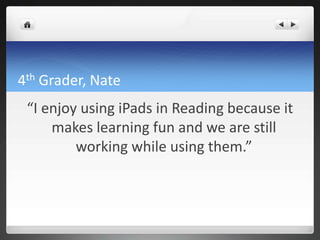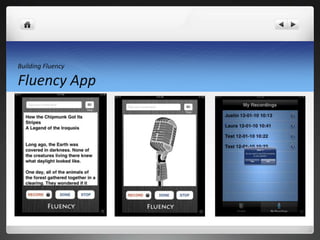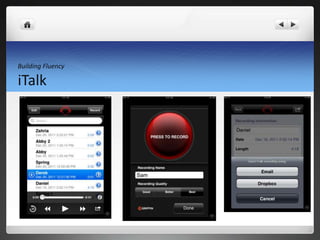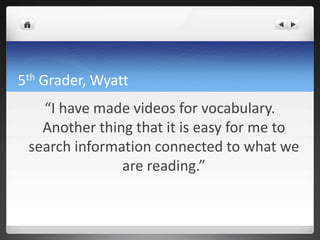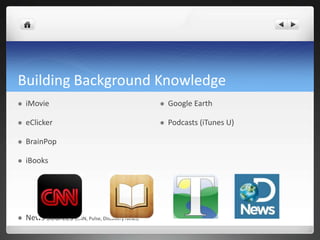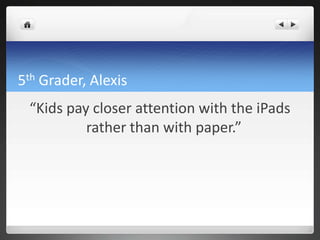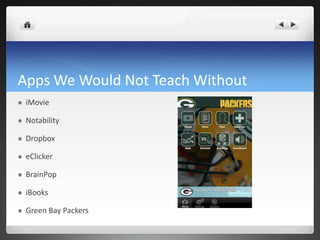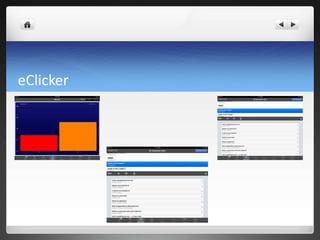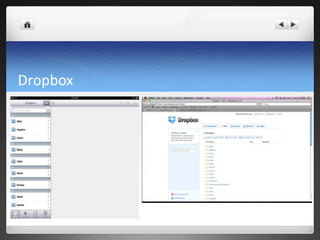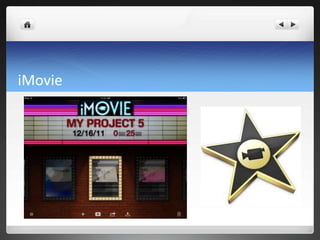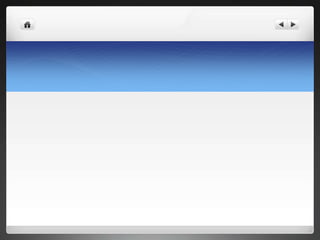This document discusses the experiences of two teachers, Jamie Stoeckly and Laura Veglahn, in implementing iPads in their 4th and 5th grade classrooms. They have 30 iPads for individual student use, 25 for small reading groups, and other devices. They describe the timeline of the iPad rollout starting in 2011 and share positive feedback from students on how iPads have enhanced their learning. The rest of the document recommends various reading, writing, vocabulary and fluency apps that teachers can use on iPads to engage students and maximize learning.