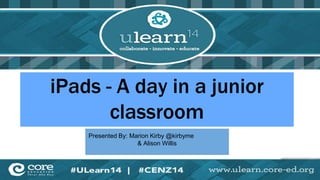
iPads - A Day in a Junior Classroom
- 1. iPads - A day in a junior classroom Presented By: Marion Kirby @kirbyme & Alison Willis
- 2. iPads - A day in a Junior Classroom Delegates will: 1. understanding how we can “embed” the use of mobile technology in our classroom programmes 1. understand why they need to embed the technology rather than use it as an “add on”. 1. have “take away” ideas they can use at the beginning of term 4 across most curriculum areas. 1. gain confidence in using mobile technology to enhance children’s learning
- 3. Overview of Session: ● Introduction (2 mins) ● Our Journey (5 mins) ● A typical day overview (2 mins) ● Writing (15 mins) - overview of apps, breakdown of organisation and sandpit time ● Reading (15 mins)- overview of apps, breakdown of organisation and sandpit time ● Maths (15 mins)- overview of apps, breakdown of organisation and sandpit time ● Other curriculum areas (10 mins) ● Question & Answer time (10 mins)
- 4. Your turn: A show of hands…. Year level? Number of iPads in class? How long have you had iPads? Marion ● Pillans Point School, Tauranga ● New Entrant Teacher ● Working in a collaborative learning environment this year ● eLearning leader last 4 years ● Responsible for implementing iPads ● First uLearn last year Introductions: Alison ● Pillans Point School, Tauranga ● Year 1/2 Teacher ● Job shared with Marion for 3 years ● First uLearn last year ● First year presenting for both of us
- 5. Our Journey Pillans Point School Devices 2012 ● First iPads for staff, PL (2 terms) ● Pods of 6 iPads for each teaching team (on a booking system) 2013 ● Started the year with 1 iPad in each junior class ● Term 2 TECT grant - got 80 iPads which allowed 4 each in the junior classes 2014 ● Term 2 TECT grant - 7 in each junior classrooms (10 in other classes with 1 x 1:1 class and 2 x 1:2 classes Apple tv’s in each class Our Learning Journey PD/PL ● PL sessions first year ● PD second year - embedding iPads, whole staff uLearn 2013 ● “Creativity not consumption” ● 2014 - SAMR - “not just an add on” ● Mini padcamp run by our staff this year
- 6. A Typical Day – the apps we are using Roll/Notices Oral Language Music/Movement Phonics Writing Handwriting Spelling Browsing Boxes Shared Book Reading Maths Other areas: Te Reo Art (self-portraits) Science PE
- 7. Writing: ● Organisation examples – writing roster ● Purpose? ● Apps we use... Quick voice: Great for children who are very distracted at writing time and “lose” their story and their focus. Great for boys who start writing and forget what they were going to write!!! Plug in headphones to the iPad, child records story, plays back, writes sentence etc.
- 8. Writing: Write About This This app is great for writing motivation. Children can either use an existing picture and write about that or take their own photo, write about it and also record. (school has lite version which means can’t print but children take screen shot as evidence or writing. There is now a NZ version.
- 9. Writing: Puppet Pals We have used Puppet Pals 1 & 2 for either a motivation to write (ie. they create first and then write) or as a publishing tool where they can bring their story to life for an audience. A copy of the blog post went in this boys writing book alongside the original story he wrote.
- 10. Writing: Book Creator: Each week the children have a turn at writing in their digital book. These have been set up with a link to Dropbox so they can be shared with family. The children have an iPad writing day for their group each week. (see roster) We use the paid version of Book Creator to get the full benefits (i.e. being able to make multiple books on the app)
- 11. Writing - Hands On Session ● Setting up class digital books ● Doodle Buddy - Book Creator Many ways to use...draw a picture in Doodle Buddy, take a photo of event or news, take a video...etc Or explore Write About This on our class iPads
- 12. Reading Organisation examples...reading fluency roster Purpose?? Video App: Most children love the sound of their own voice and they love the video camera on the iPad. We use the video app daily for children who need to increase their fluency. For some children it has really hooked them into reading and their progress has been amazing. It requires very little organisation – maybe just a roster so they know who is on which iPad. The children never forget a turn on the iPad! 3 weeks later
- 13. Reading Popplet App: We use the free version of Popplet. This means we can’t save a project to work on another day however the children mostly finish in the same day. It is easy to export their work to the camera roll. We use the Popplet app as a follow up activity to reading. The children can choose a character – take a photo in the app and write words to describe the character in popples around the picture. Or they can do a retell…endless possiblities!
- 14. Reading: Dropbox App: We have put many of our MP4 files from the Ready to Read series into Dropbox so the children can access them to listen to. It is a great activity in our reading rotations or follow up or introduction to a guided reading text. We have also put in stories from other series in Dropbox (eg. Joy Cowley, Bear Stories) These files can only be accessed by iPads logged into our class account.
- 15. Reading Explain Everything: We use this app in many ways as it is so adaptable to any situation/any curriculum area. Some ways we use it in reading are: ● retelling a story eg. draw a picture of something in the story or take a photo..use the record function to retell the story ● take a photo of a book, children write a description of a character in the book ● sequencing - beginning middle end - a slide for each
- 16. Reading - Hands On Explain Everything Task: Choose a reader from the table. Take a photo of your favourite page in the story then write your name somewhere on the page. Record what happened in this part of the story using the record function on Explain Everything. Save your movie then export it to the camera roll. Don’t forget to put your name somewhere on the page. Or…using Popplet…..take photos of all the characters in the I’m the King of the Mountain reader. Your title will be “Characters in I’m the king of the mountain.” Don’t forget to write your name in one of the Popples.
- 17. Maths ● Organisation examples ● Purpose? ● Apps we use… Screen Chomp(Free) I use this app for guided sessions with whole class and groups. I give the children a problem and then show the children an example of a strategy they could use to solve it. This app isn’t on the children’s ipads just mine.
- 18. Maths Subitising App I use this is as a teaching tool for warm up maintenance. For quick basic facts I use the dice and get the children to add numbers together quickly. The example on the right shows a child recording their thinking after I presented a problem. Example of Subitising app
- 19. Maths Explain Everything There are many ways of using Explain Everything in maths. It is a great app for individual use or collaborative group work. We love it because when you are busy working with a group the children are working and later you can hear and see what the children were doing. We print out the NZ Maths problems, take a photo in app then record the problem.
- 20. Hands On Maths… Explain Everything Choose some maths problems suitable to your level. Photograph the maths problem in the app. Record the problem (read). Add a slide. Save with problem name. Now choose a problem and solve the problem on the second slide showing your working. Or get to know a maths app by exploring our class iPads
- 21. Other Curriculum Areas ● Te Reo (Mihi on Puppet Pals) ● Practise te reo conversations using Sock Puppets ● Learning our Mihi using Puppet Pals ● Shared books - Ministry of Education books, Kidztory, Big Cat (Collins)
- 22. Other iPad bits and pieces ● Teacher puts apps for the week on the dock or in a folder ● Sending kids outside - airplay so you can see where they are and what they are doing ● Make charging part of your routine/organisation (1st child to school plugs in etc.) ● “Experts” - pick children who are experts for other children to go to first so that your aren’t always interupted ● Have a set area in the class that children use the iPads (eg. same table) so they aren’t hiding in corners or tempted to get off task ● Use headphones if they are on a noisy app ● Tool not a toy...teach the children that we don’t “play” on the iPads
- 23. Any Questions iPad Adventures Blog: http://kirbyme.wordpress.com Email: marionk@pillanspoint.school.nz alisonw@pillanspoint.school.nz Twitter: @kirbyme Please contact us if you have any further questions Please fill out the feedback form before you leave or fill in online Thanks
Editor's Notes
- Welcome to our breakout this afternoon. We are not experts with the use of iPads in our classrooms, we are learners like you sharing our journey with you.
- We are not experts. We are continuously on a journey like everyonelse here. These are ideas we are sharing today that have worked for us which you may or may not have tried before. From our experience last year a lot of the learning we gained was from other delegates in our breakouts and for this reason we have planned 3 hands on sessions where you can talk to others or have a go at something you’ve just seen or heard. Example of kids being the experts – Alisons room Popplet – how do I get the coloured backgrounds???
- Talk about collaborative environment Mention our job share
- 2012 - Teachers frustrated that they couldn’t use them all the time so staff decided they would rather have 1 all the time than 6 for some of the time. Talk about the difference between embedding and using the iPads as an “add on” – talk about working with colleagues who just can’t let go of writing for a session and they feel the kids have to keep up. If an iPad can be used to achieve a goal better than any other method then use it.
- Marion - The key to embedding any ict is in the organisation. You will see on a slide coming up a timetable we use for children to have turns at writing on the iPad. Purpose - can’t just do it for the sake of it. There has to be a reason...ask for ideas of what the purpose of using iPads in writing would be - engagement, audience Demo Quick Voice on air play if necessary. An example would be writing on the blog…my focus this term for my class. Currently the parents have to come in to the class to see the childrens work but if they write directly on the blog…parents can read it from home.
- Alison - maybe mention about it being great in particular for those children who just can’t think of anything to write about.
- Marion – kids love an audience! This boy in particular loved it. He was a little frustrated that he couldn’t put a copy in his writing book so we took a screen shot from the blog – our blogs are set up to generate QR codes so it was just a matter of scanning the code in the book to listen to his story.
- Marion -
- Marion - Show how to create a book for each kid using “air play” Instruction sheet? for linking to dropbox for making QR code Make their own ebook Either draw a picture and write or take a photo and write, then record Those who have done before can either help or explore other ways to use Book Creator
- Marion
- Alison
- Alison
- Alison - Lots of consumption apps for maths but good ones like Math Bingo have individual users so you can track progress. Or multi player as they hold each other accountable.
- Alison - demo on screen if time (air play)
- Marion – reading and recording the question is great for younger children. Older children can read and record their own problem. I encourage the children to save early on. On thing that is really important is to do the voice recording last as any changes made after this won’t appear in the movie that is exported.
- For children using an app to practise their mihi/speeches or any oral presentation is less scary than face to face. It helps them build their confidence.
