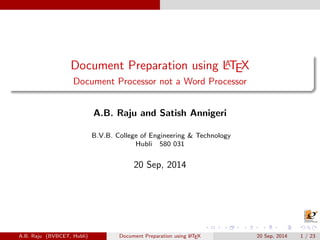
Introduction to LaTeX
- 1. Document Preparation using LATEX Document Processor not a Word Processor A.B. Raju and Satish Annigeri B.V.B. College of Engineering & Technology Hubli 580 031 20 Sep, 2014 A.B. Raju (BVBCET, Hubli) Document Preparation using LATEX 20 Sep, 2014 1 / 23
- 2. LATEXversus MS Word Microsoft Word is good for short documents, such as cover pages, letters, or documents with about 100 pages. Basic features are easy to learn and GUI is useful for normal users. If you are writing a long document like a Technical paper, Project report, an article, or a review, you are better o with LATEX. Initial learning curve is steep, but persist with it and you will be rewarded. A.B. Raju (BVBCET, Hubli) Document Preparation using LATEX 20 Sep, 2014 2 / 23
- 3. Document Preparation Document Preparation is concerned with creating documents for print or electronic distribution. Typical document structure for long documents Front matter Main matter Back matter Mathematical equation typesetting Lists Tables Reference citation Cross referencing within the document LATEX lets the author take care of logical structure while it takes care of visual structure Word processors require the author to take care of both logical and visual structure A.B. Raju (BVBCET, Hubli) Document Preparation using LATEX 20 Sep, 2014 3 / 23
- 4. LATEX History Donald Knuth Professor Emeritus, Stanford University Author of the multi-volume The Art of Computer Programming Creator of TEX computer typesetting system and METAFONT font de
- 5. nition language TEX was developed in late 1970s by Donald Knuth Donald Knuth A.B. Raju (BVBCET, Hubli) Document Preparation using LATEX 20 Sep, 2014 4 / 23
- 6. LATEX History contd Leslie Lamport Initially developed the LATEX system as a document preparation system Developed when Leslie Lamport was working at SRI International Currently works at Microsoft Research LATEX was
- 7. rst released in the year 1985 Current version is LATEX2 Leslie Lamport A.B. Raju (BVBCET, Hubli) Document Preparation using LATEX 20 Sep, 2014 5 / 23
- 8. Installing LATEX Microsoft Windows MiKTeX is a popular LATEX distribution for Microsoft Windows Has a package manager to install additional packages or remove installed packages Has an update manager to update installed packages Can be downloaded from http://miktex.org GNU/Linux TeXLive is a LATEX distribution for GNU/Linux Installation and package management is done through the system package manager - one of apt-get, yum, zypper depending on your GNU/Linux distribution LATEX editors TeXstudio - Windows and GNU/Linux http://texstudio.sourceforge.net/ TeXMaker - Windows and GNU/Linux http://www.xm1math.net/texmaker/ TeXnicCenter - Windows http://www.texniccenter.org/ A.B. Raju (BVBCET, Hubli) Document Preparation using LATEX 20 Sep, 2014 6 / 23
- 9. LATEX Document Preparation Work ow 1 Write the LATEX source document in a text editor 2 Compile the LATEX source document to your preferred output format 3 View the document 4 Repeat this loop to modify the document Popular output formats DVI { DVI viewer (xdvi on GNU/Linux, YAP in MiKTeX) PDF { Acrobat reader or other PDF viewers (xpdf or evince on GNU/Linux, Sumatra on Windows) Postscript (PS) { Ghostview viewer (Ghostscript) A.B. Raju (BVBCET, Hubli) Document Preparation using LATEX 20 Sep, 2014 7 / 23
- 10. Minimal LATEX document documentclass{article} begin{document} Hello, World end{document} A.B. Raju (BVBCET, Hubli) Document Preparation using LATEX 20 Sep, 2014 8 / 23
- 11. Structure of a Document A document can be structured into the following Part part Book Chapter chapter Book, Report Section section Book, Report, Article Sub Section section Book, Report, Article Sub Sub Section section Book, Report, Article Paragraph subsection Book, Report, Article Sub Paragraph subsubsection Book, Report, Article A.B. Raju (BVBCET, Hubli) Document Preparation using LATEX 20 Sep, 2014 9 / 23
- 12. Choosing the Right Document Class Book Title page on a separate page by itself Can contain parts, chapters, sections, subsections, subsubsections and paragraphs New chapters begin on a new page, on the right side by default Document is two sided by default, can be changed to one sided Can optionally have appendices. Report Title page on a separate page by itself Can contain chapters, sections, subsections, subsubsections, paragraphs New chapters begin on a new page Document is one sided by default. Two sided is optional Article No separate page for title page Can contain sections, subsections, subsubsections, paragraphs Document is one sided by default. Two sided is optional A.B. Raju (BVBCET, Hubli) Document Preparation using LATEX 20 Sep, 2014 10 / 23
- 13. Adding Sections documentclass{article} begin{document} section{Word} label{sec:word} I prefer using LaTeX{} to using Microsoft Word or other word processors. section{Latex}label{sec:tex} I love LaTeX. As I mentioned in Section~ref{sec:word}, I do not like word processors. end{document} A.B. Raju (BVBCET, Hubli) Document Preparation using LATEX 20 Sep, 2014 11 / 23
- 14. Some Tips for Beginners Words are separated by spaces. Number of spaces doesn't matter, one is as good as 100. Paragraphs are separated by empty lines. Number of empty lines doesn't matter, one is as good as 100. LATEX is a markup language. To make something to be printed in bold in the document, you mark it in the source with textbf{this will be in bold}. Following characters are reserved for use by LATEX { # $ % ~ _ ^ { }. To print these characters in your document, you will have to escape tem. For example to print . The characters that can appear in your text are: Alphabets: a-z, A-Z Digits: 0-9 Punctuation: . : ; , ? ! ` ' ( ) [ ] - / * @ Mathematical symbols: + = A.B. Raju (BVBCET, Hubli) Document Preparation using LATEX 20 Sep, 2014 12 / 23
- 15. Some More Tips A soft return is introduced with two backslashes: A non-breaking space is: ~ as in Chapter~1 LATEX automatically hyphenates words where necessary Beginners must look out for some common errors: A misspelled command or environment name Improperly matching braces Trying to use one of the ten special characters # $ % _ { } ~ ^ , as an ordinary printing symbol without escaping them Improperly matching formula delimiters { for example, ( without a matching ) The use in ordinary text of a command like ^ that can appear only in a mathematical formula A missing end command A missing command argument A.B. Raju (BVBCET, Hubli) Document Preparation using LATEX 20 Sep, 2014 13 / 23
- 16. All the Fuss about Spaces Space after a sentence is longer than a normal space. Can you see it just before this sentence begins? Sometimes the period does not represent end of a sentence, such as, Prof. Donald Knuth. The period after Prof. does not end a sentence. You can tell this to LATEX. prints a normal space. Compare the following in the printed document: Prof. Donald Knuth { Prof. Donal Knuth Prof. Donald Knuth { Prof. Donald Knuth Non-breaking space is introduced with ~ Prof. Donald Knuth { Prof. Donal Knuth Prof. Donald Knuth { Prof. Donald Knuth Prof. Donald Knuth { Prof.~Donald Knuth A.B. Raju (BVBCET, Hubli) Document Preparation using LATEX 20 Sep, 2014 14 / 23
- 17. Equation Example documentclass{article} begin{document} begin{equation} label{eq:sum} s = sum_{i=1}^{n}x_{i} end{equation} end{document} Mathematical equations can be displayed in displaymath or equation environment, with or without numbers. Displaymath mode without numbering: [ x' + y^2 = z_i ] or use the begin{equation*} x' + y^2 = z_i end{equation*} environment Inline math mode: Mathematical expressions within running sentences: radius of a circle is $r^2 = x^2 + y^2$ or radius of a circle is ( r^2 = x^2 + y^2 ), which will print as: radius of a circle is r 2 = x2 + y2 A.B. Raju (BVBCET, Hubli) Document Preparation using LATEX 20 Sep, 2014 15 / 23
- 18. documentclass{article} begin{document} begin{equation} label{eq:mean} bar{x} = frac{sum_{i=1}^{n}x_{i}} {n} end{equation} The equation for mean is given in Equation ref{eq:mean}. end{document} x = Pn i=1 xi n (1) The equation for mean is given in Equation 1. A.B. Raju (BVBCET, Hubli) Document Preparation using LATEX 20 Sep, 2014 16 / 23
- 19. Document Class Examples documentclass{book} documentclass{report} documentclass{article} documentclass[a4paper]{article} documentclass[a4paper,11pt,twocolumn]{report} documentclass[12pt,letterpaper,oneside]{book} A.B. Raju (BVBCET, Hubli) Document Preparation using LATEX 20 Sep, 2014 17 / 23
- 20. documentclass{report} title{Learn LaTeX} author{A.B. Raju} begin{document} maketitle tableofcontents end{document} A.B. Raju (BVBCET, Hubli) Document Preparation using LATEX 20 Sep, 2014 18 / 23
- 21. documentclass{report} title{Learn LaTeX} author{A.B. Raju} begin{document} maketitle tableofcontents include{chapter_1} include{chapter_2} include{chapter_3} end{document} In the above example, each chapter is typed in a separate
- 22. le, and included into the main document in the right sequence. Filenames usually have the .tex extension, but it is not included in the include{filename} command A.B. Raju (BVBCET, Hubli) Document Preparation using LATEX 20 Sep, 2014 19 / 23
- 23. Including Graphics Convert images into .jpg/.eps or .pdf format Include package graphicx Use the includegraphics{filename} command Filename is case sensitive on some GNU/Linux and Mac OS X To specify options, use the includegraphics[options]{filename} command Options may include [width=2.5cm], [height=5cm] etc LATEX understand several standard length units such as: in for inch, cm for centimeter, pt for point. 1 inch is 72 points A.B. Raju (BVBCET, Hubli) Document Preparation using LATEX 20 Sep, 2014 20 / 23
- 24. An example documentclass{article} usepackage{graphicx} begin{document} begin{figure} includegraphics{MyBat} caption{This is My Bat} label{fig:bat} end{figure} In Figure ref{fig:bat} end{document} A.B. Raju (BVBCET, Hubli) Document Preparation using LATEX 20 Sep, 2014 21 / 23
- 25. TikZ Pictures begin{tikzpicture} draw[step=0.5,blue!20,very thin] (-1.5,-1.5) grid (1.5,1.5); draw[thick] (-1.5,0) -- (1.5,0); draw[thick] (0,-1.5) -- (0,1.5); draw[very thick] (-1,0) .. controls(-1,0.555) and (-0.555,1) .. (0,1) .. controls(0.555,1) and (1,0.555) .. (1,0); end{tikzpicture} A.B. Raju (BVBCET, Hubli) Document Preparation using LATEX 20 Sep, 2014 22 / 23
- 26. Thank You A.B. Raju (BVBCET, Hubli) Document Preparation using LATEX 20 Sep, 2014 23 / 23