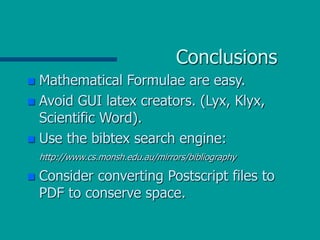Latex is a markup language for typesetting documents, built on top of the TeX typesetting system. It allows for high quality typesetting, easy inclusion of math formulas, and is platform independent. Latex uses markup tags to denote headings, lists, tables, images, and bibliographies, and compiles these files into a final formatted document. Some key advantages of Latex include high quality typesetting, ease of including math formulas, platform independence, and its status as the de facto standard for scientific publishing.

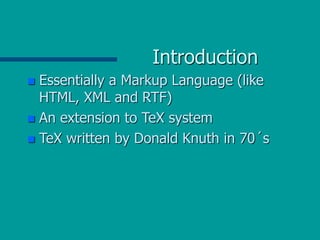
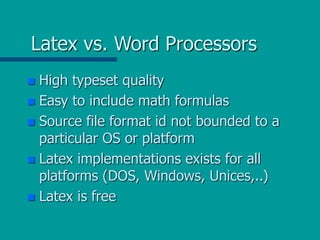
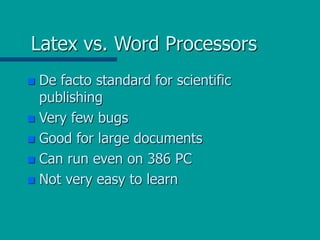
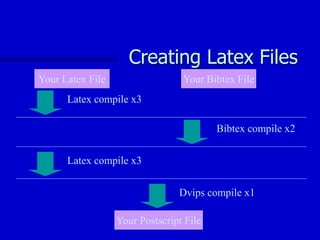
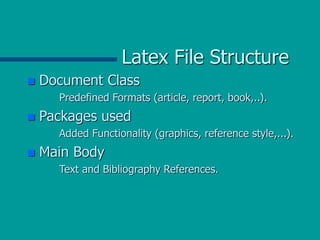
![The Basics
Document Class
documentclass[options]{class}
options = a4paper, 11pt, 12pt, 10pt, twocolumn,
landscape,...
class = article, report, book,...
Packages
usepackage{package name}
epsfig = insert PS pictures into the
document
fancyhdr = easy definition of footer and
header](https://image.slidesharecdn.com/latexintro-220703183052-5e8e9c17/85/latex_intro-ppt-7-320.jpg)
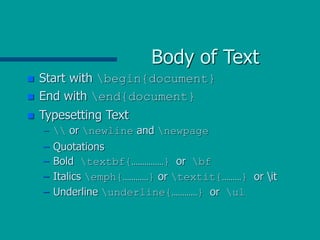
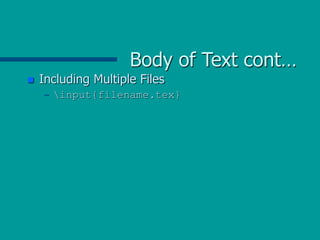
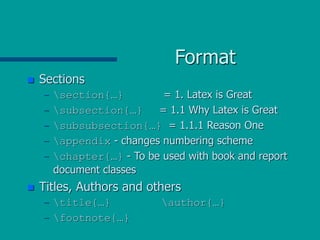






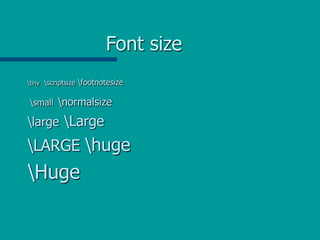
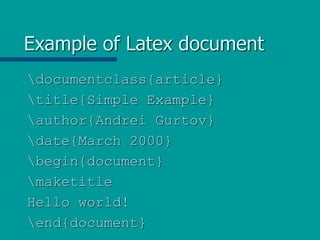
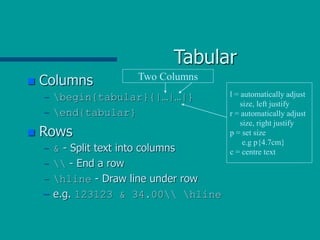
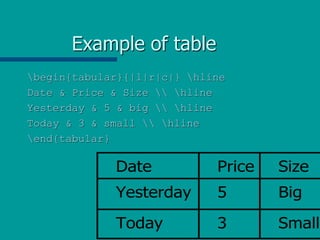
![Floating Bodies
Floating bodies can stop splitting of tables
and images over pages.
begin{figure}[options]
begin{table}[options]
They will now appear in the LOF and LOT.
Options (recommendations)
h = place table here
t = place at top of page
b = place at bottom of page](https://image.slidesharecdn.com/latexintro-220703183052-5e8e9c17/85/latex_intro-ppt-21-320.jpg)
![Example of floating figure
begin{figure}[ht]
centeringepsfig{file=uni.ps,
width=5cm}
caption{University of Helsinki}
label{uni}
end{figure}
Figure~ref{uni}
shows...](https://image.slidesharecdn.com/latexintro-220703183052-5e8e9c17/85/latex_intro-ppt-22-320.jpg)
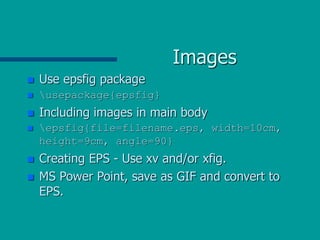
![Bibliography by hand
begin{thebibliography}{}
bibitem[Come95]{Come95} Comer,
D. E., {it Internetworking with TCP/IP:
Principles, Protocols and Architecture},
volume 1, 3rd edition. Prentice-Hall,
1995.
end{thebibliography}](https://image.slidesharecdn.com/latexintro-220703183052-5e8e9c17/85/latex_intro-ppt-24-320.jpg)