introduction to computers
•Download as PPTX, PDF•
1 like•47 views
This document provides an introduction to information technology and computers. It discusses key topics such as: - Information technology is the use of technology to store, retrieve, transmit, and manipulate data or information. - The basic parts of a computer are the central processing unit, monitor, keyboard, and mouse. Input devices such as keyboards are used to send data to computers, while output devices like monitors are used to display information. - Hardware refers to the physical parts of a computer system, while software includes programs and instructions that control the hardware and allow it to perform tasks. There are various types of computers including desktops, laptops, tablets, and smartphones.
Report
Share
Report
Share
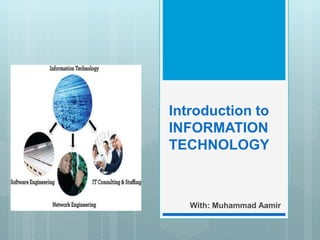
Recommended
Input to computer ( introduction to computer )

Input To Computer ( Introduction to Computer ) Advantages and Disadvantages
what is computer

A computer is an electronic device that manipulates information, or data. It has the ability to store, retrieve, and process data.
Computer

features of computer? Basic applications of computer? Components of computer? output devices? types of printer? List of storage Devices?
An overview of the computer system

An Overview of the Computer System
What is a Computer?
Hardware
Software
Data
Users
A computer is an electronic device used to process data.
A computer can convert data into information that is useful to people.
A complete computer system includes four distinct parts:
A computer's hardware consists of electronic devices; the parts you can see and touch.
The term "device" refers to any piece of hardware used by the computer, such as a keyboard, monitor, modem, mouse, etc.
Recommended
Input to computer ( introduction to computer )

Input To Computer ( Introduction to Computer ) Advantages and Disadvantages
what is computer

A computer is an electronic device that manipulates information, or data. It has the ability to store, retrieve, and process data.
Computer

features of computer? Basic applications of computer? Components of computer? output devices? types of printer? List of storage Devices?
An overview of the computer system

An Overview of the Computer System
What is a Computer?
Hardware
Software
Data
Users
A computer is an electronic device used to process data.
A computer can convert data into information that is useful to people.
A complete computer system includes four distinct parts:
A computer's hardware consists of electronic devices; the parts you can see and touch.
The term "device" refers to any piece of hardware used by the computer, such as a keyboard, monitor, modem, mouse, etc.
Computer and Types of Components of Computer System

Assignment on Computer And Types Of Computer Components
Student of UoG
Subject : Computer Application IT-101
Understanding of Computer | Introduction | Computer In Business

Understanding of Computer | Introduction | Computer In Business
Hello,
I am Saad Hasan from Begum Rokeya University, Rangpur.
All the Information of this slide is collected from "Fundamentals of Computer" written by E Balagurusamy. Any one can use for his presentations.
>>>>> If You Need Me to Create Slide for You,then You can find me through this link : https://www.linkedin.com/in/saadh393/
chapter 1 peter norton introduction to computers

computer system, hard ware and software and types of computer
The Computer System

Addition notes about the computer system and highlighting the advantages and disadvantage which will be elaborated on by students
Computer Overview

Prepared By
Praveen M Jigajinni
MCA,MSc[IT],MPhil(CS),MTech[IT],PGDCA,ADCA,D.C.Sc & Engg
Presentation on Basic Computer

Are you Insearchfor Best Computer Centre in Ambala? Now you search is end here. Batra Computer Centre is an ISO certified Centre. We provide you best training in Basic Computer, HTML, PHP, C & C++ languages and so many other courses are avaible here.
More Related Content
What's hot
Computer and Types of Components of Computer System

Assignment on Computer And Types Of Computer Components
Student of UoG
Subject : Computer Application IT-101
Understanding of Computer | Introduction | Computer In Business

Understanding of Computer | Introduction | Computer In Business
Hello,
I am Saad Hasan from Begum Rokeya University, Rangpur.
All the Information of this slide is collected from "Fundamentals of Computer" written by E Balagurusamy. Any one can use for his presentations.
>>>>> If You Need Me to Create Slide for You,then You can find me through this link : https://www.linkedin.com/in/saadh393/
chapter 1 peter norton introduction to computers

computer system, hard ware and software and types of computer
The Computer System

Addition notes about the computer system and highlighting the advantages and disadvantage which will be elaborated on by students
Computer Overview

Prepared By
Praveen M Jigajinni
MCA,MSc[IT],MPhil(CS),MTech[IT],PGDCA,ADCA,D.C.Sc & Engg
Presentation on Basic Computer

Are you Insearchfor Best Computer Centre in Ambala? Now you search is end here. Batra Computer Centre is an ISO certified Centre. We provide you best training in Basic Computer, HTML, PHP, C & C++ languages and so many other courses are avaible here.
What's hot (20)
Computer and Types of Components of Computer System

Computer and Types of Components of Computer System
Lesson 4.0 elements of computer and communication system

Lesson 4.0 elements of computer and communication system
Understanding of Computer | Introduction | Computer In Business

Understanding of Computer | Introduction | Computer In Business
Similar to introduction to computers
lesson_1_Introduction_to_computers_pptx.pptx

This chapter will refresh your knowledge on the basics of how computers work, the different types of computers there are and their typical features. You will then learn about how computers are categorised and how ICT has made the workplace faster and more efficient.
Basics of Computer.pdfnsbsjsjsjsjshsnssjjs

Nsnsnsjsnsjsjsjsjshhshsbsshshshshshshshhshshshshshshhshsjsjjsjsjzsjsjjsjzsjjsjsjzjsjsjsjsjsjshjdjjsjsjsjjsjsjjsjsjjsjsjsjsjsjsjddjdjdjjddjdjjdhdjdjdhdjddjjddj
seminar about Computer-system consist of 10 slides.ppt

seminar about computer system
For getting password contact on Viber 07518624872
Introduction of computer Book

Introduction of computer Book
Contents:
What is computer?
Purpose
Parts of computer system
1 hardware 2 software 3 data 4 user
Input
Processing
output
Storage
Essential computer hardware.
Computer use two components
The processor and memory
Micro processor
Memory devices
Storage devices
RAM and ROM
Input or output devices
Software
There are two type of software
1. System software
2. Application software
Operating system
Network operating system
Categories of computer
1. Computer for individual user
2. Computer for organization
Desktop computer
Note book computer
Tablet Pcs
Handled Pcs
Smart phone
Computer or organization
Generation of computer or evolution of computer
Black diagram of computer
Controlling keys
ALU
CPU
MU
Registers
Memory and computing power
Buses
Introduction of computer

This ppt discuss with the basic concept of computer, characteristics, components of computer, generation of computer, computer languages and so on
What is Comuter_ Details (2023).pdf

A computer is an electronic device that manipulates information, or data. It has the ability to store, retrieve, and process data. You may already know that you ...
A computer is a programmable electronic device that accepts raw data as input and processes it with a set of instructions (a program) to produce the result ...
Similar to introduction to computers (20)
seminar about Computer-system consist of 10 slides.ppt

seminar about Computer-system consist of 10 slides.ppt
Recently uploaded
Sectors of the Indian Economy - Class 10 Study Notes pdf

The Indian economy is classified into different sectors to simplify the analysis and understanding of economic activities. For Class 10, it's essential to grasp the sectors of the Indian economy, understand their characteristics, and recognize their importance. This guide will provide detailed notes on the Sectors of the Indian Economy Class 10, using specific long-tail keywords to enhance comprehension.
For more information, visit-www.vavaclasses.com
The Roman Empire A Historical Colossus.pdf

The Roman Empire, a vast and enduring power, stands as one of history's most remarkable civilizations, leaving an indelible imprint on the world. It emerged from the Roman Republic, transitioning into an imperial powerhouse under the leadership of Augustus Caesar in 27 BCE. This transformation marked the beginning of an era defined by unprecedented territorial expansion, architectural marvels, and profound cultural influence.
The empire's roots lie in the city of Rome, founded, according to legend, by Romulus in 753 BCE. Over centuries, Rome evolved from a small settlement to a formidable republic, characterized by a complex political system with elected officials and checks on power. However, internal strife, class conflicts, and military ambitions paved the way for the end of the Republic. Julius Caesar’s dictatorship and subsequent assassination in 44 BCE created a power vacuum, leading to a civil war. Octavian, later Augustus, emerged victorious, heralding the Roman Empire’s birth.
Under Augustus, the empire experienced the Pax Romana, a 200-year period of relative peace and stability. Augustus reformed the military, established efficient administrative systems, and initiated grand construction projects. The empire's borders expanded, encompassing territories from Britain to Egypt and from Spain to the Euphrates. Roman legions, renowned for their discipline and engineering prowess, secured and maintained these vast territories, building roads, fortifications, and cities that facilitated control and integration.
The Roman Empire’s society was hierarchical, with a rigid class system. At the top were the patricians, wealthy elites who held significant political power. Below them were the plebeians, free citizens with limited political influence, and the vast numbers of slaves who formed the backbone of the economy. The family unit was central, governed by the paterfamilias, the male head who held absolute authority.
Culturally, the Romans were eclectic, absorbing and adapting elements from the civilizations they encountered, particularly the Greeks. Roman art, literature, and philosophy reflected this synthesis, creating a rich cultural tapestry. Latin, the Roman language, became the lingua franca of the Western world, influencing numerous modern languages.
Roman architecture and engineering achievements were monumental. They perfected the arch, vault, and dome, constructing enduring structures like the Colosseum, Pantheon, and aqueducts. These engineering marvels not only showcased Roman ingenuity but also served practical purposes, from public entertainment to water supply.
The approach at University of Liverpool.pptx

How libraries can support authors with open access requirements for UKRI funded books
Wednesday 22 May 2024, 14:00-15:00.
Model Attribute Check Company Auto Property

In Odoo, the multi-company feature allows you to manage multiple companies within a single Odoo database instance. Each company can have its own configurations while still sharing common resources such as products, customers, and suppliers.
Supporting (UKRI) OA monographs at Salford.pptx

How libraries can support authors with open access requirements for UKRI funded books
Wednesday 22 May 2024, 14:00-15:00.
How to Make a Field invisible in Odoo 17

It is possible to hide or invisible some fields in odoo. Commonly using “invisible” attribute in the field definition to invisible the fields. This slide will show how to make a field invisible in odoo 17.
Ethnobotany and Ethnopharmacology ......

Ethnobotany and Ethnopharmacology:
Ethnobotany in herbal drug evaluation,
Impact of Ethnobotany in traditional medicine,
New development in herbals,
Bio-prospecting tools for drug discovery,
Role of Ethnopharmacology in drug evaluation,
Reverse Pharmacology.
How to Create Map Views in the Odoo 17 ERP

The map views are useful for providing a geographical representation of data. They allow users to visualize and analyze the data in a more intuitive manner.
The Challenger.pdf DNHS Official Publication

Read| The latest issue of The Challenger is here! We are thrilled to announce that our school paper has qualified for the NATIONAL SCHOOLS PRESS CONFERENCE (NSPC) 2024. Thank you for your unwavering support and trust. Dive into the stories that made us stand out!
Template Jadual Bertugas Kelas (Boleh Edit)

Jadual Bertugas kelas dalam bentuk softcopy PowerPoint. Cikgu boleh download >> edit >> print >> laminate. Semoga bermanfaat.
How libraries can support authors with open access requirements for UKRI fund...

How libraries can support authors with open access requirements for UKRI funded books
Wednesday 22 May 2024, 14:00-15:00.
Palestine last event orientationfvgnh .pptx

An EFL lesson about the current events in Palestine. It is intended to be for intermediate students who wish to increase their listening skills through a short lesson in power point.
Mule 4.6 & Java 17 Upgrade | MuleSoft Mysore Meetup #46

Mule 4.6 & Java 17 Upgrade | MuleSoft Mysore Meetup #46
Event Link:-
https://meetups.mulesoft.com/events/details/mulesoft-mysore-presents-exploring-gemini-ai-and-integration-with-mulesoft/
Agenda
● Java 17 Upgrade Overview
● Why and by when do customers need to upgrade to Java 17?
● Is there any immediate impact to upgrading to Mule Runtime 4.6 and beyond?
● Which MuleSoft products are in scope?
For Upcoming Meetups Join Mysore Meetup Group - https://meetups.mulesoft.com/mysore/
YouTube:- youtube.com/@mulesoftmysore
Mysore WhatsApp group:- https://chat.whatsapp.com/EhqtHtCC75vCAX7gaO842N
Speaker:-
Shubham Chaurasia - https://www.linkedin.com/in/shubhamchaurasia1/
Priya Shaw - https://www.linkedin.com/in/priya-shaw
Organizers:-
Shubham Chaurasia - https://www.linkedin.com/in/shubhamchaurasia1/
Giridhar Meka - https://www.linkedin.com/in/giridharmeka
Priya Shaw - https://www.linkedin.com/in/priya-shaw
Shyam Raj Prasad-
https://www.linkedin.com/in/shyam-raj-prasad/
special B.ed 2nd year old paper_20240531.pdf

Instagram:-
https://instagram.com/special_education_needs_01?igshid=YmMyMTA2M2Y=
WhatsApp:-
https://chat.whatsapp.com/JVakNIYlSV94x7bwunO3Dc
YouTube:-
https://youtube.com/@special_education_needs
Teligram :- https://t.me/special_education_needs
Slide Shere :-
https://www.slideshare.net/shabnambano20?utm_campaign=profiletracking&utm_medium=sssite&utm_source=ssslideview
TESDA TM1 REVIEWER FOR NATIONAL ASSESSMENT WRITTEN AND ORAL QUESTIONS WITH A...

TESDA TM1 REVIEWER FOR NATIONAL ASSESSMENT WRITTEN AND ORAL QUESTIONS WITH ANSWERS.
Recently uploaded (20)
Sectors of the Indian Economy - Class 10 Study Notes pdf

Sectors of the Indian Economy - Class 10 Study Notes pdf
aaaaaaaaaaaaaaaaaaaaaaaaaaaaaaaaaaaaaaaaaaaaaaaaaaaaaaa

aaaaaaaaaaaaaaaaaaaaaaaaaaaaaaaaaaaaaaaaaaaaaaaaaaaaaaa
How libraries can support authors with open access requirements for UKRI fund...

How libraries can support authors with open access requirements for UKRI fund...
Mule 4.6 & Java 17 Upgrade | MuleSoft Mysore Meetup #46

Mule 4.6 & Java 17 Upgrade | MuleSoft Mysore Meetup #46
TESDA TM1 REVIEWER FOR NATIONAL ASSESSMENT WRITTEN AND ORAL QUESTIONS WITH A...

TESDA TM1 REVIEWER FOR NATIONAL ASSESSMENT WRITTEN AND ORAL QUESTIONS WITH A...
introduction to computers
- 2. Introduction To Computers I.T: Information Technology Introduction To Computer & Its Parts Input Devices Output Devices Data & its Types Information Hardware & Software Computer for Individual User Types Of Computer 2
- 4. Information technology (IT) is the use of technology to Store Retrieve Transmit and manipulate data , or information, often in the context of a business or other enterprise. 4
- 5. Introduction To Computer 5 Computer is an Electronic Digital Data Processing Machine. It Can Store, Process & Retrieve Data According User`s Commands
- 6. There are four basic part of computer 6 Basic Parts of Computer CPU Central Processing Unit Monitor ,LCD, LED Output Device Key board Input Device Mouse Input Device
- 7. An Input device is any Hardware device that sends data to a computer, allowing you to interact with and control it. Example: Keyboard Mouse Mike Joystick 7
- 8. Output Devices use for shown the different information or result of the computer when we work on computer. There are many types of output devices. It is usually used for display, Projection or physical reproduction. For Example:- Monitor, Printer, Speaker etc. 8
- 9. Data is collection of facts or figures. The data is a raw material to be processed by a computer Data is divided into 5 types 9
- 10. Alphabetic (A,B,C,…….Y,Z) Numeric (1,2,3,4,5……….9) Alpha – Numeric (A,B,C___1,2,3,___/,*,+,-) Graphical Pictures, Images Multimedia Audio, Video 10
- 11. The Meaning full of data Is called Information Example: Ali is a Student of DIT. 11
- 12. 12 Hardware Computer hardware is the collection of physical parts of a computer system. This includes the computer case, monitor, keyboard, and mouse. It also includes all the parts inside the computer case, such as the hard disk drive, motherboard, video card, and many others. Computer hardware is what you can physically touch. For Example Mouse, Keyboard, CPU, LCD OR Monitor
- 13. 13 Software:- Software is a set of instruction that perform particular task. And all program of computer that we can operate on computer is called software. Software use to control operate and instruct to computer hardware. There are two(2) types of software. I. System Software II. Application Software
- 14. 14 Personal computer: A small, single-user computer based on a microprocessor. Workstation: A powerful, single-user computer. A workstation is like a personal computer, but it has a more powerful microprocessor and, in general, a higher-quality monitor.
- 15. 15 Workstation Desktop computer Laptop Tablet Smartphone
- 16. 16 There are three Types of Computer Analog Digital Hybrid
- 17. An analog computer is a form of computer that uses the continuously changeable aspects of physical phenomena such as electrical, mechanical, or hydraulic quantities to model the problem being solved. 17
- 19. Digital computer, any of a class of devices capable of solving problems by processing information in discrete form. It operates on data, including Numbers, letters, and symbols, that are expressed in binary code— i.e., using only the two digits 0 and 1 19
- 20. 20
- 21. Hybrid computers are computers that exhibit features of analog computers and digital computers. The digital component normally serves as the controller and provides logical and numerical operations, while the analog component often serves as a solver of differential equations and other mathematically complex equations 21
- 22. 22
