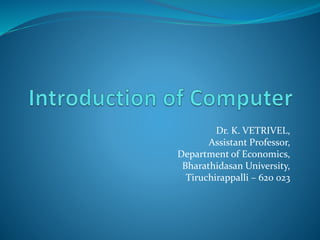
Introduction of computer
- 1. Dr. K. VETRIVEL, Assistant Professor, Department of Economics, Bharathidasan University, Tiruchirappalli – 620 023
- 2. Concept of Computer A computer is a programmable machine designed to perform arithmetic and logical operations automatically and sequentially on the input given by the user and gives the desired output after processing. Computer components are divided into two major categories namely hardware and software. Hardware is the machine itself and its connected devices such as monitor, keyboard, mouse etc. Software are the set of programs that make use of hardware for performing various functions. An electronic machine can store and process information. It is defined as stored program digital computing system. A Computer is an electronic device of wires, transistors, circuits, instructions and data can transmit, store and manipulate information. A Computer is a machine that accepts data and processes that data (data may be numbers, letters or both or even sounds). Information is turned into electrical pulses so that it may be processed by sorting, collating and deleting mathematical manipulation and other forms of data processing.
- 3. Characteristics of Computer SPEED : In general, no human being can compete to solving the complex computation, faster than computer. ACCURACY : Since Computer is programmed, so what ever input we give it gives result with accuratly. STORAGE : Computer can store mass storage of data with appropriate formate. DILIGENCE : Computer can work for hours without any break and creating error VERSATILITY : We can use computer to perform completely different type of work at the same time. POWER OF REMEMBERING : It can remember data for us. NO IQ : Computer does not work without instruction. NO FEELING : Computer does not have emotions, knowledge, experience, feeling.
- 4. Computer and its components Computer : Computer itself a combination of different type of separate electronic device. i.e. Computer only will be computer if it has INPUT DEVICE, PROCESS UNIT, and OUTPUT DEVICE. Central Processing Unit (CPU) : It is heart and mind of the computer without this unit computer unable to process. Keyboard : This is an input device which is used to input the data into the computer. Mouse : This is also an input device which is used to input the data into the computer. Monitor : This is an output device which is used to show the result of the instructions. There are variety of monitor available in the market such as, CRT Monitor, LCD Monitor, Touch Screen Monitor, TFT Monitor etc.
- 5. Switched Mode Power Supply (SMPS) : This is and electronic device which is used to manage the power supply of computer. Hard Disk (HDD) : This is used to store the data in massive amount. There are so many type of HDD available in the market, i.e. SATA, PATA, External HDD, Internal HDD. Printer : This is an out put device which is used to show the result on the paper. There are plenty of printer available in the market like inkjet, Laser printer, dot matrix printer etc. Universal Serial Bus (USB) : This is used to connect the external device to the computer
- 6. Ethernet Cable : This is used to connect computer with other computer. CD/DVD ROM : This is used to store the data. Speaker : This is an output device which is used to listen voice, songs, etc. Mike : This is an Input device which is used to record the sound . Laptop : This is complete computer which can be carried anywhere any time. Netbook : This is called mini laptop which is generally lighter and smaller than laptop. Random Access Memory (RAM) : This is called primary memory. This is also called main memory of the computer. Whatever data is written in this memory, is lost after switching off the system.
- 7. Read Only Memory (ROM) : This is called primary memory. Data is written in this memory by the vendor of the computer permanently. Pen Drive : This is very popular device now a days for carrying data on move. Blue Ray Disk : This is same as CD/DVD but only different is it can store multi time of data from CD/DVD and faster than CD/DVD. Scanner : This is an input device which is used to scan the document for the soft copy.
- 8. LCD : It is known as Liqued Crystal Display. It is an output device as monitor. Motherboard : It is a combination of electronic circuits. Sound Card : This is also a combination of electronic circuits which helps to give out put in the form of sound. Graphics Card : This is also a combination of electronic circuits which helps to give output the data into the monitor.
- 9. Functions of computer Input - Computer receiver information from users. A user enters information using input devices like keyboard, mouse or any other devices like webcam, punch card, magnetic tapes, joystick or magnetic disk etc. The Input unit accept information using input devices then it convert the given data to readable form and this data moves to Central Processing Unit (CPU). Storage - The given information stored in a computer using different storage devices i.e. central process unit and auxiliary memory. The auxiliary memory also known as secondary or external storage have hard devices for example Floppy, Hard Disk, Compact Disk and Flash Drive. These different storage devices have both advantages and disadvantages. Auxiliary storage speed up information and store it long term and permanently. Functions of computer
- 10. Processing - It is considered the basic computing operation. It execute the instructions, control storage data and input or output devices attached the computer. Output - Last but not the least the output unit which represents results from the operations of central processing unit CPU. The result may be in hard or soft form i.e. visual display unit, printers and headphones.
- 12. Computer Software Software is a logical programme to handle/solve the complex problem. System Software : This is special type of software which is responsible for handle the whole computer system. Application Software : This is special type of software which is used to solve a particular problem. Embeded Software : This type of software embeded with hardware to do a specific type of job. Proprietary Software : In general, this type of software require to purchase to use that particular software for the sometime or single user as per conditioned by the vendor of that particular software. Open Source Software : This type of software may be freely available and can not be use in commercially. We can modify, and use it under the same license.
- 13. Computer Languages Machine Level Language : This is low level programming language. Computer or any electronic device only understand this language. i.e. Binary number i.e 0 and 1. Assembly Level Language : This is a low level programming language which is converted into executable machine code by a utility programmer referred to as an assembler. High Level Language : High level language is a programming language which is easily understandable/readable by human. Interpreter : This is a convertor which converts high level language programme to low level language programme line by line. Compiler : This is also a convertor which converts whole high level language programme to low level language programme at a time.
- 14. Number System Binary Number System : It has only base 2 i.e 0 and 1 Octal Number System : Base of octal is 8 i.e. 0, 1, 2, 3, 4, 5, 6, 7 Decimal Number System : Base of Decimal is 10 i.e. 0 1 2 3 4 5 6 7 8 9 Hexadecimal Number System : Base of this number system is 16 i.e. 0 1 2 3 4 5 6 7 8 9 A B C D E F
- 15. Operating System Windows : This is an Proprietary Operating system and vendor is Microsoft. i.e. Windows 2007, Windows vista, Windows 2008 etc. Linux : This is an open source Operating System such as ubuntu, fedora, debian, mandriva, centOS etc. Linux (Ubuntu ) Desktop Elements File Management in Linux (Ubuntu)
- 16. Computer Security Virus and worms : These are the computer programme which malfunction the computer system. Virus requires a carrier while worms does this by itself. Worm does not requires any carrier. Spoofing : Through this, deceiving the computer users and making the fool. Intrusion or Hacking : If a computer is used and controlled by unauthorised users then it is called hacking and who does this is called hacker. Main purpose of hacking to steal the private data or alter the actual data. Denial of Services: The main aim of this attack is to bring down the targeted network and make it to deny the service for legitimate users.
- 17. Generation of the Computer Charlse Babbase is known as father of computer he has invented first analytical computer in year 1822 First Generation (1940 – 1955) . Example : Electronic Numerical Integrator and Computer (ENIAC) , EDVAC Second Generation (1956 – 1965) : IBM 1401 Third Generation (1966 – 1975) : IBM System/360 Fourth Generation (1976 – 1985) : Macintosh 128k Fifth Generation (1986 -till date) : Super computer
- 18. Classification of Computer Computers differ based on their data processing abilities. They are classified according to purpose, data handling and functionality.
- 19. According to functionality Analog Computer - An analog computer (spelt analogue in British English) is a form of computer that uses continuous physical phenomena such as electrical, mechanical, or hydraulic quantities to model the problem being solved. Digital Computer - A computer that performs calculations and logical operations with quantities represented as digits, usually in the binary number system Hybrid Computer (Analog + Digital) - A combination of computers those are capable of inputting and outputting in both digital and analog signals. A hybrid computer system setup offers a cost effective method of performing complex simulations.
- 20. On the basis of Size Super Computer - The fastest and most powerful type of computer Supercomputers are very expensive and are employed for specialized applications that require immense amounts of mathematical calculations. For example, weather forecasting requires a supercomputer. Other uses of supercomputers include animated graphics, fluid dynamic calculations, nuclear energy research, and petroleum exploration. The chief difference between a supercomputer and a mainframe is that a supercomputer channels all its power into executing a few programs as fast as possible, whereas a mainframe uses its power to execute many programs concurrently.
- 21. Mainframe Computer - A very large and expensive computer capable of supporting hundreds, or even thousands, of users simultaneously. In the hierarchy that starts with a simple microprocessor (in watches, for example) at the bottom and moves to supercomputers at the top, mainframes are just below supercomputers. In some ways, mainframes are more powerful than supercomputers because they support more simultaneous programs. But supercomputers can execute a single program faster than a mainframe. Mini Computer - A midsized computer. In size and power, minicomputers lie between workstations and mainframes. In the past decade, the distinction between large minicomputers and small mainframes has blurred, however, as has the distinction between small minicomputers and workstations. But in general, a minicomputer is a multiprocessing system capable of supporting from 4 to about 200 users simultaneously.
- 22. Micro Computer or Personal Computer Desktop Computer: a personal or micro-mini computer sufficient to fit on a desk. Laptop Computer: a portable computer complete with an integrated screen and keyboard. It is generally smaller in size than a desktop computer and larger than a notebook computer. Palmtop Computer/Digital Diary /Notebook /PDAs: a hand-sized computer. Palmtops have no keyboard but the screen serves both as an input and output device.
- 23. Workstations A terminal or desktop computer in a network. In this context, workstation is just a generic term for a user's machine (client machine) in contrast to a "server" or "mainframe."
- 24. Thank you