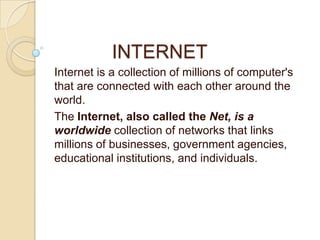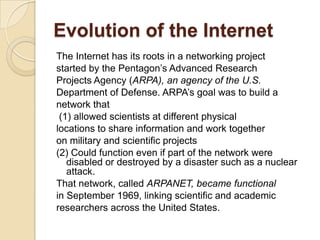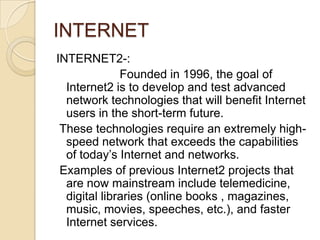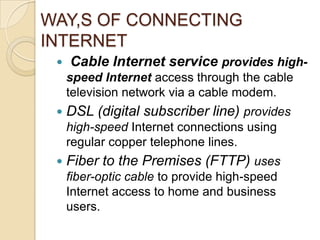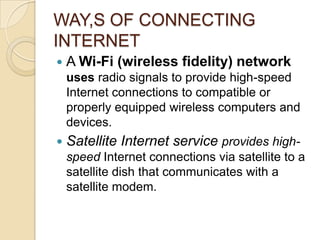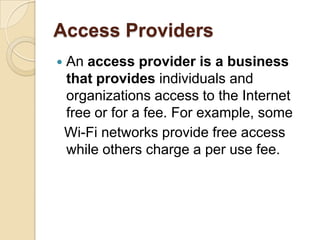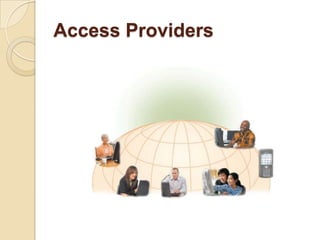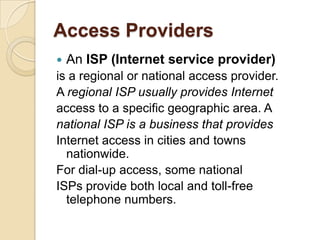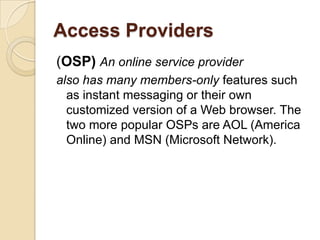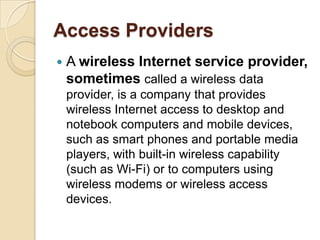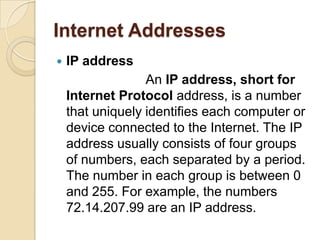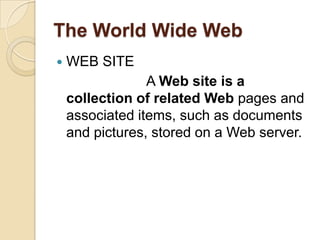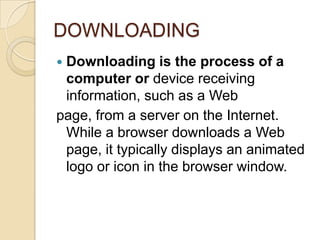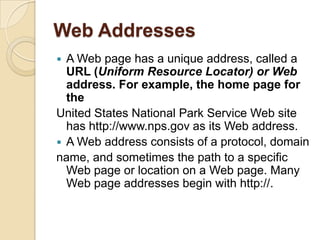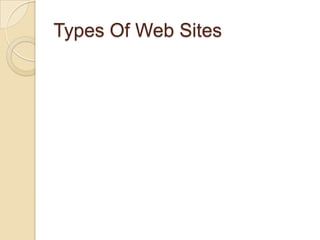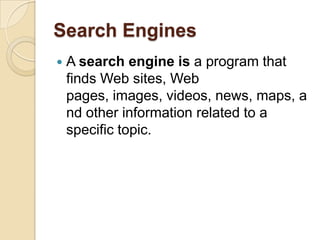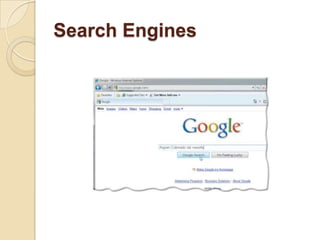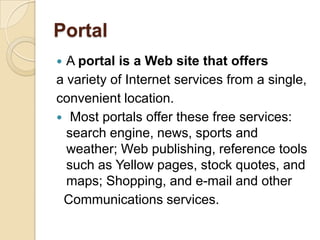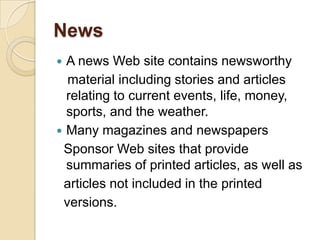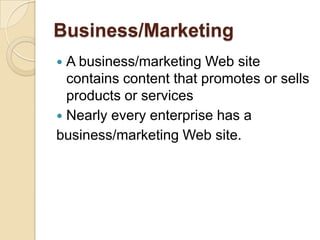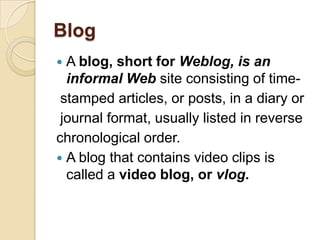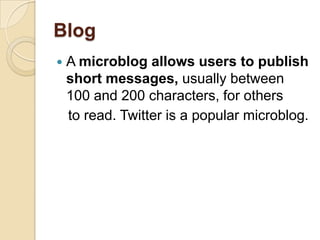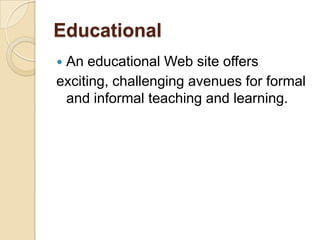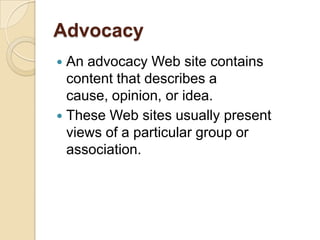The document discusses what the Internet is, how it originated from the ARPANET network created by the US Department of Defense, and how it has evolved. It then summarizes different ways of connecting to the Internet, such as through cable, DSL, fiber, wireless, and satellite. It also defines Internet addresses, domains, the World Wide Web, browsing, downloading, and different types of websites like search engines, portals, news, business, blogs, educational, entertainment, and advocacy websites.