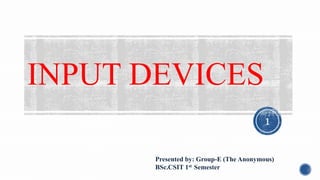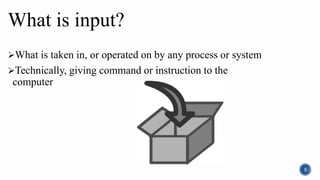The document provides an overview of various input devices used in computing, defining input as data provided to a system and detailing devices like keyboards, mice, and optical recognition tools. It highlights the types, functions, and technologies behind each device, including their advantages and disadvantages. Additionally, it mentions the historical context and different applications of input technologies in data processing.