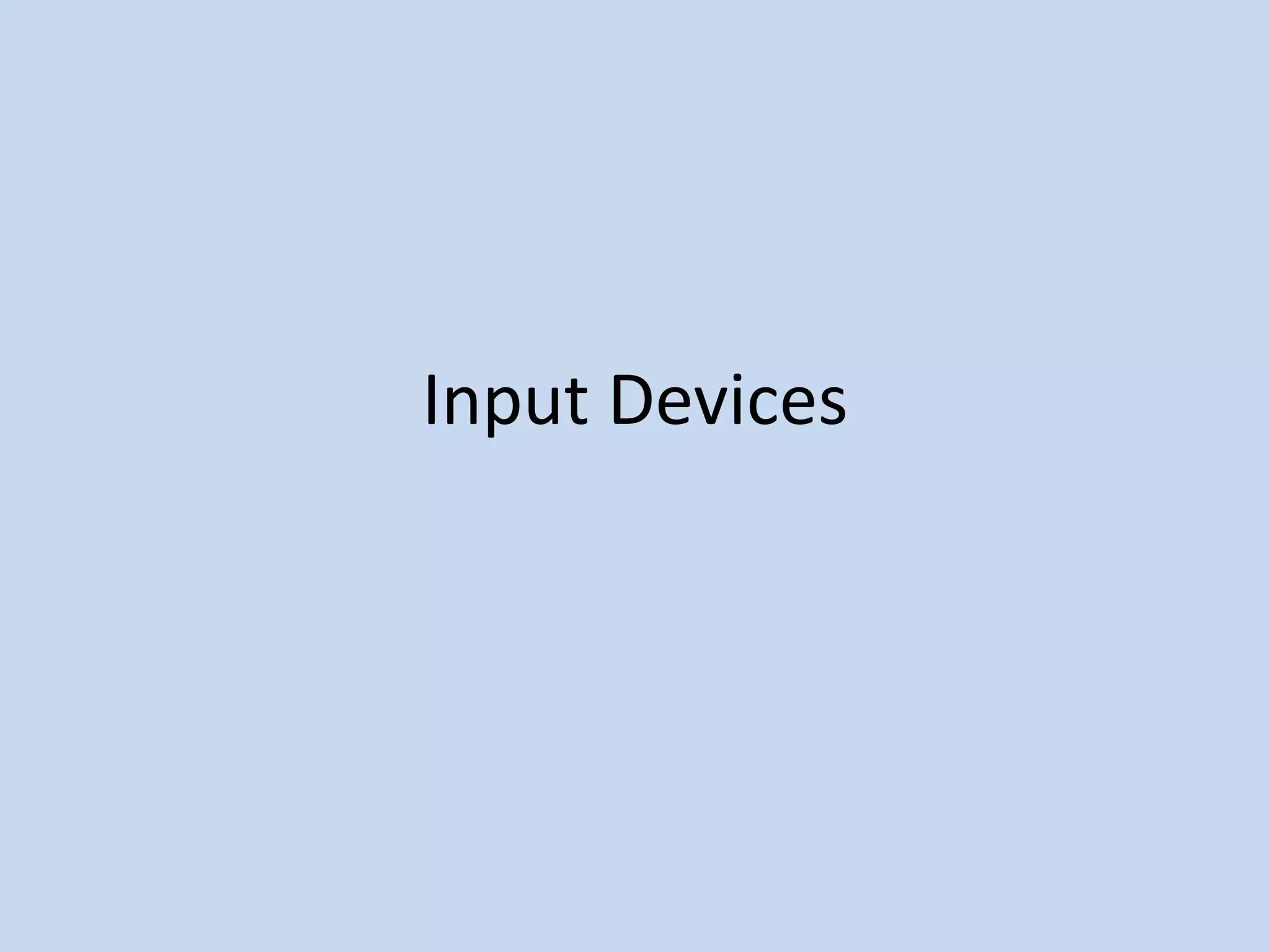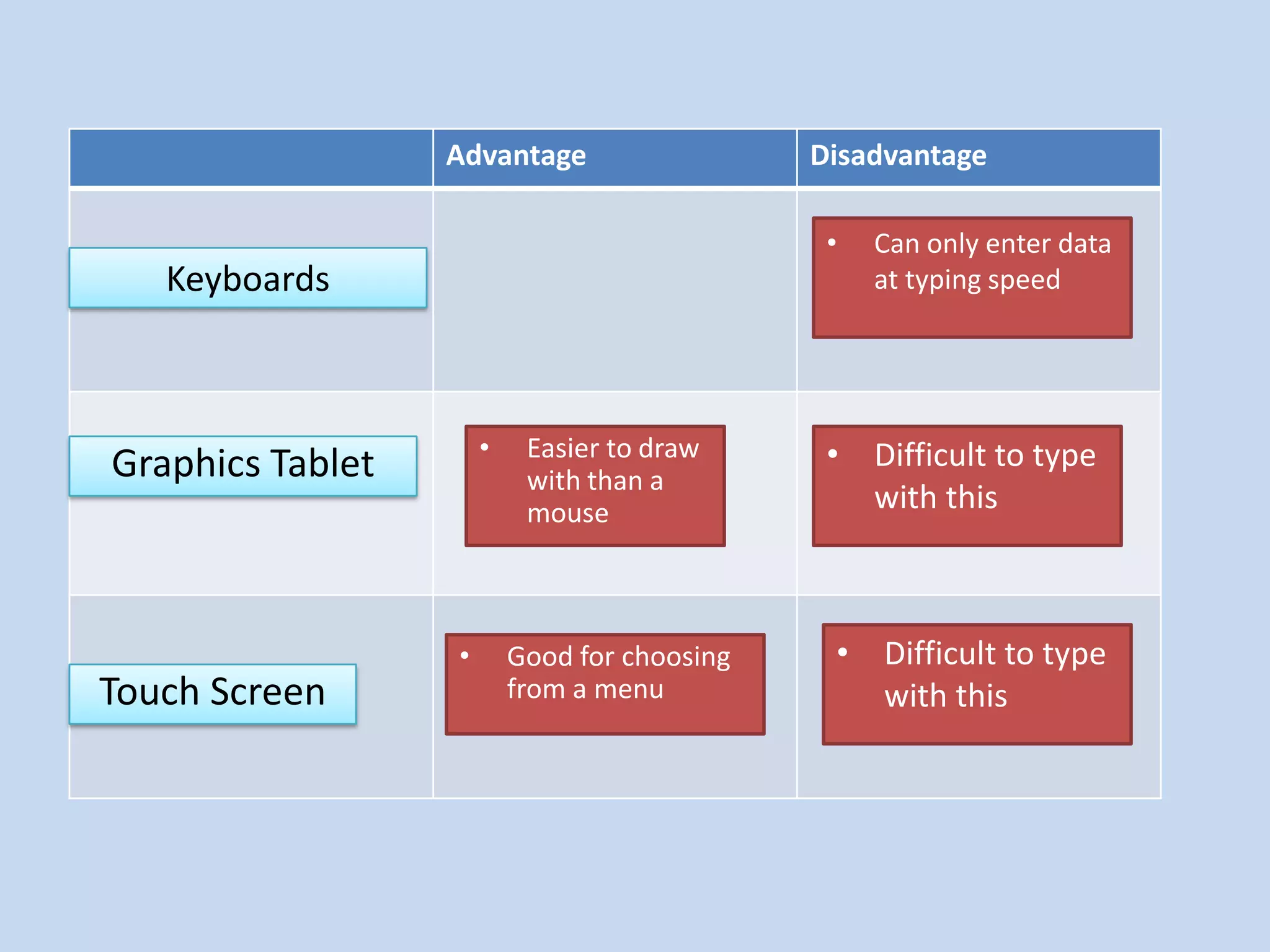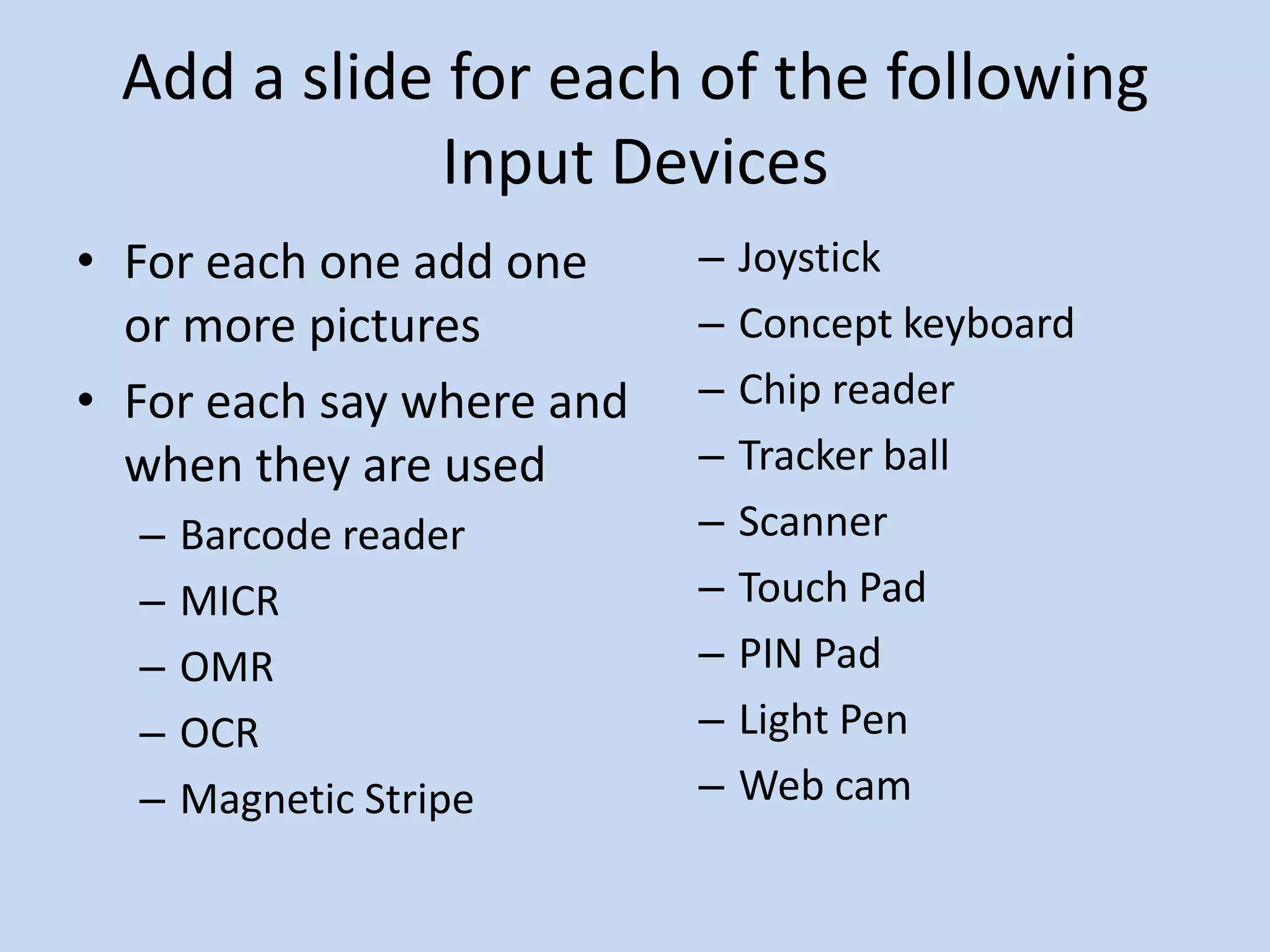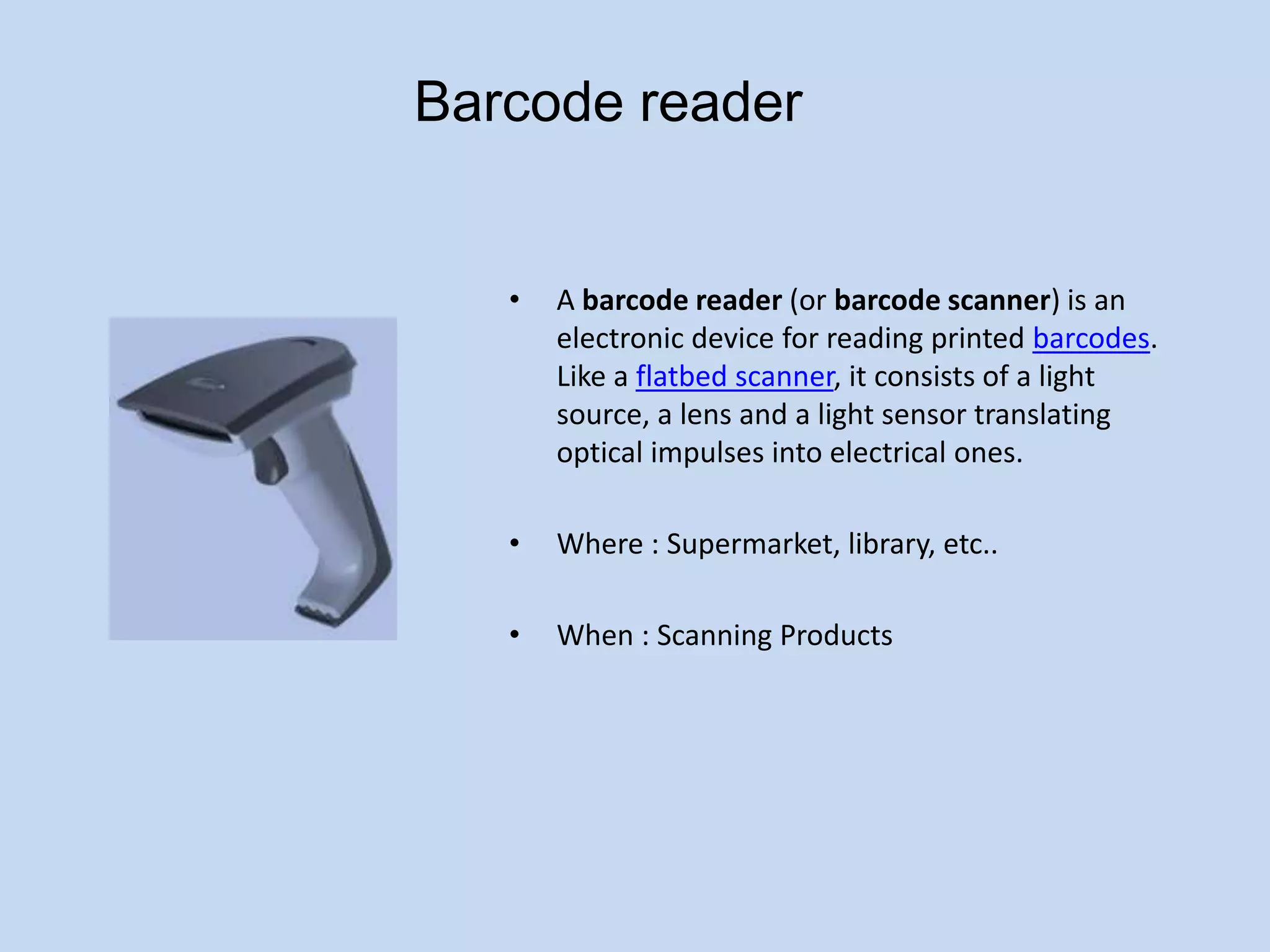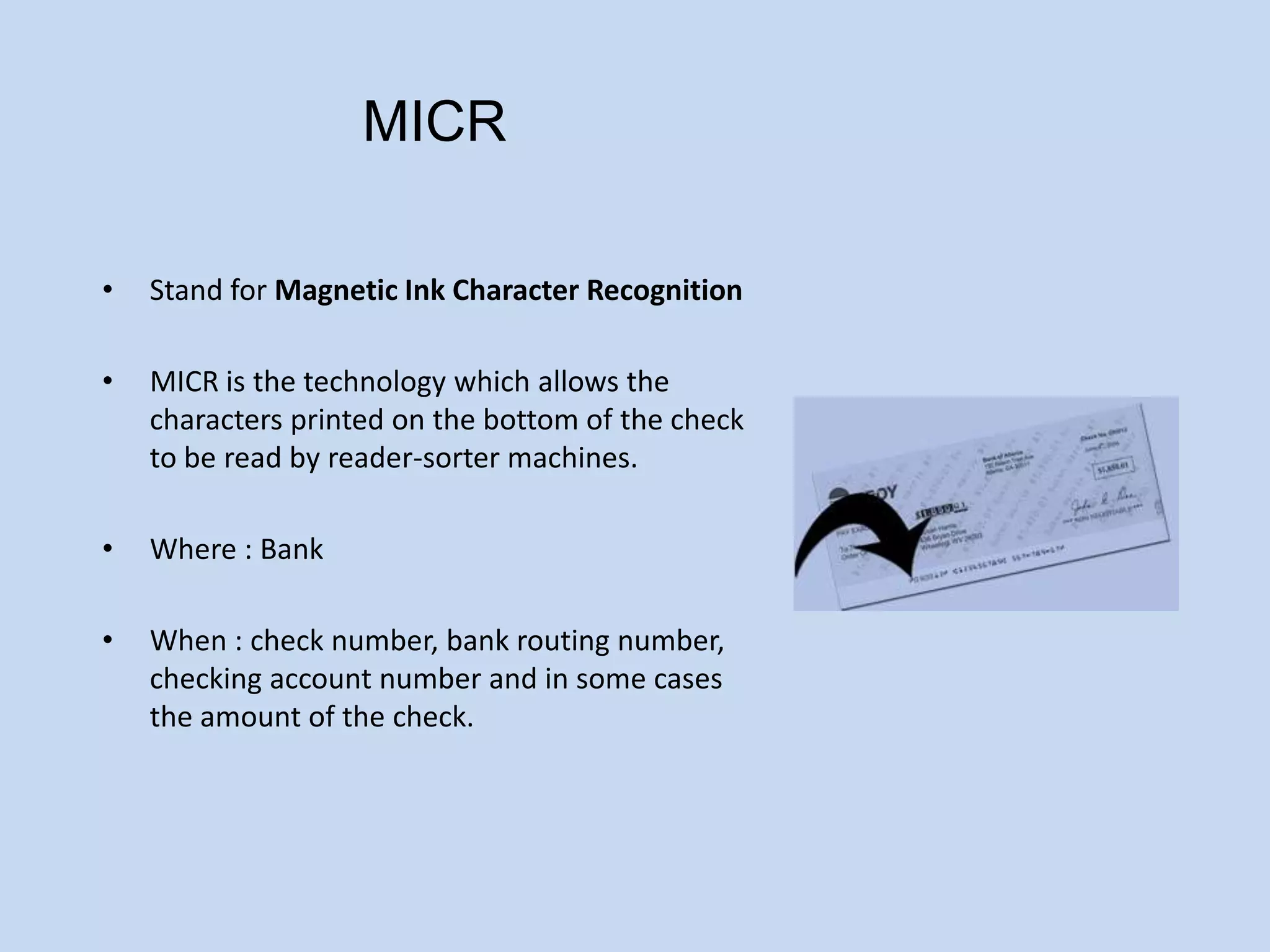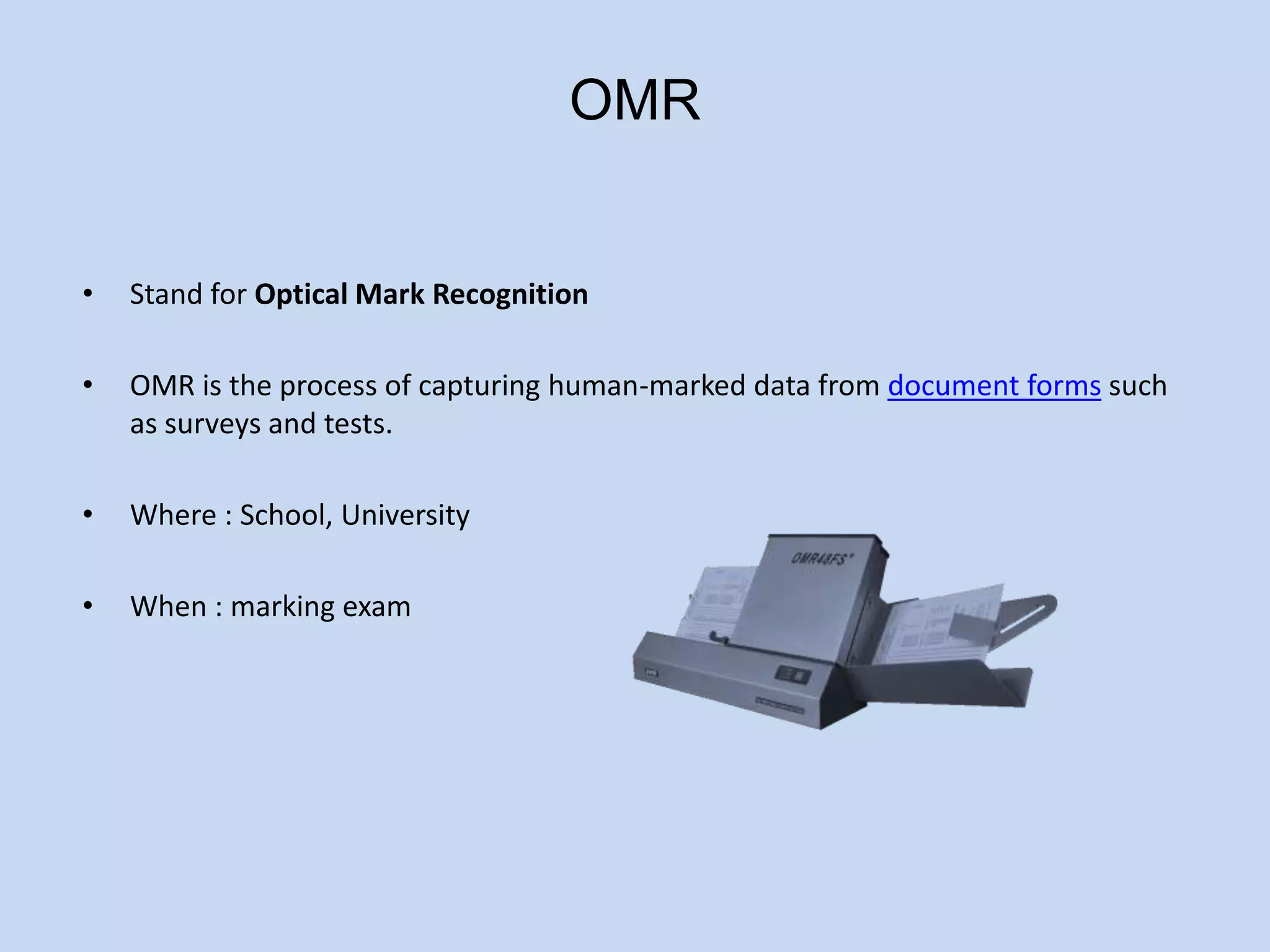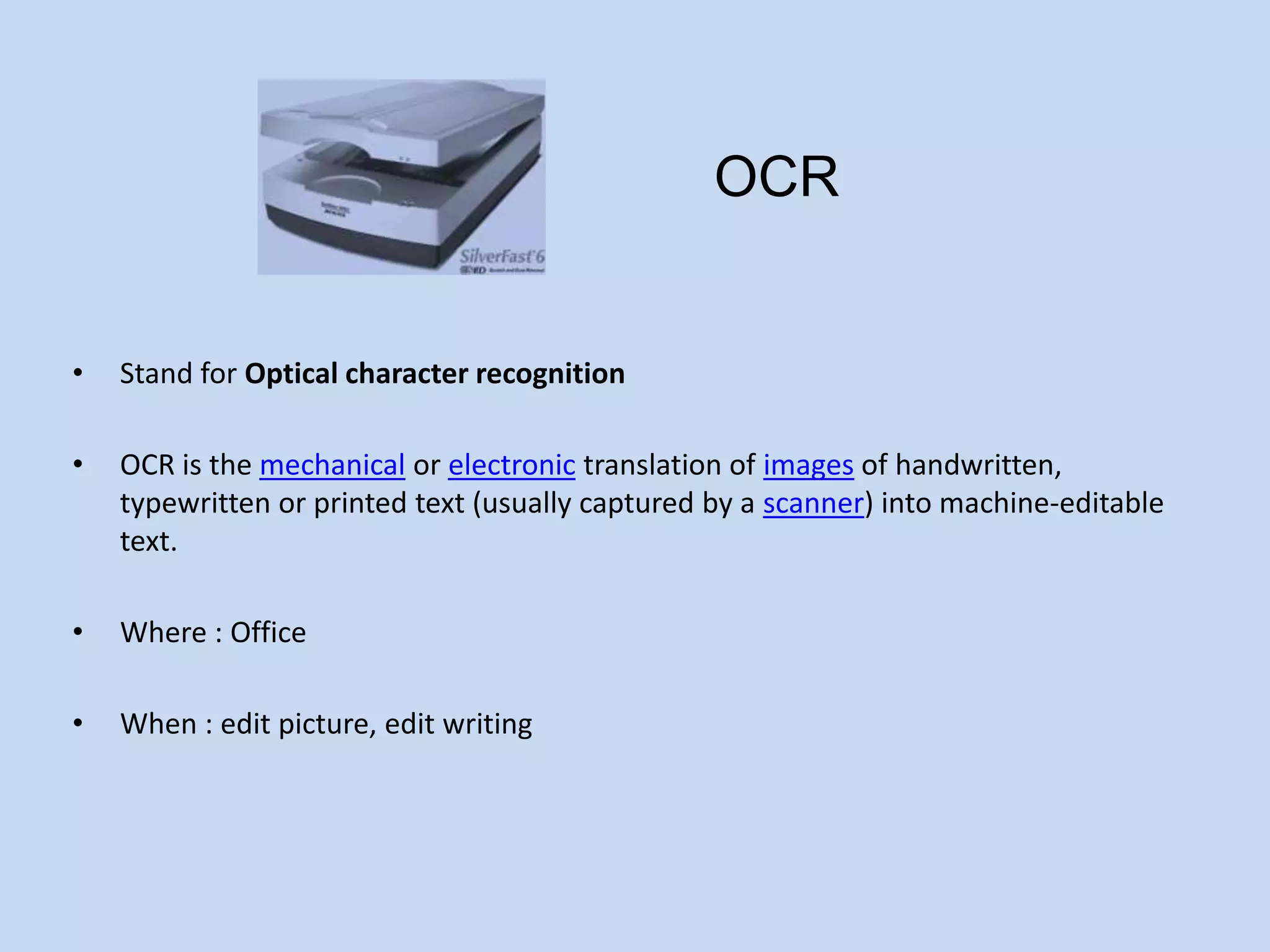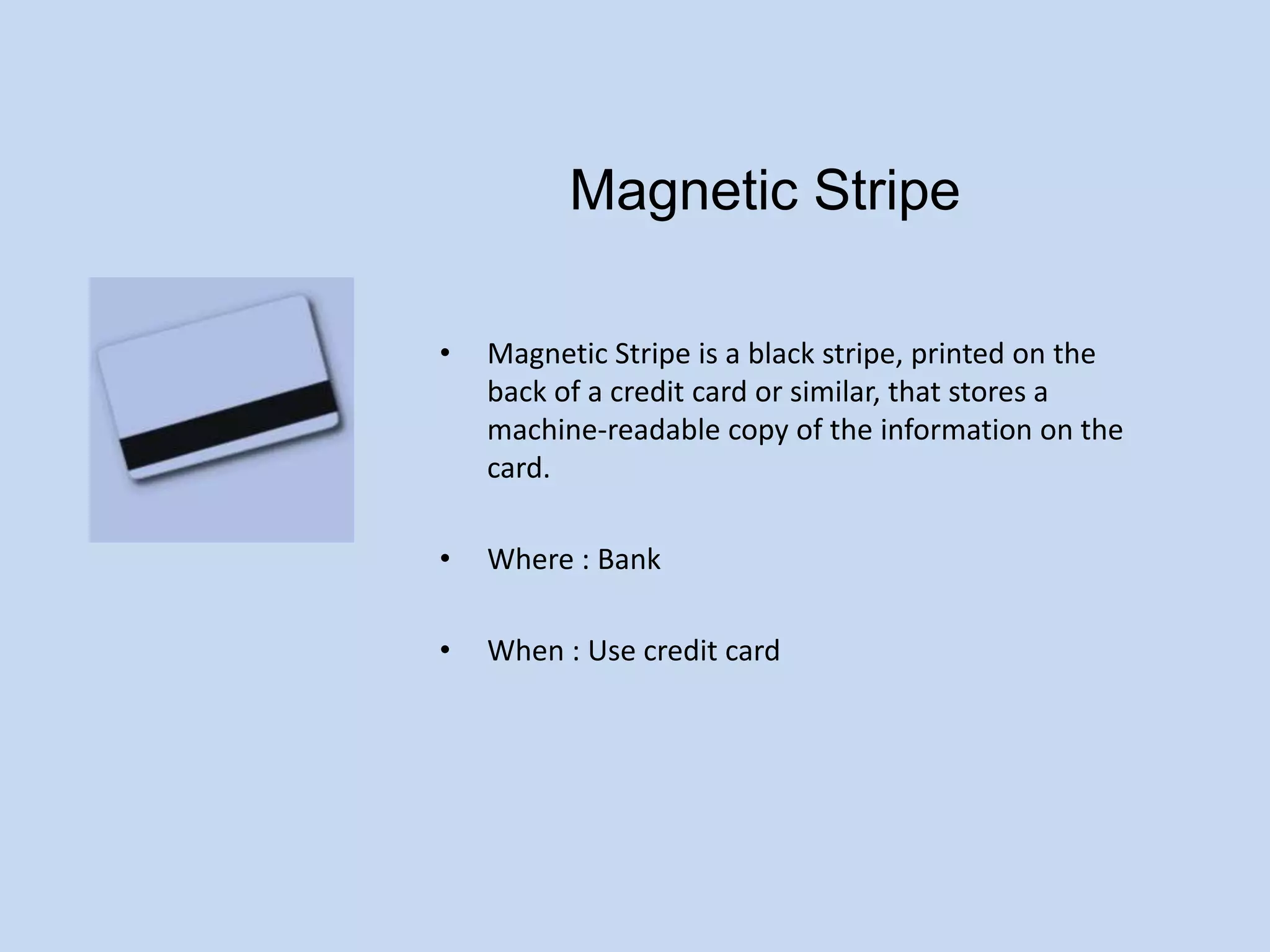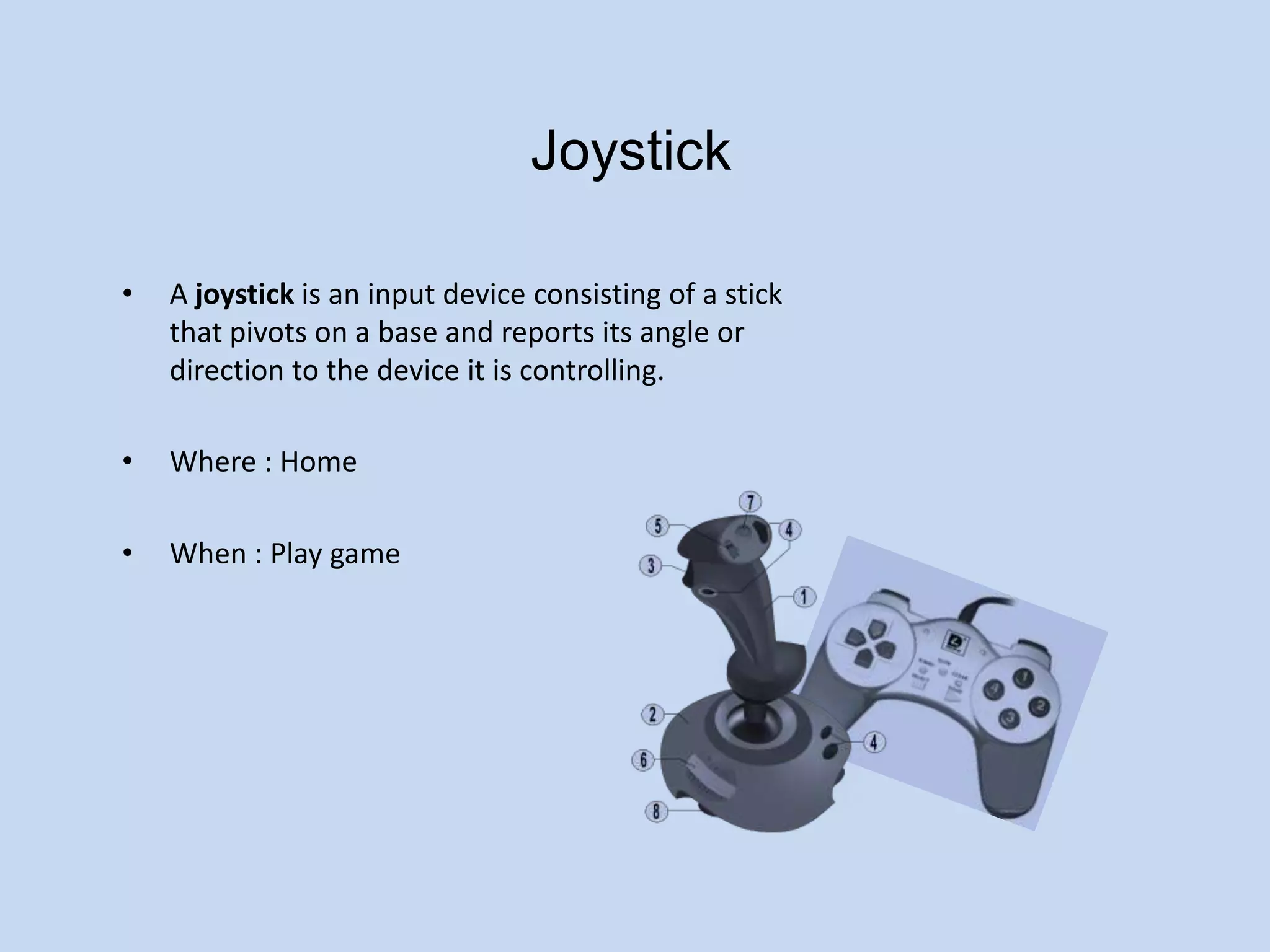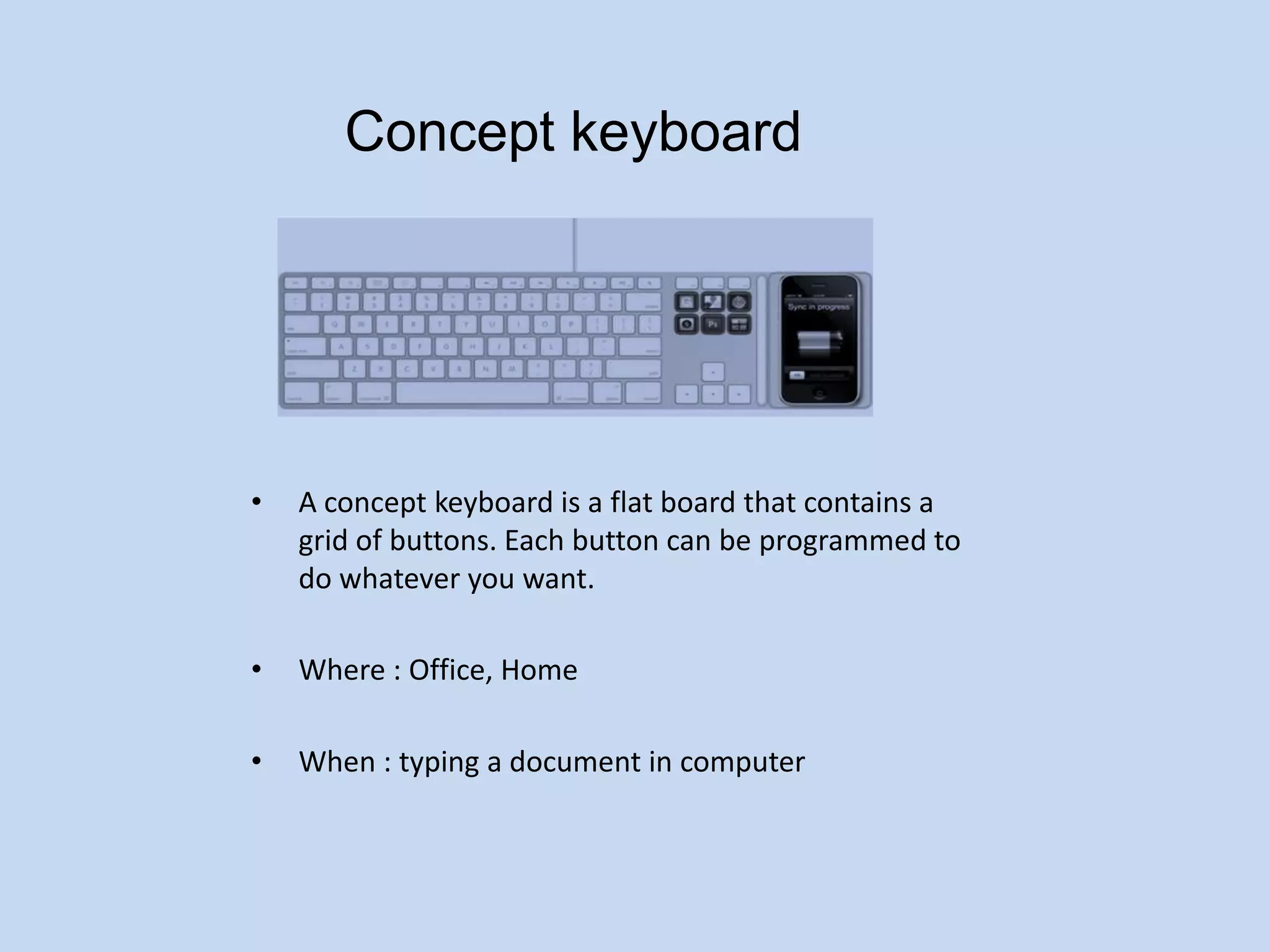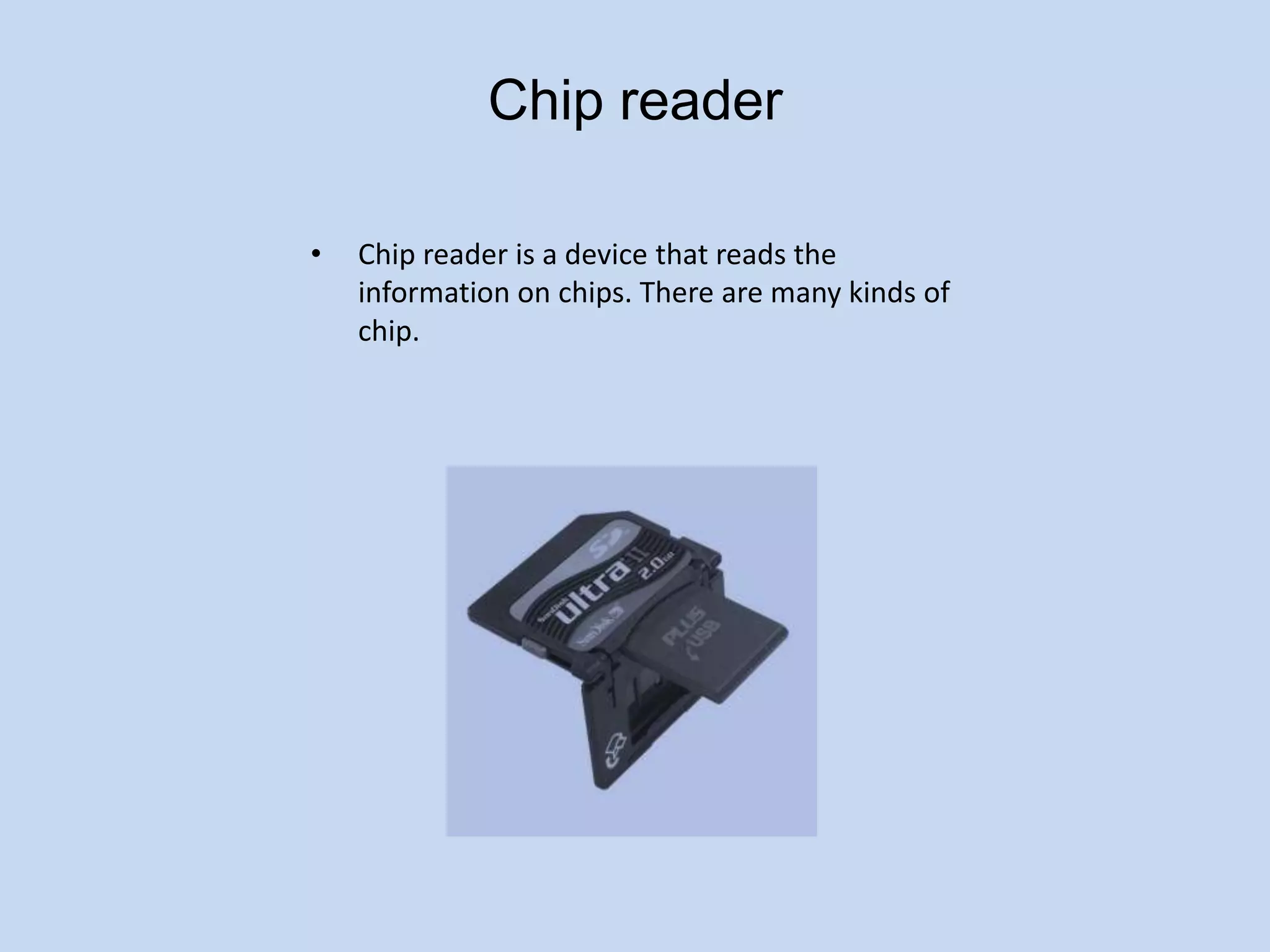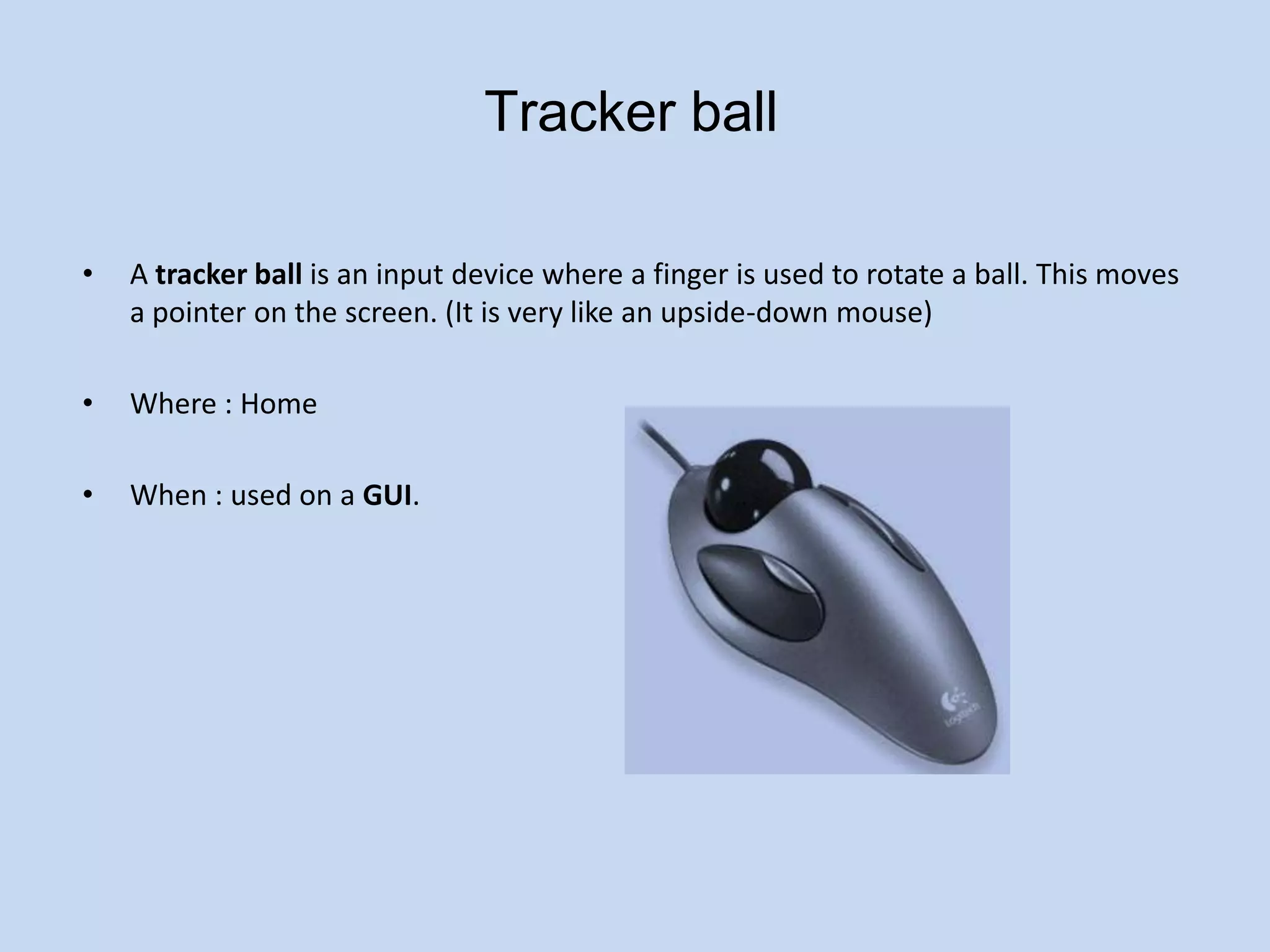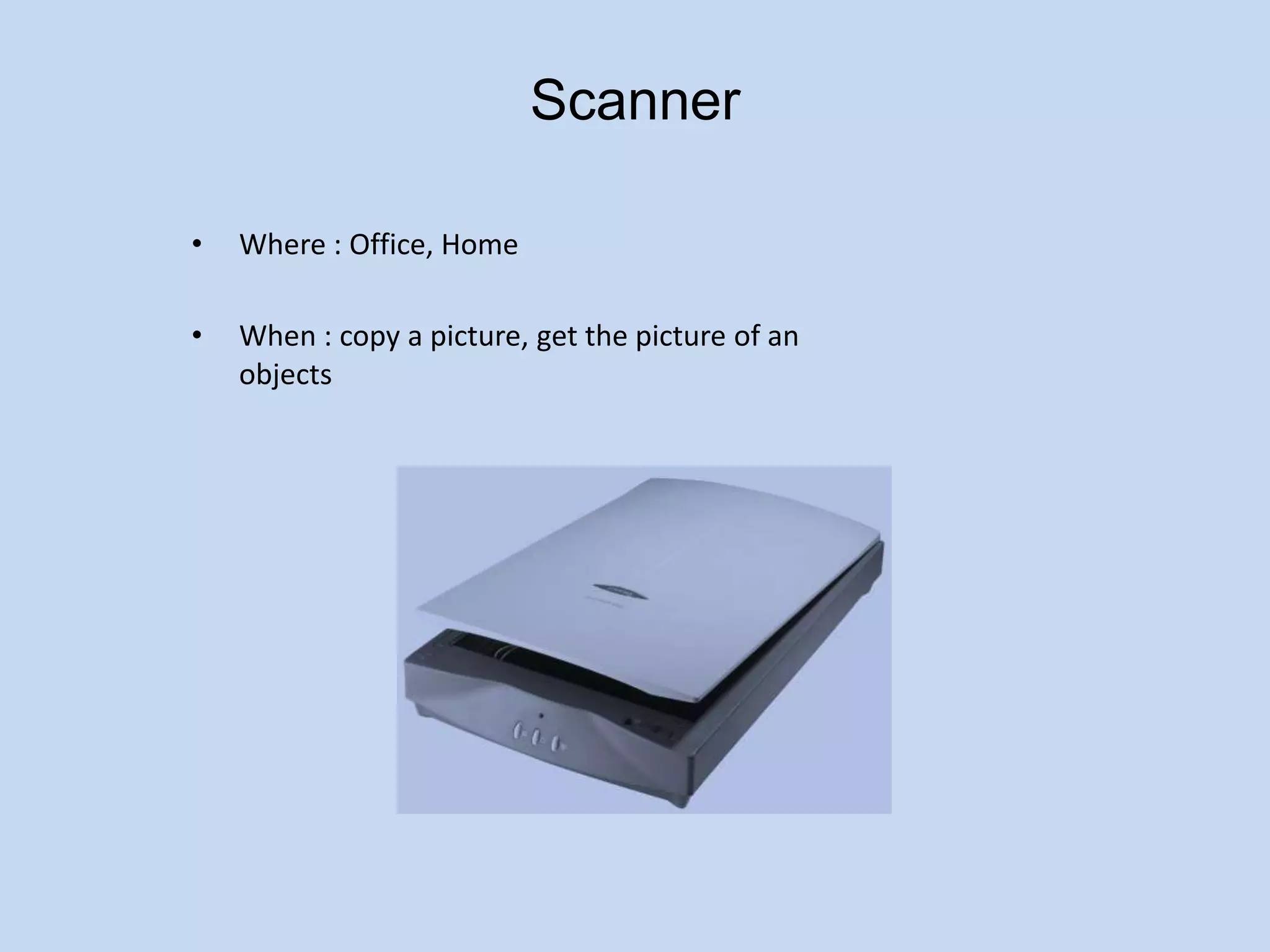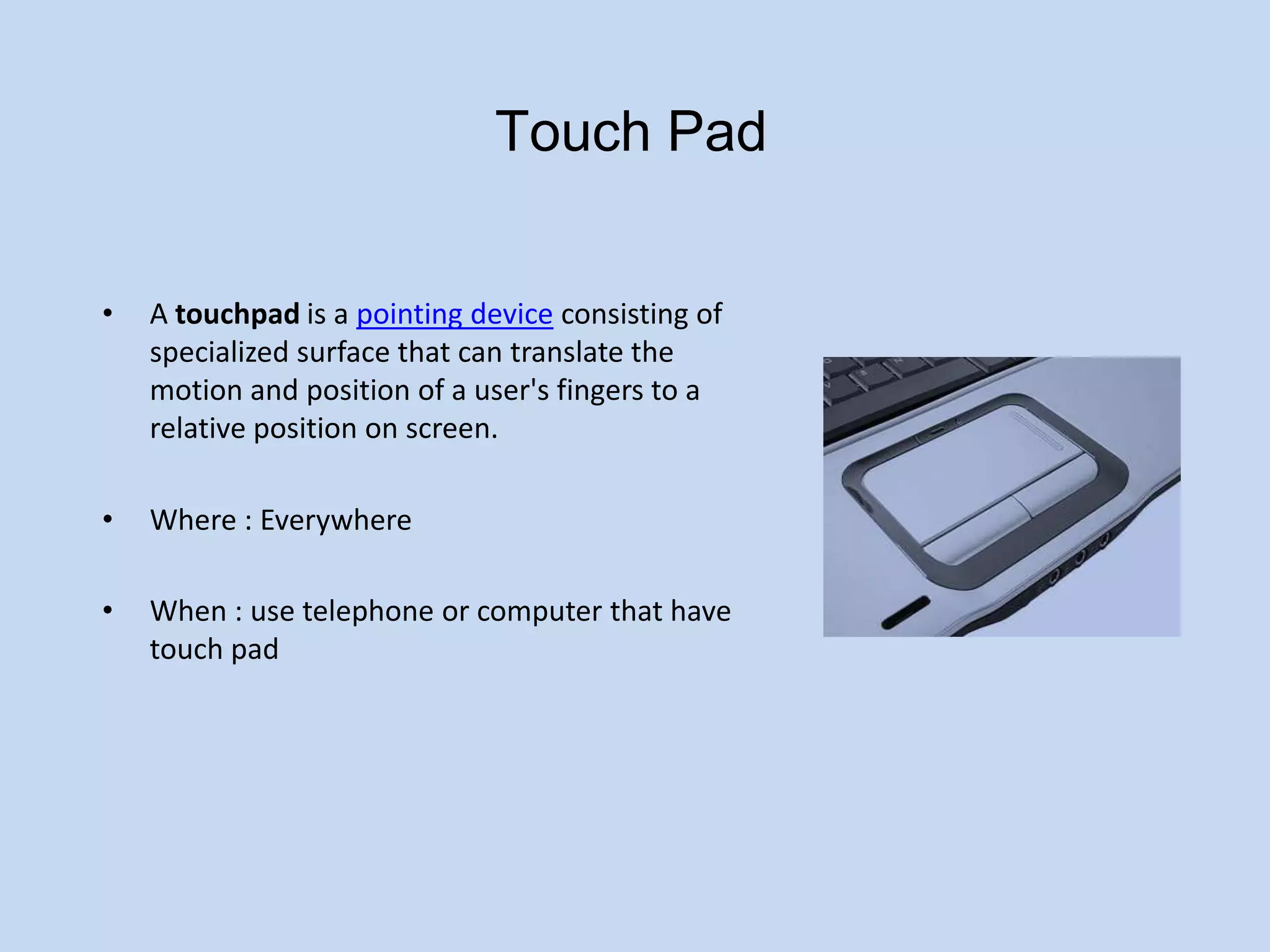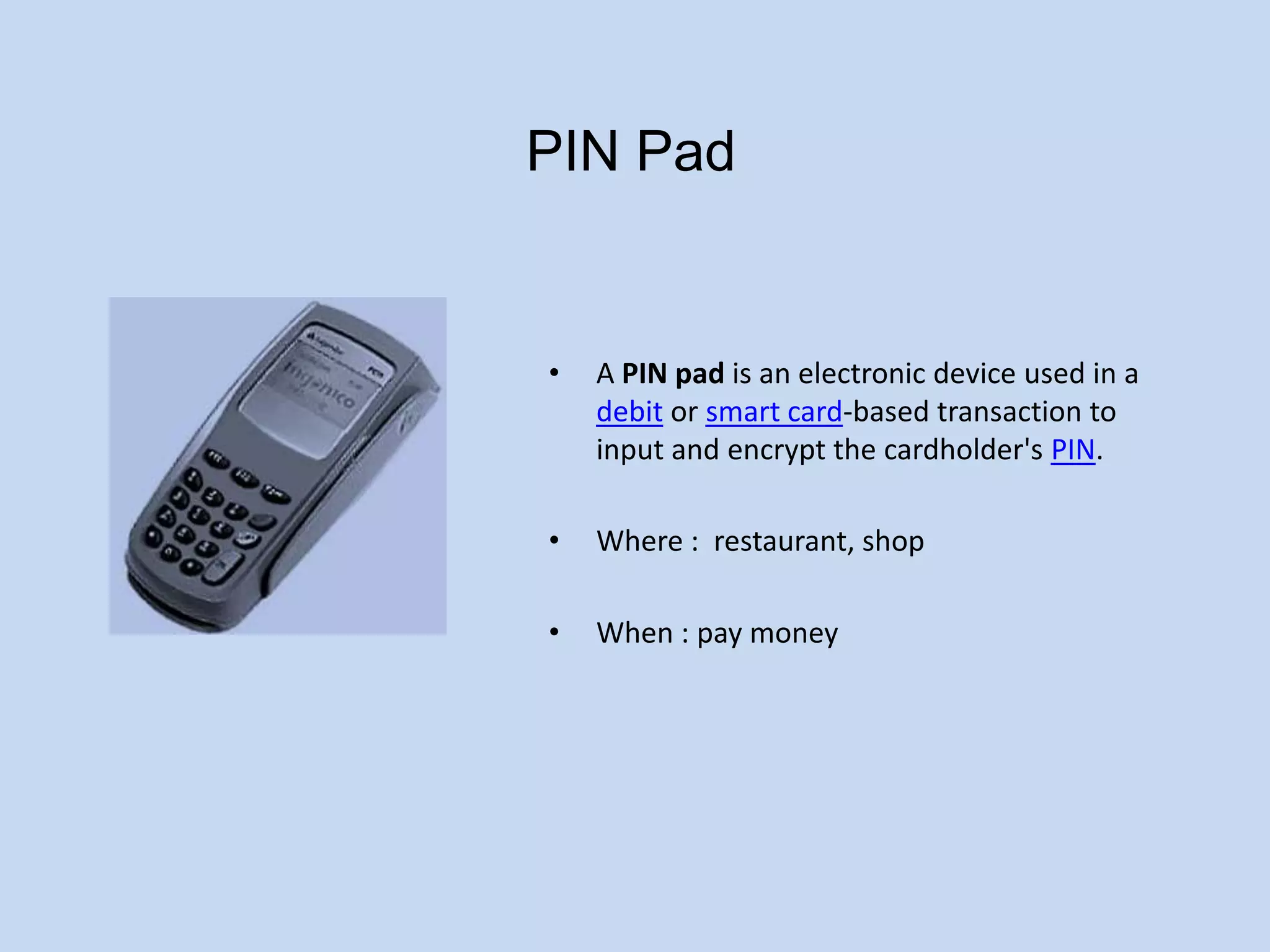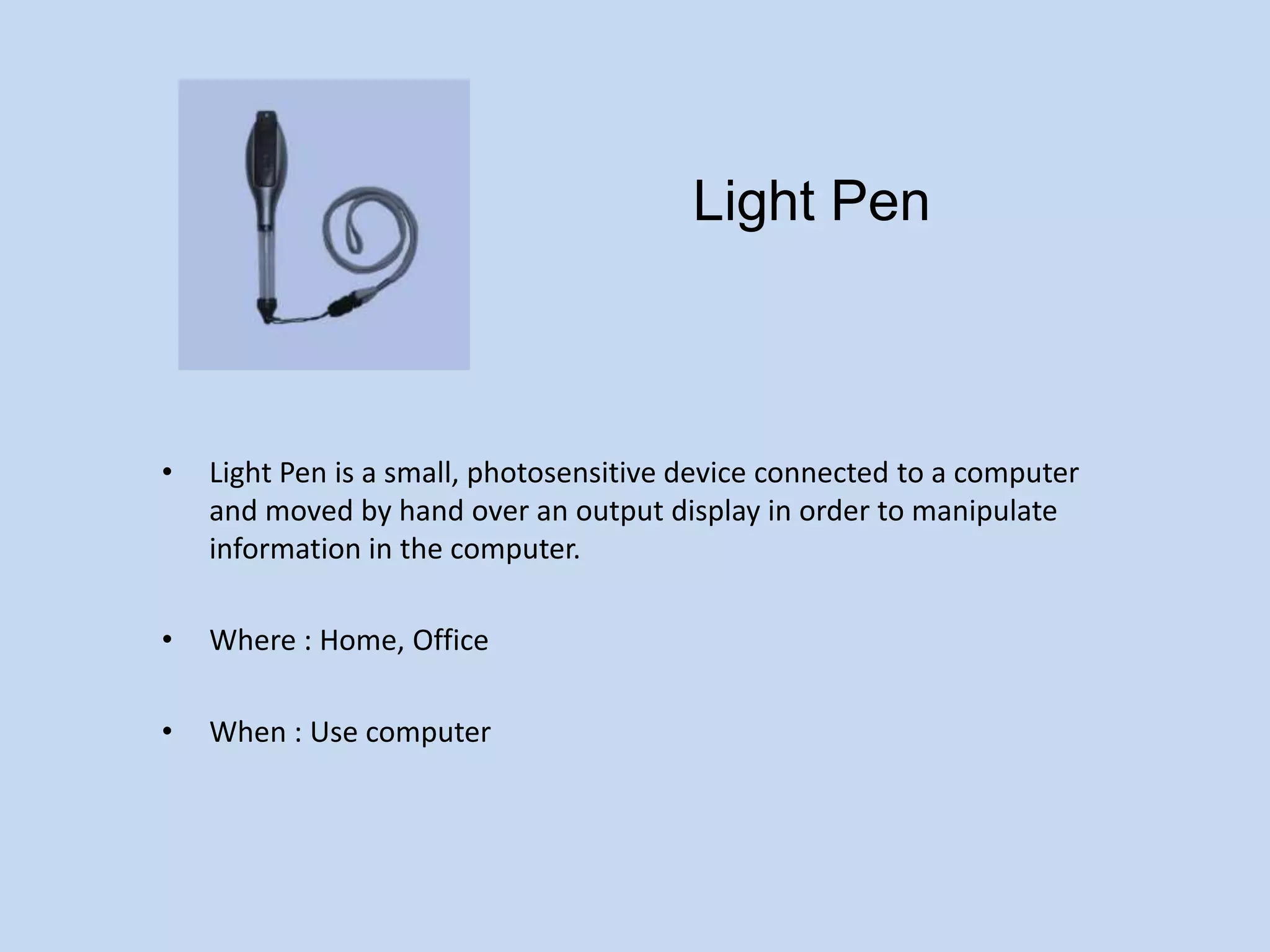Input devices can enter data at typing speed including keyboards, graphics tablets, and touch screens. The document then describes various input devices like barcode readers, MICR, OMR, OCR devices, magnetic stripes, joysticks, concept keyboards, chip readers, tracker balls, scanners, touch pads, PIN pads, light pens, and webcams; where each device is commonly used and for what purposes.