InfoPath alternatives and the potential of PowerApps
•Download as PPTX, PDF•
8 likes•7,297 views
This document summarizes alternatives to Microsoft InfoPath for building forms, as InfoPath is being discontinued. It discusses options like Excel, Access apps, custom forms, open source tools, third party apps, and online services. It highlights PowerApps as a promising new option from Microsoft that aims to provide many of InfoPath's core features for building native mobile apps with drag-and-drop form designers. PowerApps is still in preview but allows connecting to many different data sources and its roadmap includes future support for embedding forms in SharePoint. The document concludes by discussing hopes for a spring 2016 release of more details on Microsoft's plans for replacing InfoPath forms.
Report
Share
Report
Share
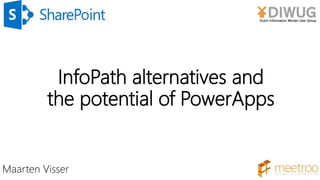
Recommended
The latest insights on SharePoint Form Solutions

An overview of the past, present and future of SharePoint Form solutions. Get to see an overview of options for building electronic forms using SharePoint. A summary of pro's and cons for the most common options.
Features Covered: Excel online Services, Access App Forms, Open source solutions, Custom Forms, Third party apps, Store Apps and the story of the InfoPath Zombie.
InfoPath alternatives and the PowerApps potential

My session at Collab365 about InfoPath Form Alternatives and the potential of PowerApps
How to build SharePoint 2013 Killer Apps

This slidedeck was used during my session at the SharePoint Connections 2012 conference at 20 November in Amsterdam. The presentation is about how to build great applications using the new technologies introduced in SharePoint 2013.
My First SharePoint Online PowerApp

Get an overview of Microsoft PowerApps, still in preview, and learn how to build your first PowerApp by connecting to SharePoint Online. For a full recording of the presentation, visit it on YouTube at https://www.youtube.com/watch?v=T6fxBgLoxqc
2014 - The Future Of Forms (InfoPath)

Session #STP1455 from Australian SharePoint Conference - 16th July 2014
How to build SharePoint applications that everybody loves

How to build SharePoint applications that everybody loves. My presentation for the Dutch Information Worker User Group (DIWUG) 23 february 2012.
It also has a slide on our new to announce apps for SharePoint, Windows phone 7 and Windows 8.
Slides m365 file management and collaboration (infinys)

This is slide is for my webinar presentation. In here i am talking about File Management and Collaboration using Office 365
Recommended
The latest insights on SharePoint Form Solutions

An overview of the past, present and future of SharePoint Form solutions. Get to see an overview of options for building electronic forms using SharePoint. A summary of pro's and cons for the most common options.
Features Covered: Excel online Services, Access App Forms, Open source solutions, Custom Forms, Third party apps, Store Apps and the story of the InfoPath Zombie.
InfoPath alternatives and the PowerApps potential

My session at Collab365 about InfoPath Form Alternatives and the potential of PowerApps
How to build SharePoint 2013 Killer Apps

This slidedeck was used during my session at the SharePoint Connections 2012 conference at 20 November in Amsterdam. The presentation is about how to build great applications using the new technologies introduced in SharePoint 2013.
My First SharePoint Online PowerApp

Get an overview of Microsoft PowerApps, still in preview, and learn how to build your first PowerApp by connecting to SharePoint Online. For a full recording of the presentation, visit it on YouTube at https://www.youtube.com/watch?v=T6fxBgLoxqc
2014 - The Future Of Forms (InfoPath)

Session #STP1455 from Australian SharePoint Conference - 16th July 2014
How to build SharePoint applications that everybody loves

How to build SharePoint applications that everybody loves. My presentation for the Dutch Information Worker User Group (DIWUG) 23 february 2012.
It also has a slide on our new to announce apps for SharePoint, Windows phone 7 and Windows 8.
Slides m365 file management and collaboration (infinys)

This is slide is for my webinar presentation. In here i am talking about File Management and Collaboration using Office 365
Creating a SharePoint App with Microsoft Access Services

Microsoft Access 2013 has all the tools needed to build no-code data-centric applications quickly on Microsoft SharePoint Server 2013 (on-prem or Office 365). Penny will show you how Access hides the normal complexities of creating a relational database (i.e., rules, schema, views) using a SQL-backed app on SharePoint, as well as showing you how to connect Access web apps to SharePoint lists.
SharePoint Framework SPS Madrid 2016

SharePoint Add-ins, SharePoint Framework web parts, list-based and page-based applications, webhooks, Azure CDN
Share point development services case study

Read how Synoptek, with SharePoint Development Services, helps companies can create a centralized, integrated, single source of truth to ensure real-time data access as well as data accuracy.
Building an App Forms Business Solution - Penelope Coventry

In this session, after a brief introduction on how to use Microsoft Access® 2013 to build Microsoft® SharePoint® apps with a full SQL Server® database, Penny will demonstrate how such technology was used in an actual business scenario. Most of the session will be ‘no-code’, and Penny will discuss hints and tips that she found useful. This session is applicable to information users, using either Office 365™ or an on-premises installation of Microsoft SharePoint® 2013. This session also briefly summarise other existing and planned SharePoint-related Microsoft Forms solutions, such as Excel Surveys (aka “FoSS”), and Forms on SharePoint Lists (aka “FoSL”).
O365Con18 - Bridge Over O365 Gaps and Enhance User Satisfaction - Nimrod Geva

Office 365 & SharePoint Connect Session
Quick & Easy SharePoint Forms with StratusForms

StratusForms is a free jQuery library for building robust SharePoint forms. If you are familiar with HTML, CSS and JavaScript then StratusForms is a good alternative to InfoPath for forms creation. I will discuss it's features, limitations and a quick comparison of StratusForms and PowerApps.
[Draskovic] The next chapter: What's new in SharePoint Server 2019?![[Draskovic] The next chapter: What's new in SharePoint Server 2019?](data:image/gif;base64,R0lGODlhAQABAIAAAAAAAP///yH5BAEAAAAALAAAAAABAAEAAAIBRAA7)
![[Draskovic] The next chapter: What's new in SharePoint Server 2019?](data:image/gif;base64,R0lGODlhAQABAIAAAAAAAP///yH5BAEAAAAALAAAAAABAAEAAAIBRAA7)
[Aleksandar Drašković] The next iteration of SharePoint Server is arriving within the next couple of months. This session will cover the new features coming with the new version of the product, shed a light on the benefits you will gain and considerations you have to make before deploying it in your environment.
Search Driven Solutions

Learn how to utilize search to create a dynamic and engaging intranet. We will discuss Display Templates and how they work with the Content Search Web Part and Search Results Web Part to customize the display of data.
SharePoint 2010 For Business

SharePoint 2010 is a multifunctional product that can respond to a wide arrey of business needs. This presentation shows the highlights of this new product.
Practical Business Intelligence in SharePoint 2013 - Honolulu

Practical Business Intelligence in SharePoint 2013 - Honolulu
Made for Mobile - Let Office 365 Power Your Mobile Apps

Made for Mobile - Let Office 365 Power Your Mobile Apps presentation by Bill Ayers (L200)
Why SharePoint is critical to SMB

Come and learn how Microsoft’s latest version of SharePoint will be critical to the success of any business selling technology to SMB customers. Learn how SharePoint opens up the world of Office Web Apps and document co-authoring. Understand how, coupled with Office 2010, SharePoint is ‘the’ platform for true collaboration inside and outside any business. Only by attending this session will you understand all the ways to get SharePoint 2010 running in a business, even on Small Business Server. Maybe you’ll even learn how SharePoint and Office 2010 can help your business.
Deep Dive Building Office Mail Add-ins with the Microsoft Graph

Developers deliver true business value when building Office Add-ins that integrate Office 365 data. With Microsoft releasing the Microsoft Graph this becomes easier, but how do you build apps like these and provide the best user experience?! This session covers a short introduction into both Office Mail Add-ins and the Microsoft Graph. Then the real fun starts when building an Office Mail Add-in which enables sync to your Azure AD Users into your Contacts by using the Microsoft Graph. This can be extended with Profile data from the SharePoint User Profile service. One of the biggest challenges is overcoming a single authentication, which will be covered.
Powerapps & Flow

Sérgio Viana - Partner & Microsoft Solutions Lead, @Xpand IT, during the presentation of APP.NEXT 2016.
More Related Content
What's hot
Creating a SharePoint App with Microsoft Access Services

Microsoft Access 2013 has all the tools needed to build no-code data-centric applications quickly on Microsoft SharePoint Server 2013 (on-prem or Office 365). Penny will show you how Access hides the normal complexities of creating a relational database (i.e., rules, schema, views) using a SQL-backed app on SharePoint, as well as showing you how to connect Access web apps to SharePoint lists.
SharePoint Framework SPS Madrid 2016

SharePoint Add-ins, SharePoint Framework web parts, list-based and page-based applications, webhooks, Azure CDN
Share point development services case study

Read how Synoptek, with SharePoint Development Services, helps companies can create a centralized, integrated, single source of truth to ensure real-time data access as well as data accuracy.
Building an App Forms Business Solution - Penelope Coventry

In this session, after a brief introduction on how to use Microsoft Access® 2013 to build Microsoft® SharePoint® apps with a full SQL Server® database, Penny will demonstrate how such technology was used in an actual business scenario. Most of the session will be ‘no-code’, and Penny will discuss hints and tips that she found useful. This session is applicable to information users, using either Office 365™ or an on-premises installation of Microsoft SharePoint® 2013. This session also briefly summarise other existing and planned SharePoint-related Microsoft Forms solutions, such as Excel Surveys (aka “FoSS”), and Forms on SharePoint Lists (aka “FoSL”).
O365Con18 - Bridge Over O365 Gaps and Enhance User Satisfaction - Nimrod Geva

Office 365 & SharePoint Connect Session
Quick & Easy SharePoint Forms with StratusForms

StratusForms is a free jQuery library for building robust SharePoint forms. If you are familiar with HTML, CSS and JavaScript then StratusForms is a good alternative to InfoPath for forms creation. I will discuss it's features, limitations and a quick comparison of StratusForms and PowerApps.
[Draskovic] The next chapter: What's new in SharePoint Server 2019?![[Draskovic] The next chapter: What's new in SharePoint Server 2019?](data:image/gif;base64,R0lGODlhAQABAIAAAAAAAP///yH5BAEAAAAALAAAAAABAAEAAAIBRAA7)
![[Draskovic] The next chapter: What's new in SharePoint Server 2019?](data:image/gif;base64,R0lGODlhAQABAIAAAAAAAP///yH5BAEAAAAALAAAAAABAAEAAAIBRAA7)
[Aleksandar Drašković] The next iteration of SharePoint Server is arriving within the next couple of months. This session will cover the new features coming with the new version of the product, shed a light on the benefits you will gain and considerations you have to make before deploying it in your environment.
Search Driven Solutions

Learn how to utilize search to create a dynamic and engaging intranet. We will discuss Display Templates and how they work with the Content Search Web Part and Search Results Web Part to customize the display of data.
SharePoint 2010 For Business

SharePoint 2010 is a multifunctional product that can respond to a wide arrey of business needs. This presentation shows the highlights of this new product.
Practical Business Intelligence in SharePoint 2013 - Honolulu

Practical Business Intelligence in SharePoint 2013 - Honolulu
Made for Mobile - Let Office 365 Power Your Mobile Apps

Made for Mobile - Let Office 365 Power Your Mobile Apps presentation by Bill Ayers (L200)
Why SharePoint is critical to SMB

Come and learn how Microsoft’s latest version of SharePoint will be critical to the success of any business selling technology to SMB customers. Learn how SharePoint opens up the world of Office Web Apps and document co-authoring. Understand how, coupled with Office 2010, SharePoint is ‘the’ platform for true collaboration inside and outside any business. Only by attending this session will you understand all the ways to get SharePoint 2010 running in a business, even on Small Business Server. Maybe you’ll even learn how SharePoint and Office 2010 can help your business.
Deep Dive Building Office Mail Add-ins with the Microsoft Graph

Developers deliver true business value when building Office Add-ins that integrate Office 365 data. With Microsoft releasing the Microsoft Graph this becomes easier, but how do you build apps like these and provide the best user experience?! This session covers a short introduction into both Office Mail Add-ins and the Microsoft Graph. Then the real fun starts when building an Office Mail Add-in which enables sync to your Azure AD Users into your Contacts by using the Microsoft Graph. This can be extended with Profile data from the SharePoint User Profile service. One of the biggest challenges is overcoming a single authentication, which will be covered.
What's hot (20)
Practical Business Intelligence in SharePoint 2013 - Helsinki Finalnd

Practical Business Intelligence in SharePoint 2013 - Helsinki Finalnd
Creating a SharePoint App with Microsoft Access Services

Creating a SharePoint App with Microsoft Access Services
Access Services in SharePoint 2010 - All You Need to Know

Access Services in SharePoint 2010 - All You Need to Know
Building an App Forms Business Solution - Penelope Coventry

Building an App Forms Business Solution - Penelope Coventry
O365Con18 - Bridge Over O365 Gaps and Enhance User Satisfaction - Nimrod Geva

O365Con18 - Bridge Over O365 Gaps and Enhance User Satisfaction - Nimrod Geva
ECS19 - John White - Unlock SharePoint’s Reporting Secrets

ECS19 - John White - Unlock SharePoint’s Reporting Secrets
Technical Overview of Microsoft SharePoint Online - Presented by Atidan

Technical Overview of Microsoft SharePoint Online - Presented by Atidan
[Draskovic] The next chapter: What's new in SharePoint Server 2019?![[Draskovic] The next chapter: What's new in SharePoint Server 2019?](data:image/gif;base64,R0lGODlhAQABAIAAAAAAAP///yH5BAEAAAAALAAAAAABAAEAAAIBRAA7)
![[Draskovic] The next chapter: What's new in SharePoint Server 2019?](data:image/gif;base64,R0lGODlhAQABAIAAAAAAAP///yH5BAEAAAAALAAAAAABAAEAAAIBRAA7)
[Draskovic] The next chapter: What's new in SharePoint Server 2019?
Practical Business Intelligence in SharePoint 2013 - Honolulu

Practical Business Intelligence in SharePoint 2013 - Honolulu
Made for Mobile - Let Office 365 Power Your Mobile Apps

Made for Mobile - Let Office 365 Power Your Mobile Apps
Deep Dive Building Office Mail Add-ins with the Microsoft Graph

Deep Dive Building Office Mail Add-ins with the Microsoft Graph
Viewers also liked
Powerapps & Flow

Sérgio Viana - Partner & Microsoft Solutions Lead, @Xpand IT, during the presentation of APP.NEXT 2016.
Out-Of-The-Box SharePoint Magic

It's not always necessary to break open Visual Studio every time you want to build a SharePoint site. This presentation, given at SPBiz 15, walks through a URAC certification application that we built using out-of-the-box SharePoint functionality.
Microsoft PowerApps

This webinar will showcase how to develop our own custom mobile app using PowerApps.
Workflow in SharePoint 2013

Workflow allow you to automate your business processes
SharePoint Workflow
A Real Example of Workflow
SP Designer VS Visual Studio
SharePoint Designer 2013
Develop Workflow using SharePoint Designer
Demo: Developing SharePoint Designer 2013 Workflow
Create Workflow using Visual Studio 2012
Transform SharePoint default list forms with HTML, CSS and JavaScript

Turn the out-of-the-box SharePoint list forms into custom styled forms using only HTML, CSS and JavaScript.
Based on Mark Rackley’s original approach, Easy Custom Layouts for Default SharePoint Forms, http://www.markrackley.net/2013/08/29/easy-custom-layouts-for-default-sharepoint-forms/, with significant enhancements: pure CSS solution, locale-agnostic field move, jQueryUI tabs.
PowerApps, the Developer Story: Build an API to Integrate Corporate Data

Microsoft released PowerApps to a selective audience as a private preview in November 2015. It’s a service for enterprises to connect data across clouds to create intelligent business apps faster than ever before and share them to any device. Besides addressing the business developer and power user, it also provides opportunities for developers. This enables enterprises to expose corporate internal sources to be used within PowerApps and unleash the power of PowerApps combined with internal data sources. This session goes into the details of the possibilities for developers to leverage the Azure App Services and build APIs to use within your PowerApps. Live demos cover building and managing the API which exposes the internal data within a PowerApp on your device.
Don't Suck at SharePoint - Avoid the common mistakes

Recording: http://bit.ly/SeyVK8
How do you avoid the most common mistakes when using SharePoint, if you've never used it before?
What makes SharePoint so popular is also its worse enemy, it's easy to use. As a platform, it allows you to build whatever you want to help the organization. But for it to be successful, you need to avoid the common mistakes made.
As a consultant, I have unfortunately had a lot of experience seeing or even doing some of the things in SharePoint that lead to utter chaos or disaster. That's why I would like to share them with you this time, show you how to not suck at SharePoint.
In this webinar we'll discuss:
-A brief overview of SharePoint as a platform
-Common scenarios SharePoint is used for
-Things that have miserably failed
-Bad architecture
-Solutions and Best Practices when starting
Automate business processes using SharePoint Designer Workflows

Edgewater (www.edgewater-consulting.com) presented "Automating business processes using SharePoint Designer Workflows" at multiple SharePoint Saturdays. This presentation covers the types of workflows available, best practices, and common issues.
OneDrive For Business - What's new for IT Administrators and End-users

For DIRECT DOWNLOADS (pptx and pdf) - http://goo.gl/LhnVoy
In this slide deck we discuss OneDrive for business tasks for Office 365 Admins such as Pr-provisioning OneDrive sites, IT admin set storage quota for onedrive sites, Control External Sharing using PowerShell, SYNC client commands for blocking end-user PCs not connected to safe domains, blocking file extensions and more..
For end-users, Sharing and Co-authoring scenarios, how SYNC file operation behaves between OneDrive for Business VS SYNCed folder, Audit reports to determine Sharing - Internal or External and SharePoint and OneDrive IPhone Apps!
Presented by www.LearningSharePoint.com
10 Best Productivity Features in SharePoint 2013

Slide from my webinar. A walkthru of the Top 10 productivity features in SharePoint 2013. I explain why a productivity focus is important, and compelling reasons to move to SP2013.
Viewers also liked (17)
Infowise lead management system solution user guide

Infowise lead management system solution user guide
Infowise audit management system solution user guide

Infowise audit management system solution user guide
Real World InfoPath with SharePoint 2010 - List vs Library Forms

Real World InfoPath with SharePoint 2010 - List vs Library Forms
Transform SharePoint default list forms with HTML, CSS and JavaScript

Transform SharePoint default list forms with HTML, CSS and JavaScript
PowerApps, the Developer Story: Build an API to Integrate Corporate Data

PowerApps, the Developer Story: Build an API to Integrate Corporate Data
Don't Suck at SharePoint - Avoid the common mistakes

Don't Suck at SharePoint - Avoid the common mistakes
Automate business processes using SharePoint Designer Workflows

Automate business processes using SharePoint Designer Workflows
OneDrive For Business - What's new for IT Administrators and End-users

OneDrive For Business - What's new for IT Administrators and End-users
Similar to InfoPath alternatives and the potential of PowerApps
2013 MN IT Govt Symposium - Implement No Code Solutions with SharePoint and I...

Presentation how ways to use SharePoint and InfoPath to create a no-code business solution.
2012 MindSurf - Augmenting Business Process with SharePoint

Using SharePoint to augment and enhance an existing business process.
TechFuse 2012: SharePoint business applications at your fingertips

Learn about the "No-Code" application approach and things to consider when building. Presented by Don Donais.
[Webinar] New Features in SharePoint 2016![[Webinar] New Features in SharePoint 2016](data:image/gif;base64,R0lGODlhAQABAIAAAAAAAP///yH5BAEAAAAALAAAAAABAAEAAAIBRAA7)
![[Webinar] New Features in SharePoint 2016](data:image/gif;base64,R0lGODlhAQABAIAAAAAAAP///yH5BAEAAAAALAAAAAABAAEAAAIBRAA7)
Access the slides from the webinar "New Features in SharePoint 2016" with CardioLog Analytics and SharePoint MVP, Vlad Catrinescu
[Webinar] New Features in SharePoint 2016 ![[Webinar] New Features in SharePoint 2016](data:image/gif;base64,R0lGODlhAQABAIAAAAAAAP///yH5BAEAAAAALAAAAAABAAEAAAIBRAA7)
![[Webinar] New Features in SharePoint 2016](data:image/gif;base64,R0lGODlhAQABAIAAAAAAAP///yH5BAEAAAAALAAAAAABAAEAAAIBRAA7)
Slides from "New Features in SharePoint 2016" Webinar - CardioLog Analytics and Vlad Catrinescu
Intermediate SharePoint 2010 Training

Next level of SharePoint Training for Team Site Owners and Portal Content Managers.
Includes: Online Forms with InfoPath 2010, Excel Services, Visio Services, Site Actions Menu items
SharePoint Saturday UK 2012 - End User InfoPath and SharePoint Designer

SharePoint Saturday UK 2012 presentation of End User InfoPath & SharePoint Designer with Purchase Order Request demonstration
May 2013 MPUG SharePoint and Project Management

This was a presentation for MN Project Users Group in May 2013. My portion of the presentation focused on out of the box that can be used with SharePoint for project management with a focus on new features for SharePoint 2013.
SharePoint 2016 : C’est quoi les nouveautés?

SharePoint 2016 est presque la et apporte plusieurs nouvelles fonctionnalités pour les utilisateurs, ainsi que pour les Administrateurs SharePoint. Dans cette session on va apprendre tous ces nouvelles fonctionnalités telles que Durable Links, DLP, MinRole ainsi que les nouveautés en mode Hybride.
What's New in SharePoint 2016 for End Users Webinar with Intlock

SharePoint 2016 RTM is almost out, and with the Beta 2 being 99% feature complete, we already have a good idea of what will be in the final product. In this short webinar, we will look at all the new cool stuff in SharePoint Server 2016 from and End User point of view! SharePoint 2016 includes some awesome features such as DLP, Durable Links as well as Microsoft’s investments in Hybrid!
Where did design view go in SharePoint Designer

This presentation goes into the role of the SharePoint 2013 Power User and how things have changed for them since SharePoint 2010. This was presented at the Chicago Developers SharePoint User Group in July 2013
Anatomy of a mail app

Apps for Office introduces a new programming model that is so flexible, you may not believe it unless you see it with your own eyes. You might say it is dangerously simple to enhance the functionality of Office. Apps for Office allow you to enhance the user experience for Access, Excel, Outlook, PowerPoint, Project and Word, most likely using your existing skills.
Starting with a brief discussion surrounding the road-map for the various types of Office apps, this talk will focus primarily on Mail apps and how you can use them to provide very valuable enhancements to the message and appointment (reading and composing) experiences.
You will learn about what if takes to develop a Mail app (a real app, currently under development will be shown), what the infrastructure looks like to deploy a mail app, what the licensing process looks like and how easy they are to monetize.
After the discussion, you will likely be beaming with ideas and be rushing home to begin building your very own App for Office.
MindSurf 2013 - SharePoint Out of the Box Project Management

MindSurf 2013 - SharePoint Out of the Box Project Management
Top 10 in SharePoint 2013

I walk through what I feel are the top 10 features in SharePoint 2013. I presented this to the Triad SharePoint User Group and was focused on features that I felt the audience would be most interested in and would be adopting immediately with the roll out of SharePoint 2013.
Similar to InfoPath alternatives and the potential of PowerApps (20)
2013 MN IT Govt Symposium - Implement No Code Solutions with SharePoint and I...

2013 MN IT Govt Symposium - Implement No Code Solutions with SharePoint and I...
2012 MindSurf - Augmenting Business Process with SharePoint

2012 MindSurf - Augmenting Business Process with SharePoint
TechFuse 2012: SharePoint business applications at your fingertips

TechFuse 2012: SharePoint business applications at your fingertips
SharePoint Saturday UK 2012 - End User InfoPath and SharePoint Designer

SharePoint Saturday UK 2012 - End User InfoPath and SharePoint Designer
What's New in SharePoint 2016 for End Users Webinar with Intlock

What's New in SharePoint 2016 for End Users Webinar with Intlock
MindSurf 2013 - SharePoint Out of the Box Project Management

MindSurf 2013 - SharePoint Out of the Box Project Management
SPSNJ 2013 Building Business Solutions using InfoPath

SPSNJ 2013 Building Business Solutions using InfoPath
More from Maarten Visser
Building killer apps using SharePoint and the Power platform SPSNL

This session is about how to create high value Apps using SharePoint, Flow and PowerApps.The session will focus on the core ingredients which are needed to create a Killer App. Maximum business value and preferably with limited effort.
Enterprise Search (re-Imagined)

Content without access is worthless. Searching for company data has mostly been a poor experience. This needs to change…
This slidedeck is from a webinar performed on september 19th 2018, presented by Joel Oleson and Maarten Visser were they discussed the current issues with Enterprise Search and look at what Microsoft is doing in this space. Besides best practices and tips they will also look at the Meetroo Entree product and how it helps organisations to improve the Search Experience.
Building Digital Workplaces using Office 365 Content Services

Digital workplaces are created using a good foundation.In the past years (and during Ignite 2017) Microsoft launched important building blocks to support some of the key digital workplace workloads; Communication, Collaboration and Integration. Important gaps in collaboration use cases are finally getting filled by Microsoft and most of the Office 365 Services to enable Enterprise Content Management are getting mature. This session is aimed at Cloud Service providers wanting to build Digital Workplaces for their customers or large organisations who want to extend their own.
Content publishing and communication strategies for office 365

Looking at the new SharePoint Communication Sites and the role of SharePoint and Microsoft Teams. Digging into what Office 365 tools you should to have information flow through an organisation.
meetroo projects and Microsoft Project Online

This presentation explains the use of meetroo project and how it can leverage SharePoint and Project Online [or Server].
Techxx presentatie m_visser_17_juni2010_final

Summary of the best features of Office 2010 and SharePoint 2010. Presentation in Dutch, for Techxx "haal meer uit uw onderwijs portaal' 17 juni 2010.
More from Maarten Visser (6)
Building killer apps using SharePoint and the Power platform SPSNL

Building killer apps using SharePoint and the Power platform SPSNL
Building Digital Workplaces using Office 365 Content Services

Building Digital Workplaces using Office 365 Content Services
Content publishing and communication strategies for office 365

Content publishing and communication strategies for office 365
Recently uploaded
Elevating Tactical DDD Patterns Through Object Calisthenics

After immersing yourself in the blue book and its red counterpart, attending DDD-focused conferences, and applying tactical patterns, you're left with a crucial question: How do I ensure my design is effective? Tactical patterns within Domain-Driven Design (DDD) serve as guiding principles for creating clear and manageable domain models. However, achieving success with these patterns requires additional guidance. Interestingly, we've observed that a set of constraints initially designed for training purposes remarkably aligns with effective pattern implementation, offering a more ‘mechanical’ approach. Let's explore together how Object Calisthenics can elevate the design of your tactical DDD patterns, offering concrete help for those venturing into DDD for the first time!
Kubernetes & AI - Beauty and the Beast !?! @KCD Istanbul 2024

As AI technology is pushing into IT I was wondering myself, as an “infrastructure container kubernetes guy”, how get this fancy AI technology get managed from an infrastructure operational view? Is it possible to apply our lovely cloud native principals as well? What benefit’s both technologies could bring to each other?
Let me take this questions and provide you a short journey through existing deployment models and use cases for AI software. On practical examples, we discuss what cloud/on-premise strategy we may need for applying it to our own infrastructure to get it to work from an enterprise perspective. I want to give an overview about infrastructure requirements and technologies, what could be beneficial or limiting your AI use cases in an enterprise environment. An interactive Demo will give you some insides, what approaches I got already working for real.
Dev Dives: Train smarter, not harder – active learning and UiPath LLMs for do...

💥 Speed, accuracy, and scaling – discover the superpowers of GenAI in action with UiPath Document Understanding and Communications Mining™:
See how to accelerate model training and optimize model performance with active learning
Learn about the latest enhancements to out-of-the-box document processing – with little to no training required
Get an exclusive demo of the new family of UiPath LLMs – GenAI models specialized for processing different types of documents and messages
This is a hands-on session specifically designed for automation developers and AI enthusiasts seeking to enhance their knowledge in leveraging the latest intelligent document processing capabilities offered by UiPath.
Speakers:
👨🏫 Andras Palfi, Senior Product Manager, UiPath
👩🏫 Lenka Dulovicova, Product Program Manager, UiPath
Bits & Pixels using AI for Good.........

A whirlwind tour of tech & AI for socio-environmental impact.
Smart TV Buyer Insights Survey 2024 by 91mobiles.pdf

91mobiles recently conducted a Smart TV Buyer Insights Survey in which we asked over 3,000 respondents about the TV they own, aspects they look at on a new TV, and their TV buying preferences.
Securing your Kubernetes cluster_ a step-by-step guide to success !

Today, after several years of existence, an extremely active community and an ultra-dynamic ecosystem, Kubernetes has established itself as the de facto standard in container orchestration. Thanks to a wide range of managed services, it has never been so easy to set up a ready-to-use Kubernetes cluster.
However, this ease of use means that the subject of security in Kubernetes is often left for later, or even neglected. This exposes companies to significant risks.
In this talk, I'll show you step-by-step how to secure your Kubernetes cluster for greater peace of mind and reliability.
The Art of the Pitch: WordPress Relationships and Sales

Clients don’t know what they don’t know. What web solutions are right for them? How does WordPress come into the picture? How do you make sure you understand scope and timeline? What do you do if sometime changes?
All these questions and more will be explored as we talk about matching clients’ needs with what your agency offers without pulling teeth or pulling your hair out. Practical tips, and strategies for successful relationship building that leads to closing the deal.
Mission to Decommission: Importance of Decommissioning Products to Increase E...

Mission to Decommission: Importance of Decommissioning Products to Increase Enterprise-Wide Efficiency by VP Data Platform, American Express
How world-class product teams are winning in the AI era by CEO and Founder, P...

How world-class product teams are winning in the AI era by CEO and Founder, Product School
FIDO Alliance Osaka Seminar: The WebAuthn API and Discoverable Credentials.pdf

FIDO Alliance Osaka Seminar
DevOps and Testing slides at DASA Connect

My and Rik Marselis slides at 30.5.2024 DASA Connect conference. We discuss about what is testing, then what is agile testing and finally what is Testing in DevOps. Finally we had lovely workshop with the participants trying to find out different ways to think about quality and testing in different parts of the DevOps infinity loop.
Encryption in Microsoft 365 - ExpertsLive Netherlands 2024

In this session I delve into the encryption technology used in Microsoft 365 and Microsoft Purview. Including the concepts of Customer Key and Double Key Encryption.
JMeter webinar - integration with InfluxDB and Grafana

Watch this recorded webinar about real-time monitoring of application performance. See how to integrate Apache JMeter, the open-source leader in performance testing, with InfluxDB, the open-source time-series database, and Grafana, the open-source analytics and visualization application.
In this webinar, we will review the benefits of leveraging InfluxDB and Grafana when executing load tests and demonstrate how these tools are used to visualize performance metrics.
Length: 30 minutes
Session Overview
-------------------------------------------
During this webinar, we will cover the following topics while demonstrating the integrations of JMeter, InfluxDB and Grafana:
- What out-of-the-box solutions are available for real-time monitoring JMeter tests?
- What are the benefits of integrating InfluxDB and Grafana into the load testing stack?
- Which features are provided by Grafana?
- Demonstration of InfluxDB and Grafana using a practice web application
To view the webinar recording, go to:
https://www.rttsweb.com/jmeter-integration-webinar
Transcript: Selling digital books in 2024: Insights from industry leaders - T...

The publishing industry has been selling digital audiobooks and ebooks for over a decade and has found its groove. What’s changed? What has stayed the same? Where do we go from here? Join a group of leading sales peers from across the industry for a conversation about the lessons learned since the popularization of digital books, best practices, digital book supply chain management, and more.
Link to video recording: https://bnctechforum.ca/sessions/selling-digital-books-in-2024-insights-from-industry-leaders/
Presented by BookNet Canada on May 28, 2024, with support from the Department of Canadian Heritage.
When stars align: studies in data quality, knowledge graphs, and machine lear...

Keynote at DQMLKG workshop at the 21st European Semantic Web Conference 2024
UiPath Test Automation using UiPath Test Suite series, part 4

Welcome to UiPath Test Automation using UiPath Test Suite series part 4. In this session, we will cover Test Manager overview along with SAP heatmap.
The UiPath Test Manager overview with SAP heatmap webinar offers a concise yet comprehensive exploration of the role of a Test Manager within SAP environments, coupled with the utilization of heatmaps for effective testing strategies.
Participants will gain insights into the responsibilities, challenges, and best practices associated with test management in SAP projects. Additionally, the webinar delves into the significance of heatmaps as a visual aid for identifying testing priorities, areas of risk, and resource allocation within SAP landscapes. Through this session, attendees can expect to enhance their understanding of test management principles while learning practical approaches to optimize testing processes in SAP environments using heatmap visualization techniques
What will you get from this session?
1. Insights into SAP testing best practices
2. Heatmap utilization for testing
3. Optimization of testing processes
4. Demo
Topics covered:
Execution from the test manager
Orchestrator execution result
Defect reporting
SAP heatmap example with demo
Speaker:
Deepak Rai, Automation Practice Lead, Boundaryless Group and UiPath MVP
Key Trends Shaping the Future of Infrastructure.pdf

Keynote at DIGIT West Expo, Glasgow on 29 May 2024.
Cheryl Hung, ochery.com
Sr Director, Infrastructure Ecosystem, Arm.
The key trends across hardware, cloud and open-source; exploring how these areas are likely to mature and develop over the short and long-term, and then considering how organisations can position themselves to adapt and thrive.
Recently uploaded (20)
Elevating Tactical DDD Patterns Through Object Calisthenics

Elevating Tactical DDD Patterns Through Object Calisthenics
Kubernetes & AI - Beauty and the Beast !?! @KCD Istanbul 2024

Kubernetes & AI - Beauty and the Beast !?! @KCD Istanbul 2024
Dev Dives: Train smarter, not harder – active learning and UiPath LLMs for do...

Dev Dives: Train smarter, not harder – active learning and UiPath LLMs for do...
Smart TV Buyer Insights Survey 2024 by 91mobiles.pdf

Smart TV Buyer Insights Survey 2024 by 91mobiles.pdf
Securing your Kubernetes cluster_ a step-by-step guide to success !

Securing your Kubernetes cluster_ a step-by-step guide to success !
The Art of the Pitch: WordPress Relationships and Sales

The Art of the Pitch: WordPress Relationships and Sales
Mission to Decommission: Importance of Decommissioning Products to Increase E...

Mission to Decommission: Importance of Decommissioning Products to Increase E...
How world-class product teams are winning in the AI era by CEO and Founder, P...

How world-class product teams are winning in the AI era by CEO and Founder, P...
FIDO Alliance Osaka Seminar: Passkeys at Amazon.pdf

FIDO Alliance Osaka Seminar: Passkeys at Amazon.pdf
FIDO Alliance Osaka Seminar: The WebAuthn API and Discoverable Credentials.pdf

FIDO Alliance Osaka Seminar: The WebAuthn API and Discoverable Credentials.pdf
FIDO Alliance Osaka Seminar: Passkeys and the Road Ahead.pdf

FIDO Alliance Osaka Seminar: Passkeys and the Road Ahead.pdf
Encryption in Microsoft 365 - ExpertsLive Netherlands 2024

Encryption in Microsoft 365 - ExpertsLive Netherlands 2024
JMeter webinar - integration with InfluxDB and Grafana

JMeter webinar - integration with InfluxDB and Grafana
Transcript: Selling digital books in 2024: Insights from industry leaders - T...

Transcript: Selling digital books in 2024: Insights from industry leaders - T...
When stars align: studies in data quality, knowledge graphs, and machine lear...

When stars align: studies in data quality, knowledge graphs, and machine lear...
UiPath Test Automation using UiPath Test Suite series, part 4

UiPath Test Automation using UiPath Test Suite series, part 4
Key Trends Shaping the Future of Infrastructure.pdf

Key Trends Shaping the Future of Infrastructure.pdf
InfoPath alternatives and the potential of PowerApps
- 1. Maarten Visser InfoPath alternatives and the potential of PowerApps
- 2. Maarten Visser Email : mvisser@meetroo.com Twitter : @mvisser Web: maartenvisser.com FORMS BIO Outlook/Exchange Forms in 1999 SharePoint Forms since 2001 InfoPath Forms since 2007 Third party tools (now) Product Manager Standard Intranets, Workflows and Dashboards for Office 365
- 4. SharePoint Forms 15 years ago Microsoft gave us List Forms
- 5. • Patent June 2000 (XSLT gen) • InfoPath released in 2003 • Multiple data sources • Offline use • New InfoPath versions in 2007, 2010, 2013 InfoPath
- 6. • Microsoft announced InfoPath was discontinued on January 31, 2014 The InfoPath/FoSL drama story
- 8. The next day
- 9. FoSL (Forms on SharePoint Lists )
- 10. Forward to February 2015…. InfoPath support confirmed for SharePoint 2016 Office client & InfoPath Services support were (again) confirmed until 2023
- 12. And a couple of days later… Vlad Catrinescu makes a discovery on the Office 365 roadmap page: FoSL is dead!
- 13. Forms on SharePoint Lists (FoSL) was a set of functionality to allow users to customize the look and feel of a SharePoint list. The prototype was created and demonstrated at the SharePoint conference several years ago. The hope was that it was low hanging fruit, and an easy "win" for getting users some basic functionality as a replacement to InfoPath in regards to customizing the look and feel of SharePoint forms. However, it didn't accomplish all the things they had hoped it would. We started thinking about an overall forms strategy, and realized FoSL didn't really fit into the big picture, either. Summary written by Becky Bertram Summary of AME with Sonya Koptyev
- 14. InfoPath is alive! But… Forms Services will be maintained in SharePoint Online at least 12-18 months after the release of SharePoint 2016. So the InfoPath story for Office 365 might end after 2017…
- 15. So what to do?
- 17. • Form Designer • Form Filler • Form Publishing • Microsoft Specials What is InfoPath? (InfoPath Core Features)
- 18. Form Designer • WYSIWHG Form designer • Drag and drop interface • Large library of controls • Rules for Formatting and validation • Get data from data sources (SharePoint)
- 19. Form Filler • Desktop client • Embeded in SharePoint (Online) • Offline usage • Mobile Support (missing, but available in alternatives)
- 20. Form Publishing • SharePoint List / DocLib • File (XML) / email • Database (Access / SQL) • Webservice
- 21. Microsoft Specials • Outlook/SharePoint Task Integration • Custom Actions (Custom Code)
- 22. How can we build Form Solutions today? Excel Online Services Access Apps Forms Build Custom forms Open Source Solutions SharePoint Third Party Apps Various Online services
- 23. Excel Online Services Pros Everybody knows Excel Data can be manipulated easily Cons Only useful for very basic forms No design options Not mobile friendly Excel Form Designer • WYSIWHG Form designer • Drag and drop interface • Large library of controls • Rules for Formating and validation • Data connections Form Filler • Desktop client • Embeded in sharePoint (Online) • Mobile Support • Offline usage Form Publishing • SharePoint List / DocLib • File (xml) / email • Database (Access / SQL) • Webservice Specials Task Integration Custom code GREEN 0 RED 10
- 24. Access Apps Forms Pros Can handle relational data (SQL Server/Azure) Easy-to-use and build Powerful! Cons Limited design options Not built for single lists or tables No way to do workflow (linked list is read only) Enterprise feature (E3/Plan 2) No Search No Security trimming Access Form Designer • WYSIWHG Form designer • Drag and drop interface • Large library of controls • Rules for Formating and validation • Data connections Form Filler • Desktop client • Embeded in sharePoint (Online) • Mobile Support • Offline usage Form Publishing • SharePoint List / DocLib • File (xml) / email • Database (Access / SQL) • Webservice Specials Task Integration Custom code GREEN 5 RED 6
- 25. Custom forms in SharePoint Pros Very extensible and reusable You can pick the technology you like Cons You need to be a developer Maintenance (costs!) Custom Form Designer • WYSIWHG Form designer • Drag and drop interface • Large library of controls • Rules for Formating and validation • Data connections Form Filler • Desktop client • Embeded in sharePoint (Online) • Mobile Support • Offline usage Form Publishing • SharePoint List / DocLib • File (xml) / email • Database (Access / SQL) • Webservice Specials Task Integration Custom code GREEN 8 RED 3
- 26. OpenSource: Forms7 Spbiz Session OpenSource Form Designer • WYSIWHG Form designer • Drag and drop interface • Large library of controls • Rules for Formating and validation • Data connections Form Filler • Desktop client • Embeded in sharePoint (Online) • Mobile Support • Offline usage Form Publishing • SharePoint List / DocLib • File (xml) / email • Database (Access / SQL) • Webservice Specials Task Integration Custom code GREEN 4 RED 3
- 27. • Nintex Forms (*) • K2 SmartForms (*) • Formotus • KwizCom Forms (*) • Infowise Ultimate Forms • Dell Quick Apps • PDF ShareForms • SPForm * OnPrem + SharePoint online App Third party solutions
- 29. Third Party Apps Pros Quick to learn Most work on mobile devices Cons A third party tool will require licenses Can be difficult to reuse / migrate Thirdparty Form Designer • WYSIWHG Form designer • Drag and drop interface • Large library of controls • Rules for Formating and validation • Data connections Form Filler • Desktop client • Embeded in sharePoint (Online) • Mobile Support • Offline usage Form Publishing • SharePoint List / DocLib • File (xml) / email • Database (Access / SQL) • Webservice Specials Task Integration Custom code GREEN 8 RED 1
- 30. And many more (combined) SaaS services could help you build forms that post to SharePoint! Think IFTTT for business services Online Services Online Services Form Designer • WYSIWHG Form designer • Drag and drop interface • Large library of controls • Rules for Formating and validation • Data connections Form Filler • Desktop client • Embeded in sharePoint (Online) • Mobile Support • Offline usage Form Publishing • SharePoint List / DocLib • File (xml) / email • Database (Access / SQL) • Webservice Specials Task Integration Custom code GREEN 8 RED 2
- 31. PowerApps PowerApps Form Designer • WYSIWHG Form designer • Drag and drop interface • Large library of controls • Rules for Formating and validation • Data connections Form Filler • Desktop client • Embeded in sharePoint (Online) • Mobile Support • Offline usage Form Publishing • SharePoint List / DocLib • File (xml) / email • Database (Access / SQL) • Webservice Specials Task Integration Custom code GREEN 11 ! RED 0
- 33. PowerApps!
- 34. What is it? • No InfoPath replacement accoring to Microsoft, but.. • Most core InfoPath features are supported • Most important missing: No Web Forms (to embed in SharePoint) • Only Native apps in current preview • Windows 8 • Windows 10, • iOS (iPad and iPhone) • Android (coming later) • Webforms are in the Roadmap (currently in development) • All forms are based on HTML5/JavaScript/CSS
- 35. Datasources?! • Excel file • SQL Server • SharePoint lists/libraries • OneDrive • Dropbox • Google Docs • SendGrid • SAP • Oracle • Safesforce.com • Dynamic CRM • Twitter • Bing
- 52. Schedule
- 54. The future? Now hoping for a Spring 2016 release
- 55. Office 365 Roadmap The office roadmap said: "The ability to create custom SharePoint List forms is an important scenario. We are refining our plans in this space as part of a more comprehensive set of forms investments. We will update the roadmap when we have more information to share.“ Now hoping for a Spring 2016 release
- 56. What I learned at Ignite 2015 The ‘Forms Session’ was te only session scraped from the Ignite conference. Team is working on something but was not ready to launch. When the solution is there, tools will be supplied to migrate InfoPath forms to the new ‘Forms vNext’.
