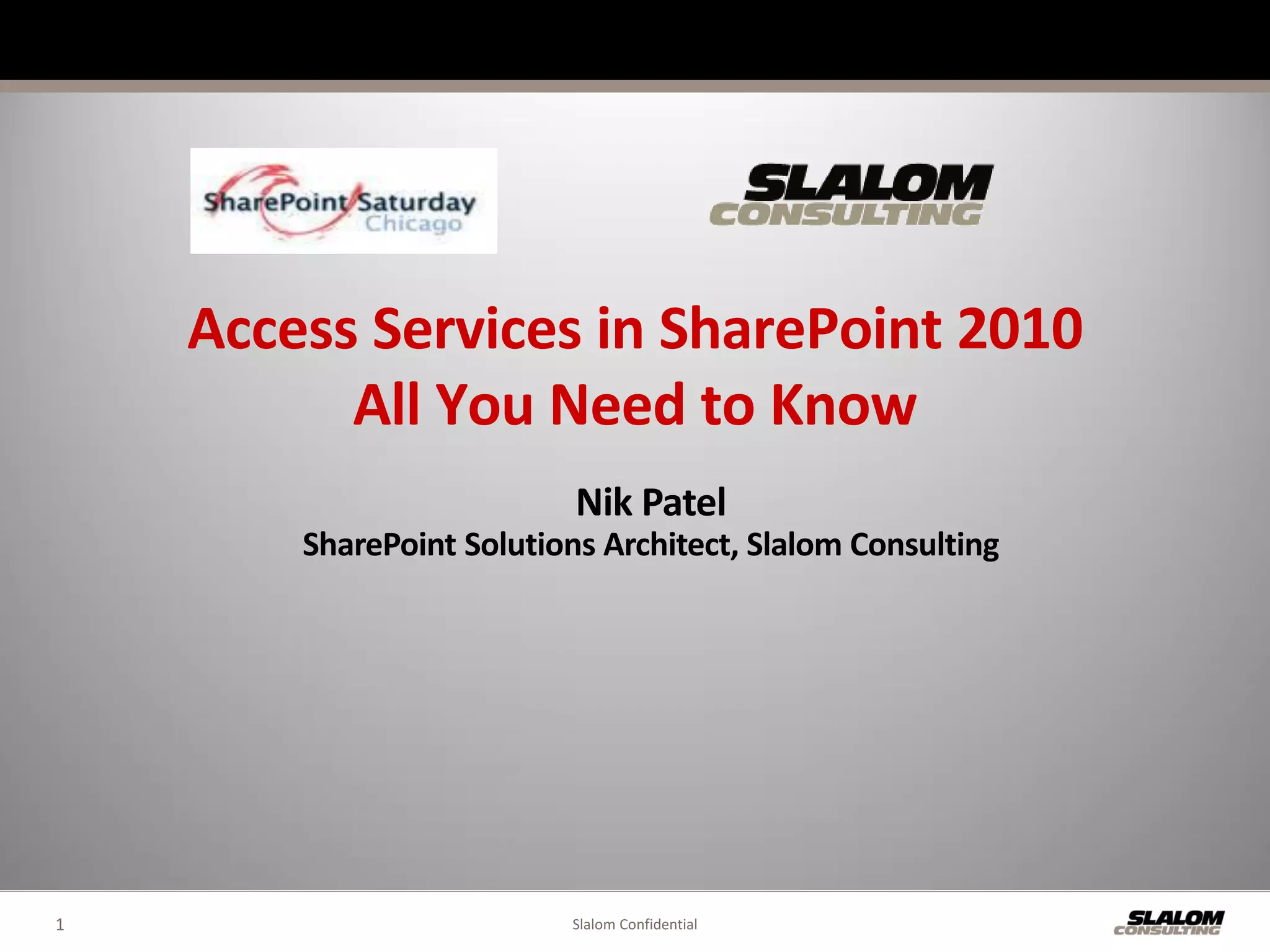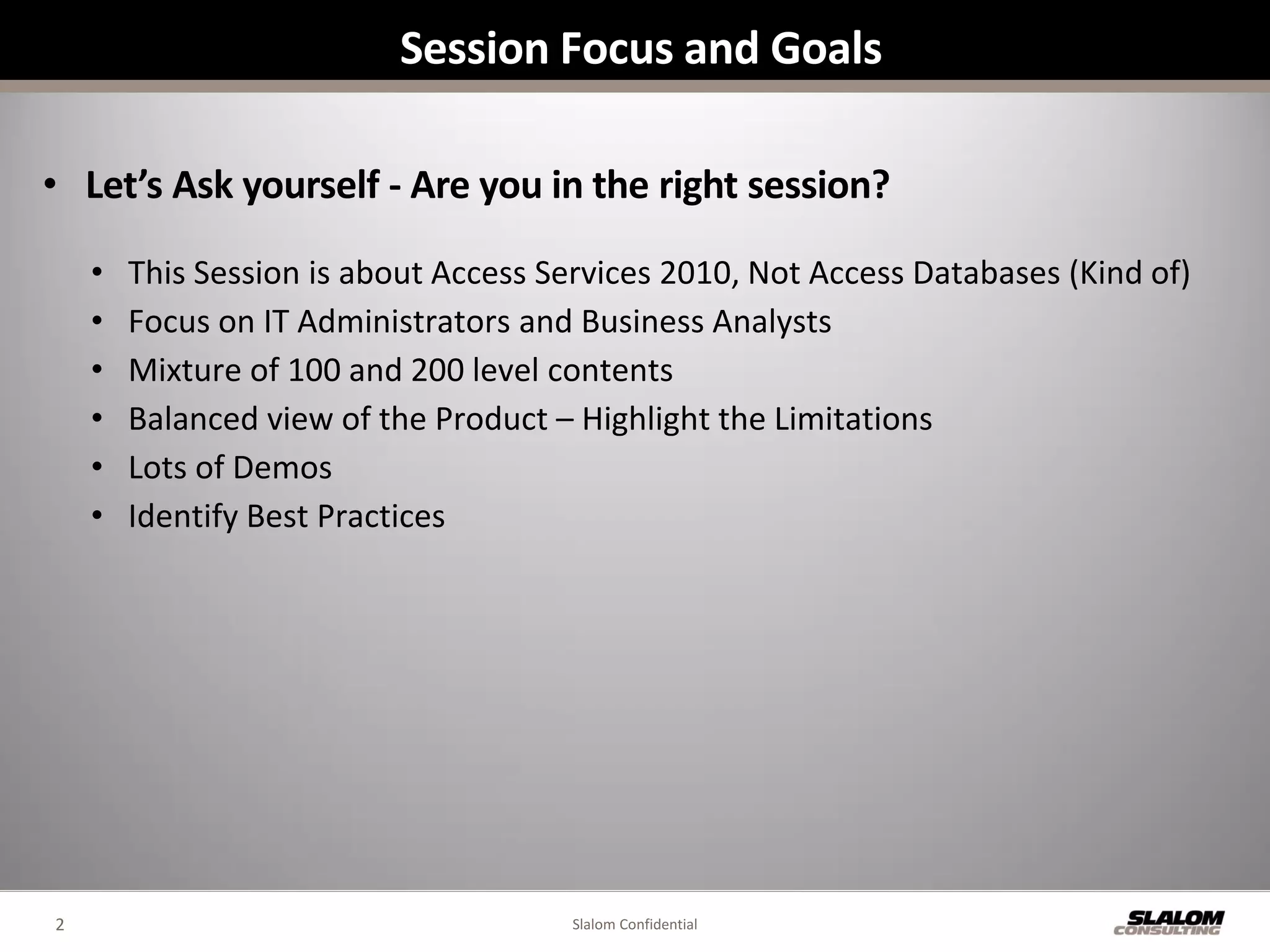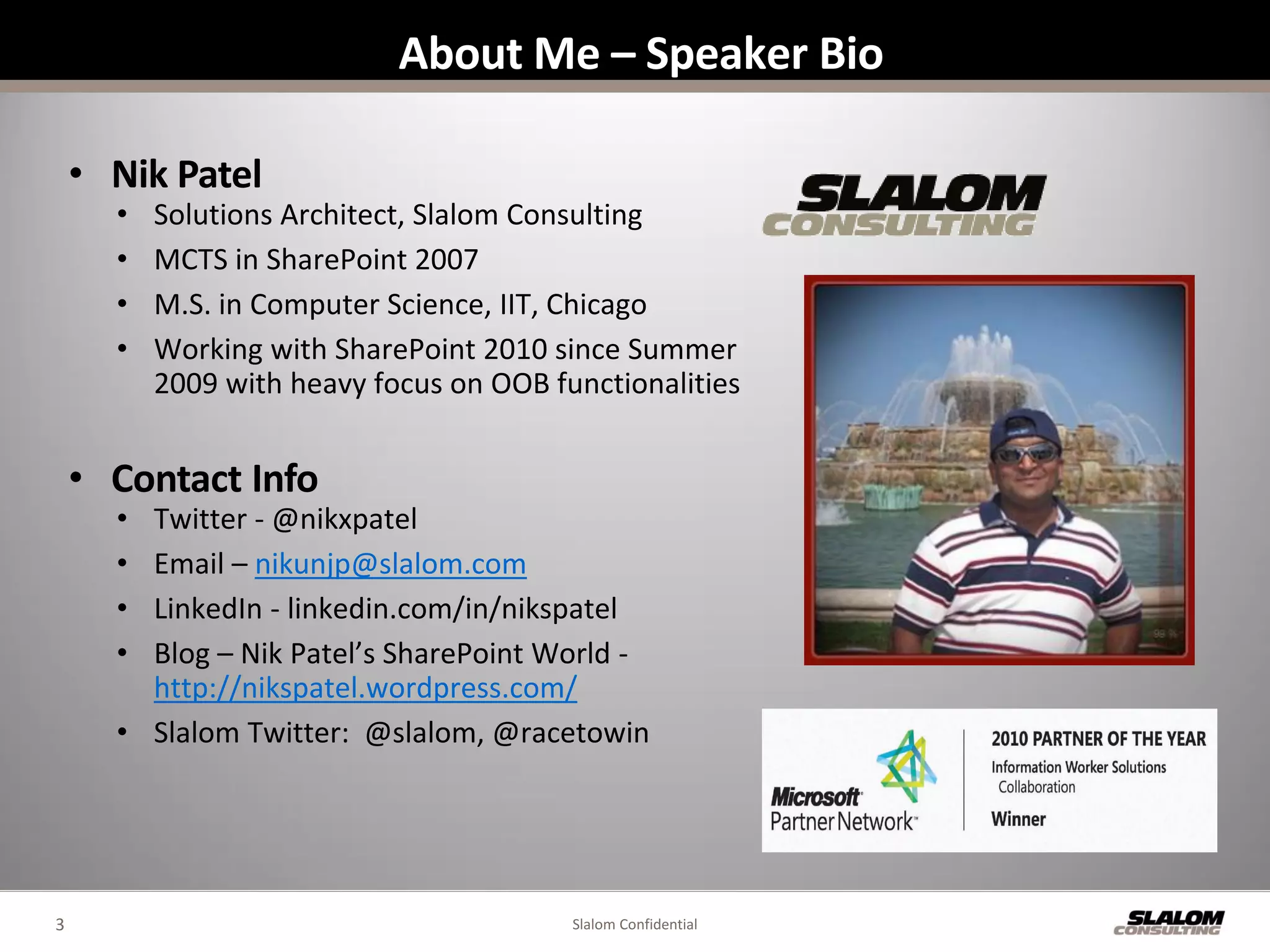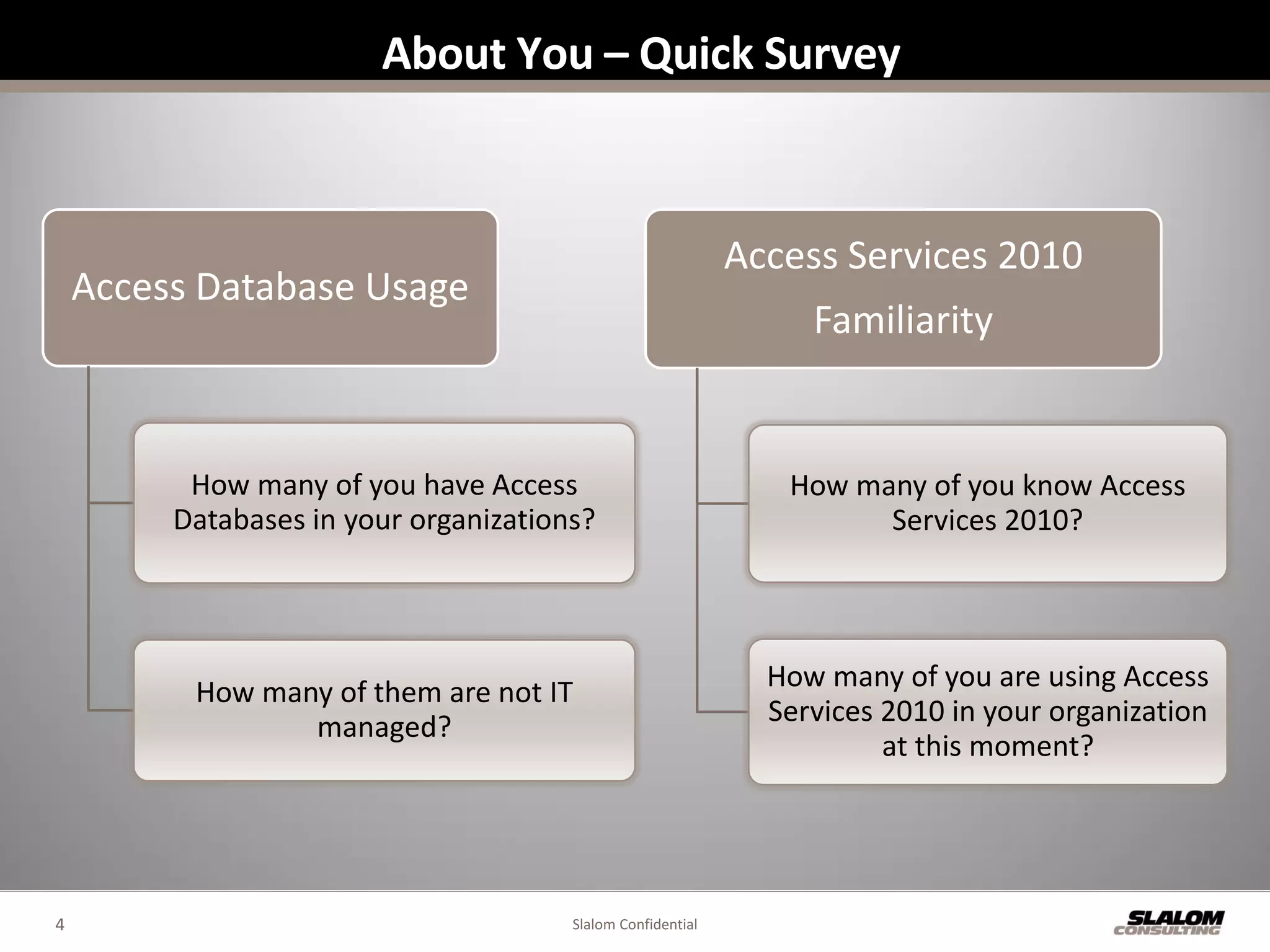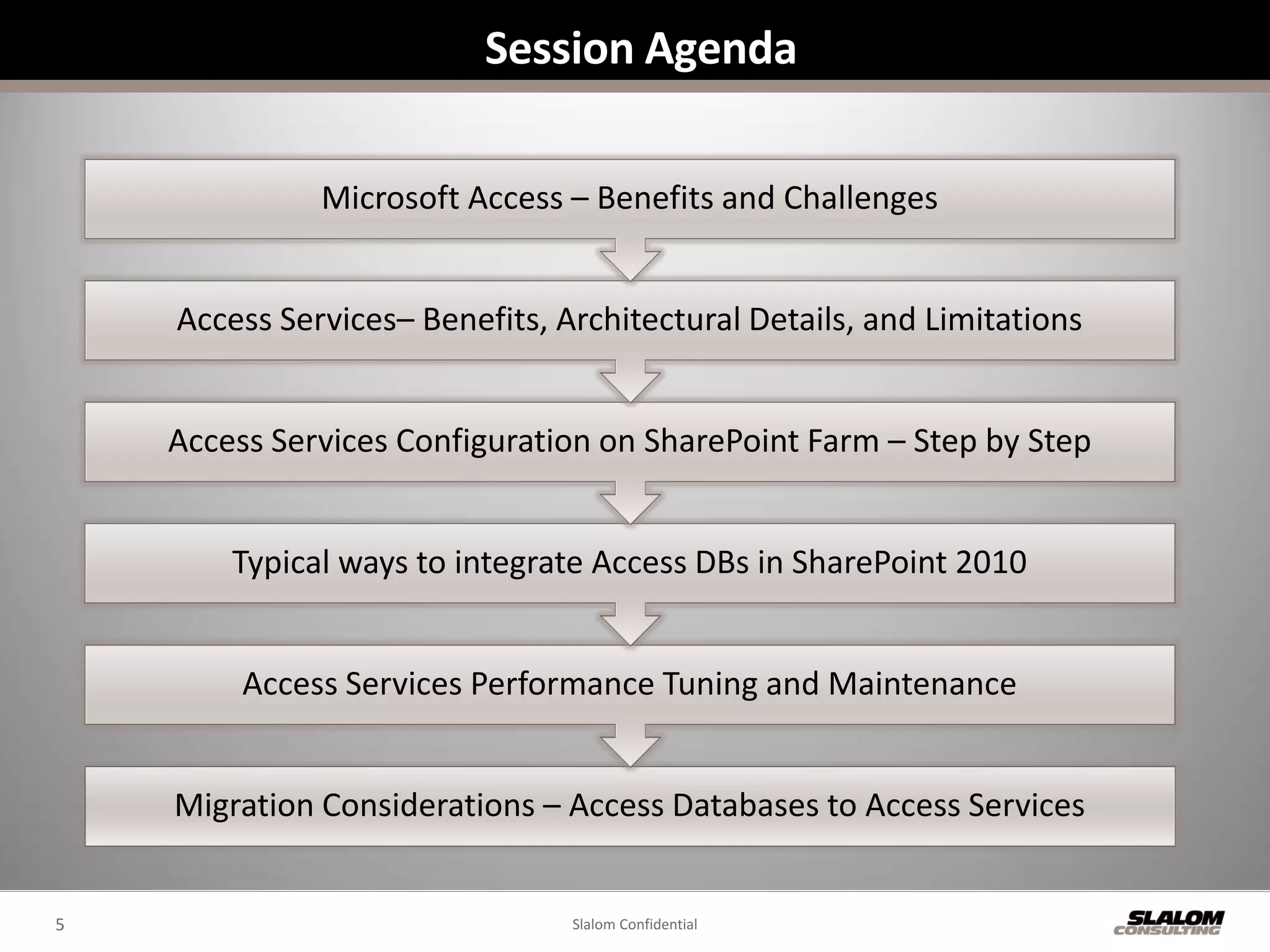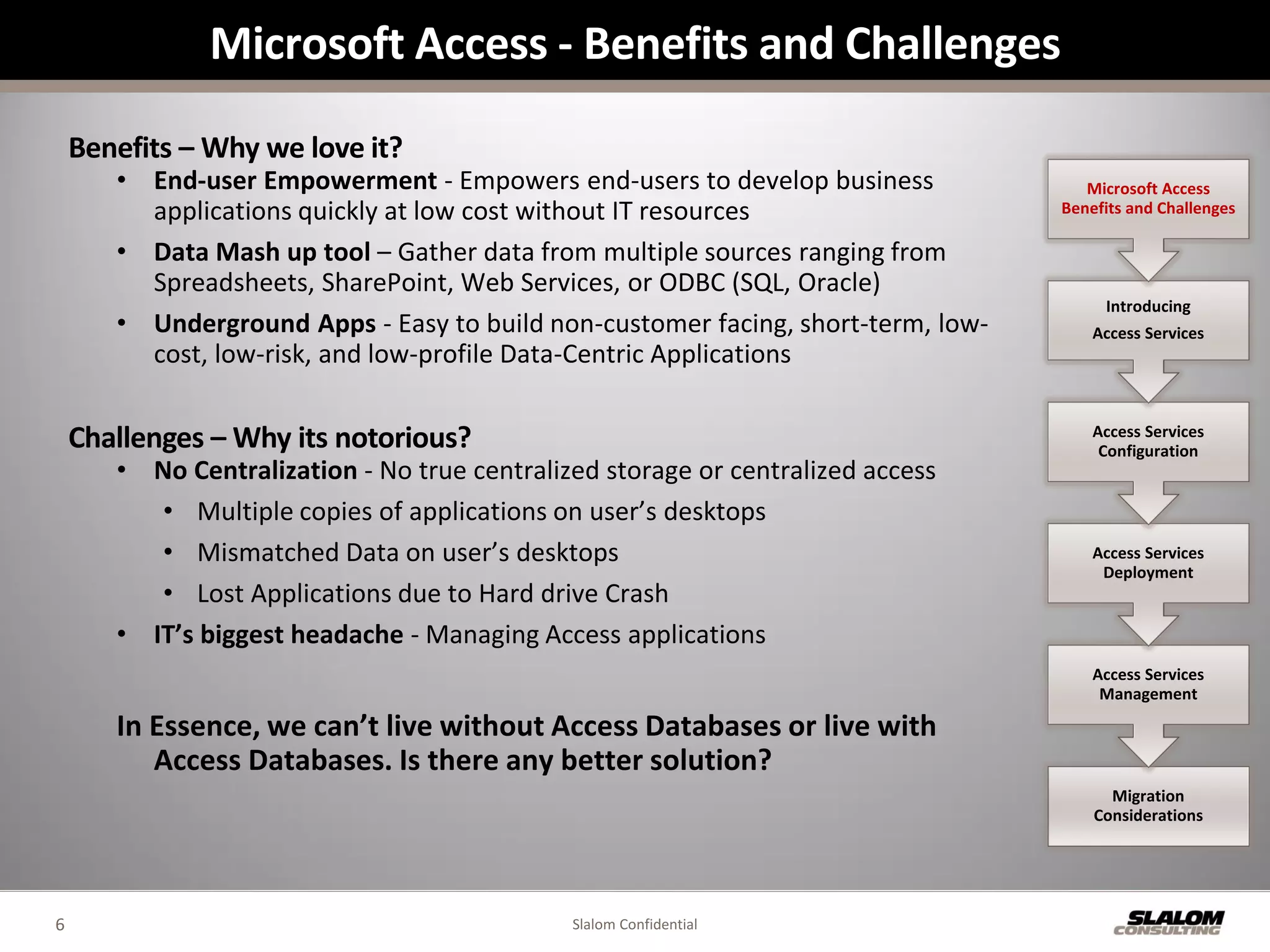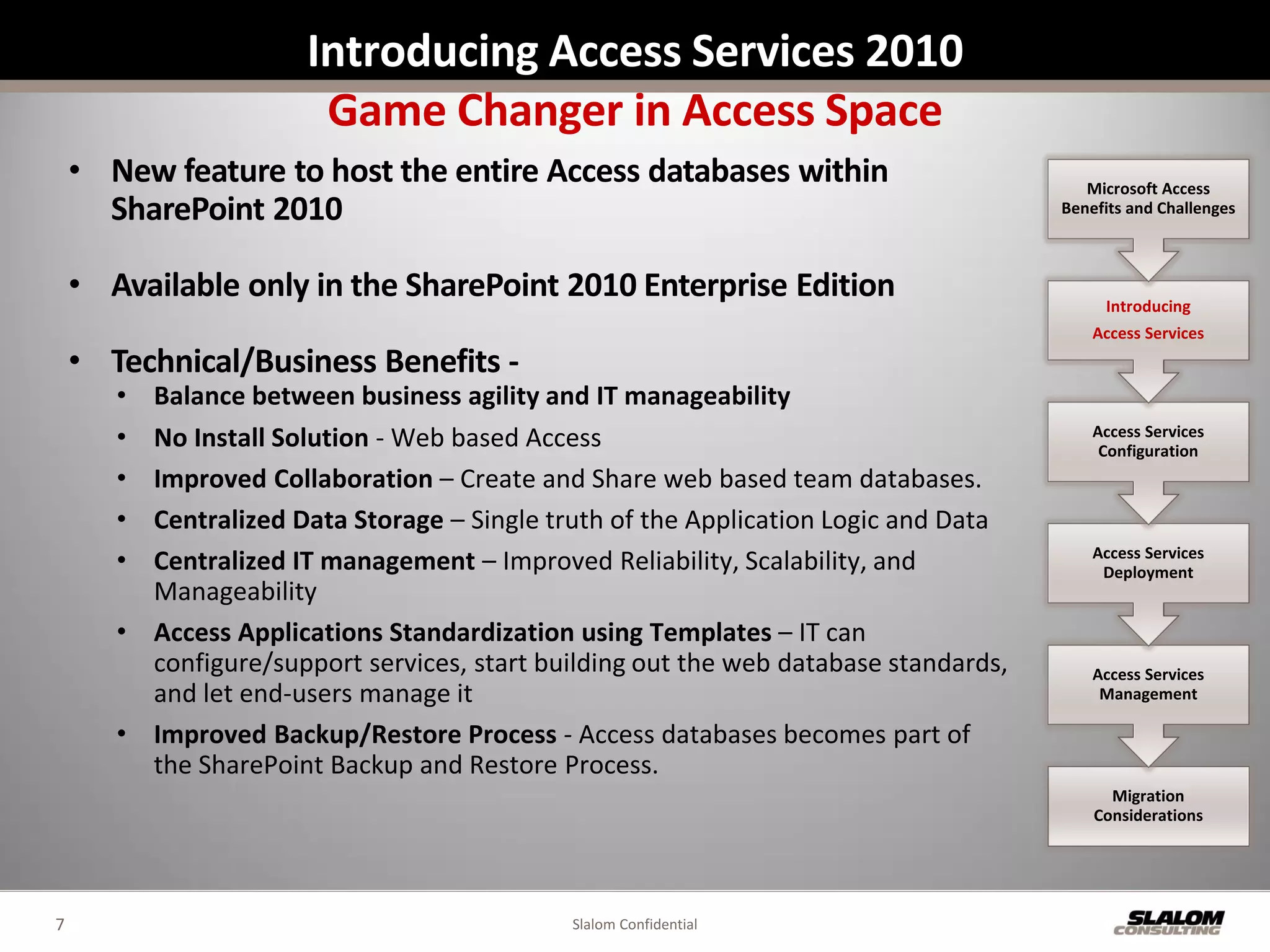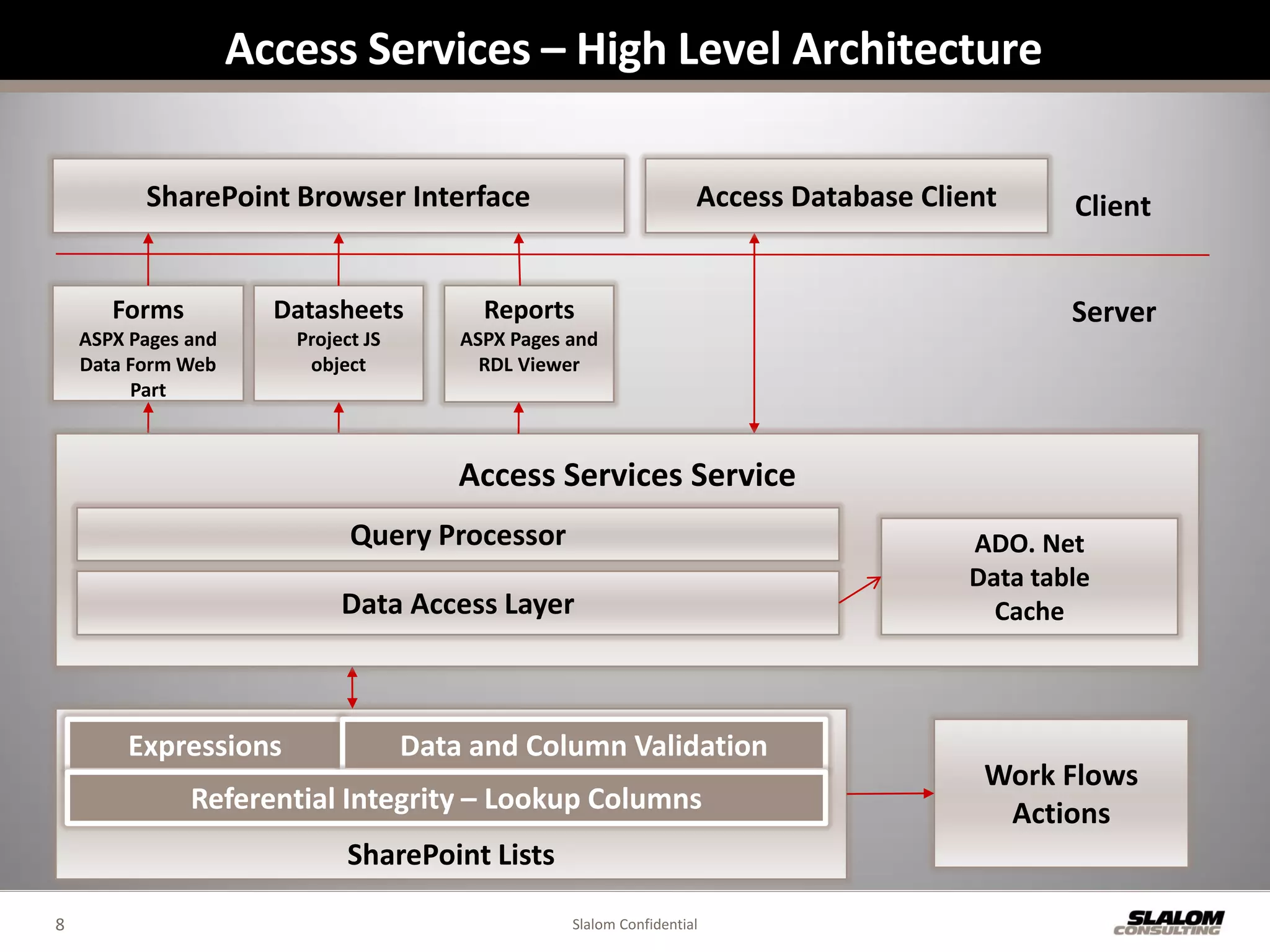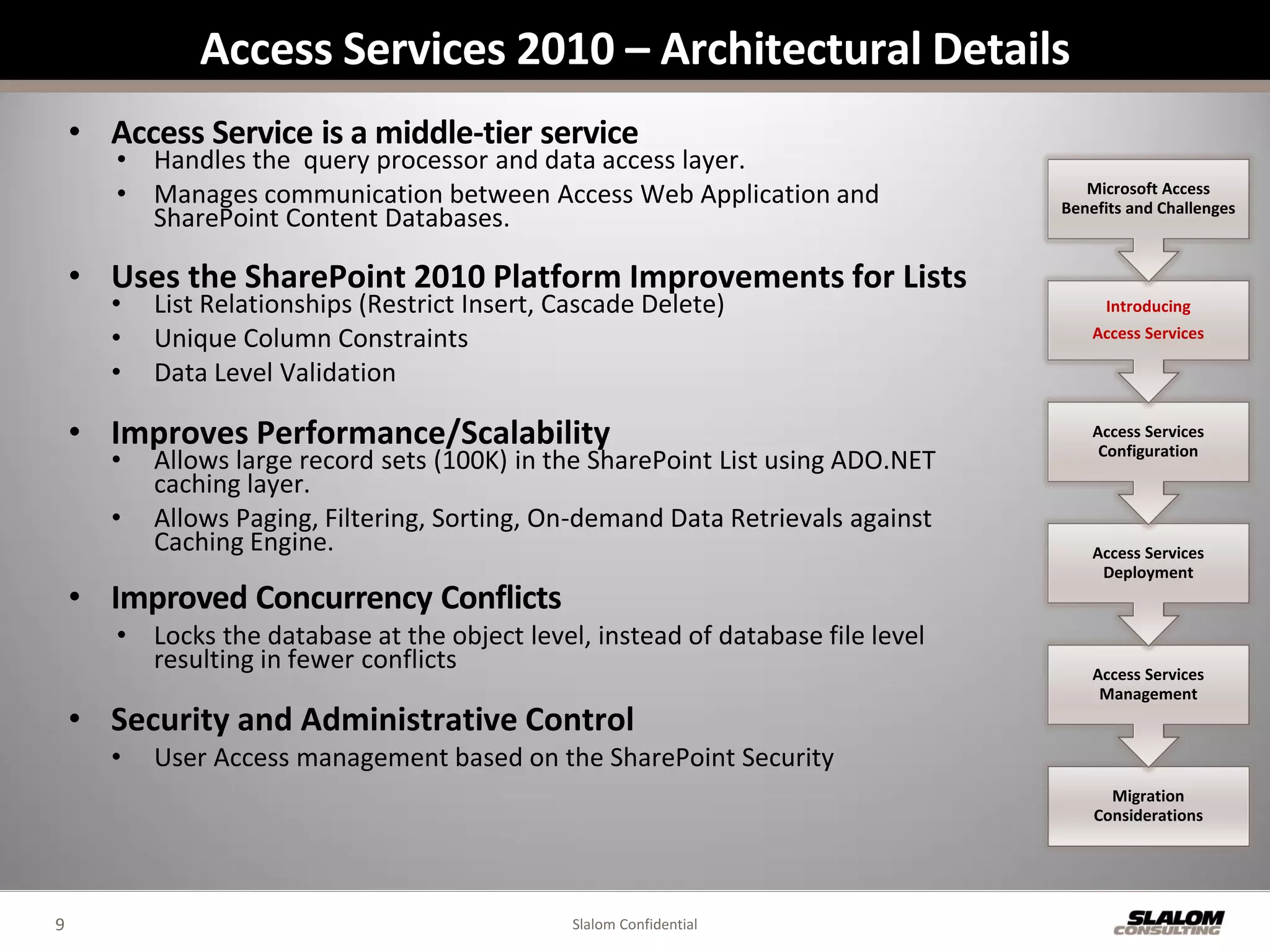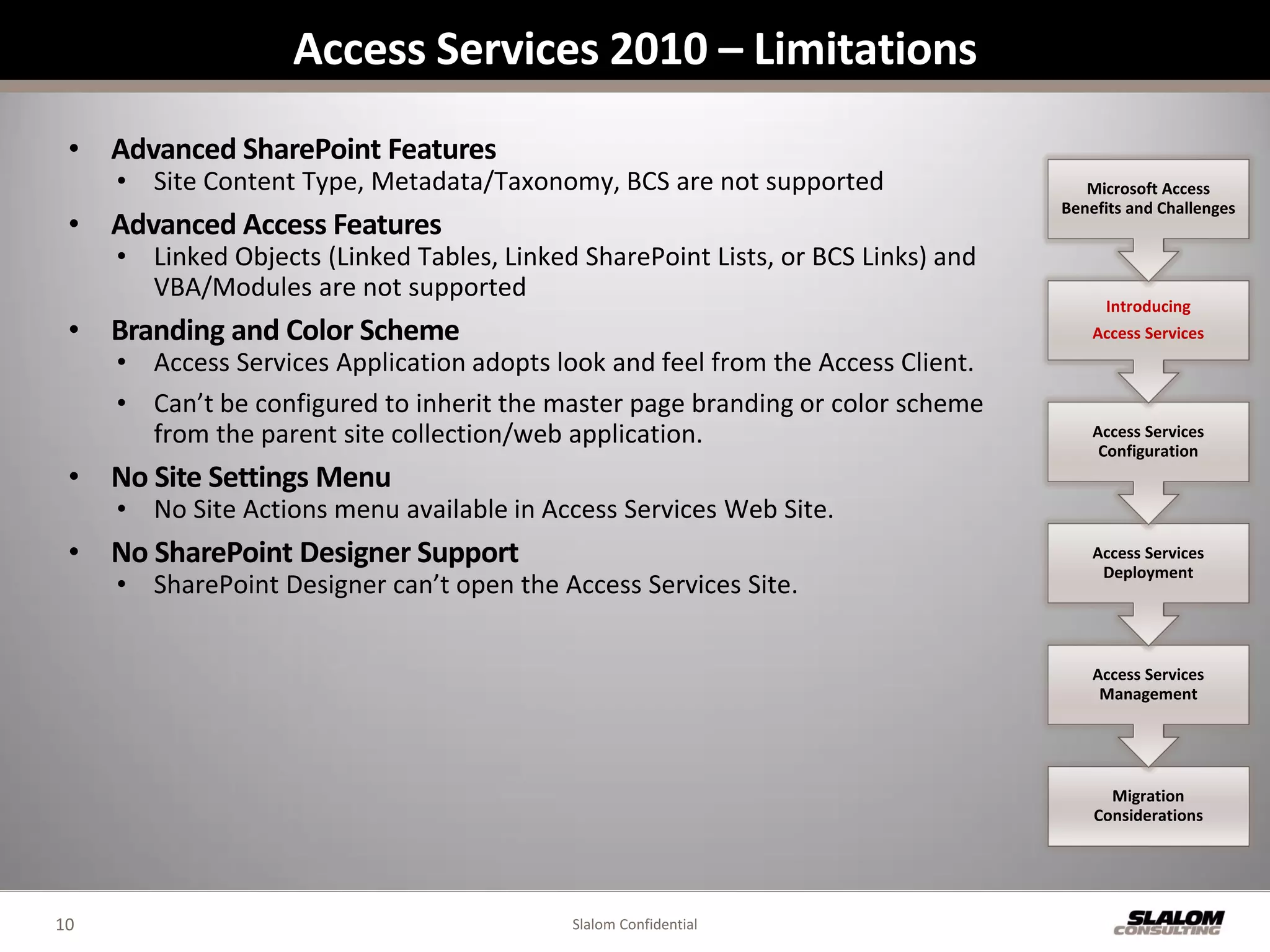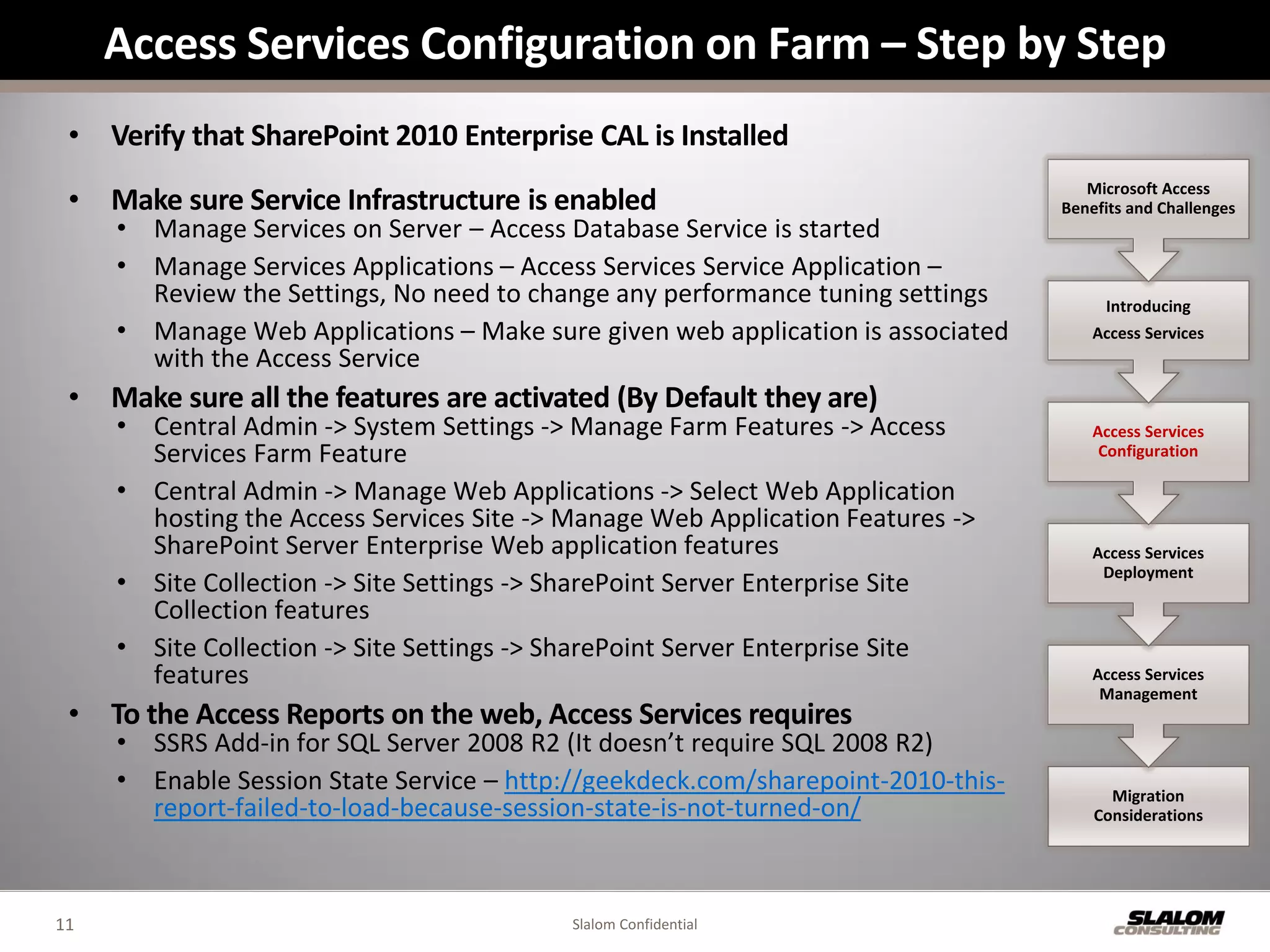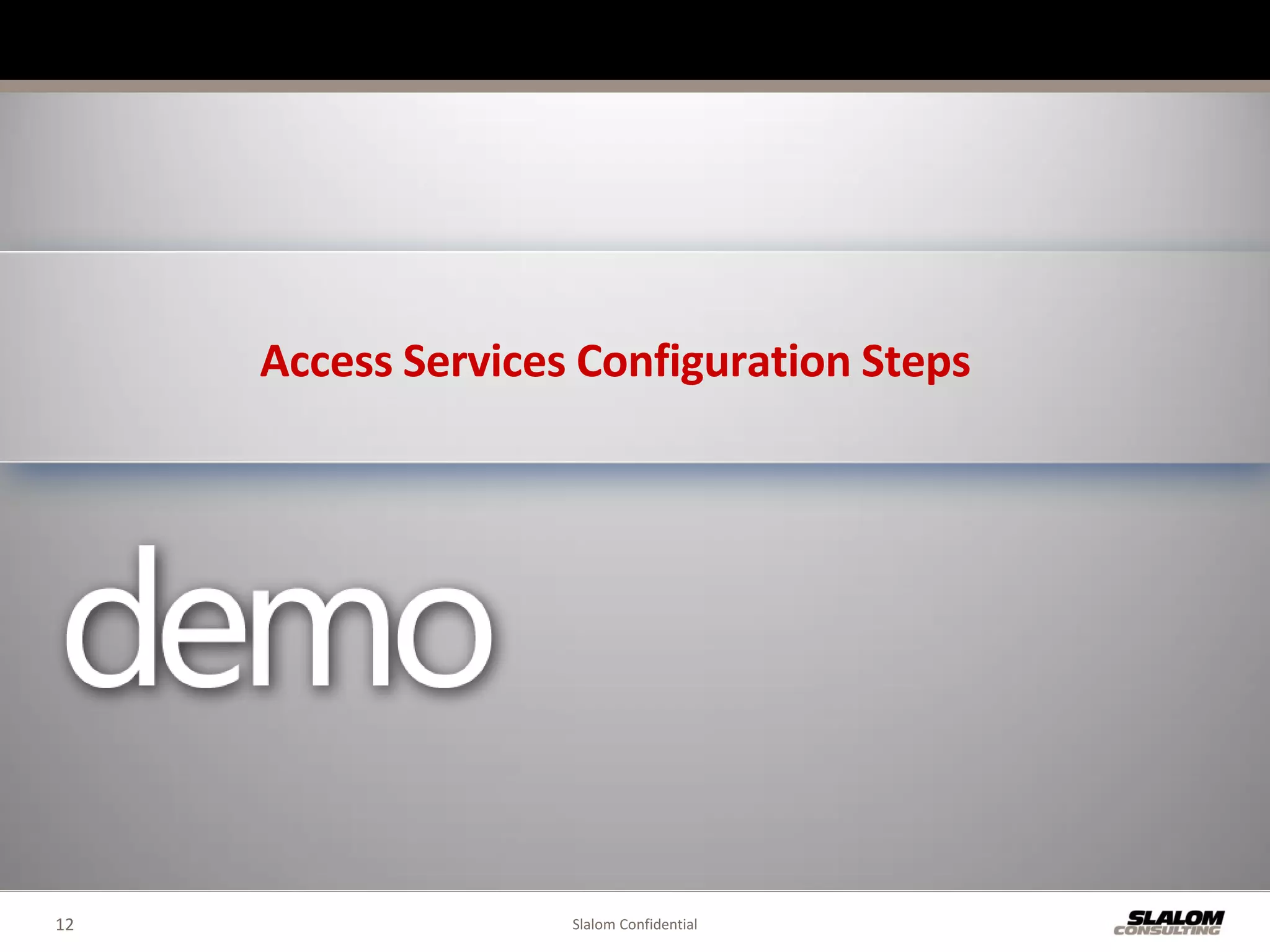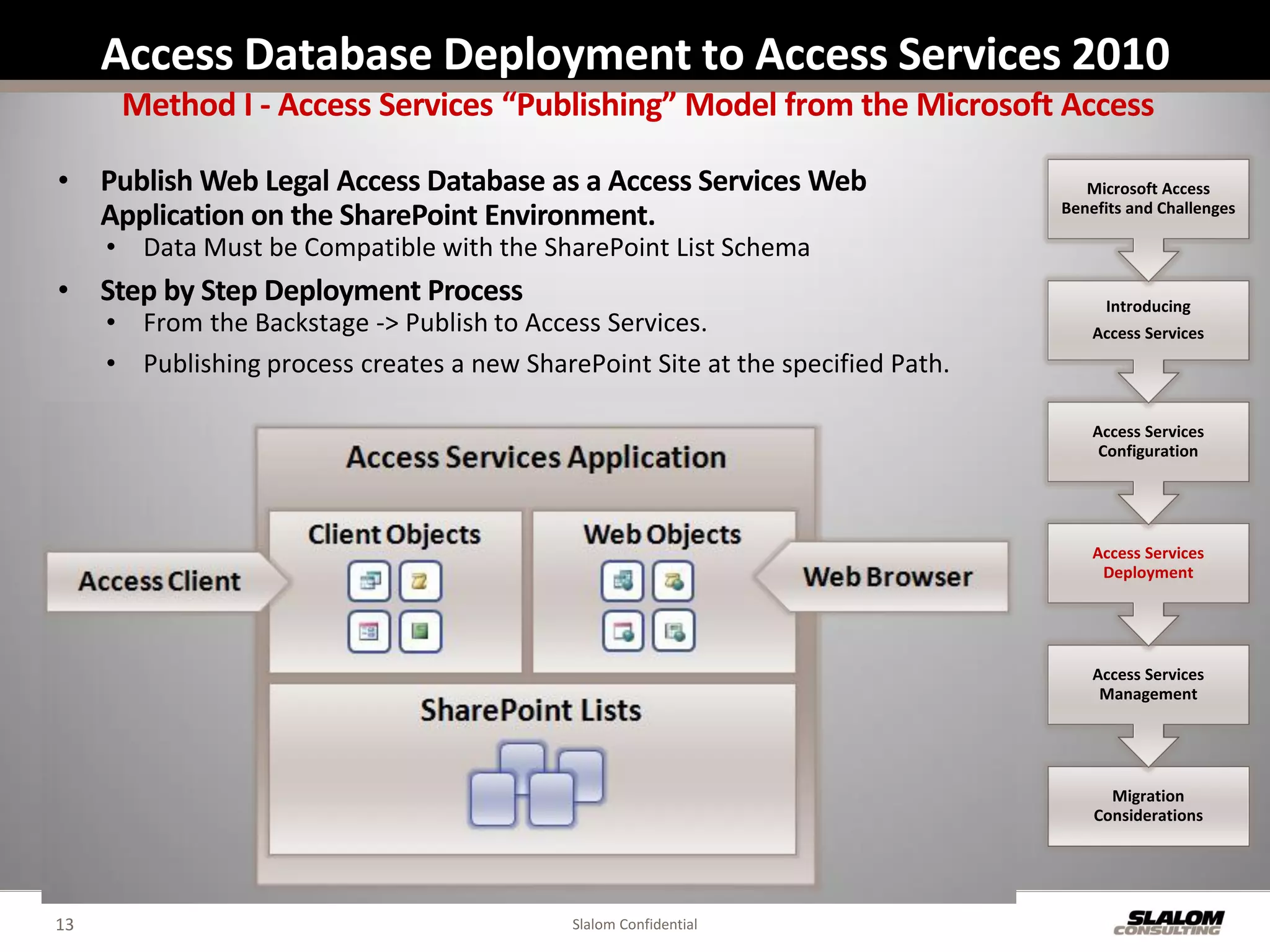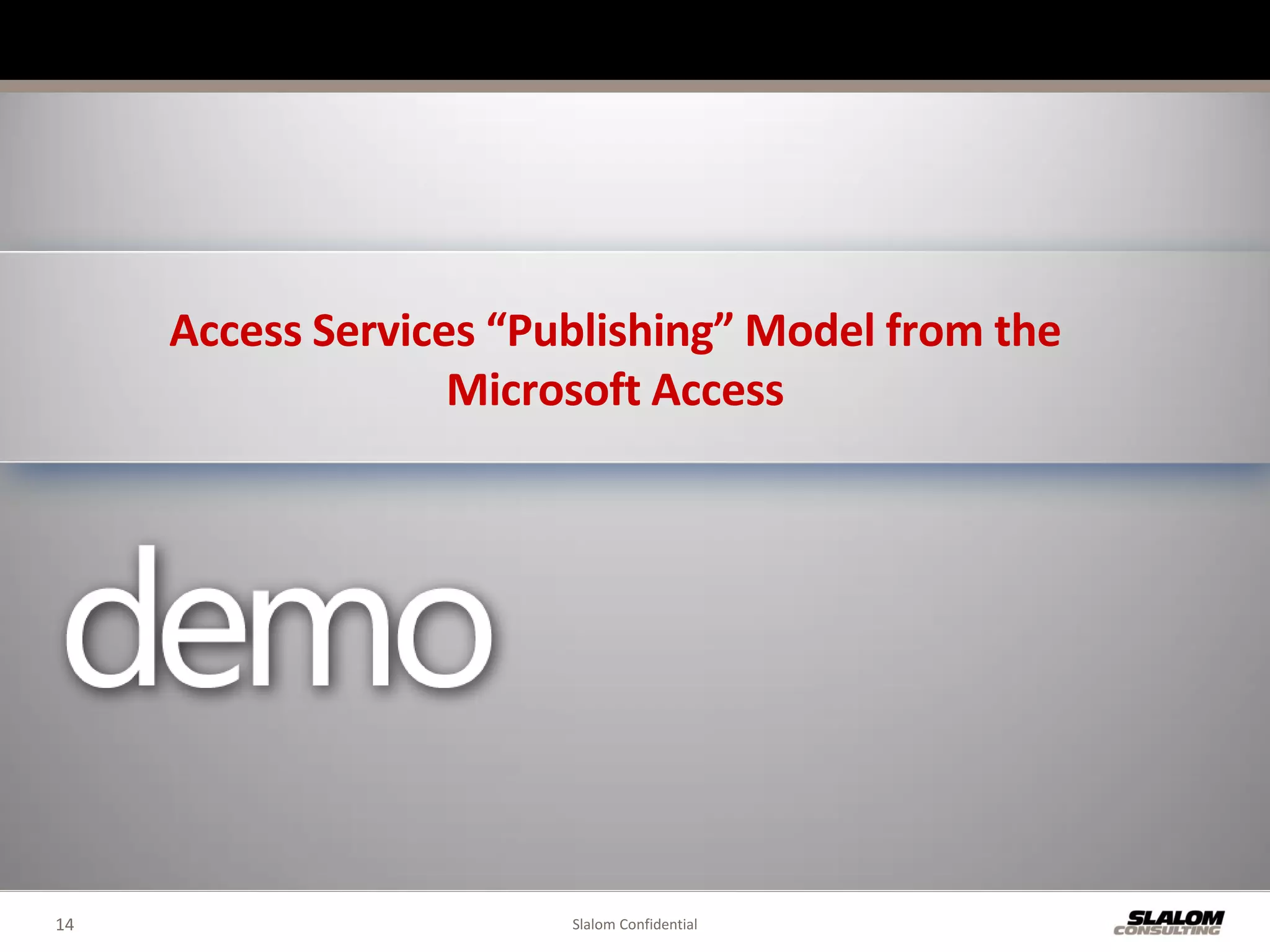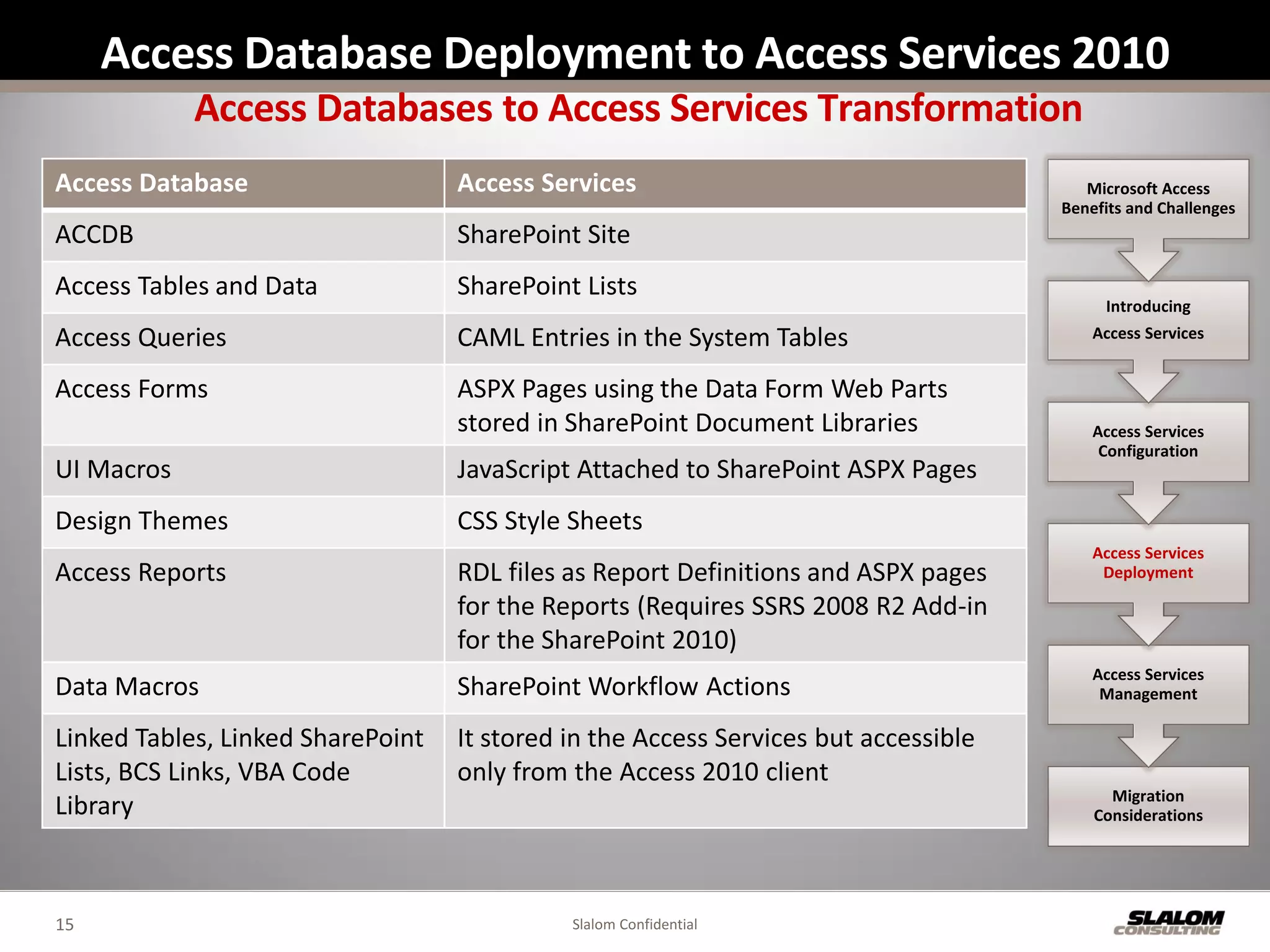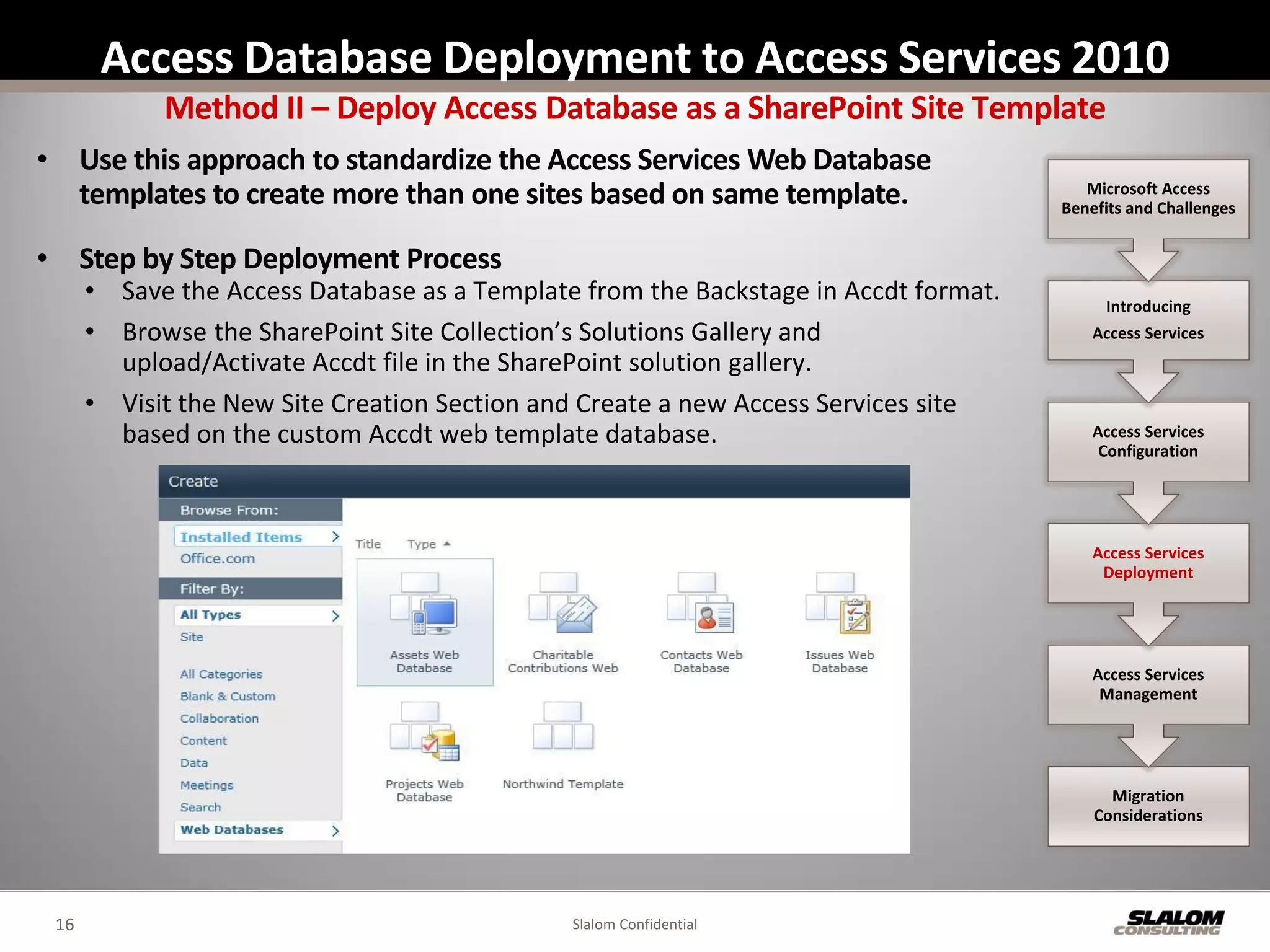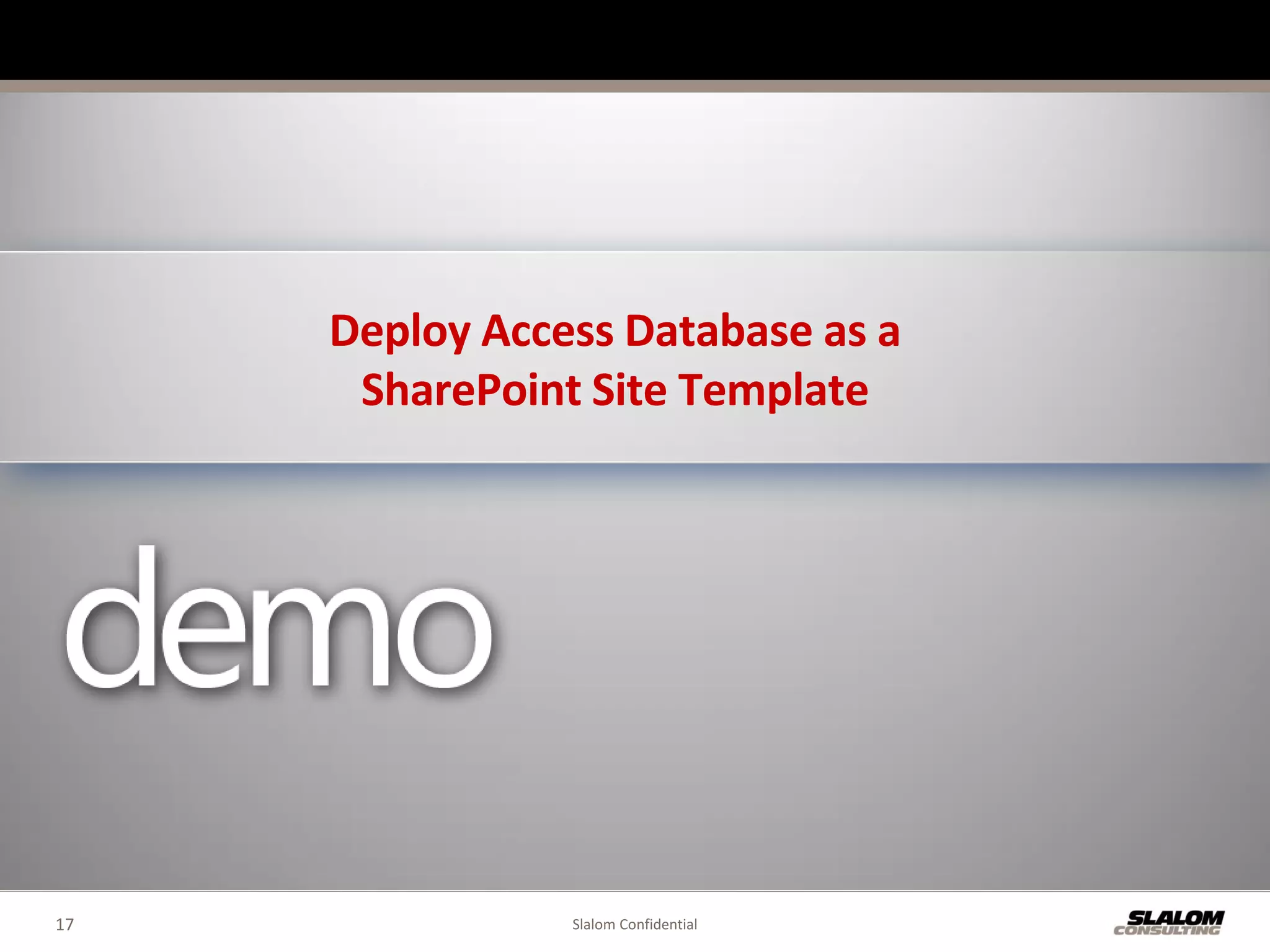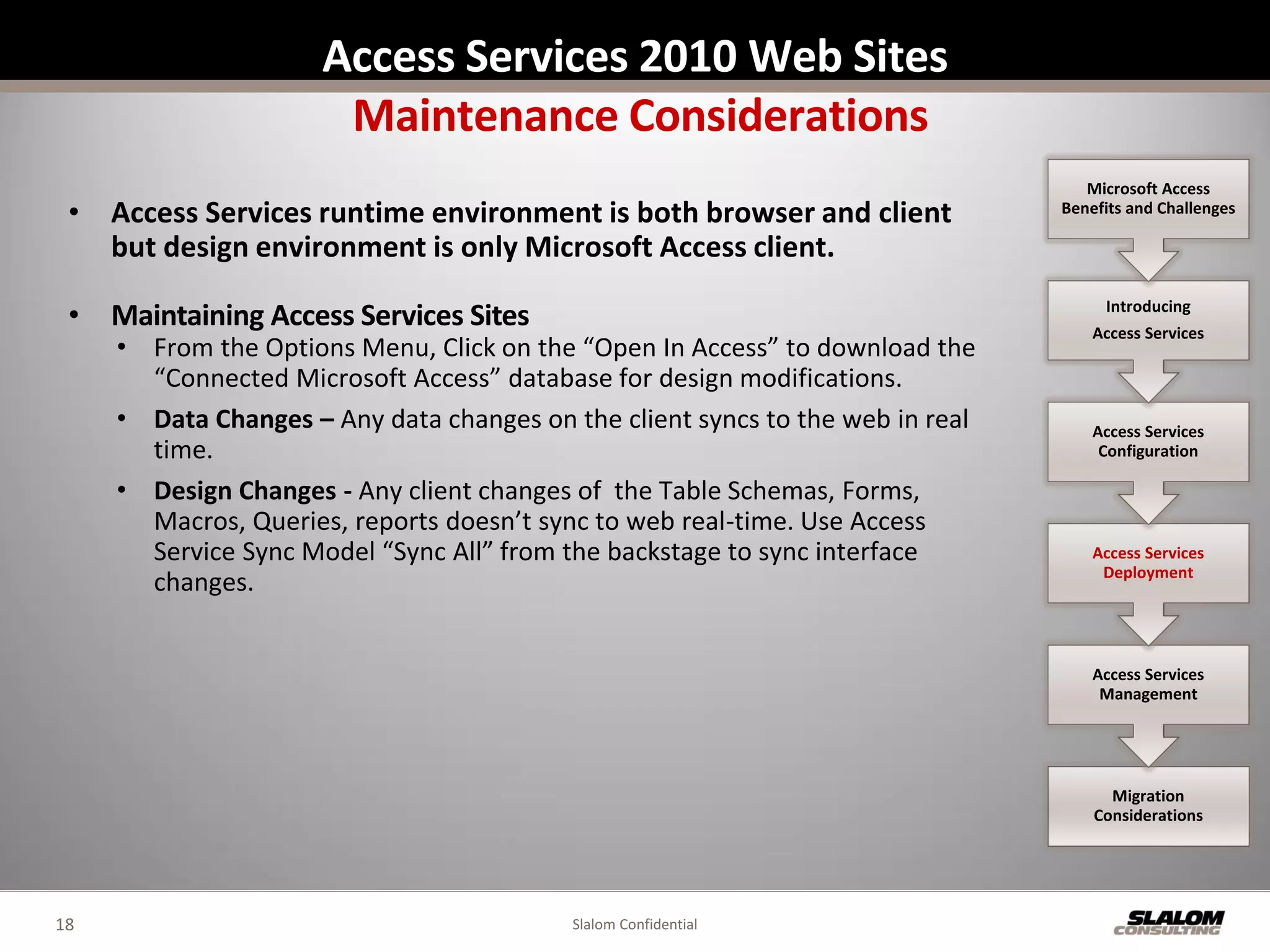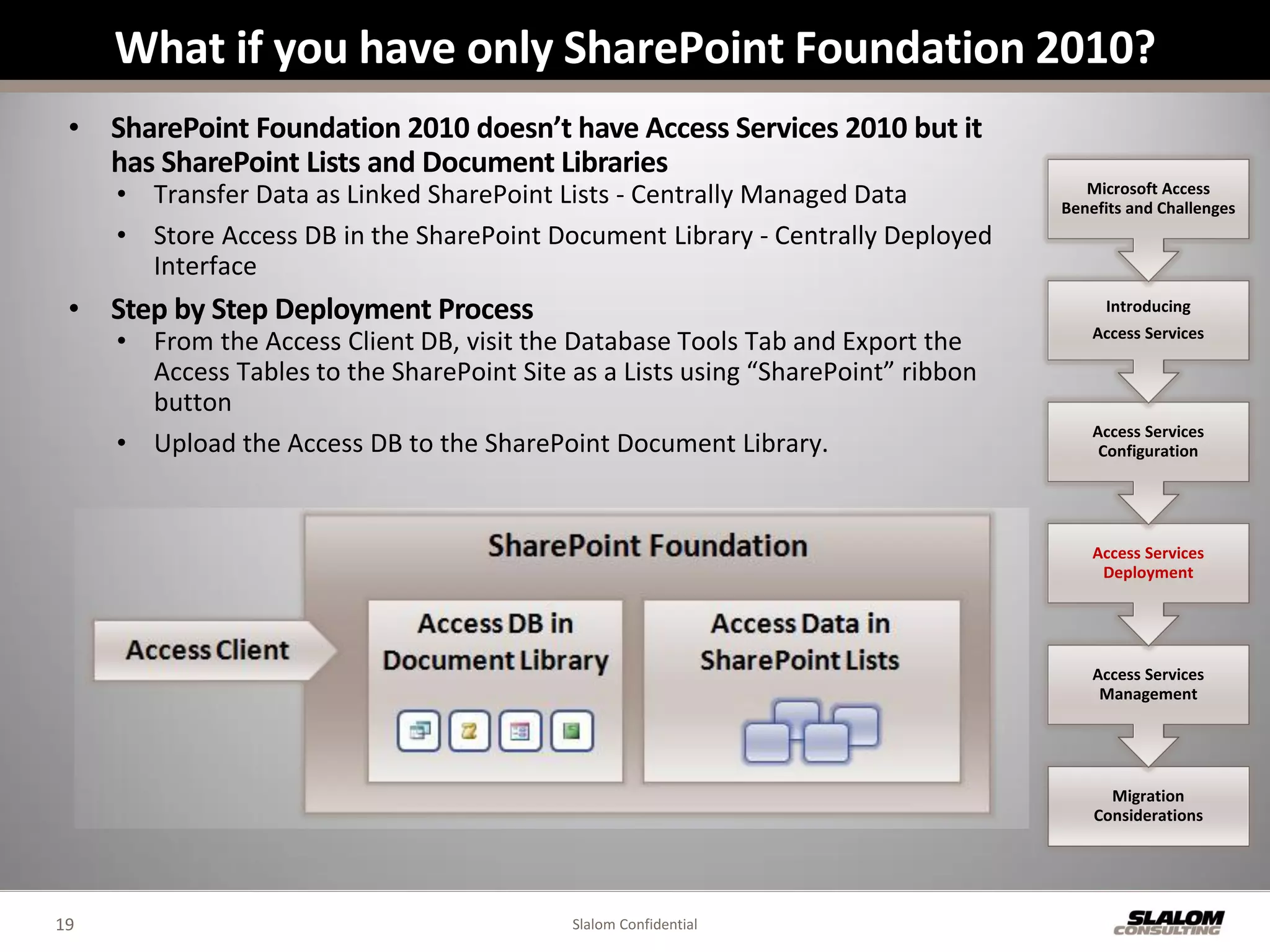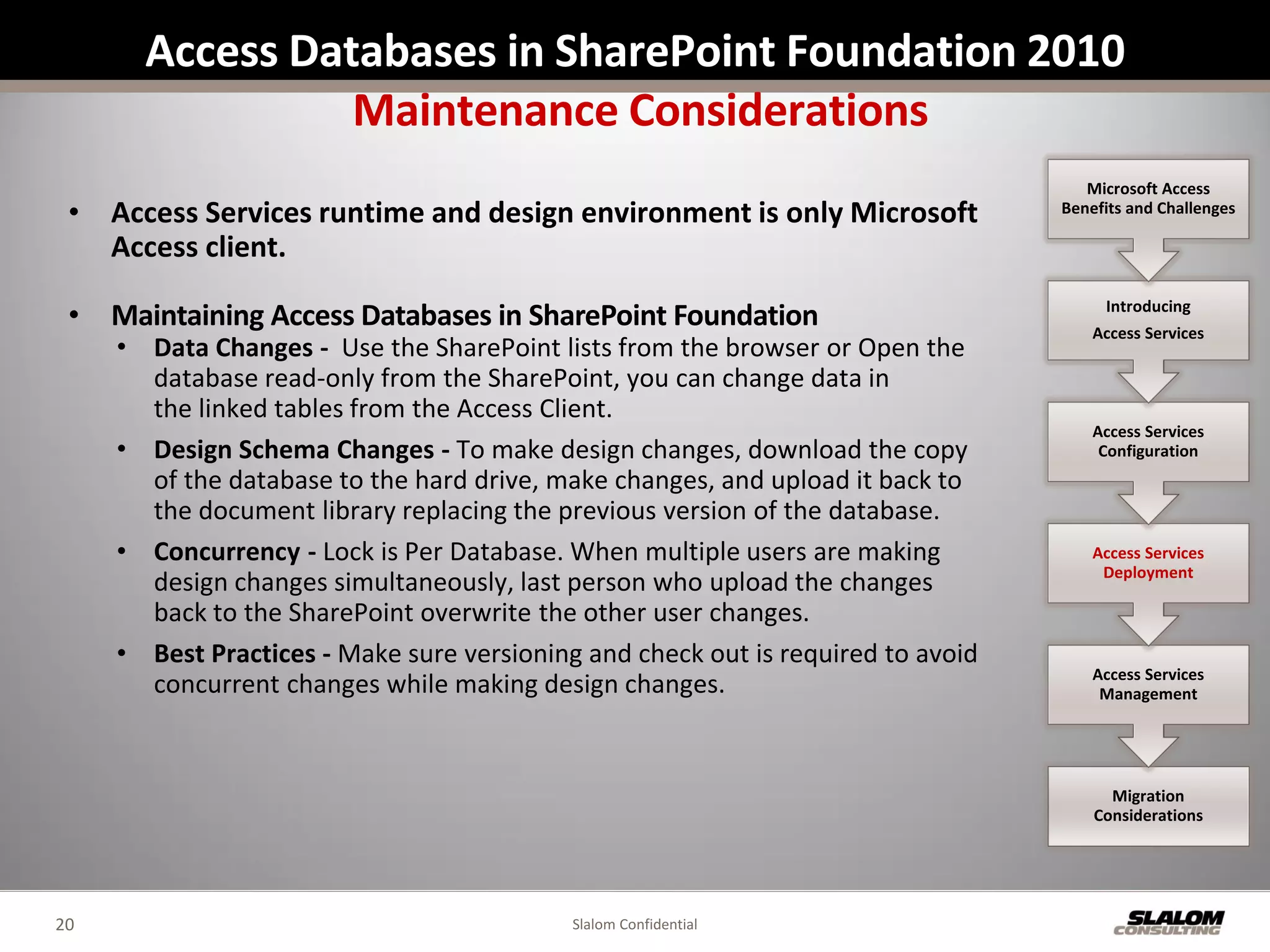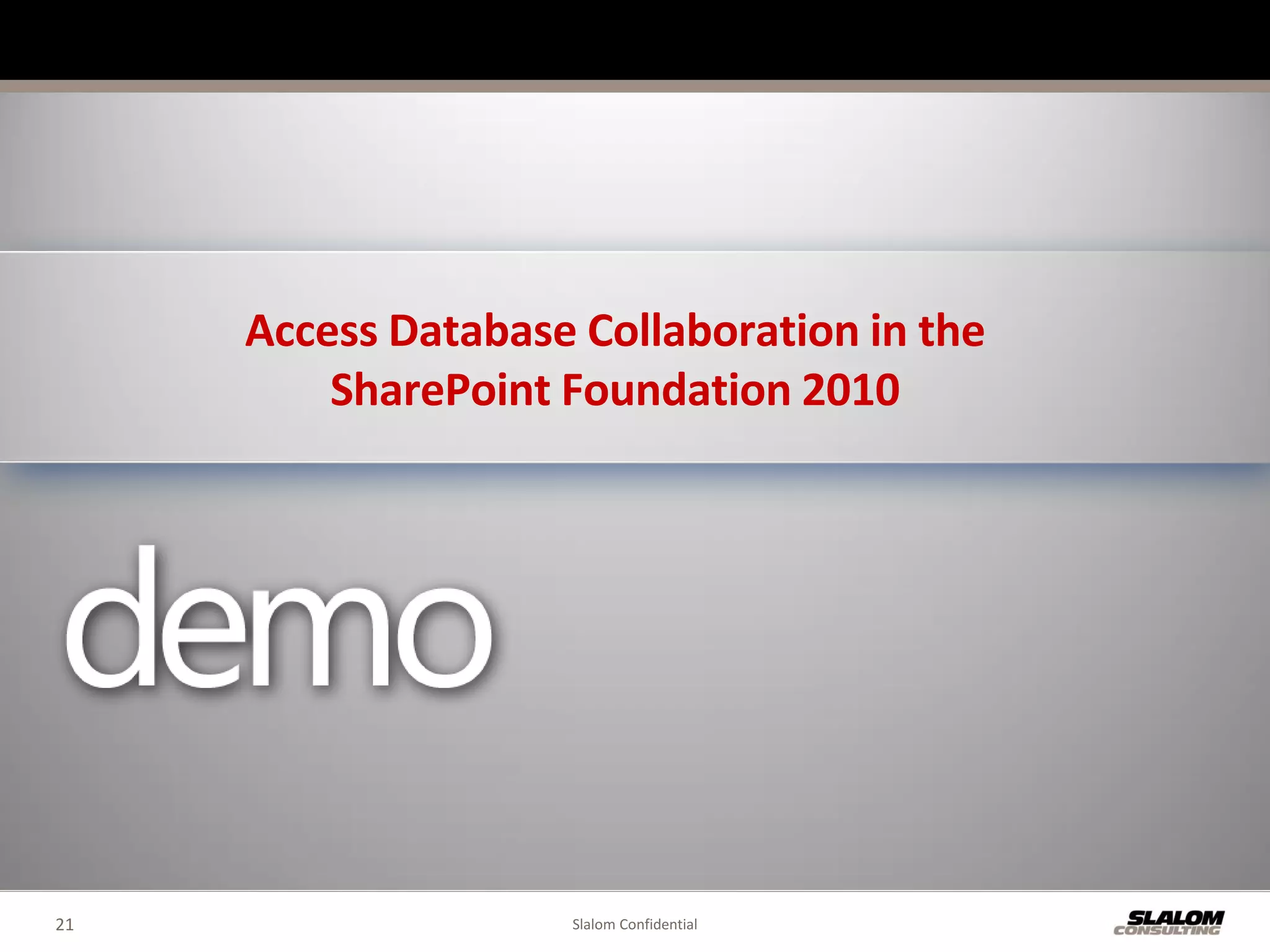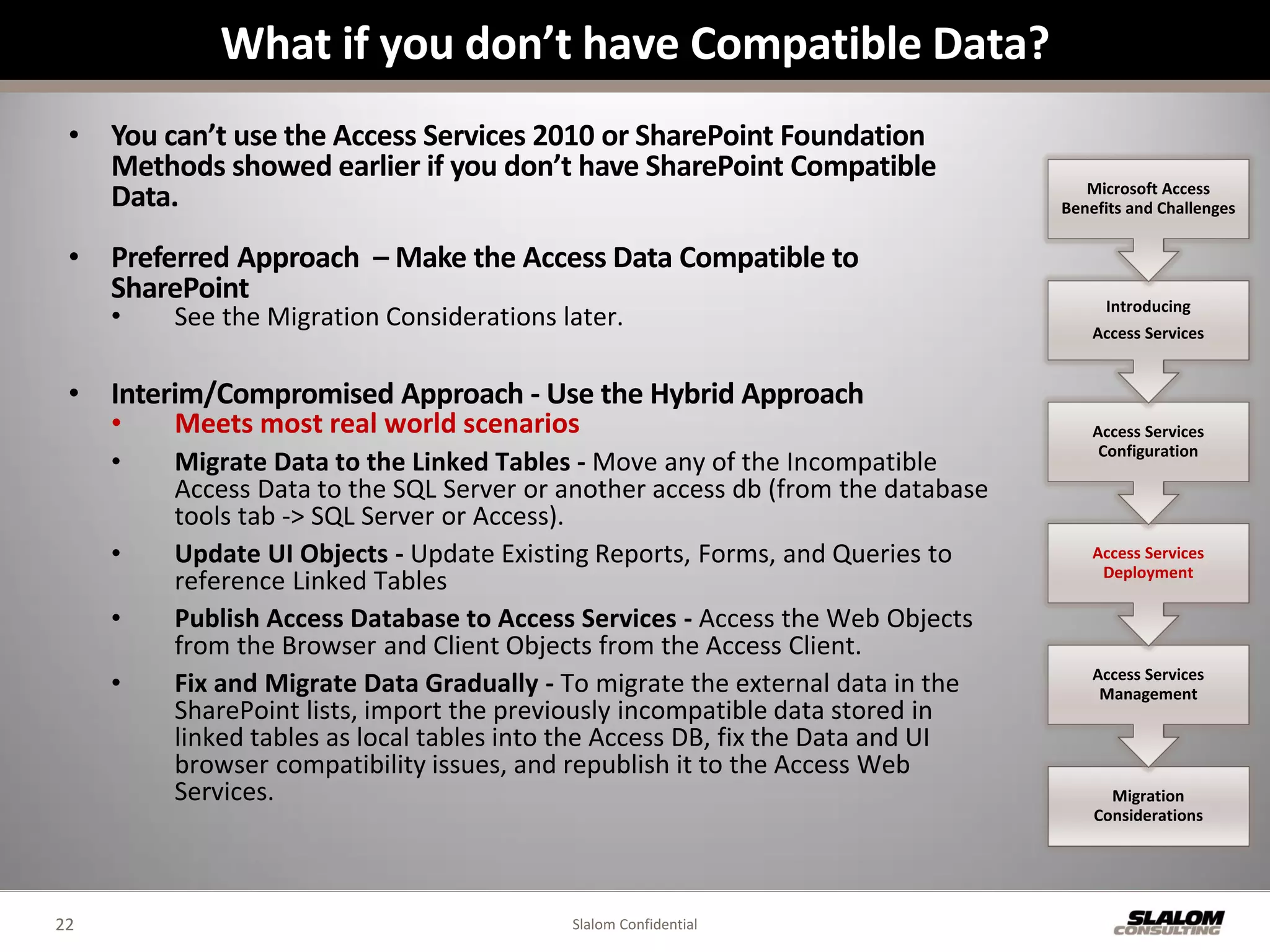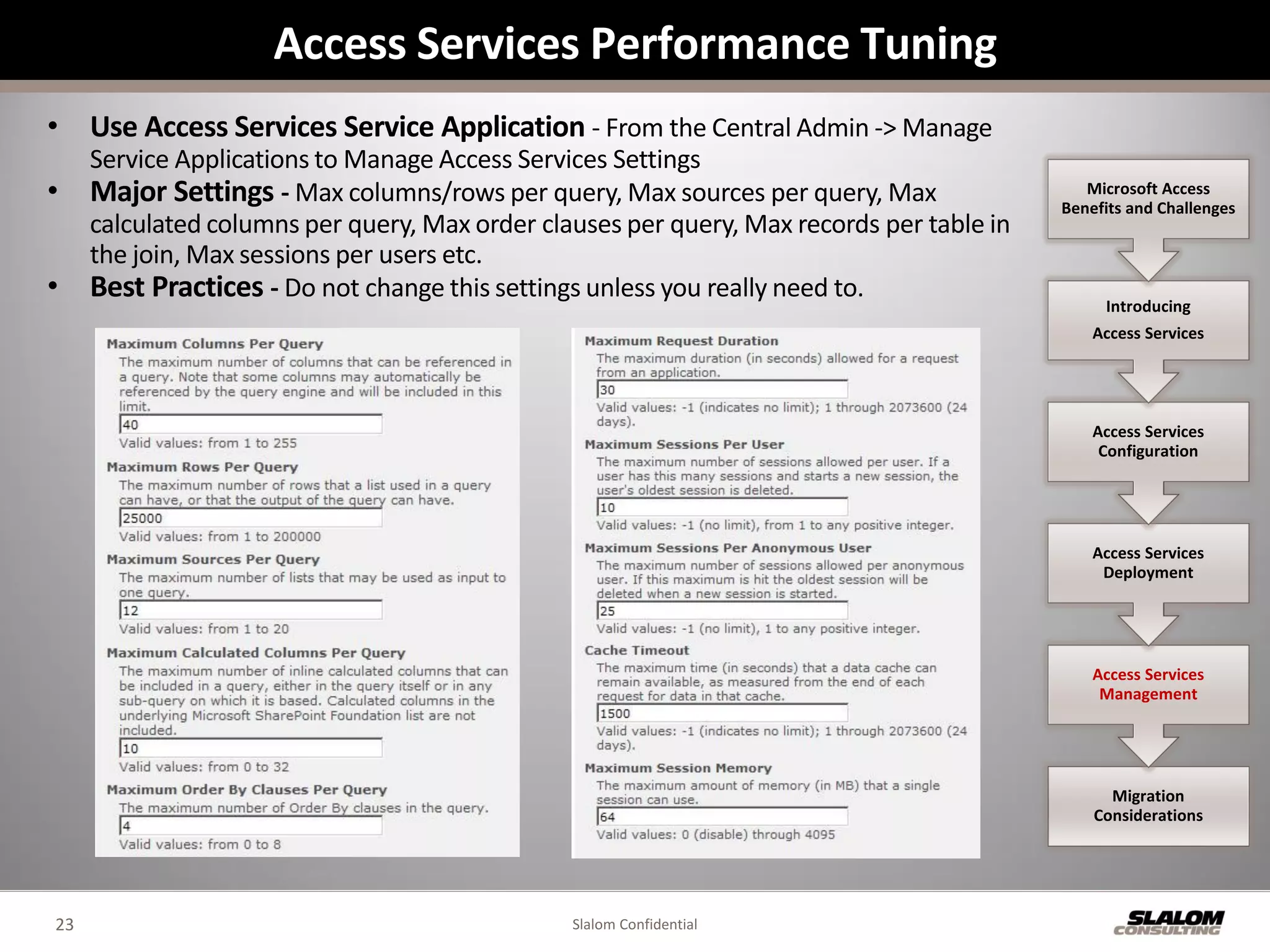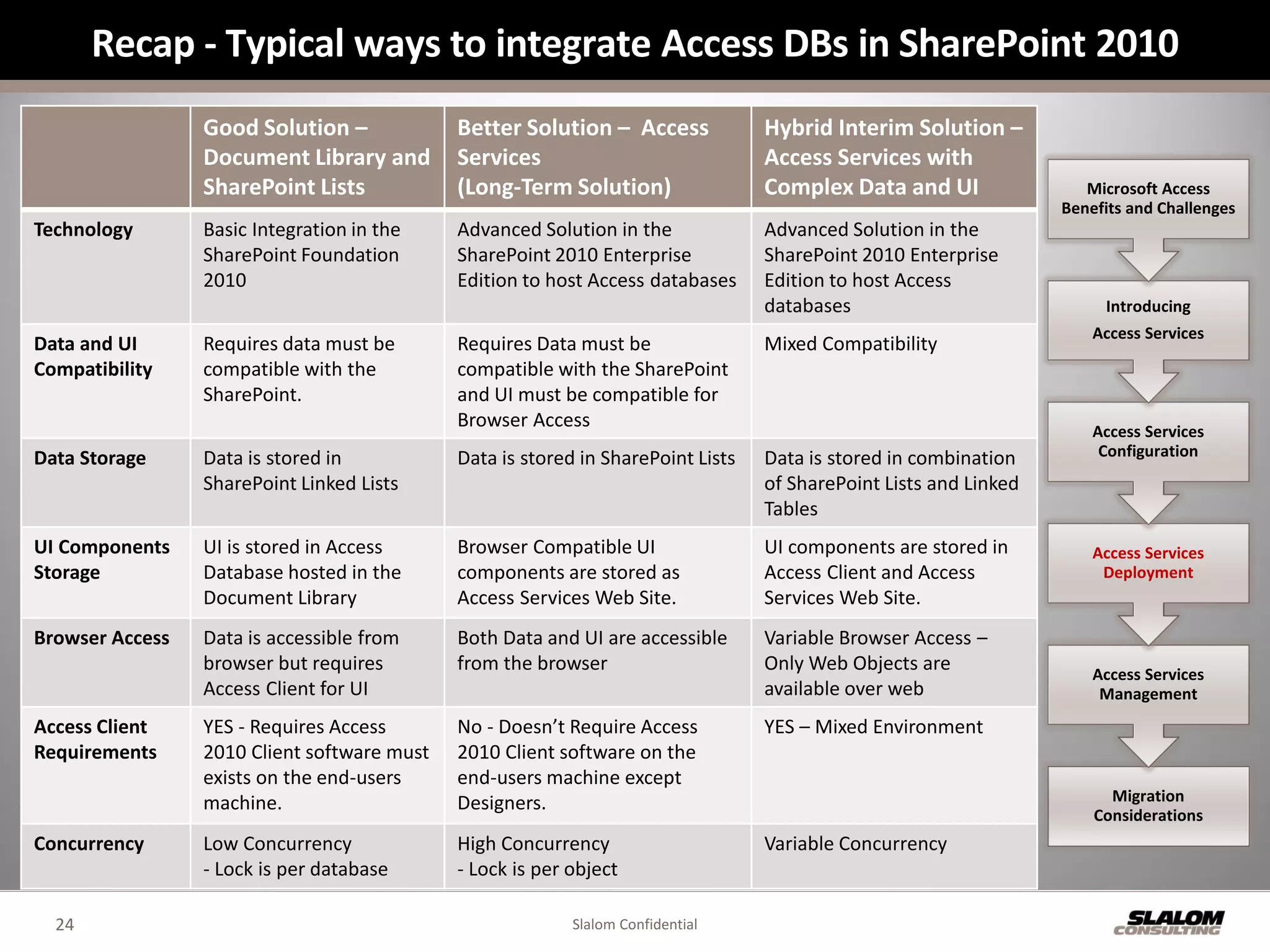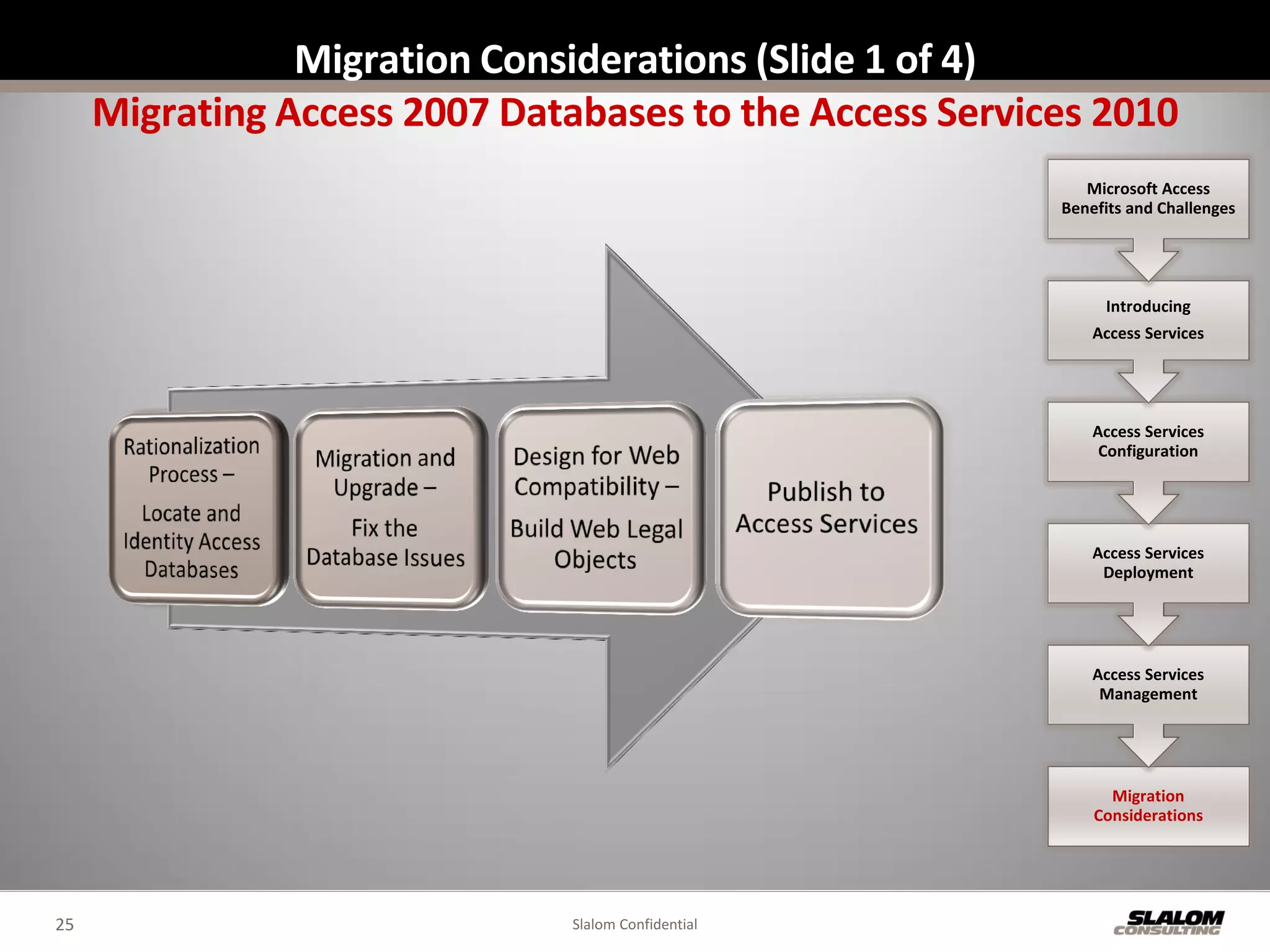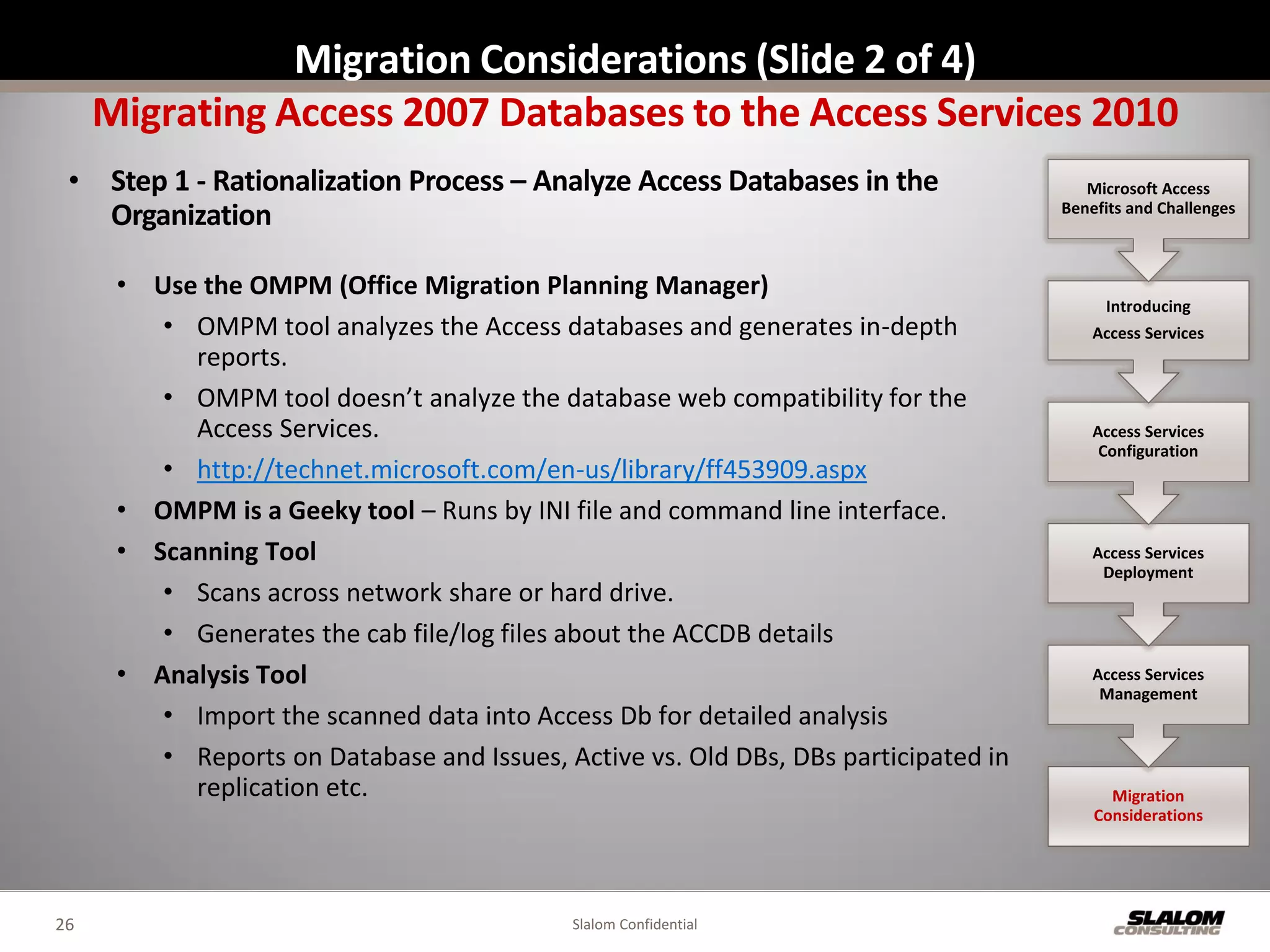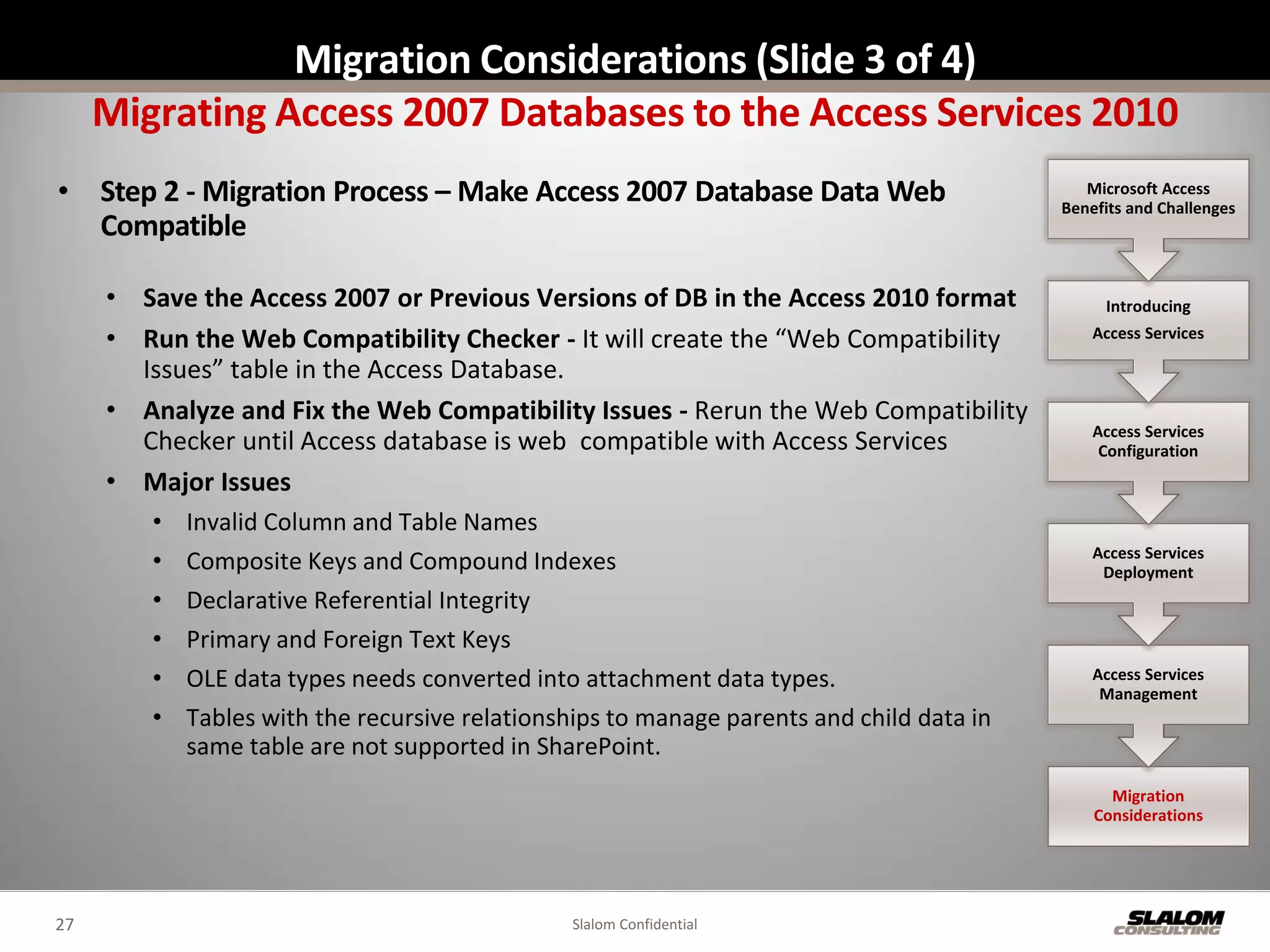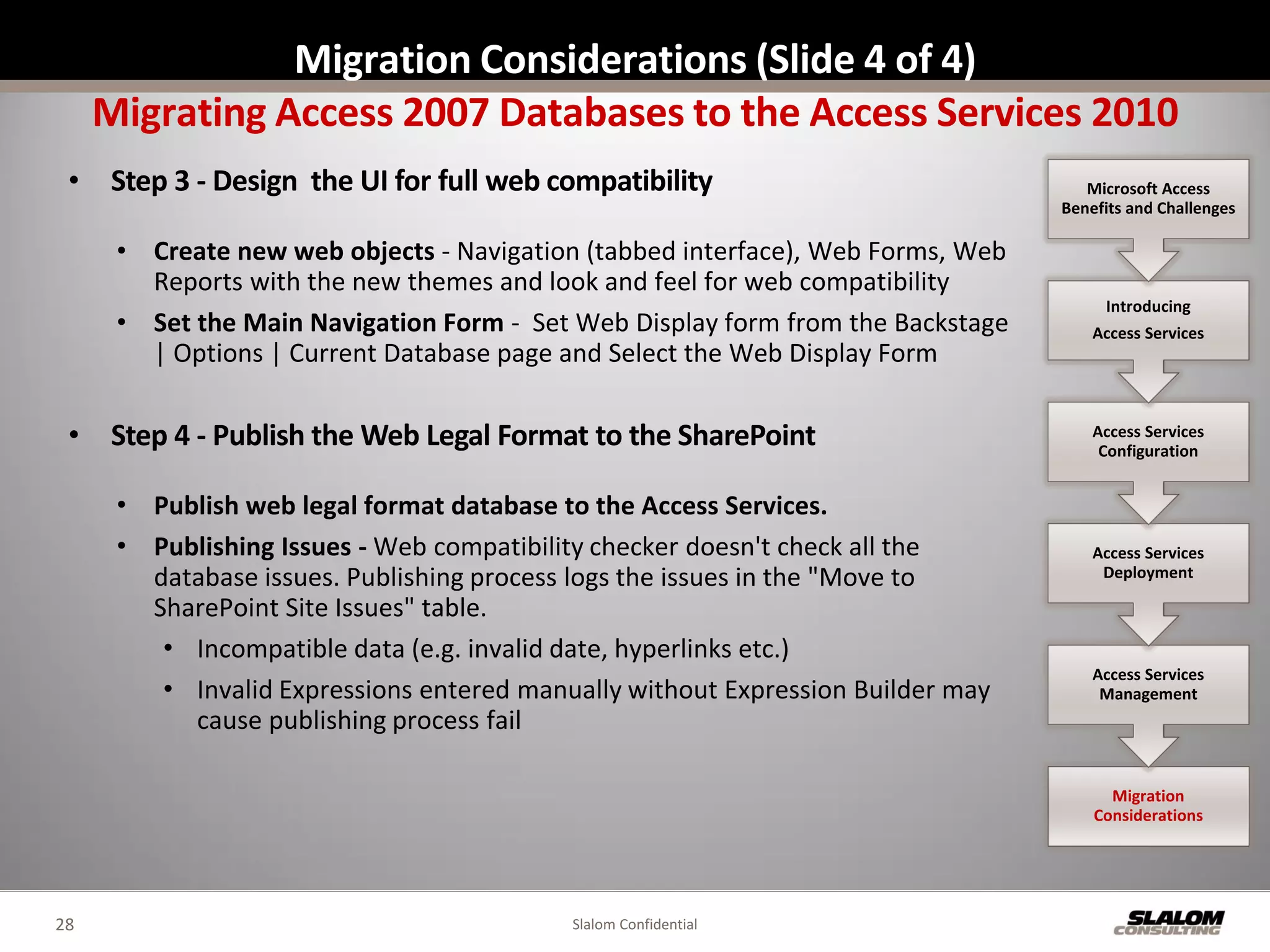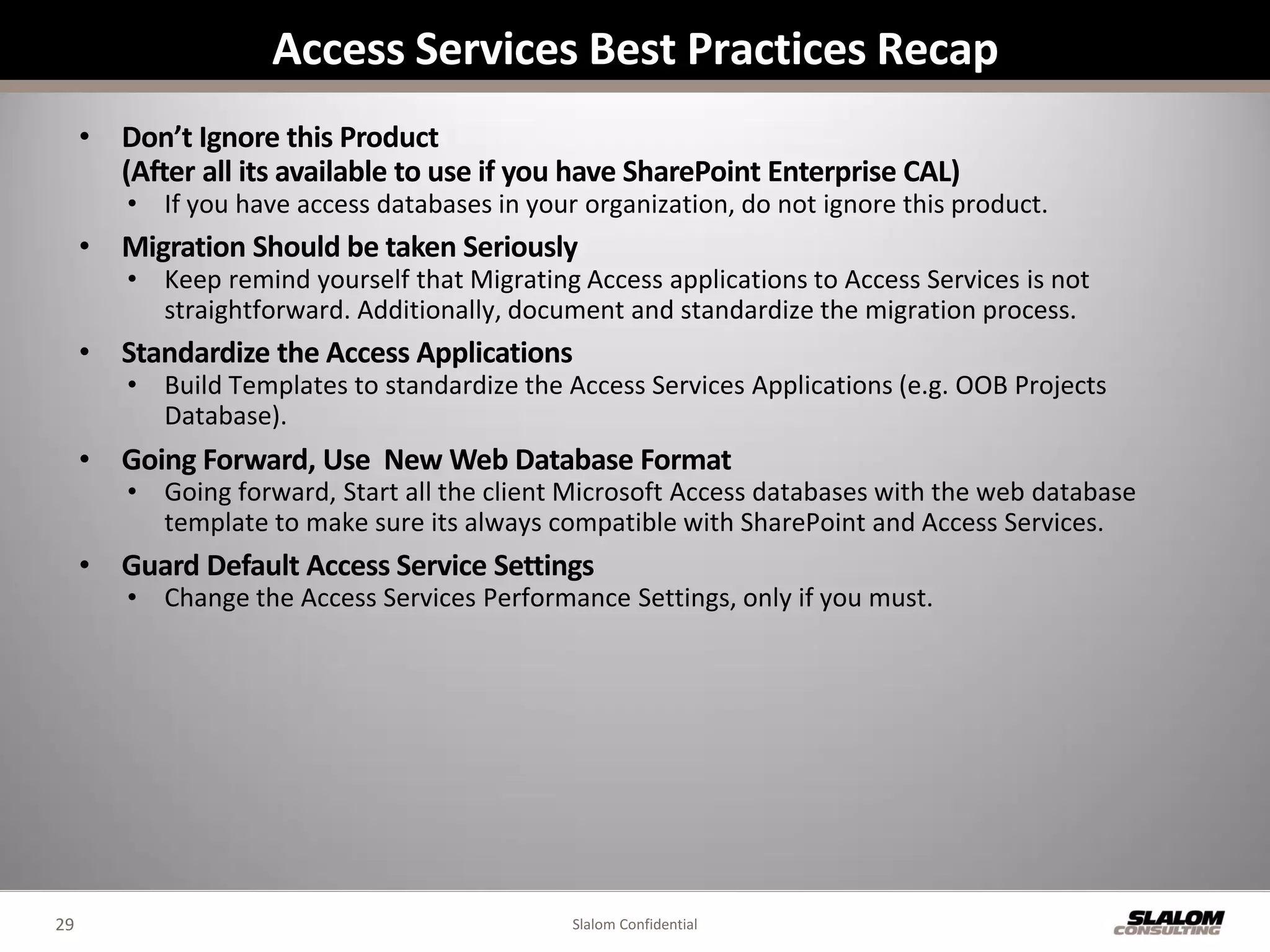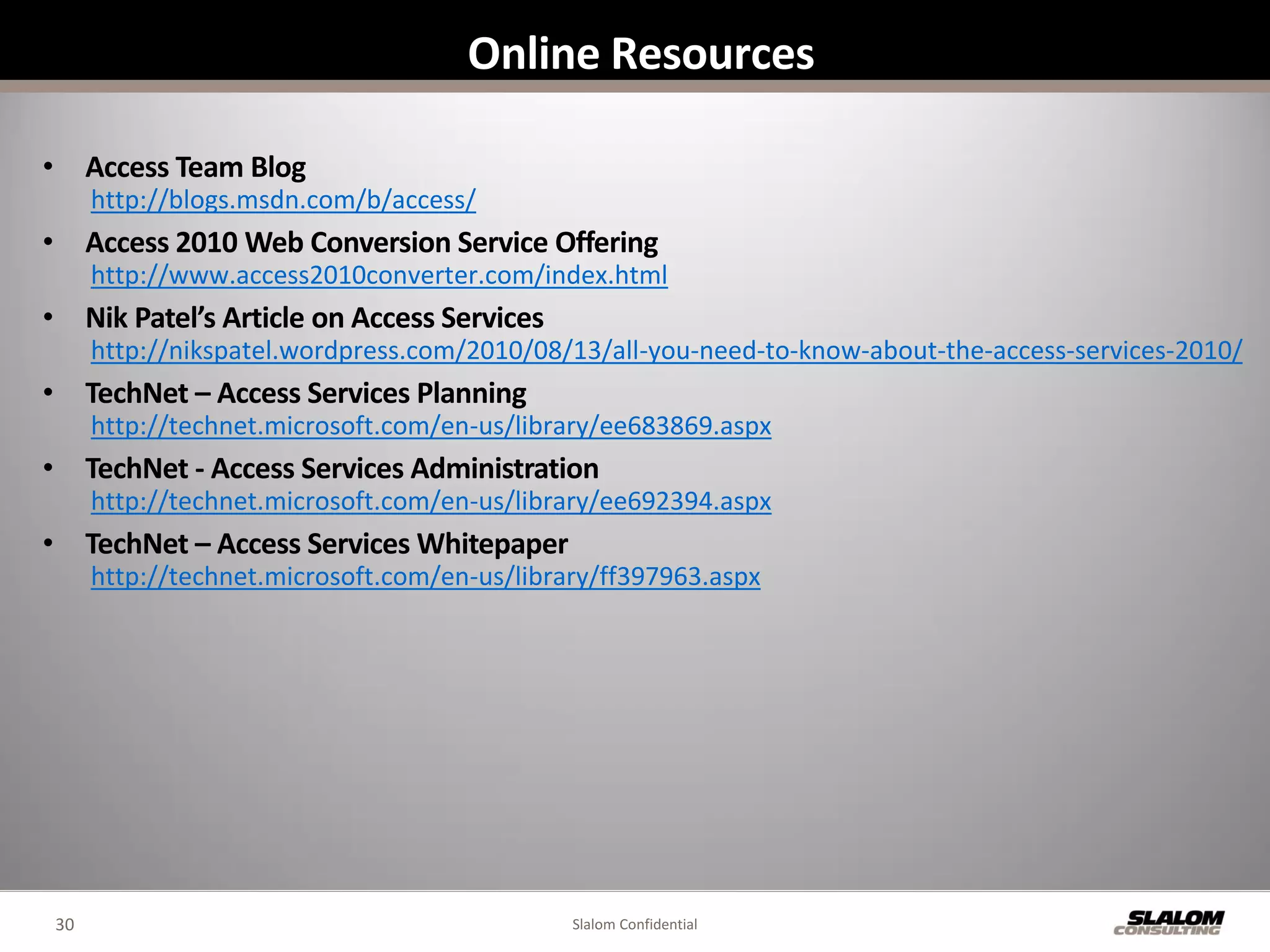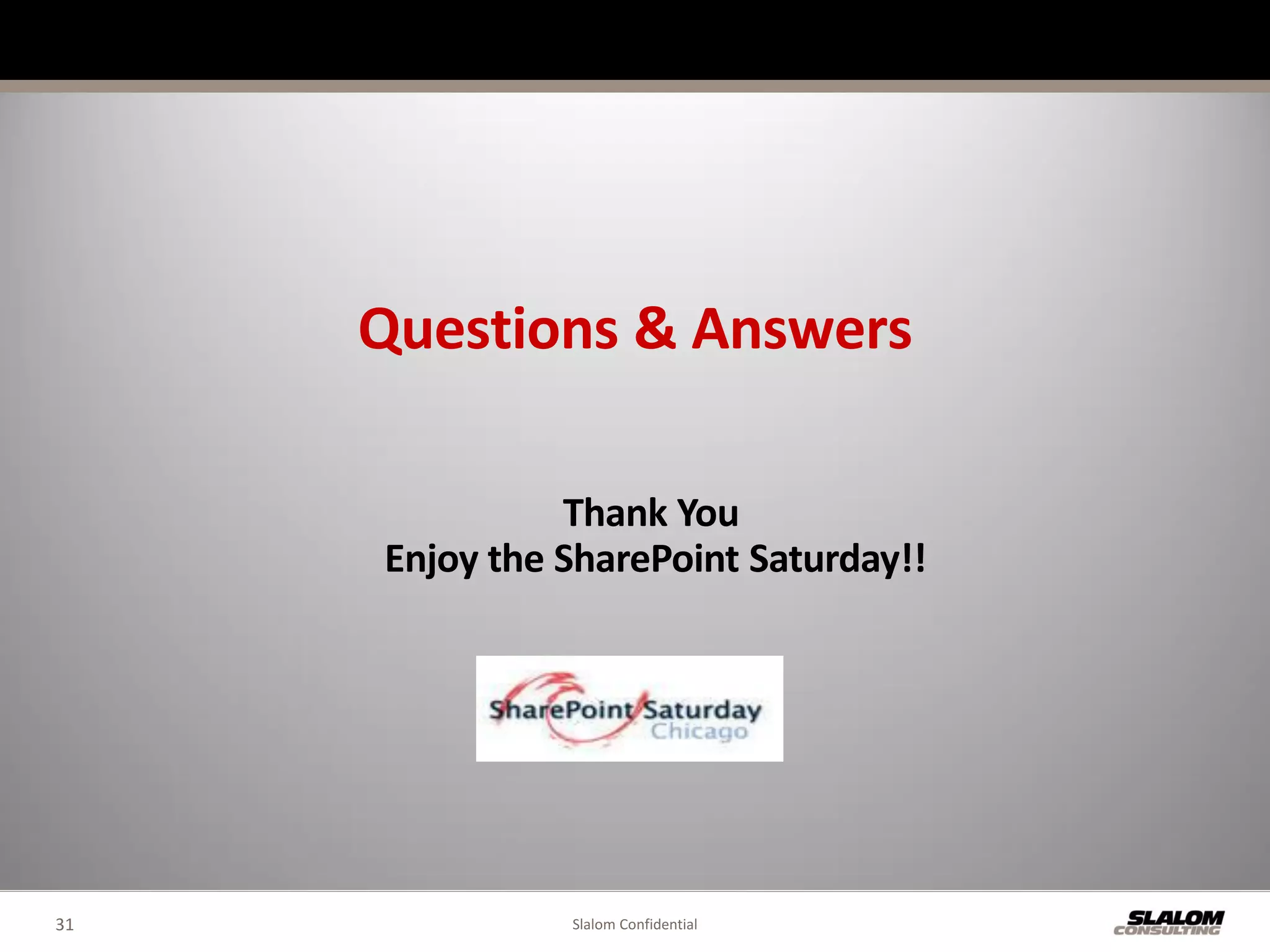This document provides an overview of Access Services in SharePoint 2010. It discusses the benefits of Access Services, how to configure it on a SharePoint farm, and how to deploy Access databases to Access Services. It also covers limitations, performance tuning, and considerations for migrating Access databases. The presentation aims to help administrators and analysts understand Access Services and identify best practices.