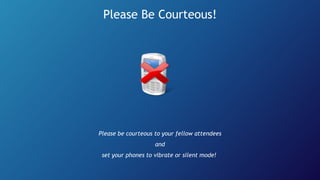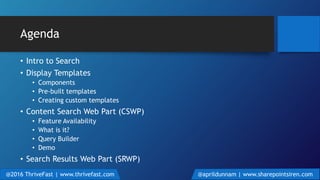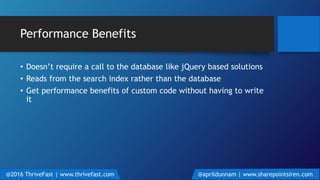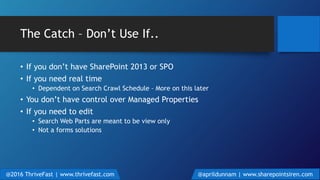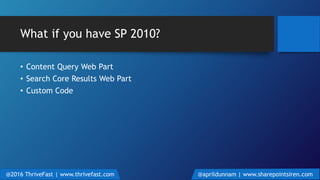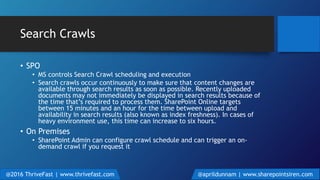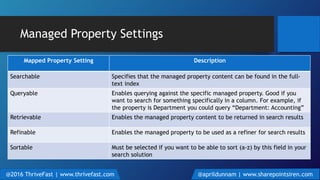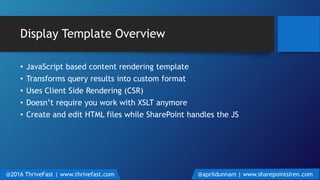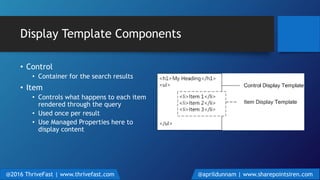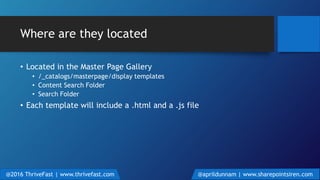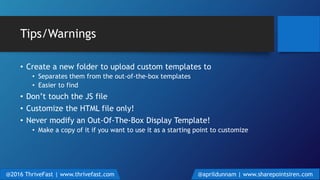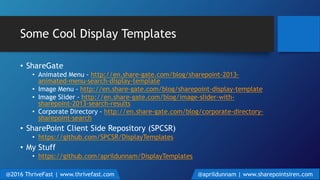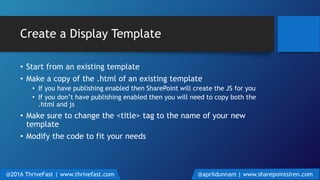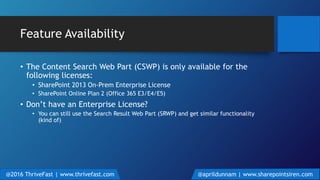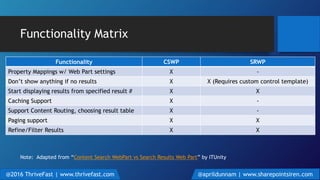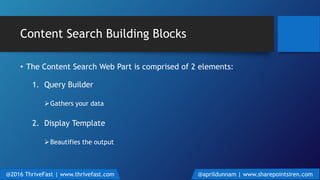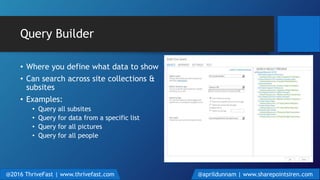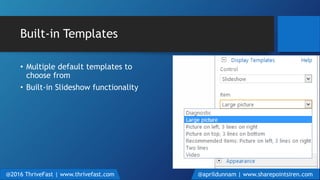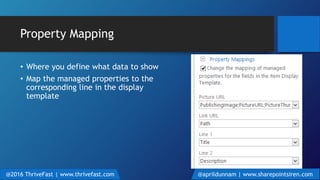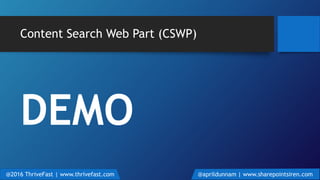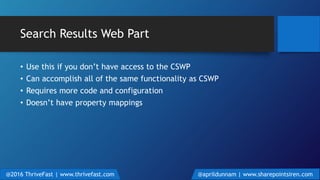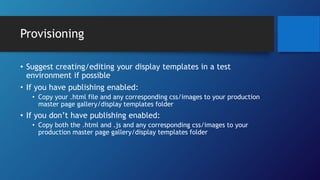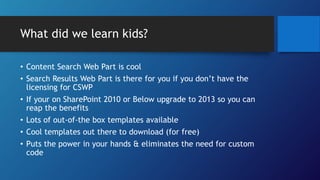The document outlines a presentation by April Dunnam on search-driven solutions within SharePoint, covering topics such as search components, display templates, and various web parts available for content search. It highlights the performance benefits of using these tools, requirements for their use, and the importance of managed properties in search queries. Additionally, the document provides guidance on creating and customizing display templates while emphasizing best practices.