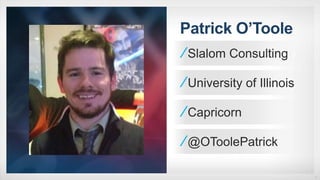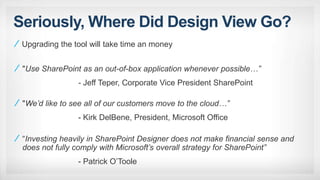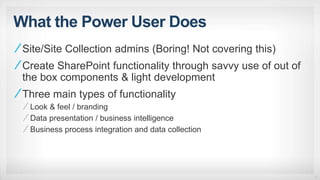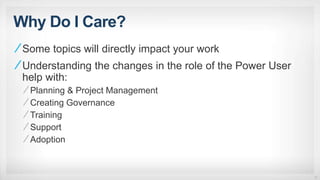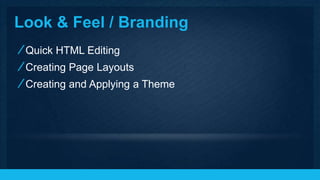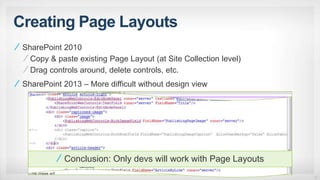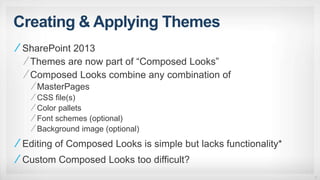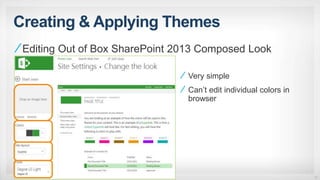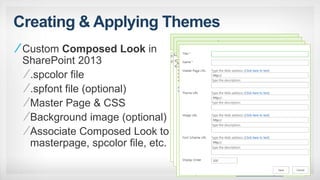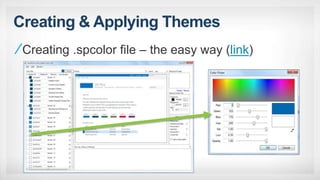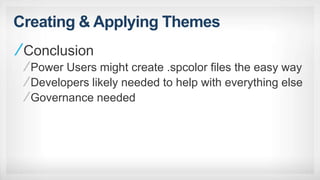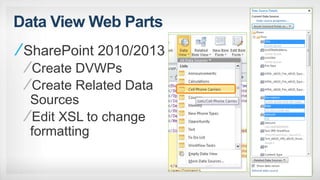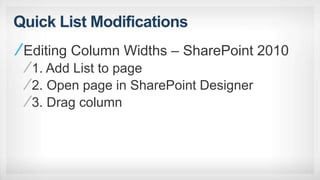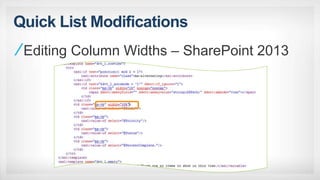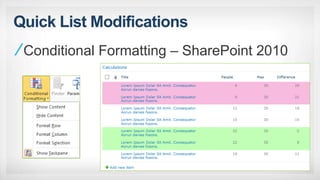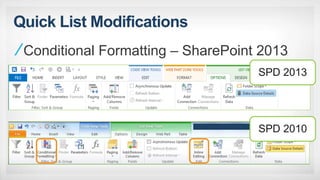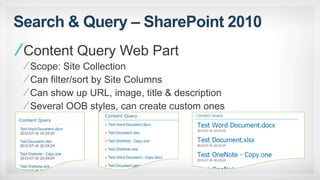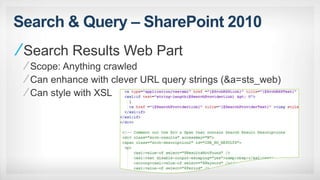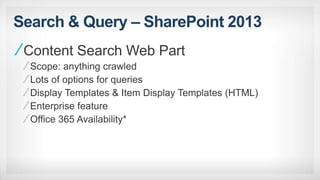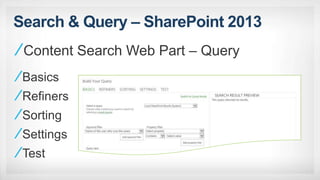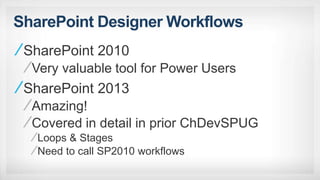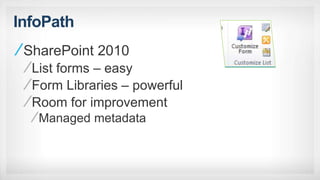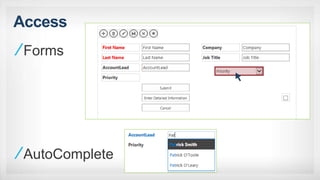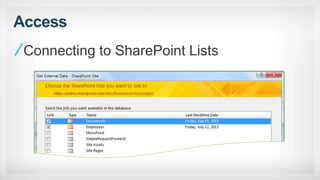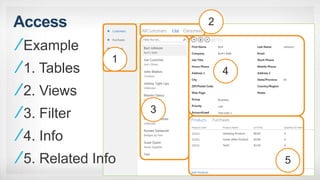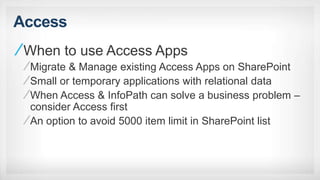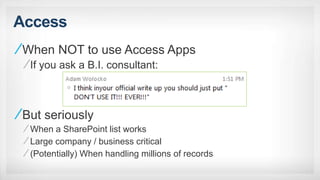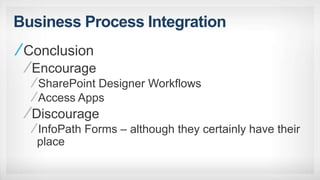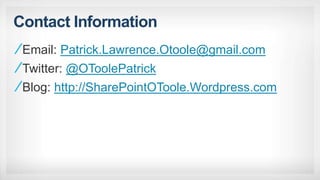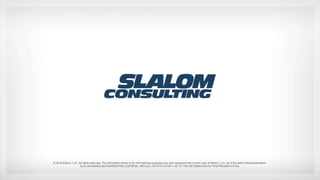The document discusses the evolution of SharePoint, highlighting the challenges and features introduced in SharePoint 2013 compared to 2010, particularly regarding power users and their roles. It emphasizes the reduced functionality in design and customization, noting that only developers may effectively manage page layouts and themes. The text also touches on various tools such as SharePoint Designer, Infopath, and Access Apps, while advising caution regarding their implementation based on specific business needs.