1. The document describes the common HTTP methods used to retrieve or send data over the web, including GET, HEAD, POST, PUT, DELETE, CONNECT, OPTIONS, and TRACE.
2. GET is used to retrieve a resource, HEAD is like GET but only returns headers, and POST sends data to a server like form data or file uploads.
3. PUT replaces a resource with uploaded content, DELETE removes a resource, and CONNECT establishes a tunnel. OPTIONS returns supported methods and TRACE echoes a request for debugging.
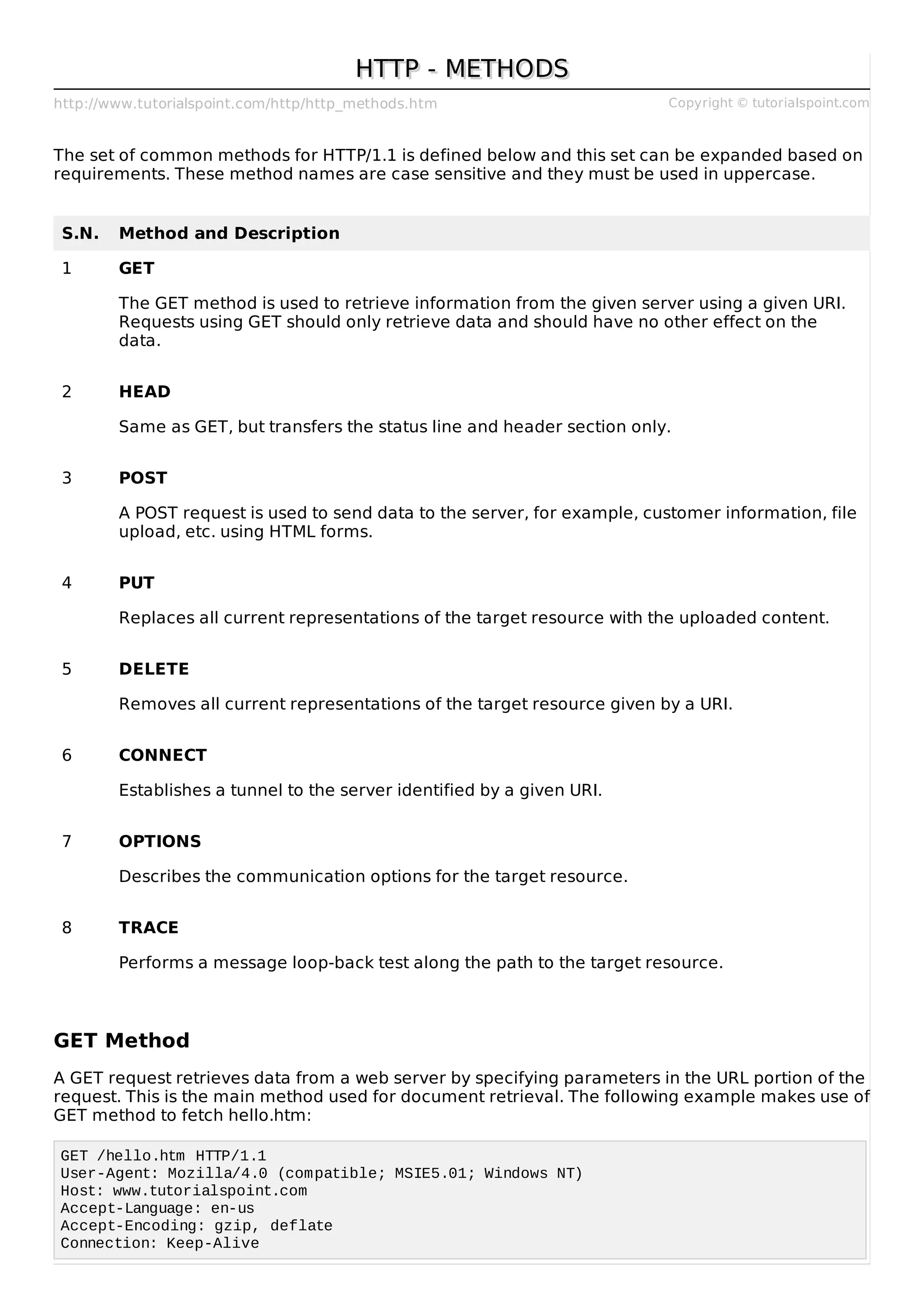



![Server: Apache/2.2.14 (Win32)
Connection: close
Content-Type: message/http
Content-Length: 39
TRACE / HTTP/1.1
Host: www.tutorialspoint.com
User-Agent: Mozilla/4.0 (compatible; MSIE5.01; Windows NT)
Loading [MathJax]/jax/output/HTML-CSS/fonts/TeX/fontdata.js](https://image.slidesharecdn.com/httpmethods-170730190738/85/Http-methods-5-320.jpg)