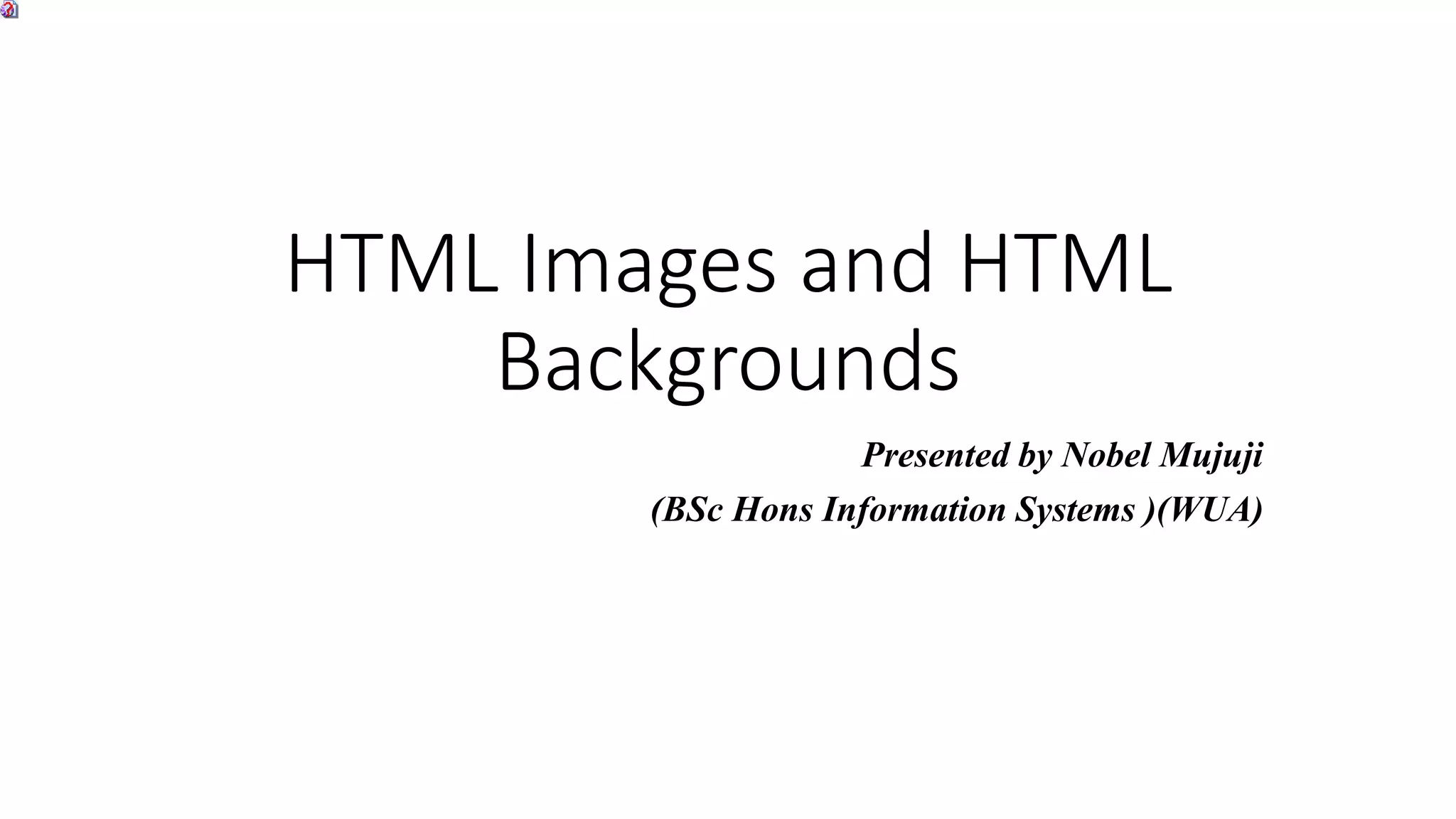The document discusses adding images and backgrounds to HTML pages. It describes how to use the <img> tag to insert images, specifying attributes like src for the image source, width and height. Alt text provides an alternative description for images that fail to load or for accessibility. Images can be local files or hosted elsewhere, and common file formats are jpg, gif and png. Backgrounds can further design web pages.