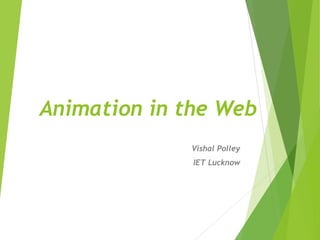
Animation in the web
- 1. Animation in the Web Vishal Polley IET Lucknow
- 2. Topics Text for the Web Images for the Web Animation for the Web Video for the Web 1
- 3. HTML Is a Markup Language HTML stands for Hypertext Markup Language. The “Markup Language” part of the name means that tags are used to do such things as format text and embed media. The tags are enclosed by angled brackets: <>. Some tags are bounding tags, requiring both an opening tag and a closing tag. The closing tag is indicated by a leading forward slash inside the angled brackets. This example for bolded text illustrates the use of the two tags: <strong>This text is emphasized</strong> Other tags, such as the tag for inserting an inline image, stand by themselves: <IMG src="grey_ball.gif"> 2
- 4. HTML and Multimedia HTML provides tags for inserting media into HTML documents: the <IMG> tag for inline images the <AUDIO> and <VIDEO> tags for multimedia and the <EMBED> and <OBJECT> tags for compound document embedding used to insert a “nonstandard” item such as a Java applet or Flash animation into an HTML document.
- 5. Text for the Web By following some simple steps, you can ensure that your pages are comprehensible. • Use bullet points to deliver information • Use clear headings and subheadings • Headings should be descriptive and meaningful • Write short sentences, in short paragraphs • Be concise, clear, and use language that is simple and to the point • Highlight key words in your sentences. The reader who is scanning the information will get the gist of it from highlighted phrases. Making Columns of Text Flowing Text Around Images
- 6. Making Columns of Text The most powerful feature of HTML may be found in the <TABLE> tag. To the right, you’ll see how to organize your text into two columns, so it displays more like a newspaper or a magazine, using a table
- 7. Flowing Text Around Images As you can see in Figure, it is possible (and easy) to “flow” text around an image using the ALIGN attribute of the <IMG> tag. This is a quick and simple method for mixing text and images in a pleasing layout. Add a <BR CLEAR="left"> tag at the end of your text paragraph, so that if there is not enough text to fill the entire vertical height of the image, your next paragraph will begin on a new line, left- justified, and below the image.
- 8. Images for the Web GIF and PNG Images JPEG Images Using Photoshop Backgrounds Clickable Buttons
- 9. GIF and PNG Images GIF images (Graphic Interchange File, also discussed in Chapter 3) are limited to 8 bits of color depth (256 colors). This is a commercial image format developed by CompuServe Information Services, an online PNG (for Portable Network Graphics Specification) was developed as a new “open” format (not requiring fees) to replace GIF. By allowing transparency by single pixel or by alpha channel mask and a 24-bit indexed palette, the PNG format is an improvement on the GIF format it was intended to replace. But it does not support animation. And because it only uses the RGB color model (not CMYK), PNG images may not print well.
- 10. JPEG Images JPEG (Joint Photographic Experts Group) images may contain 24 bits of color depth (millions of colors). JPEG uses a powerful but lossy compression method that produces files as much as ten times more compressed than GIF. Lossy means that information in the original image is lost in the compression process and cannot be retrieved. A lossless compression method does not irretrievably discard the original data.
- 11. Lossy compression schemes save disk space but can also degrade an image. For the Web, line art is often better saved in GIF, PNG, or SVG format than in JPEG.
- 12. GIF or JPEG? Use JPEG for photo-realistic images containing many colors, and avoid using it for images already forced into a 256-color palette or for line drawings or 1-bit black-and-white images. GIF compresses drawings and cartoons that have only a few colors in them much better than JPEG, which may introduce visible defects—sharp edges and lines that blur—especially with small-size text.
- 13. Using Photoshop Adobe’s Photoshop is the “tool of choice” for most graphic artists, so it is worth taking some time to provide a few suggestions for creating images for use on the World Wide Web. If you use a different image-editing application, follow the same logic and use the commands appropriate for that application. Always work in native Photoshop format using PSD files—these images are typically in RGB mode and use the maximum color depth.
- 14. Background Coloring You can choose colors for backgrounds, text, and anchors to URL links. Color controls for the entire page are attributes of the <BODY> tag and are set using CSS: body {background-color: #0000FF;} where “#0000FF” is a hexadecimal red-green-blue triplet used to specify the background color, in this case, blue. Once you have chosen a background color, you will then want to set the color of your text and establish proper contrasts. Red on green shimmers, black on black is invisible. By setting styles in the <BODY> tag, you set default styles for the entire document. For white text on a blue background, the CSS code would be: body {color: #FFFFFF;}
- 15. Background Images Background images are by default tiled, or repeated, across and down the page until the page or page element is filled, so a randomly distributed “sandy” background image (see Figure) can easily be made from a very small source image. Load a background image into a document by specifying its URL (if it is available somewhere on the Web) or its relative file path (if it is on the same server as the page) in the CSS attributes for the <BODY> tag, for example: body {background-image: url('paper.gif');}
- 16. Clickable Buttons To make a graphic image “clickable” so that it links to another document, simply include the image tag inside the bounding tags of an HTML anchor that points to that document’s URL: <a href="documentToGoTo.html"> <img src="greenButton.gif" border="0"> </a> You can also use the <A> tag to provide a link to a larger graphic or even to a video clip from a small, thumbnail-sized image: <a href="bigPicture.jpg"><img src="thumbnail.gif" border="0"></a>
- 17. Sound for the Web As the Web has developed, sound has become more important, and most browsers allow embedding of sounds into documents using the <AUDIO> tag. Inside this tag, the autoplay attribute, if present, starts the audio playing as soon as it is ready. If controls is present, a play/pause and other controls will be displayed. When preload is present, the audio will load when the page does and be ready to run. Text can be included in the tag that will be ignored unless the user’s browser cannot understand the <AUDIO> tag: <audio src="LizLaugh.aiff" preload autoplay controls loop> Sorry, your browser does not support the HTML audio element. </audio> The <A> anchor tag and <EMBED> tag can also be used to play sound files: Click <a href="LizLaugh.aiff">here</a> to play sound file. <embed src="Mozart.mid" autostart="true" loop="false" width="120" height="50" hidden></embed>
- 18. Animation for the Web HTML makes no provision for animation, by itself delivering only a static page of text and graphics. Boring, many people said, and programmers went to work devising methods to liven up the view. JavaScript can dynamically change a web page without needing to reload it. JavaScript with XML features, combined into Ajax (Asynchronous JavaScript and XML) , is used for powerful interactive applications such as Google’s “Office.” The Flash plug-in for browsers offers animation and interaction.
- 19. GIF89a Browsers implement a little-known animation feature in the final 1989 revision “a” of the GIF file format specification. It is possible to make simple animations by putting multiple images, or frames, into a single GIF89a file and display them with programmable delays (in 100ths of a second) between them. When you use the <IMG> tag to embed a GIF89a multiframe Image , the browser downloads the file and stores it in the cache folder of your local hard disk. Once fully downloaded, the browser plays each frame of the image quickly and smoothly. Limit animated GIFs to small images, and use a more capable plug-in like Flash for animations over larger areas.
- 20. Video for the Web Introduction of the HTML5 <VIDEO> tag is a push in the direction of a standardized few technologies and methodologies that will work for most everyone on the Internet. The most commonly used codecs are H.264, Theora, and VP8 within MP4, Ogg, and WebM containers. Unfortunately, no one of these will necessarily play in every HTML5-compliant browser. To guarantee playability by all browsers, you may need to encode four separate versions of your video file, including a Flash .flv format as a fallback, and program your HTML <VIDEO> tag with all four.
- 21. <video width="160" height="120" controls autoplay> <source src="myVideo.mp4" type='video/mp4; codecs="avc1.42E01E, mp4a.40.2"'> <source src="myVideo.webm" type='video/webm; codecs="vp8, vorbis"'> <source src="myVideo.ogv" type='video/ogg; codecs="theora, vorbis"'> <object type="application/x-shockwave-flash" width="160" height="120" wmode="transparent" data="flvplayer.swf?file=myVideo.flv"> <param name="movie" value="flvplayer.swf?file=myVideo.flv" /> <param name="wmode" value="transparent" /> </object> </video>
- 22. Thank You