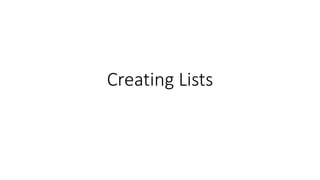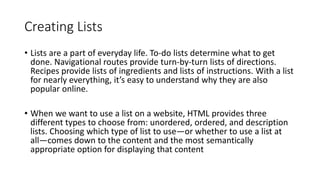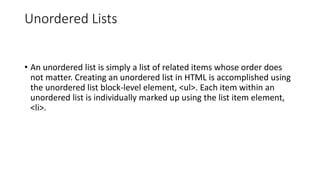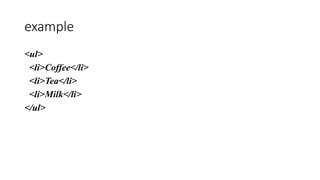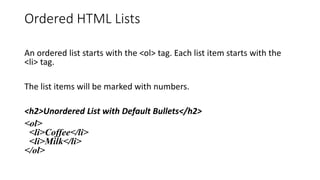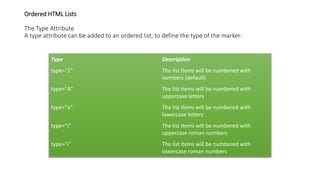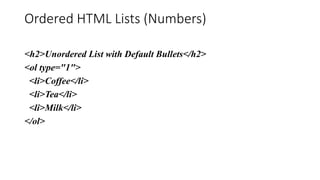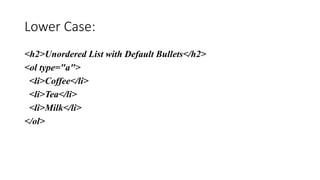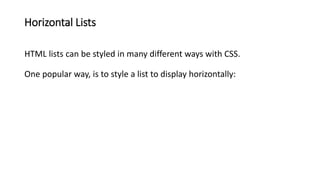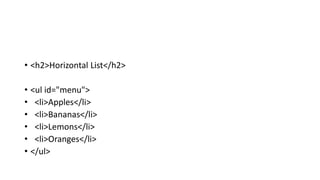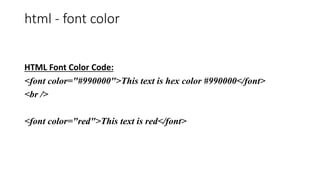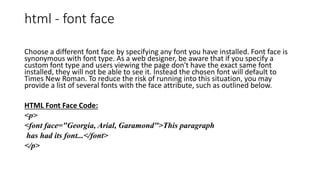1. HTML provides different types of lists for organizing content, including unordered lists, ordered lists, and description lists.
2. Unordered lists use bullet points, ordered lists number items sequentially, and description lists consist of term-description pairs.
3. Lists are created using list element tags like <ul>, <ol>, <li>, and <dt>/<dd> and attributes specify list style and formatting.