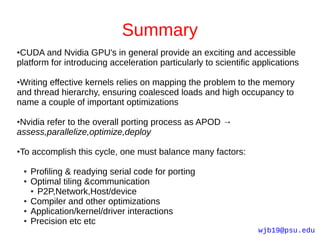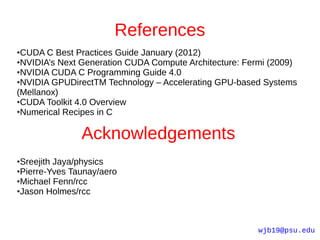The document provides an introduction to GPU programming using CUDA. It outlines GPU and CPU architectures, the CUDA programming model involving threads, blocks and grids, and CUDA C language extensions. It also discusses compilation with NVCC, memory hierarchies, profiling code with Valgrind/Callgrind, and Amdahl's law in the context of parallelization. A simple CUDA program example is provided to demonstrate basic concepts like kernel launches and data transfers between host and device memory.
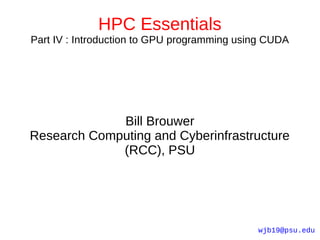
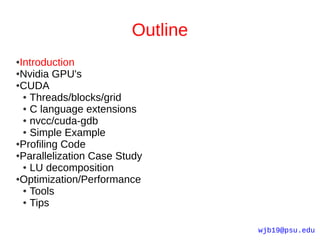
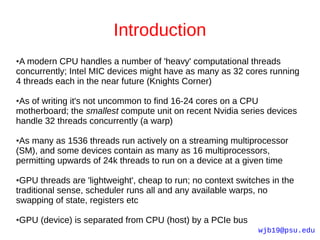
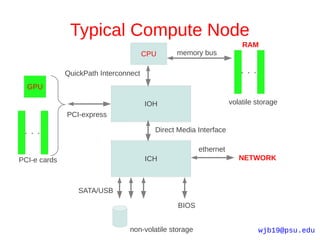
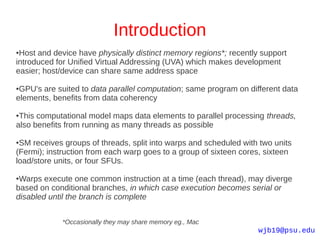
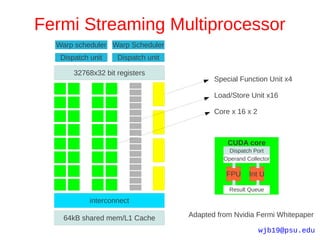
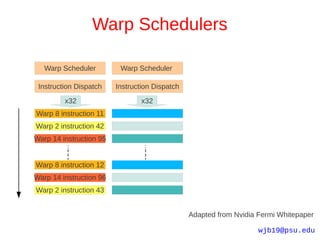
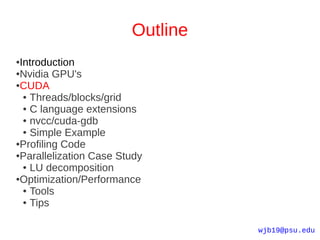
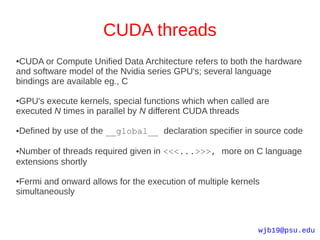
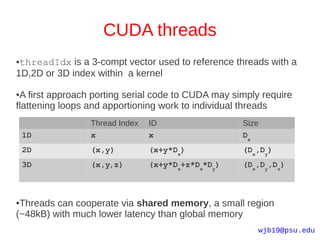
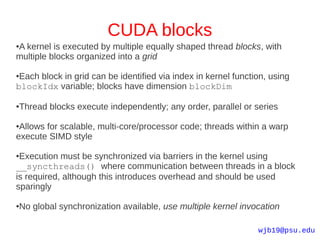
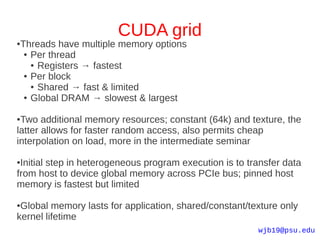
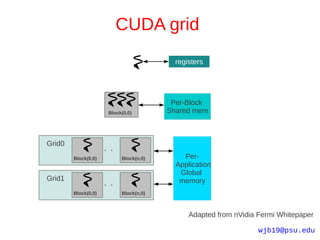
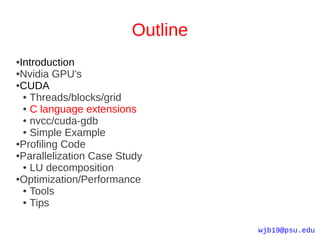
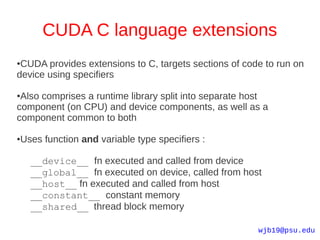
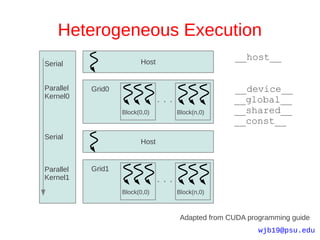
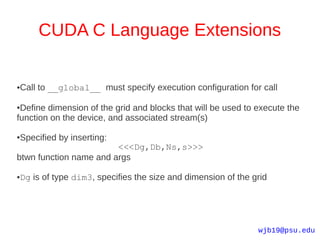
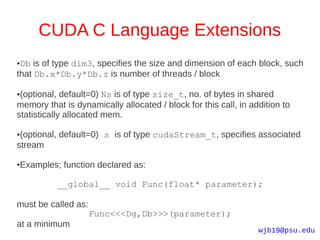
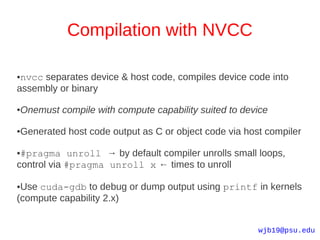
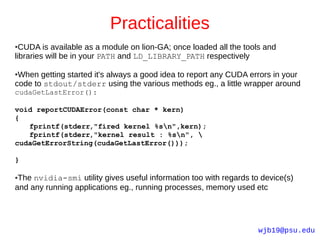
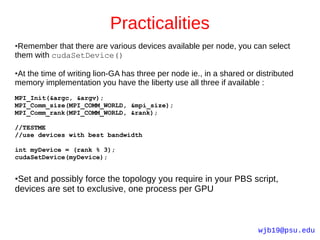
![Simple CUDA program I
#include <cuda.h>
#include <stdio.h>
#include <math.h>
#define M_PI 3.14159265358979323846
//unimaginative demo for accuracy and scaling test
__device__ float trivialFunction(float theta){
return M_PI * (cos(theta)*cos(theta) + sin(theta)*sin(theta));
}
__global__ void trivialKernel(float* input, float* output){
//my index
const int myIndex = blockDim.x * blockIdx.x + threadIdx.x;
//load data
float theta = M_PI * input[myIndex];
//do some work and write out
output[myIndex] = trivialFunction(theta);
} //end kernel
wjb19@psu.edu](https://image.slidesharecdn.com/hpc4-13336281450113-phpapp01-120405073344-phpapp01/85/Hpc4-22-320.jpg)
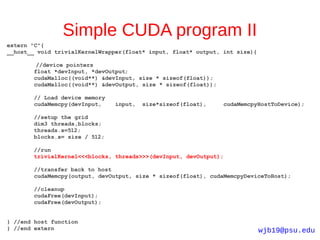
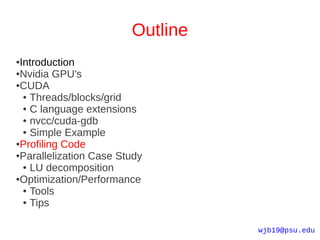
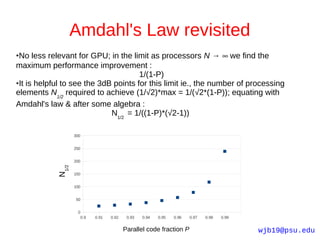
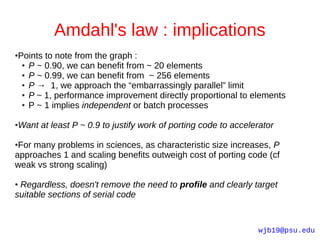
![Profiling w/ Valgrind
[wjb19@lionxf scratch]$ valgrind --tool=callgrind ./psktm.x
[wjb19@lionxf scratch]$ callgrind_annotate --inclusive=yes callgrind.out.3853
--------------------------------------------------------------------------------
Profile data file 'callgrind.out.3853' (creator: callgrind-3.5.0)
--------------------------------------------------------------------------------
I1 cache:
D1 cache:
L2 cache: Parallelizable worker
Timerange: Basic block 0 - 2628034011 function is 99.5% of
Trigger: Program termination
Profiled target: ./psktm.x (PID 3853, part 1)
total instructions
executed
--------------------------------------------------------------------------------
20,043,133,545 PROGRAM TOTALS
--------------------------------------------------------------------------------
Ir file:function
--------------------------------------------------------------------------------
20,043,133,545 ???:0x0000003128400a70 [/lib64/ld-2.5.so]
20,042,523,959 ???:0x0000000000401330 [/gpfs/scratch/wjb19/psktm.x]
20,042,522,144 ???:(below main) [/lib64/libc-2.5.so]
20,042,473,687 /gpfs/scratch/wjb19/demoA.c:main
20,042,473,687 demoA.c:main [/gpfs/scratch/wjb19/psktm.x]
19,934,044,644 psktmCPU.c:ktmMigrationCPU [/gpfs/scratch/wjb19/psktm.x]
19,934,044,644 /gpfs/scratch/wjb19/psktmCPU.c:ktmMigrationCPU
6,359,083,826 ???:sqrtf [/gpfs/scratch/wjb19/psktm.x]
4,402,442,574 ???:sqrtf.L [/gpfs/scratch/wjb19/psktm.x]
104,966,265 demoA.c:fileSizeFourBytes [/gpfs/scratch/wjb19/psktm.x]
wjb19@psu.edu](https://image.slidesharecdn.com/hpc4-13336281450113-phpapp01-120405073344-phpapp01/85/Hpc4-27-320.jpg)
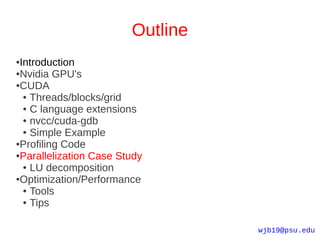
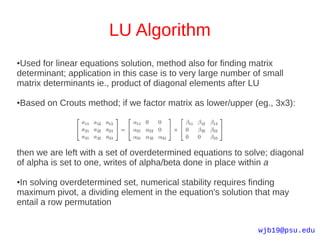
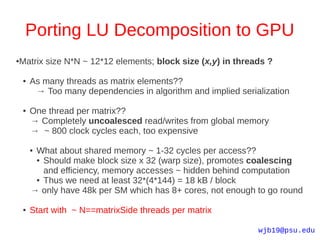
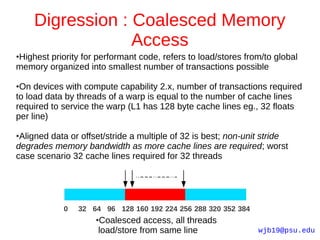
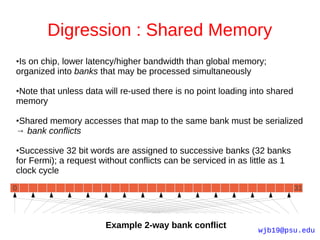
![Shared Memory : Broadcast
●Looks like a bank conflict, but when all threads in a half warp access the
same shared memory location, results in an efficient broadcast operation
eg., nearest neighbor type access in an MD code :
scratchA[threadIdx.x] = tex1Dfetch(texR_NBL,K+0*nAtoms_NBL);
scratchB[threadIdx.x] = tex1Dfetch(texR_NBL,K+1*nAtoms_NBL);
scratchC[threadIdx.x] = tex1Dfetch(texR_NBL,K+2*nAtoms_NBL);
scratchD[threadIdx.x] = K;
__syncthreads();
//Loop over all particles belonging to an adjacent cell
//one thread per particle in considered cell
for(int j = 0;j<256;j++){
pNx = scratchA[j];
pNy = scratchB[j];
pNz = scratchC[j];
K = scratchD[j];
●Multi-cast is possible in devices with compute arch 2.x; but I digress,
back to example...
wjb19@psu.edu](https://image.slidesharecdn.com/hpc4-13336281450113-phpapp01-120405073344-phpapp01/85/Hpc4-33-320.jpg)
![First Step : Scaling Information
for (int i=0;i<matrixSide;i++) {
big=0.0;
for (int j=0;j<matrixSide;j++)
if ((temp=fabs(inputMatrix[i*matrixSide+j])) > big)
big=temp;
if (big < TINY)
return 0.0; //Singular Matrix/zero entries
scale[i]=1.0/big;
}
●Threads can work independently, scanning rows for the largest
element; map outer loop to thread index
int i = threadIdx.x;
big=0.0;
for (int j=0;j<matrixSide;j++)
if ((temp=fabs(inputMatrix[i*matrixSide+j])) > big)
big=temp;
if (big < TINY)
return 0.0; //Singular Matrix/zero entries
wjb19@psu.edu
scale[i]=1.0/big;](https://image.slidesharecdn.com/hpc4-13336281450113-phpapp01-120405073344-phpapp01/85/Hpc4-34-320.jpg)
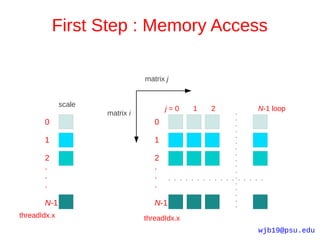
![Second Step : First Equations
for (int j=0;j<matrixSide;j++) {
for (int i=0;i<j;i++) {
sum=inputMatrix[i][j];
for (int k=0;k<i;k++)
sum -= inputMatrix[i][k]*inputMatrix[k][j];
inputMatrix[i][j]=sum;
}
●Threads can't do columns independently due to pivoting/possible row
swaps later in algorithm; only threads above diagonal work
for (int j=0;j<matrixSide;j++) {
__syncthreads(); //ensure accurate data from lower columns/j
if (i<j) {
sum=inputMatrix[i][j];
for (int k=0;k<i;k++)
sum -= inputMatrix[i][k]*inputMatrix[k][j];
inputMatrix[i][j]=sum;
}
wjb19@psu.edu](https://image.slidesharecdn.com/hpc4-13336281450113-phpapp01-120405073344-phpapp01/85/Hpc4-36-320.jpg)
![Second Step : Memory Access
●Simple Octave scripts make your life easier when visualizing memory
access/load balancing etc
for j=0:9
disp('---');
disp(['loop j = ',num2str(j)]);
disp(' ');
for i=0:j-1
disp(['read : ',num2str(i),",",num2str(j)]);
for k=0:i-1
disp(['read : ',num2str(i),",",num2str(k),"
",num2str(k),",",num2str(j)]);
end
disp(['write : ',num2str(i),",",num2str(j)]);
end
end
wjb19@psu.edu](https://image.slidesharecdn.com/hpc4-13336281450113-phpapp01-120405073344-phpapp01/85/Hpc4-37-320.jpg)
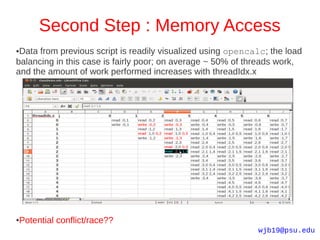
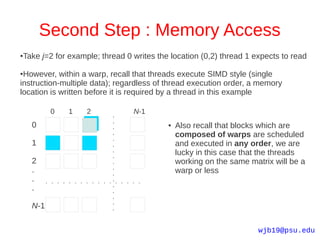
![Third Step : Second Equations
big = 0.0;
if ((i > j) && (i < matrixSide)) {
sum=inputMatrix[i][j];
for (int k=0;k<j;k++)
sum -= inputMatrix[i][k]*inputMatrix[k][j];
inputMatrix[i][j]=sum;
...
}
● Now we work from diagonal down; memory access is similar to before, just
'flipped'
●This time increasingly less threads are used; note also we ignore i==j since
this just reads and writes, no -= performed
wjb19@psu.edu](https://image.slidesharecdn.com/hpc4-13336281450113-phpapp01-120405073344-phpapp01/85/Hpc4-40-320.jpg)
![Fourth Step : Pivot Search
big=0.0;
if ((i > j) && (i < matrixSide)) {
...
if ((dum=holder[i]*fabs(sum)) >= big) {
big=dum;
imax=i;
}
}
Here we search the valid rows for largest value and corresponding index
●
●We will use shared memory to allow thread cooperation, specifically
through parallel reduction
__shared__ float big[matrixSide];
__shared__ int ind[matrixSide];
__shared__ float bigs;
__shared__ int inds;
wjb19@psu.edu](https://image.slidesharecdn.com/hpc4-13336281450113-phpapp01-120405073344-phpapp01/85/Hpc4-41-320.jpg)
![Fourth Step : Pivot Search
big[threadIdx.x]=0.0;
ind[threadIdx.x]=threadIdx.x;
if ((i > j) && (i < matrixSide)) {
...
big[threadIdx.x] = scale[i]*fabs(sum);
}//note we close this scope, need lowest thread(s) active for
//reduction
__syncthreads();
//perform parallel reduction
...
//lowest thread writes out to scalars
if (threadIdx.x==0){
bigs = big[0];
imax = ind[0];
}
__syncthreads();
wjb19@psu.edu](https://image.slidesharecdn.com/hpc4-13336281450113-phpapp01-120405073344-phpapp01/85/Hpc4-42-320.jpg)
![Pivot Search → Parallel Reduction
//consider matrixSide == 16, some phony data
//and recall i==threadIdx.x
if (i<8) i=0 1 2 3 4 5 6 7 8 9 10 11 12 13 14 15
if (big[i+8] > big[i]){ 0 3 6 5 7 8 1 2 4 4 7 2 5 9 2 7
big[i] = big[i+8];
ind[i] = i+8;
}
if (i<4)
if (big[i+4] > big[i]){ 4 4 7 5 7 9 2 7 4 4 7 2 5 9 2 7
big[i] = big[i+4];
ind[i] = i+4;
}
if (i<2)
if (big[i+2] > big[i]){ 7 9 7 7 7 9 2 7 4 4 7 2 5 9 2 7
big[i] = big[i+2];
ind[i] = i+2;
}
if (i<1)
if (big[i+1] > big[i]){ 7 9 7 7 7 9 2 7 4 4 7 2 5 9 2 7
big[i] = big[i+1];
ind[i] = i+1; ●Largest value in 0th position of big array
} wjb19@psu.edu](https://image.slidesharecdn.com/hpc4-13336281450113-phpapp01-120405073344-phpapp01/85/Hpc4-43-320.jpg)
![Fifth Step : Row Swap
if (j != imax) {
for (int k=0;k<matrixSide;k++) {
dum=inputMatrix[imax][k];
inputMatrix[imax][k]=inputMatrix[j][k];
inputMatrix[j][k]=dum;
}
//should also track permutation of row order
scale[imax]=scale[j];
}
●Each thread finds the same conditional result, no warp divergence (a very good
thing); if they swap rows, use same index i as before, one element each :
if (j != imax) {
dum=inputMatrix[imax][i];
inputMatrix[imax][i]=inputMatrix[j][i];
inputMatrix[j][i]=dum;
if (threadIdx.x==0) scale[imax]=scale[j];
}
wjb19@psu.edu](https://image.slidesharecdn.com/hpc4-13336281450113-phpapp01-120405073344-phpapp01/85/Hpc4-44-320.jpg)
![Sixth Step : Final Scaling
if (j != matrixSide-1){
dum=1.0/inputMatrix[j*matrixSide+j];
for (int i=j+1;i<matrixSide;i++)
inputMatrix[i*matrixSide+j] *= dum;
}
Use a range of threads again
●
if (j != matrixSide-1){
dum=1.0/inputMatrix[j*matrixSide+j];
if ((i>=j+1) && (i<matrixSide))
inputMatrix[i*matrixSide+j] *= dum;
}
__syncthreads();
Next steps → compile; get it working/right answer, optimized...
●
wjb19@psu.edu](https://image.slidesharecdn.com/hpc4-13336281450113-phpapp01-120405073344-phpapp01/85/Hpc4-45-320.jpg)
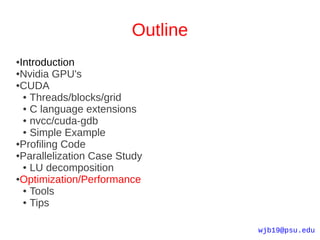
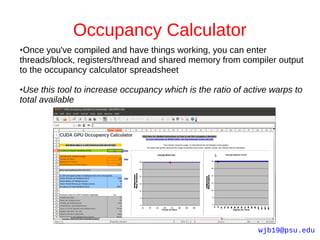
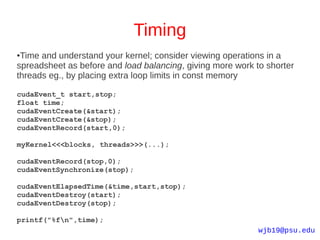
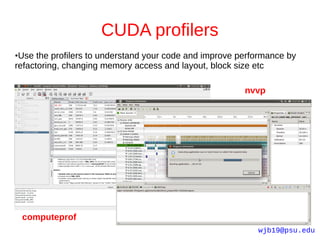
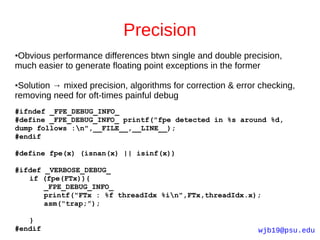
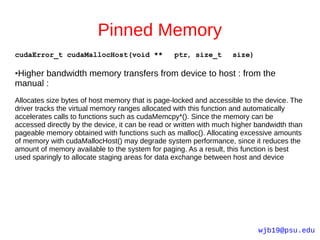
![Driver & Kernel
●Driver is (for most of us) a black box, signals can elicit undesirous/non-
performant responses :
[wjb19@lionga1 src]$ strace -p 16576
Process 16576 attached - interrupt to quit
wait4(-1, 0x7fff1bfbed6c, 0, NULL) = ? ERESTARTSYS (To be
restarted)
--- SIGHUP (Hangup) @ 0 (0) ---
rt_sigaction(SIGHUP, {0x4fac80, [HUP], SA_RESTORER|SA_RESTART,
0x3d4d232980}, {0x4fac80, [HUP], SA_RESTORER|SA_RESTART,
0x3d4d232980}, 8) = 0
●Driver/kernel bugs, conflicts; make sure driver, kernel and indeed device
are suited:
[wjb19@tesla1 bin]$ more /proc/driver/nvidia/version
NVRM version: NVIDIA UNIX x86_64 Kernel Module 285.05.09 Fri Sep
23 17:31:57 PDT 2011
GCC version: gcc version 4.1.2 20080704 (Red Hat 4.1.2-51)
[wjb19@tesla1 bin]$ uname -r
2.6.18-274.7.1.el5 wjb19@psu.edu](https://image.slidesharecdn.com/hpc4-13336281450113-phpapp01-120405073344-phpapp01/85/Hpc4-52-320.jpg)
![Compiler
● Compiler options (indeed compiler choice : --nvvm --open64) can
make huge differences :
● Fast math (--use_fast_math)
● Study output of ptx optimizing assembler eg., for register usage,
avoid spillage( --ptxas-options=-v)
ptxas info : Compiling entry function '_Z7NBL_GPUPiS_S_S_S_' for
'sm_20'
ptxas info : Function properties for _Z7NBL_GPUPiS_S_S_S_
768 bytes stack frame, 0 bytes spill stores, 0 bytes spill loads
ptxas info : Function properties for _Z9make_int4iiii
40 bytes stack frame, 0 bytes spill stores, 0 bytes spill loads
ptxas info : Function properties for __int_as_float
0 bytes stack frame, 0 bytes spill stores, 0 bytes spill loads
ptxas info : Function properties for fabsf
0 bytes stack frame, 0 bytes spill stores, 0 bytes spill loads
ptxas info : Function properties for sqrtf
0 bytes stack frame, 0 bytes spill stores, 0 bytes spill loads
ptxas info : Used 49 registers, 3072+0 bytes smem, 72 bytes cmem[0], 48
bytes cmem[14]
wjb19@psu.edu](https://image.slidesharecdn.com/hpc4-13336281450113-phpapp01-120405073344-phpapp01/85/Hpc4-53-320.jpg)
![Communication : Inifiniband/MPI
● GPUDirect ; Initial results encouraging for performing network transfers on
simple payloads between devices:
[wjb19@lionga scratch]$ mpicc -I/usr/global/cuda/4.1/cuda/include
-L/usr/global/cuda/4.1/cuda/lib64 mpi_pinned.c -lcudart
[wjb19@lionga scratch]$ qsub test_mpi.sh
2134.lionga.rcc.psu.edu
[wjb19@lionga scratch]$ more test_mpi.sh.o2134
Process 3 is on lionga7.hpc.rcc.psu.edu
Process 0 is on lionga8.hpc.rcc.psu.edu
Process 1 is on lionga8.hpc.rcc.psu.edu
Process 2 is on lionga8.hpc.rcc.psu.edu
Host->device bandwidth for process 3: 2369.949046 MB/sec
Host->device bandwidth for process 1: 1847.745750 MB/sec
Host->device bandwidth for process 2: 1688.932426 MB/sec
Host->device bandwidth for process 0: 1613.475749 MB/sec
MPI send/recv bandwidth: 4866.416857 MB/sec
● Single IOH supports 36 PCIe lanes, NVIDIA recommend 16 per device;
however IOH doesn't currently support P2P between GPU devices on
different chipsets
wjb19@psu.edu](https://image.slidesharecdn.com/hpc4-13336281450113-phpapp01-120405073344-phpapp01/85/Hpc4-54-320.jpg)
![Communication : P2P
●For this reason, difficult to achieve peak transfer rates between GPU's
separated by QPI eg.,
>cudaMemcpy between GPU0 and GPU1: 316.54 MB/s
>cudaMemcpy between GPU0 and GPU2: 316.55 MB/s
>cudaMemcpy between GPU1 and GPU0: 316.86 MB/s
>cudaMemcpy between GPU2 and GPU0: 316.93 MB/s
>cudaMemcpy between GPU1 and GPU2: 3699.74 MB/s
>cudaMemcpy between GPU2 and GPU1: 3669.23 MB/s
[wjb19@lionga1 ~]$ lspci -tvv
-+-[0000:12]-+-01.0-[1d]--
| +-02.0-[1e]--
| +-03.0-[17-1b]----00.0-[18-1b]--+-04.0-[19]--
| | +-10.0-[1a]--
| | -14.0-[1b]--+-00.0 nVidia Corporation Device 1091
| | -00.1 nVidia Corporation GF110 High...
| +-04.0-[1f]--
| +-05.0-[20]--
| +-06.0-[21]--
| +-07.0-[13-16]----00.0-[14-16]--+-04.0-[15]--+-00.0 nVidia Corporation Device 1091
| | | -00.1 nVidia Corporation GF110 High...
...
...
+-05.0-[05]----00.0 Mellanox Technologies MT26438 [ConnectX VPI PCIe 2.0 5GT/s ...
+-06.0-[0e]--
+-07.0-[06-0a]----00.0-[07-0a]--+-04.0-[08]--+-00.0 nVidia Corporation Device 1091
| | -00.1 nVidia Corporation GF110 High...
| +-10.0-[09]-- wjb19@psu.edu
| -14.0-[0a]--](https://image.slidesharecdn.com/hpc4-13336281450113-phpapp01-120405073344-phpapp01/85/Hpc4-55-320.jpg)