This document provides an introduction to CUDA programming. It discusses the programmer's view of the GPU as a co-processor with its own memory, and how GPUs are well-suited for data-parallel applications with many independent computations. It describes how CUDA uses a grid of blocks of threads to run kernels in parallel. Memory is organized into global, constant, shared, and local memory. Kernels launch a grid of blocks, and threads within blocks can cooperate through shared memory and synchronization.
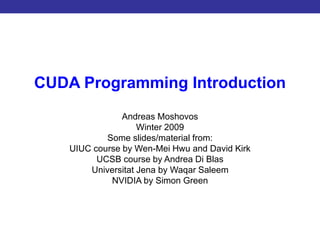

![Target Applications
int a[N]; // N is large
for all elements of a compute
a[i] = a[i] * fade
• Lots of independent computations
– CUDA thread need not be independent](https://image.slidesharecdn.com/002-introductiontocudaprogramming1-240325093232-d4131ea9/85/002-Introduction-to-CUDA-Programming_1-ppt-3-320.jpg)



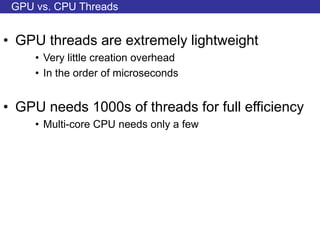





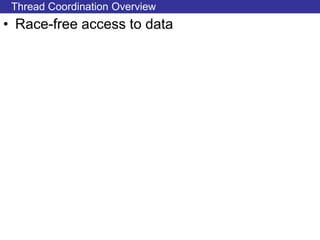








![CUDA API: Example
int a[N];
for (i =0; i < N; i++)
a[i] = a[i] + x;
1. Allocate CPU Data Structure
2. Initialize Data on CPU
3. Allocate GPU Data Structure
4. Copy Data from CPU to GPU
5. Define Execution Configuration
6. Run Kernel
7. CPU synchronizes with GPU
8. Copy Data from GPU to CPU
9. De-allocate GPU and CPU memory](https://image.slidesharecdn.com/002-introductiontocudaprogramming1-240325093232-d4131ea9/85/002-Introduction-to-CUDA-Programming_1-ppt-22-320.jpg)
![1. Allocate CPU Data
float *ha;
main (int argc, char *argv[])
{
int N = atoi (argv[1]);
ha = (float *) malloc (sizeof (float) * N);
...
}
• Pinned memory allocation results in faster CPU to/from GPU
copies
• More on this later
• cudaMallocHost (…)](https://image.slidesharecdn.com/002-introductiontocudaprogramming1-240325093232-d4131ea9/85/002-Introduction-to-CUDA-Programming_1-ppt-23-320.jpg)
![2. Initialize CPU Data
float *ha;
int i;
for (i = 0; i < N; i++)
ha[i] = i;](https://image.slidesharecdn.com/002-introductiontocudaprogramming1-240325093232-d4131ea9/85/002-Introduction-to-CUDA-Programming_1-ppt-24-320.jpg)








![The GPU Kernel
__global__ darradd (float *da, float x, int N)
{
int i = blockIdx.x * blockDim.x + threadIdx.x;
if (i < N) da[i] = da[i] + x;
}
• BlockIdx: Unique Block ID.
– Numerically asceding: 0, 1, …
• ThreadIdx: Unique per Block Index
– 0, 1, …
– Per Block
• BlockDim: Dimensions of Block
– BlockDim.x, BlockDim.y, BlockDim.z
– Unused dimensions default to 0](https://image.slidesharecdn.com/002-introductiontocudaprogramming1-240325093232-d4131ea9/85/002-Introduction-to-CUDA-Programming_1-ppt-33-320.jpg)
![Array Index Calculation Example
int i = blockIdx.x * blockDim.x + threadIdx.x;
a[0] a[63] a[64] a[127]a[128] a[255]a[256]
blockIdx.x 0 blockIdx.x 1 blockIdx.x 2
i = 0 i = 63 i = 64 i = 127 i = 128 i = 255 i = 256
Assuming blockDim.x = 64](https://image.slidesharecdn.com/002-introductiontocudaprogramming1-240325093232-d4131ea9/85/002-Introduction-to-CUDA-Programming_1-ppt-34-320.jpg)



![__device__ Example
• Add x to a[i] multiple times
__device__ float addmany (float a, float b, int count)
{
while (count--) a += b;
return a;
}
__global__ darradd (float *da, float x, int N)
{
int i = blockIdx.x * blockDim.x + threadIdx.x;
if (i < N) da[i] = addmany (da[i], x, 10);
}](https://image.slidesharecdn.com/002-introductiontocudaprogramming1-240325093232-d4131ea9/85/002-Introduction-to-CUDA-Programming_1-ppt-38-320.jpg)

![Predefined Vector Datatypes
• Can be used both in host and in device code.
– [u]char[1..4], [u]short[1..4],
[u]int[1..4], [u]long[1..4],
float[1..4]
• Structures accessed with .x, .y, .z, .w
fields
• default constructors, “make_TYPE (…)”:
– float4 f4 = make_float4 (1f, 10f,
1.2f, 0.5f);
• dim3
– type built on uint3
– Used to specify dimensions
– Default value is (1, 1, 1)](https://image.slidesharecdn.com/002-introductiontocudaprogramming1-240325093232-d4131ea9/85/002-Introduction-to-CUDA-Programming_1-ppt-40-320.jpg)
![Execution Configuration
• Must specify when calling a __global__
function:
<<< Dg, Db [, Ns [, S]] >>>
• where:
– dim3 Dg: grid dimensions in blocks
– dim3 Db: block dimensions in threads
– size_t Ns: per block additional number of shared
memory bytes to allocate
• optional, defaults to 0
• more on this much later on
– cudaStream_t S: request stream(queue)
• optional, default to 0.
• Compute capability >= 1.1](https://image.slidesharecdn.com/002-introductiontocudaprogramming1-240325093232-d4131ea9/85/002-Introduction-to-CUDA-Programming_1-ppt-41-320.jpg)








![Code Overview: Host side
#include <cuda.h>
#include <cutil.h>
unsigned int htimer;
float *ha, *da;
main (int argc, char *argv[]) {
int N = atoi (argv[1]);
ha = (float *) malloc (sizeof (float) * N);
for (int i = 0; i < N; i++) ha[i] = i;
cutCreateTimer (&htimer);
cudaMalloc ((void **) &da, sizeof (float) * N);
cudaMemCpy ((void *) da, (void *) ha, sizeof (float) * N,
cudaMemcpyHostToDevice);
cudaThreadSynchronize ();
cutStartTimer(htimer);
blocks = (N + threads_block – 1) / threads_block;
darradd <<<blocks, threads_block>> (da, 10f, N)
cudaThreadSynchronize ();
cutStopTimer(htimer);
cudaMemCpy ((void *) ha, (void *) da, sizeof (float) * N,
cudaMemcpyDeviceToHost);
cudaFree (da);
free (ha);
printf (“processing time: %fn", cutGetTimerValue(htimer));
}](https://image.slidesharecdn.com/002-introductiontocudaprogramming1-240325093232-d4131ea9/85/002-Introduction-to-CUDA-Programming_1-ppt-50-320.jpg)
![Code Overview: Device Side
__device__ float addmany (float a, float b, int count)
{
while (count--) a += b;
return a;
}
__global__ darradd (float *da, float x, int N)
{
int i = blockIdx.x * blockDim.x + threadIdx.x;
if (i < N) da[i] = addmany (da[i], x, 10);
}](https://image.slidesharecdn.com/002-introductiontocudaprogramming1-240325093232-d4131ea9/85/002-Introduction-to-CUDA-Programming_1-ppt-51-320.jpg)


![Handling Large Input Data Sets – 1D Example
• Recall gridDim.[xy] <= 65535
• Host calls kernel multiple times:
float *dac = da; // starting offset for current kernel
while (n_blocks)
{
int bn = n_blocks;
int elems; // array elements processed in this kernel
if (bn > 65535) bn = 65535;
elems = bn * block_size;
darradd <<<bn, block_size>>> (dac, 10.0f, elems);
n_blocks -= bn;
dac += elems;
}](https://image.slidesharecdn.com/002-introductiontocudaprogramming1-240325093232-d4131ea9/85/002-Introduction-to-CUDA-Programming_1-ppt-54-320.jpg)