Graph of the Day Steps
•Download as PPTX, PDF•
0 likes•303 views
This document provides step-by-step instructions for creating and saving a bar graph using online graphing software, and then inserting the graph into a Microsoft Word document. The 8 steps include: 1) having tally chart data ready, 2) selecting a horizontal bar graph with no legend, 3) entering the graph title and data, 4) formatting data labels, 5) previewing the graph, 6) printing or saving the graph as an EMF file, 7) saving the graph on the desktop, and 8) inserting the graph into a Word document with the student's name and question.
Report
Share
Report
Share
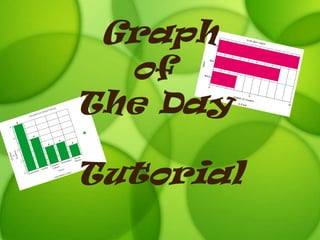
Recommended
MS ACCESS (REPORT)

We use reports in our daily life. Now a days, computer is basic need of every place. MS ACCESS is used to present & analyse the data. Reports provide the most flexible way of viewing and printing summarized information. I hope this presentation will help you to prepare a report in MS Access.
Page layout task 3

To create a document in InDesign, select "document" under "create new" and choose the number of pages and columns. After clicking "OK", the document screen appears with tools on the left side. Text boxes can be made using the "T" tool and typed text can be moved up and down. Effects like drop shadows were added to elements throughout one poster design to maintain a gothic theme while emphasizing important information.
oracle-forms

The document provides steps for creating an Oracle form using the Form Builder and Data Block Wizard in Oracle Developer 6.0. It outlines the process of selecting tables, fields, joining tables, designing the form layout, adding PL/SQL triggers, running and testing the form, and saving new records. The document recommends additional training resources for learning more about Oracle Developer.
Oracle Forms

The document provides steps for creating an Oracle form using the Form Builder and Data Block Wizard in Oracle Developer 6.0. It outlines the process of selecting tables, fields, and designing the form layout. Additional steps covered include adding more tables, altering the form design using PL/SQL, running the form, and entering records. The document recommends additional training resources for learning more about Oracle Developer.
How to Merge Images or Pictures in Microsoft Office Word

When using Word, you may need to merge some image to one so that you can make the Word document more readable. Want to learn how to merge images in Word? just follow my words.
Chapter.11

This chapter discusses how to manipulate an Access database by creating forms and reports using wizards. It explains how to design forms, add fields, set layouts and titles. It also covers how to create reports, select fields and grouping, set sorting and layout. The document provides steps for printing reports, adding dates, and saving reports as web pages. It emphasizes that specifying relationships between tables makes data management more efficient.
Chapter.10

This chapter discusses how data is organized in an Access database using tables, records, and fields. It also covers how to create and work with tables, enter and edit data, import data, and create simple queries using the Query Wizard to search and filter data in the tables. Creating queries allows the user to specify criteria to locate specific records in the tables based on field values.
How to make Gantt chart in Excel

In this presentation, we will see How to make Gantt chart in excel. Gantt chart is a wonderful way of planning and tracking activities in Project Management.
For Video Tutorial: https://youtu.be/haXPykHchaY
For Tutorial:
http://www.edtechnology.in/software-engineering/what-is-gantt-chart-how-to-make-gantt-chart-in-excel/
Recommended
MS ACCESS (REPORT)

We use reports in our daily life. Now a days, computer is basic need of every place. MS ACCESS is used to present & analyse the data. Reports provide the most flexible way of viewing and printing summarized information. I hope this presentation will help you to prepare a report in MS Access.
Page layout task 3

To create a document in InDesign, select "document" under "create new" and choose the number of pages and columns. After clicking "OK", the document screen appears with tools on the left side. Text boxes can be made using the "T" tool and typed text can be moved up and down. Effects like drop shadows were added to elements throughout one poster design to maintain a gothic theme while emphasizing important information.
oracle-forms

The document provides steps for creating an Oracle form using the Form Builder and Data Block Wizard in Oracle Developer 6.0. It outlines the process of selecting tables, fields, joining tables, designing the form layout, adding PL/SQL triggers, running and testing the form, and saving new records. The document recommends additional training resources for learning more about Oracle Developer.
Oracle Forms

The document provides steps for creating an Oracle form using the Form Builder and Data Block Wizard in Oracle Developer 6.0. It outlines the process of selecting tables, fields, and designing the form layout. Additional steps covered include adding more tables, altering the form design using PL/SQL, running the form, and entering records. The document recommends additional training resources for learning more about Oracle Developer.
How to Merge Images or Pictures in Microsoft Office Word

When using Word, you may need to merge some image to one so that you can make the Word document more readable. Want to learn how to merge images in Word? just follow my words.
Chapter.11

This chapter discusses how to manipulate an Access database by creating forms and reports using wizards. It explains how to design forms, add fields, set layouts and titles. It also covers how to create reports, select fields and grouping, set sorting and layout. The document provides steps for printing reports, adding dates, and saving reports as web pages. It emphasizes that specifying relationships between tables makes data management more efficient.
Chapter.10

This chapter discusses how data is organized in an Access database using tables, records, and fields. It also covers how to create and work with tables, enter and edit data, import data, and create simple queries using the Query Wizard to search and filter data in the tables. Creating queries allows the user to specify criteria to locate specific records in the tables based on field values.
How to make Gantt chart in Excel

In this presentation, we will see How to make Gantt chart in excel. Gantt chart is a wonderful way of planning and tracking activities in Project Management.
For Video Tutorial: https://youtu.be/haXPykHchaY
For Tutorial:
http://www.edtechnology.in/software-engineering/what-is-gantt-chart-how-to-make-gantt-chart-in-excel/
Ps access2.4 to2.7

To add records in a datasheet, open the table, click in the first empty record, and enter data using the Tab key to move between fields. Records can be edited by clicking in the field to change, deleting the old data, and typing the new data. Fields can be moved by displaying the table in Design view, clicking and dragging the row to a new location.
OneNote Search Tips

This document provides tips for using the search function in OneNote. It describes how to select the scope of a search, such as a specific page, section, or notebook. Search results can be refined by sorting by section, title, or date modified. Advanced search tips include using quotation marks to search for exact matches, and using operators like AND and OR to combine search terms. OneNote's search also works on text within inserted images or printouts.
Creating market research pie charts

This document describes how to create pie charts for market research in Microsoft Excel. It involves typing questions and possible answers in column A and the corresponding results in column B. Then highlighting the data and selecting the 3D pie chart option to generate the chart. Finally, adding the question as the chart title.
Tutorial of microsoft access 2003

This document provides a tutorial on using Microsoft Access 2003. It explains how to open Access, describes the menu bar and its functions like File, Edit, Insert. It then outlines how to create a database, table, queries, forms, and reports. The key steps are to open Access, click "Create a new file" and "Blank database" to start a new database, then design a table with fields. Queries, forms and reports can then be generated by using wizards and setting properties like layout, style and sorting.
MS Word 2010 tutorial 6

The Page Layout tab in Word allows you to set page layout options like margins, orientation, size, columns, watermarks, page color, and borders. It also allows formatting paragraph indentation and line spacing. The References tab adds tables of contents, footnotes, citations, captions, indexes, and tables of authorities. The Mailings tab creates envelopes, labels, and mail merges using data sources. The Review tab proofs documents for spelling, grammar, and translation and allows adding and deleting comments and tracking changes between versions. The View tab sets the document view and zoom level and allows switching between multiple open documents.
Tutorial Coreldraw_2

This document provides instructions for creating a layout template in CorelDRAW for a barrel-fold brochure with three panels. The steps include setting the page size to A4 landscape, adding guidelines to divide the page into three equal sections, creating master layers for bleed areas and printing margins, setting up 3mm bleeds and 12mm print margins using rectangles, and saving the finished layout as a template for a tri-fold barrel brochure.
MS Word 2010 tutorial 2

The document discusses the main toolbar in Microsoft Word which contains tabs for different functions. The Home tab is for basic formatting, the Insert tab adds elements like tables and images. The Page Layout tab controls page setup and paragraph formatting. The References tab helps add contents, footnotes, and indexes. The Mailings tab creates envelopes and labels. The Review tab checks spelling and grammar and tracks changes. The View tab switches between document views.
Mining and analyzing social media facebook w gephi - hicss47 tutorial - dav...

The document outlines steps to analyze a network graph using NodeXL. It includes:
1) Opening a network file, changing it to undirected, and performing layouts to better visualize the graph structure.
2) Analyzing node and edge attributes and coloring nodes based on attributes like age, sex, and group membership.
3) Calculating centrality and other network statistics, applying them to node size, and exporting results for further analysis.
The steps produce a stylized network graph preview and export node data for additional exploration.
MS Word 2010 tutorial 5

This document provides instructions for inserting and modifying various types of objects in Microsoft Word, including:
- Clip art can be inserted from the Clip Gallery and then resized and modified using tools on the Drawing toolbar.
- WordArt allows custom text styling and is inserted and modified similarly to clip art.
- Tables can be created and formatted using options on the Design and Layout tabs after insertion.
- Pictures from files can be inserted and wrapped using options on the Format tab.
- Flowcharts can be created using Smart Art or the drawing tools.
Unit C - CSCI 64

This document provides instructions on how to insert various objects into a PowerPoint presentation, including text, pictures, clip art, charts, tables, and WordArt. Objects can be inserted using buttons on the Ribbon or icons in content placeholders and then modified using the Format tab. Text can come from Word and retains styles, while pictures and clip art can be cropped and formatted. Charts are created in Excel and embedded, allowing the data to be edited. Tables and WordArt provide other ways to organize text on slides.
Basics to Excel

The document provides an overview of basic Excel functions, including how to open a new or existing spreadsheet, the spreadsheet format and tabs, and how to create a basic weekly schedule template. It discusses opening Excel, choosing a new blank template or existing file, and the Home, Insert, Page Layout, and Review tabs. It concludes by having the reader make a sample weekly schedule with columns for morning, lunch, and afternoon across Sunday through Saturday.
Ms access

The document discusses various ways to create tables and queries in Microsoft Access. It describes the design view and datasheet view for creating tables, as well as the steps to create relationships between tables. It also outlines the different types of queries that can be created in Access, including select, update, and make table queries, and provides the steps to design each type of query.
MS Access 2007 in ITT

learning and step wise description to work in ms access
project was made in ITT programme while doing CA
Office 365 one note online training help

1. This document provides instructions for using various tools and features in OneNote Online, including how to create text spaces, insert pictures, record videos, resize images, add drawing tools, color text, and sync notebooks.
2. Key tools and features covered include creating text spaces by clicking on a page, inserting pictures by using the insert tool and picture tool, resizing images by clicking on them and using the resize tool, and syncing notebooks by clicking on the sync tool.
3. The tips cover a range of OneNote Online functions and provide step-by-step instructions to help users get the most out of the note-taking and organization capabilities in the online version.
Basic tasks in excel 2013

This document provides instructions for performing basic tasks in Excel 2013, including creating a new workbook, entering data, using AutoSum to add numbers, creating simple formulas, applying number formats, putting data in a table, showing totals, adding conditional formatting or sparklines, creating charts, saving work, and printing. It explains how to unlock Excel's potential for analyzing and visualizing data through its grid of cells and basic functions.
Users Guide To Microsoft Word Tables

Aligning Text in a Microsoft Word Document can be a tedious task if you try to do it
using only Tabs and Spaces.
Fortunately, Word has a Table feature which you can
use to present the same information but in a more structured and easy-to-read
format.
MS Word Table Feature helps Creating
Tabular Data, Managing their Structures and Dimensions, Formatting them, and
Displaying them in a form that you most desire.
Elizabeth

To create a newsletter in Microsoft Publisher, open the Publisher program from the Start menu and Microsoft Office programs. Select the Newsletter template on the left page and choose a color scheme. Enter a title and subtitles by clicking the text boxes at the top of the page. Change fonts and colors as needed and add information to the boxes. Finally, save the completed newsletter by selecting File, Save As to save it as a file.
Making the database

The document outlines seven steps to create a database table in Microsoft Access:
1) Add the required fields and set the primary key and data types.
2) Take a screenshot of the table design and add comments to explain the primary key and data types.
3) Add list and presence validations to fields like "Status" and "Threat" to restrict values.
4) Screenshot the validations and explain what they do.
5) Test that the validations only allow correct data values.
6) Import data from a text file into the existing table.
7) Create a data entry form with fields, instructions, and features to help ensure valid data.
Unit Guide

The document provides resources and lesson plans for teaching math concepts related to number relations, data, patterns, and probability to students. It includes links to online tools for creating graphs and charts, examples of activities for identifying even and odd numbers, and developing numeric patterns. Lesson plans provide goals, processes, and assessments for teaching topics like using operations to solve problems, representing data in Venn diagrams and graphs, discussing probability, and identifying patterns.
Unit 3 quiz spring 2011 print

This document contains a 35 question quiz on neuroscience and psychology topics. The quiz covers topics like neural pathways, brain structures and their functions, sleep cycles, drug use and effects. It contains multiple choice questions as well as questions requiring short answers and labeling of diagrams. Students are to type their answers and identify their name on the submission. Handwritten last minute amendments to answers are allowed.
Informática básica

Este documento presenta las normas y consideraciones generales para un curso de informática básica. Resume las reglas de conducta como la prohibición de celulares y conversaciones, e indica que los estudiantes deben limpiar el laboratorio y solo acceder a programas y sitios web autorizados. Explica que los estudiantes serán evaluados a través de trabajos escritos, resúmenes en clase, prácticas de laboratorio y exámenes prácticos. También cubre detalles sobre la hora de entrada permitida y anima a los estudiantes
Ashley wiskups powerpoint presentation

The document is a presentation about the solar system containing multiple slides with information about planets, stars, and other celestial bodies. It includes interactive elements like links to websites with photos, videos, and activities about space topics. The presentation allows the user to learn about the solar system and test their knowledge through various assignments.
More Related Content
What's hot
Ps access2.4 to2.7

To add records in a datasheet, open the table, click in the first empty record, and enter data using the Tab key to move between fields. Records can be edited by clicking in the field to change, deleting the old data, and typing the new data. Fields can be moved by displaying the table in Design view, clicking and dragging the row to a new location.
OneNote Search Tips

This document provides tips for using the search function in OneNote. It describes how to select the scope of a search, such as a specific page, section, or notebook. Search results can be refined by sorting by section, title, or date modified. Advanced search tips include using quotation marks to search for exact matches, and using operators like AND and OR to combine search terms. OneNote's search also works on text within inserted images or printouts.
Creating market research pie charts

This document describes how to create pie charts for market research in Microsoft Excel. It involves typing questions and possible answers in column A and the corresponding results in column B. Then highlighting the data and selecting the 3D pie chart option to generate the chart. Finally, adding the question as the chart title.
Tutorial of microsoft access 2003

This document provides a tutorial on using Microsoft Access 2003. It explains how to open Access, describes the menu bar and its functions like File, Edit, Insert. It then outlines how to create a database, table, queries, forms, and reports. The key steps are to open Access, click "Create a new file" and "Blank database" to start a new database, then design a table with fields. Queries, forms and reports can then be generated by using wizards and setting properties like layout, style and sorting.
MS Word 2010 tutorial 6

The Page Layout tab in Word allows you to set page layout options like margins, orientation, size, columns, watermarks, page color, and borders. It also allows formatting paragraph indentation and line spacing. The References tab adds tables of contents, footnotes, citations, captions, indexes, and tables of authorities. The Mailings tab creates envelopes, labels, and mail merges using data sources. The Review tab proofs documents for spelling, grammar, and translation and allows adding and deleting comments and tracking changes between versions. The View tab sets the document view and zoom level and allows switching between multiple open documents.
Tutorial Coreldraw_2

This document provides instructions for creating a layout template in CorelDRAW for a barrel-fold brochure with three panels. The steps include setting the page size to A4 landscape, adding guidelines to divide the page into three equal sections, creating master layers for bleed areas and printing margins, setting up 3mm bleeds and 12mm print margins using rectangles, and saving the finished layout as a template for a tri-fold barrel brochure.
MS Word 2010 tutorial 2

The document discusses the main toolbar in Microsoft Word which contains tabs for different functions. The Home tab is for basic formatting, the Insert tab adds elements like tables and images. The Page Layout tab controls page setup and paragraph formatting. The References tab helps add contents, footnotes, and indexes. The Mailings tab creates envelopes and labels. The Review tab checks spelling and grammar and tracks changes. The View tab switches between document views.
Mining and analyzing social media facebook w gephi - hicss47 tutorial - dav...

The document outlines steps to analyze a network graph using NodeXL. It includes:
1) Opening a network file, changing it to undirected, and performing layouts to better visualize the graph structure.
2) Analyzing node and edge attributes and coloring nodes based on attributes like age, sex, and group membership.
3) Calculating centrality and other network statistics, applying them to node size, and exporting results for further analysis.
The steps produce a stylized network graph preview and export node data for additional exploration.
MS Word 2010 tutorial 5

This document provides instructions for inserting and modifying various types of objects in Microsoft Word, including:
- Clip art can be inserted from the Clip Gallery and then resized and modified using tools on the Drawing toolbar.
- WordArt allows custom text styling and is inserted and modified similarly to clip art.
- Tables can be created and formatted using options on the Design and Layout tabs after insertion.
- Pictures from files can be inserted and wrapped using options on the Format tab.
- Flowcharts can be created using Smart Art or the drawing tools.
Unit C - CSCI 64

This document provides instructions on how to insert various objects into a PowerPoint presentation, including text, pictures, clip art, charts, tables, and WordArt. Objects can be inserted using buttons on the Ribbon or icons in content placeholders and then modified using the Format tab. Text can come from Word and retains styles, while pictures and clip art can be cropped and formatted. Charts are created in Excel and embedded, allowing the data to be edited. Tables and WordArt provide other ways to organize text on slides.
Basics to Excel

The document provides an overview of basic Excel functions, including how to open a new or existing spreadsheet, the spreadsheet format and tabs, and how to create a basic weekly schedule template. It discusses opening Excel, choosing a new blank template or existing file, and the Home, Insert, Page Layout, and Review tabs. It concludes by having the reader make a sample weekly schedule with columns for morning, lunch, and afternoon across Sunday through Saturday.
Ms access

The document discusses various ways to create tables and queries in Microsoft Access. It describes the design view and datasheet view for creating tables, as well as the steps to create relationships between tables. It also outlines the different types of queries that can be created in Access, including select, update, and make table queries, and provides the steps to design each type of query.
MS Access 2007 in ITT

learning and step wise description to work in ms access
project was made in ITT programme while doing CA
Office 365 one note online training help

1. This document provides instructions for using various tools and features in OneNote Online, including how to create text spaces, insert pictures, record videos, resize images, add drawing tools, color text, and sync notebooks.
2. Key tools and features covered include creating text spaces by clicking on a page, inserting pictures by using the insert tool and picture tool, resizing images by clicking on them and using the resize tool, and syncing notebooks by clicking on the sync tool.
3. The tips cover a range of OneNote Online functions and provide step-by-step instructions to help users get the most out of the note-taking and organization capabilities in the online version.
Basic tasks in excel 2013

This document provides instructions for performing basic tasks in Excel 2013, including creating a new workbook, entering data, using AutoSum to add numbers, creating simple formulas, applying number formats, putting data in a table, showing totals, adding conditional formatting or sparklines, creating charts, saving work, and printing. It explains how to unlock Excel's potential for analyzing and visualizing data through its grid of cells and basic functions.
Users Guide To Microsoft Word Tables

Aligning Text in a Microsoft Word Document can be a tedious task if you try to do it
using only Tabs and Spaces.
Fortunately, Word has a Table feature which you can
use to present the same information but in a more structured and easy-to-read
format.
MS Word Table Feature helps Creating
Tabular Data, Managing their Structures and Dimensions, Formatting them, and
Displaying them in a form that you most desire.
Elizabeth

To create a newsletter in Microsoft Publisher, open the Publisher program from the Start menu and Microsoft Office programs. Select the Newsletter template on the left page and choose a color scheme. Enter a title and subtitles by clicking the text boxes at the top of the page. Change fonts and colors as needed and add information to the boxes. Finally, save the completed newsletter by selecting File, Save As to save it as a file.
Making the database

The document outlines seven steps to create a database table in Microsoft Access:
1) Add the required fields and set the primary key and data types.
2) Take a screenshot of the table design and add comments to explain the primary key and data types.
3) Add list and presence validations to fields like "Status" and "Threat" to restrict values.
4) Screenshot the validations and explain what they do.
5) Test that the validations only allow correct data values.
6) Import data from a text file into the existing table.
7) Create a data entry form with fields, instructions, and features to help ensure valid data.
What's hot (18)
Mining and analyzing social media facebook w gephi - hicss47 tutorial - dav...

Mining and analyzing social media facebook w gephi - hicss47 tutorial - dav...
Viewers also liked
Unit Guide

The document provides resources and lesson plans for teaching math concepts related to number relations, data, patterns, and probability to students. It includes links to online tools for creating graphs and charts, examples of activities for identifying even and odd numbers, and developing numeric patterns. Lesson plans provide goals, processes, and assessments for teaching topics like using operations to solve problems, representing data in Venn diagrams and graphs, discussing probability, and identifying patterns.
Unit 3 quiz spring 2011 print

This document contains a 35 question quiz on neuroscience and psychology topics. The quiz covers topics like neural pathways, brain structures and their functions, sleep cycles, drug use and effects. It contains multiple choice questions as well as questions requiring short answers and labeling of diagrams. Students are to type their answers and identify their name on the submission. Handwritten last minute amendments to answers are allowed.
Informática básica

Este documento presenta las normas y consideraciones generales para un curso de informática básica. Resume las reglas de conducta como la prohibición de celulares y conversaciones, e indica que los estudiantes deben limpiar el laboratorio y solo acceder a programas y sitios web autorizados. Explica que los estudiantes serán evaluados a través de trabajos escritos, resúmenes en clase, prácticas de laboratorio y exámenes prácticos. También cubre detalles sobre la hora de entrada permitida y anima a los estudiantes
Ashley wiskups powerpoint presentation

The document is a presentation about the solar system containing multiple slides with information about planets, stars, and other celestial bodies. It includes interactive elements like links to websites with photos, videos, and activities about space topics. The presentation allows the user to learn about the solar system and test their knowledge through various assignments.
Module 8

This document contains 20 math word problems with the answers provided. The problems cover basic addition, subtraction, multiplication and order of operations. They start simply, such as "4-2" equals "2" and increase in difficulty up to problems like "61-1+0" equals "60". Overall, this document provides a short math quiz testing fundamental arithmetic skills.
Eagle Elementary Needs Assessment 

Eagle Elementary has received an Academically Unacceptable rating from the state for three years due to poor test performance, high teacher turnover, and a high ratio of African American males receiving special services. A team analyzed the causes of the school's decline and developed recommendations to improve academic performance, teacher quality, school climate, use of data, parent involvement, and learning time. Their short term goals are to improve school climate, curriculum/instruction, and remove AU status through interventions, professional development, and becoming more data driven. Their long term goal is to sustain these improvements and develop teacher quality.
Pensions For Incorporated Bodies

There are key differences between personal pensions for sole traders and company pensions for directors. Personal pensions for sole traders have earnings caps and relief that is restricted to a percentage of earnings. Company pensions for directors allow for greater potential funding as companies can claim tax relief on contributions and directors are not subject to earnings caps. Company pensions also provide more favorable tax treatment as individuals do not pay USC tax on employer contributions and receive effective tax relief of 41% on contributions.
Unit 3 quiz spring 2011 print

This document contains a 35 question quiz on neuroscience and psychology topics. The quiz covers topics like neural pathways, brain structures and their functions, sleep cycles, drug use and effects. It contains multiple choice questions, true/false questions, and questions requiring short answers typically only a sentence or two in length. Diagrams are provided with many questions requiring labeling or describing labeled structures and functions.
Leaving Sunset

Students must behave properly on the bus by staying seated, keeping the aisles clear, and not distracting the driver. They should listen for instructions and roll call. When exiting the bus, students should listen to directions, form a line, and only touch things with permission. During field trips, students need to clean up after themselves, stay with the group, know their buddy's location, and not talk to strangers. They should ask for permission before using the restroom and have fun. When returning to the bus, students should form a line, be quiet, and listen for roll call.
Legal Issues Presentation 

The states were given the power to sanction segregation through several Supreme Court cases in the late 19th and early 20th centuries. Plessy v. Ferguson in 1896 established the "separate but equal" doctrine, allowing racial segregation in public facilities as long as the facilities for each race were equal. Later cases like Cumming v. Board of Education and Berea College v. Kentucky extended this to public education. It was not until Brown v. Board of Education in 1954 that the Supreme Court ruled that "separate educational facilities are inherently unequal", overturning the doctrine of "separate but equal".
metodos de estudio

Method study is a technique used to analyze work processes and identify opportunities to improve efficiency. It involves systematically recording existing work methods, examining each step for potential improvements, developing new proposed processes, and implementing and maintaining the changes. The goals are to reduce costs through easier and more effective methods while improving processes, equipment design, layouts, safety, and the work environment. Common recording techniques help document existing methods, and questioning techniques are used to critically examine each activity for potential changes to purpose, place, sequence, person, or means of completion. Implementing improved methods requires approval from management and workers.
Module 8- game

This document contains 20 math word problems with the answers provided. The problems cover basic addition, subtraction, multiplication and order of operations. They start simply, such as "4-2" equals "2" and increase in difficulty up to problems like "61-1+0" equals "60". Overall, this document provides a short math quiz testing fundamental arithmetic skills.
Immigration

The document summarizes immigration trends in the Washington D.C. area over the past 20 years. It notes that while the Caucasian population has increased due to gentrification, the African American population has decreased. The D.C. area has seen a large influx of immigrants, with the largest group coming from El Salvador. These immigrants tend to be highly educated and settle in the suburbs, though many remain overqualified for their jobs. The document also discusses cultural elements brought by different immigrant groups and ongoing debates around immigration reform.
Encuadre Informática Básica

Este documento presenta las normas de conducta y consideraciones generales para un curso. Estipula reglas como la prohibición de celulares y alimentos en el laboratorio, mantener silencio y limpieza. Detalla la calificación de trabajos escritos, prácticas y exámenes, así como fechas límite y penalizaciones. Además, especifica la hora de inicio de clases, permite llegar 20 minutos tarde, y alienta a los estudiantes a hacer preguntas cuando no entiendan un concepto.
Khan Academy Presentation Notes

Presentation for a great resource for reviewing previously taught skills (Math, Science, and Social Studies).
Galeria de grafitis

El documento habla sobre una galería de grafitis realizados por Luis Berges. En pocas oraciones, el resumen captura la idea principal de que el documento se refiere a una exhibición de obras de grafiti creadas por el artista Luis Berges.
Galeria de grafitis

El documento habla sobre una galería de grafitis realizados por Luis Berges. En pocas oraciones, el resumen captura la idea principal de que se trata de una exhibición de obras de grafiti del artista Luis Berges.
Galeria de grafitis

El documento habla sobre una galería de grafitis realizados por Luis Berges. En pocas oraciones, el resumen captura la idea principal de que se trata de una exhibición de obras de grafiti del artista Luis Berges.
Viewers also liked (18)
Similar to Graph of the Day Steps
Cgc Make Your Own Gis

The document provides instructions for creating a map in ArcGIS:
1. Open ArcView and add Canada shapefile data to create a base map of Canada.
2. Customize the map properties and add additional themes.
3. The document describes three ways to add additional information to the map: adding points, using existing ArcView data, and adding your own data from an atlas.
4. Instructions are provided for labeling points, changing legend properties, and saving the project.
technology-transfer-planning empowe.pptx

Empowerment technology is any tool or system that enables individuals and communities to take control of their lives, make informed decisions, and ultimately enhance their well-being. It can be used to improve access to education, healthcare, employment, and other resources.
1121.pdf

The document provides steps for 20 practical exercises in Microsoft Office applications. It outlines tasks for Word like replacing text, adding passwords to documents, and creating a mail merge. For Excel, it describes how to sort data, filter tables, create charts and graphs, validate cells, and apply conditional formatting. The PowerPoint steps insert a photo album. The document is intended to teach business students how to complete basic tasks in common Office programs.
Productivity tools

This document provides information on productivity tools and advanced application techniques in Microsoft Office applications like Word, Excel, and PowerPoint. It discusses features like mail merge and label generation in Word, complex calculations and functions in Excel, and animation, hyperlinks, and embedded data in PowerPoint. The document demonstrates how to insert and format illustrations, integrate charts and tables, use advanced formulas and keyboard shortcuts, and apply timing and animation effects in presentations. Overall, the document aims to teach advanced productivity techniques for creating professional documents, spreadsheets, and slideshows using Microsoft Office.
Working with charts in word 2003

The document provides instructions for creating and modifying charts and graphs, inserting images and graphics, and using WordArt in Microsoft Word. It explains how to create and customize column, pie, and line charts by adding or replacing data, changing the chart type and colors, formatting axes, and adding titles. It also describes how to insert pictures, clip art, shapes, and WordArt and customize their formatting and positioning.
Acccesss notes

Microsoft Access is a powerful database program that allows users to create and manage databases. It has built-in features to help construct and view information through tables, queries, forms, and reports. Access breaks down databases into a hierarchy including the database file, tables, records, fields, and data types. Users can create databases from scratch or with a wizard, then enter and manipulate data by adding, updating, and deleting records in tables or forms. Relationships between tables can also be created by matching primary and foreign keys to bring information together across multiple tables.
A Skills Approach Excel 2016 Chapter 7 Exploring Advanced C.docx

A Skills Approach: Excel 2016 Chapter 7: Exploring Advanced Charts
and Graphics
1 | Page Skill Review 7.1 Last Updated 2/9/18
Skill Review 7.1
In this project, you will analyze U.S. population growth over the last 40 years.
Skills needed to complete this project:
• Applying Quick Styles and Other Formatting to Sparklines
• Changing the Sparkline Type
• Adding Markers to Sparklines
• Adding a Data Series to a Chart
• Creating a Combination Chart
• Formatting Other Chart Elements
• Formatting a Data Point or a Data Series
• Creating a Chart Template
• Inserting a Shape
• Applying Quick Styles and Other Formatting to Shapes
• Applying a Chart Template
• Adding and Removing Trendlines
• Forecasting Values on a Trendline
• Changing Trendline Options
1. Open the start file EX2016-SkillReview-7-1. The file will be renamed automatically to include your
name. Change the project file name if directed to do so by your instructor, and save it.
2. If the workbook opens in Protected View, click the Enable Editing button in the Message Bar at the
top of the workbook so you can modify the workbook.
3. Add Sparklines to the data and apply a Quick Style.
a. On the Population Data worksheet, select cells B4:F13.
b. On the Insert tab, in the Sparklines group, click the Column button.
c. In the Create Sparklines dialog, verify that B4:F13 is the Data Range and specify G4:G13 as the Location
Range. Click OK.
d. On the Sparkline Tools Design tab, in the Style group, apply the Dark Blue, Sparkline Style Dark #6 style.
Click the More button to expand the gallery, then click the first style from the right in the fifth row.
4. Change the Sparklines to lines with markers for all data points and highlight the high point marker in a
different color.
a. On the Sparkline Tools Design tab, in the Type group, click the Line button.
b. On the Sparkline Tools Design tab, in the Show group, click the Markers check box.
c. On the Sparkline Tools Design tab, in the Style group, click the Marker Color button, point to High
Point, and select Red (the second color from the left in the row of standard colors).
5. Create a column chart to represent the population data for Dallas and then add a second series to
represent the overall population of the United States.
a. Select cells A3:F3. Press [Ctrl] and click and drag to select cells A12:F12.
Step 1
Download
start file
A Skills Approach: Excel 2016 Chapter 7: Exploring Advanced Charts
and Graphics
2 | Page Skill Review 7.1 Last Updated 2/9/18
b. On the Insert tab, in the Charts group, click the Column or Bar Chart button, and choose Clustered
Column (the first chart type under 2‐D Column).
c. Click and drag the chart to reposition it immediately below the data.
d. On the Chart Tools Design tab, in the Data group, click the Select Data button.
e. In the Legend Entries (Series) box, click the Add button.
f. Click cell A15 to add ...
Introduction to Microsoft Access2.ppt

Microsoft Access allows users to create and manage databases. It breaks down databases into tables, records, fields, and data types. Tables organize data into rows and columns and can be displayed in a form or report view. Forms and reports allow data to be entered and presented in an organized manner. Both forms and reports are created using wizards to select fields and layouts and manipulate the underlying table data.
Introduction to Microsoft Access2.ppt

Microsoft Access is a software application that could help students to create databases and organize data using database tools like, reports, modules, tables and queries. Database Relational is a tool that could organize the data by its relationship (One is to One, One is to Many and Many is to Many.
TUTorial By chad neuman in InDesign,Tutorial AT Vishal Dawdy .docx

TUTorial By chad neuman in InDesign,Tutorial AT Vishal Dawdy
Download the support files first from Mod 3 Guidelines!
Begin…
INSTRUCTIONS:
Step 1
Open InDesign and go to File>New>Document or click the Create New File icon on the welcome screen. Set the settings shown here (these are all default settings except you’ll set it to 4 pages and click “facing pages”).
Step 2
Let’s set up the master pages. That way we can add a header and page numbers automatically. Make sure your “Pages” window is open from the Window Menu. DOUBLE-Click on the A-Master icon on the top of the Pages pull-out palette to work in the master pages shown here in yellow).
Step 3
In the lower-left hand corner of the left master page, click-and-drag with the Text tool to drag out a text box for the page number.
Step 4
Go to Type>Insert Special Character> Markers>Current Page Number.
Step 5
This will insert an automated page number so you don’t have to number each page. Change the size (and style if you want) of the font to an appropriate one for your publication.
[Note: Additionally, you could also place text (like the word 'page' or '#' symbol) in front of the page number and it would be continued throughout all pages using the master page template.]
Step 6
Select the Selection tool (black arrow). Hold down Option and click-and-drag the text box that has the automatic page number in it over to the right page to create another instance of the Auto Page Number. I placed the text box on the right side page on the lower right hand corner.
Step 7
If you put the text boxes for the page numbers in the same locations as I chose to, it should look something like this.
Step 8
Page numbers are not the only objects to put onto the master pages. And all the objects don’t have to be automatically updated objects, either. You can add photos, text, or shapes and they’ll be on every page. For this tutorial, add just a simple title at the top of each page by clicking-and-dragging out a text box along the top.
Step 9
Open the Paragraph palette under Window>Type & Tables>Paragraph and click the center or justify icon to center the text after highlighting it. Up in the Control options menu, change the tracking to 600 to increase the spacing of the text to spread out the title. The Tracking setting icon is an uppercase AV with directional arrows underneath it.
Step 10
Open Adobe Illustrator, create a New Document and go to File>Place to place the japanese_flag.gif file located in the downloadable support files for this tutorial (see Module 3 on our website).
Step 11
After clicking on the placed file with a Selection tool, open the Image Trace Control palette (under Window) to view the options for live tracing. Make sure the settings are set to the ones shown here; pretty much a basic black and white trace.
Step 12 Select Trace and then Go to the OBJECT menu and Expand (object+fill) to apply the trace to the selected artwork.
Step 13 Next, Deselect the image. Then, ...
Graphics

Word includes basic drawing tools that allow users to create simple graphics directly in their documents. The Drawing toolbar provides options for shapes, lines, text boxes and more. Users can format objects with colors, lines and shadows, and group multiple objects together for easy moving and resizing. Word also offers a collection of clipart, photos, and other images that can be inserted into documents.
ms_excel.pdf

This document provides an overview and lessons for a training course on creating charts in Excel 2007. The overview states that the course will present the basics of creating charts in Excel 2007 and cover lessons on creating a basic chart and customizing charts. Lesson 1 discusses how to create a basic column chart from worksheet data in about 10 seconds and view chart data in different ways. Lesson 2 covers customizing charts by changing colors, formatting titles, and formatting individual columns. The document provides suggestions for practice and sample test questions at the end of each lesson.
Excel 2007 create a chart

This document provides an overview and instructions for creating and customizing charts in Microsoft Excel 2007. It covers how to create a basic column chart from worksheet data in about 10 seconds. It also discusses how to customize charts by changing the chart type and view, adding titles, applying styles and formatting to change colors and effects, and formatting individual chart elements. Finally, it describes how to add a completed Excel chart to a PowerPoint presentation by copying and pasting it between the applications.
Excel 2007 create a chart

This document provides a summary of a training course on creating charts in Microsoft Excel 2007. The course contains two lessons: creating a basic chart and customizing charts. The first lesson explains how to select data and insert a chart, change the chart type and view, and add titles. The second lesson covers customizing charts by changing styles and colors, formatting titles, formatting individual data series, and adding charts to PowerPoint presentations. The document includes examples and suggestions for practice.
1 Digging,” by Seamus Heaney (1966) Between my fi.docx

1
“Digging,” by Seamus Heaney (1966)
Between my finger and my thumb
The squat pen rests; snug as a gun.
Under my window, a clean rasping sound
When the spade sinks into gravelly ground:
My father, digging. I look down
Till his straining rump among the flowerbeds
Bends low, comes up twenty years away
Stooping in rhythm through potato drills
Where he was digging.
The coarse boot nestled on the lug, the shaft
Against the inside knee was levered firmly.
He rooted out tall tops, buried the bright edge deep
To scatter new potatoes that we picked,
Loving their cool hardness in our hands.
By God, the old man could handle a spade.
Just like his old man.
My grandfather cut more turf in a day
Than any other man on Toner’s bog.
Once I carried him milk in a bottle
Corked sloppily with paper. He straightened up
To drink it, then fell to right away
Nicking and slicing neatly, heaving sods
Over his shoulder, going down and down
For the good turf. Digging.
The cold smell of potato mould, the squelch and slap
Of soggy peat, the curt cuts of an edge
Through living roots awaken in my head.
But I’ve no spade to follow men like them.
Between my finger and my thumb
The squat pen rests.
I’ll dig with it.
MLA Citation
Heaney, Seamus. “Digging.” Death of a Naturalist, Faber, 1966. pp. 12.
1
5
10
15
20
25
30
Week 2 Project Tips
© 2018 South University
Page 2 of 33
Computer and Internet Literacy
©2018 South University
2 Week 2 Project Tips
Week 2 Project
Week 2 Project Tips
Below are some tips to help you start your Week 2 Project. The tips show you,
step by step, how to create a flyer for your graduation party for your project in
Microsoft Office Word. This includes creating a table with evaluation facts as
instructed in the Week 2 Project Graduation Party Location, adding a page
number in the footer, adding a header, composing a brief paragraph, and
applying some formatting elements.
The graduation party locations and evaluation facts shown here are just examples
to illustrate the type of information you need to create for your own evaluation
table. You are expected to come up with your own graduation party location
options, do your own evaluation of the options, and compose your own
evaluation analysis and decision in your own words. You cannot reuse the
locations, facts and evaluation provided here in this example.
The tips also show you how to work with bulleted or numbered lists, bolding and
centering the table headings, changing the font, point size and color of your text,
coloring the background of your page, and adding a border to your page. There
are many other effects that you can apply to your table, by selecting it, clicking on
the context specific tab Design, and working with Table Styles. You may want to
experiment with different table design features as you explore creative way.
1 Digging,” by Seamus Heaney (1966) Between my fi.docx

1
“Digging,” by Seamus Heaney (1966)
Between my finger and my thumb
The squat pen rests; snug as a gun.
Under my window, a clean rasping sound
When the spade sinks into gravelly ground:
My father, digging. I look down
Till his straining rump among the flowerbeds
Bends low, comes up twenty years away
Stooping in rhythm through potato drills
Where he was digging.
The coarse boot nestled on the lug, the shaft
Against the inside knee was levered firmly.
He rooted out tall tops, buried the bright edge deep
To scatter new potatoes that we picked,
Loving their cool hardness in our hands.
By God, the old man could handle a spade.
Just like his old man.
My grandfather cut more turf in a day
Than any other man on Toner’s bog.
Once I carried him milk in a bottle
Corked sloppily with paper. He straightened up
To drink it, then fell to right away
Nicking and slicing neatly, heaving sods
Over his shoulder, going down and down
For the good turf. Digging.
The cold smell of potato mould, the squelch and slap
Of soggy peat, the curt cuts of an edge
Through living roots awaken in my head.
But I’ve no spade to follow men like them.
Between my finger and my thumb
The squat pen rests.
I’ll dig with it.
MLA Citation
Heaney, Seamus. “Digging.” Death of a Naturalist, Faber, 1966. pp. 12.
1
5
10
15
20
25
30
Week 2 Project Tips
© 2018 South University
Page 2 of 33
Computer and Internet Literacy
©2018 South University
2 Week 2 Project Tips
Week 2 Project
Week 2 Project Tips
Below are some tips to help you start your Week 2 Project. The tips show you,
step by step, how to create a flyer for your graduation party for your project in
Microsoft Office Word. This includes creating a table with evaluation facts as
instructed in the Week 2 Project Graduation Party Location, adding a page
number in the footer, adding a header, composing a brief paragraph, and
applying some formatting elements.
The graduation party locations and evaluation facts shown here are just examples
to illustrate the type of information you need to create for your own evaluation
table. You are expected to come up with your own graduation party location
options, do your own evaluation of the options, and compose your own
evaluation analysis and decision in your own words. You cannot reuse the
locations, facts and evaluation provided here in this example.
The tips also show you how to work with bulleted or numbered lists, bolding and
centering the table headings, changing the font, point size and color of your text,
coloring the background of your page, and adding a border to your page. There
are many other effects that you can apply to your table, by selecting it, clicking on
the context specific tab Design, and working with Table Styles. You may want to
experiment with different table design features as you explore creative way.
Creating a graph in excel

The stock price per month graph shows stock price ranging from $4.50 to $6.50 over 12 months. Stock price was highest at $6.50 in month 4 and lowest at $4.50 in month 0. The graph provides a simple visualization of how stock price changed over the period measured.
Regression Data for Final Project G3 Stat 615.MPJUsin.docx

Regression Data for Final Project G3 Stat 615.MPJ
Using Minitab for Statistical Analysis
Davenport University
Statistics Courses
Created by
David Poock
Deb Steiner
Updated by
John Suttkus
Preface
This document only provides basic information on using fundamental commands in Minitab to analyze data. Any interpretation of results is the responsibility of the instructor. The included sample output is only used to demonstrate the typical results.
We are thankful for the work of Nicholas Scheal, an adjunct instructor at Davenport University, in creating the first version of this guide.
Table of Contents
General Minitab Information 5
Downloading a Copy of Minitab from the Davenport Library Website 5
Starting Minitab on a Davenport computer 5
Session and Worksheet Windows 5
Entering Data into a Minitab Worksheet 6
Saving Minitab worksheets/projects: 7
Copying and Pasting into a Word Processor: 8
Editing a Graph in a Word Processor: 8
Creating Tables 9
Frequency Tables - Individual Values 9
Frequency Tables – Using class intervals 10
Creating Graphs 12
Histogram 12
Frequency Polygon 14
Ogive 15
Dotplot 15
Stemplot 17
Bar Chart (or Bar Graph) 18
Pareto Chart 19
Pie Chart 20
Scatterplot 21
Time-Series Graph 21
Boxplot 22
Calculating Descriptive Statistics 24
Correlation & Regression Analysis 26
Correlation Coefficient and P-Value 26
Regression Equation and R-squared 26
Fitted Line Plot 28
Probability Distributions 29
Binomial Probability Distribution 29
Poisson Probability Distribution 30
Uniform Probability Distribution 30
Normal Probability Distribution 31
Confidence Intervals 33
Confidence interval: population mean, μ 33
Confidence interval: population proportion, p 34
Hypothesis Testing 35
Hypothesis Testing: population mean, μ 35
Hypothesis Testing: population proportion, p 36
Minitab Guide Fall 2011 – Updated Spring 2015 1
Minitab Guide Fall 2011 – Updated Spring 2016 2
General Minitab InformationDownloading a Copy of Minitab from the Davenport Library Website
On your home computer or laptop, click here, or log in to your Davenport STUDENT CONNECTION webpage. Scroll down to STUDENT TOOLS and click on the Library link. Under , click on MiniTab and then download Minitab for either a PC or a MAC. If you have trouble installing Minitab on your home computer, please call IT at 1-877-899-1499.Starting Minitab on a Davenport computer
If you are on a Davenport computer, type Minitab in the Search Windows box at the bottom of the desktop screen and then select Minitab.
MiniTab is a statistical software package designed for easy interactive use. For a quick introduction to Minitab, go to http://www.minitab.com/en-us/support/documentation/ and click on Getting Started with Minitab 17.Session and Worksheet Windows
After opening Minitab, you will see a display of its two main windows: the Session window at the top and the Worksheet window at the bottom. The Project window is minimized below the Worksheet window. Only ...
Advanced Microsoft Word.ppt

This document provides an overview of advanced features in Microsoft Word, including keyboard shortcuts, customizing toolbars and menus, auto format and correct, inserting tabs, pictures and objects, mail merges, envelopes, templates, forms, drawing, and macros. It describes how to perform tasks like setting tabs, inserting and formatting images, creating mail merge documents, making templates and forms, using drawing tools, and recording macros.
msexcess-150903114645-lva1-app6892.pdf

Microsoft Access is a database program that allows users to create and manage databases. It has features to build databases containing tables, fields, and records. Users can enter data, create forms to view and edit records, and generate reports from the data. The document provides step-by-step instructions on how to create an Access database from scratch or using a wizard, build tables with fields and primary keys, enter data, switch between views, and generate forms and reports to display and print records.
Similar to Graph of the Day Steps (20)
A Skills Approach Excel 2016 Chapter 7 Exploring Advanced C.docx

A Skills Approach Excel 2016 Chapter 7 Exploring Advanced C.docx
TUTorial By chad neuman in InDesign,Tutorial AT Vishal Dawdy .docx

TUTorial By chad neuman in InDesign,Tutorial AT Vishal Dawdy .docx
1 Digging,” by Seamus Heaney (1966) Between my fi.docx

1 Digging,” by Seamus Heaney (1966) Between my fi.docx
1 Digging,” by Seamus Heaney (1966) Between my fi.docx

1 Digging,” by Seamus Heaney (1966) Between my fi.docx
Regression Data for Final Project G3 Stat 615.MPJUsin.docx

Regression Data for Final Project G3 Stat 615.MPJUsin.docx
Recently uploaded
How to Manage Your Lost Opportunities in Odoo 17 CRM

Odoo 17 CRM allows us to track why we lose sales opportunities with "Lost Reasons." This helps analyze our sales process and identify areas for improvement. Here's how to configure lost reasons in Odoo 17 CRM
How to Build a Module in Odoo 17 Using the Scaffold Method

Odoo provides an option for creating a module by using a single line command. By using this command the user can make a whole structure of a module. It is very easy for a beginner to make a module. There is no need to make each file manually. This slide will show how to create a module using the scaffold method.
Advanced Java[Extra Concepts, Not Difficult].docx![Advanced Java[Extra Concepts, Not Difficult].docx](data:image/gif;base64,R0lGODlhAQABAIAAAAAAAP///yH5BAEAAAAALAAAAAABAAEAAAIBRAA7)
![Advanced Java[Extra Concepts, Not Difficult].docx](data:image/gif;base64,R0lGODlhAQABAIAAAAAAAP///yH5BAEAAAAALAAAAAABAAEAAAIBRAA7)
This is part 2 of my Java Learning Journey. This contains Hashing, ArrayList, LinkedList, Date and Time Classes, Calendar Class and more.
ISO/IEC 27001, ISO/IEC 42001, and GDPR: Best Practices for Implementation and...

Denis is a dynamic and results-driven Chief Information Officer (CIO) with a distinguished career spanning information systems analysis and technical project management. With a proven track record of spearheading the design and delivery of cutting-edge Information Management solutions, he has consistently elevated business operations, streamlined reporting functions, and maximized process efficiency.
Certified as an ISO/IEC 27001: Information Security Management Systems (ISMS) Lead Implementer, Data Protection Officer, and Cyber Risks Analyst, Denis brings a heightened focus on data security, privacy, and cyber resilience to every endeavor.
His expertise extends across a diverse spectrum of reporting, database, and web development applications, underpinned by an exceptional grasp of data storage and virtualization technologies. His proficiency in application testing, database administration, and data cleansing ensures seamless execution of complex projects.
What sets Denis apart is his comprehensive understanding of Business and Systems Analysis technologies, honed through involvement in all phases of the Software Development Lifecycle (SDLC). From meticulous requirements gathering to precise analysis, innovative design, rigorous development, thorough testing, and successful implementation, he has consistently delivered exceptional results.
Throughout his career, he has taken on multifaceted roles, from leading technical project management teams to owning solutions that drive operational excellence. His conscientious and proactive approach is unwavering, whether he is working independently or collaboratively within a team. His ability to connect with colleagues on a personal level underscores his commitment to fostering a harmonious and productive workplace environment.
Date: May 29, 2024
Tags: Information Security, ISO/IEC 27001, ISO/IEC 42001, Artificial Intelligence, GDPR
-------------------------------------------------------------------------------
Find out more about ISO training and certification services
Training: ISO/IEC 27001 Information Security Management System - EN | PECB
ISO/IEC 42001 Artificial Intelligence Management System - EN | PECB
General Data Protection Regulation (GDPR) - Training Courses - EN | PECB
Webinars: https://pecb.com/webinars
Article: https://pecb.com/article
-------------------------------------------------------------------------------
For more information about PECB:
Website: https://pecb.com/
LinkedIn: https://www.linkedin.com/company/pecb/
Facebook: https://www.facebook.com/PECBInternational/
Slideshare: http://www.slideshare.net/PECBCERTIFICATION
What is Digital Literacy? A guest blog from Andy McLaughlin, University of Ab...

What is Digital Literacy? A guest blog from Andy McLaughlin, University of Aberdeen
The History of Stoke Newington Street Names

Presented at the Stoke Newington Literary Festival on 9th June 2024
www.StokeNewingtonHistory.com
Executive Directors Chat Leveraging AI for Diversity, Equity, and Inclusion

Let’s explore the intersection of technology and equity in the final session of our DEI series. Discover how AI tools, like ChatGPT, can be used to support and enhance your nonprofit's DEI initiatives. Participants will gain insights into practical AI applications and get tips for leveraging technology to advance their DEI goals.
LAND USE LAND COVER AND NDVI OF MIRZAPUR DISTRICT, UP

This Dissertation explores the particular circumstances of Mirzapur, a region located in the
core of India. Mirzapur, with its varied terrains and abundant biodiversity, offers an optimal
environment for investigating the changes in vegetation cover dynamics. Our study utilizes
advanced technologies such as GIS (Geographic Information Systems) and Remote sensing to
analyze the transformations that have taken place over the course of a decade.
The complex relationship between human activities and the environment has been the focus
of extensive research and worry. As the global community grapples with swift urbanization,
population expansion, and economic progress, the effects on natural ecosystems are becoming
more evident. A crucial element of this impact is the alteration of vegetation cover, which plays a
significant role in maintaining the ecological equilibrium of our planet.Land serves as the foundation for all human activities and provides the necessary materials for
these activities. As the most crucial natural resource, its utilization by humans results in different
'Land uses,' which are determined by both human activities and the physical characteristics of the
land.
The utilization of land is impacted by human needs and environmental factors. In countries
like India, rapid population growth and the emphasis on extensive resource exploitation can lead
to significant land degradation, adversely affecting the region's land cover.
Therefore, human intervention has significantly influenced land use patterns over many
centuries, evolving its structure over time and space. In the present era, these changes have
accelerated due to factors such as agriculture and urbanization. Information regarding land use and
cover is essential for various planning and management tasks related to the Earth's surface,
providing crucial environmental data for scientific, resource management, policy purposes, and
diverse human activities.
Accurate understanding of land use and cover is imperative for the development planning
of any area. Consequently, a wide range of professionals, including earth system scientists, land
and water managers, and urban planners, are interested in obtaining data on land use and cover
changes, conversion trends, and other related patterns. The spatial dimensions of land use and
cover support policymakers and scientists in making well-informed decisions, as alterations in
these patterns indicate shifts in economic and social conditions. Monitoring such changes with the
help of Advanced technologies like Remote Sensing and Geographic Information Systems is
crucial for coordinated efforts across different administrative levels. Advanced technologies like
Remote Sensing and Geographic Information Systems
9
Changes in vegetation cover refer to variations in the distribution, composition, and overall
structure of plant communities across different temporal and spatial scales. These changes can
occur natural.
clinical examination of hip joint (1).pdf

described clinical examination all orthopeadic conditions .
How to Add Chatter in the odoo 17 ERP Module

In Odoo, the chatter is like a chat tool that helps you work together on records. You can leave notes and track things, making it easier to talk with your team and partners. Inside chatter, all communication history, activity, and changes will be displayed.
Hindi varnamala | hindi alphabet PPT.pdf

हिंदी वर्णमाला पीपीटी, hindi alphabet PPT presentation, hindi varnamala PPT, Hindi Varnamala pdf, हिंदी स्वर, हिंदी व्यंजन, sikhiye hindi varnmala, dr. mulla adam ali, hindi language and literature, hindi alphabet with drawing, hindi alphabet pdf, hindi varnamala for childrens, hindi language, hindi varnamala practice for kids, https://www.drmullaadamali.com
RPMS TEMPLATE FOR SCHOOL YEAR 2023-2024 FOR TEACHER 1 TO TEACHER 3

RPMS Template 2023-2024 by: Irene S. Rueco
Main Java[All of the Base Concepts}.docx

This is part 1 of my Java Learning Journey. This Contains Custom methods, classes, constructors, packages, multithreading , try- catch block, finally block and more.
Recently uploaded (20)
How to Manage Your Lost Opportunities in Odoo 17 CRM

How to Manage Your Lost Opportunities in Odoo 17 CRM
How to Build a Module in Odoo 17 Using the Scaffold Method

How to Build a Module in Odoo 17 Using the Scaffold Method
Liberal Approach to the Study of Indian Politics.pdf

Liberal Approach to the Study of Indian Politics.pdf
ISO/IEC 27001, ISO/IEC 42001, and GDPR: Best Practices for Implementation and...

ISO/IEC 27001, ISO/IEC 42001, and GDPR: Best Practices for Implementation and...
What is Digital Literacy? A guest blog from Andy McLaughlin, University of Ab...

What is Digital Literacy? A guest blog from Andy McLaughlin, University of Ab...
Executive Directors Chat Leveraging AI for Diversity, Equity, and Inclusion

Executive Directors Chat Leveraging AI for Diversity, Equity, and Inclusion
LAND USE LAND COVER AND NDVI OF MIRZAPUR DISTRICT, UP

LAND USE LAND COVER AND NDVI OF MIRZAPUR DISTRICT, UP
RPMS TEMPLATE FOR SCHOOL YEAR 2023-2024 FOR TEACHER 1 TO TEACHER 3

RPMS TEMPLATE FOR SCHOOL YEAR 2023-2024 FOR TEACHER 1 TO TEACHER 3
Graph of the Day Steps
- 1. Graph of The Day Tutorial
- 2. Step 1 Have your data ready to create your graph (Your tally chart should be brought to the center with you) Click on the Internet Explorer Icon, then find the Graph It folder in your favorites. Next, click the Create a Graph link. This will bring you here: Click the type of graph that you were directed to create. (We’re beginning with bar graphs.)
- 3. Step 2 On the first tab (Design) next to Direction, click Horizontal Under Style, next to Legend , change the box so it says no legend.
- 4. Step 3 Enter your graph information by clicking the Data tab. Make sure your graph title matches your data This should match the number of labels you have on your tally chart Leave this blank Each label goes next to an item number Choose the color that you want your bars to be
- 5. Step 4 Next to Data Labels click no next to Show Labels You can change the appearance of your labels here.
- 6. Step 5 Click the Preview tab. If you see something that you’d like to change, click one of the previous tabs and make changes.
- 7. Step 6 Click the Print/Save tab when you’re finished with your graph. Click the Download icon Change the File type to EMF and click the download button.
- 8. Step 7 Save your graph on the desktop in the Graphs folder as your name and number (Ex. Tina8). Next, close the Internet windows and open a blank Microsoft Word Document.
- 9. Step 8 Type today’s date as your title. Then insert your graph by clicking the insert Tab in your tool Bar. Next, click picture and find your graph on the desktop in the Graphs folder. Last, type your name underneath the graph followed by a colon and your question. Another student will follow you with their answer and the class will continue taking turns asking and answering each other’s questions. Click to watch the Microsoft Word Portion of the process.