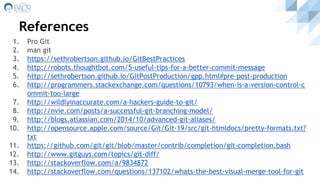- Git stores snapshots of files and file trees in commits rather than tracking differences between file versions. This allows it to be very efficient and perform well on large projects.
- Git is highly local - all operations can be performed offline and it stores its data locally rather than relying on remote servers like many other version control systems.
- Git has strong integrity checks built-in to ensure data integrity and detect unintended changes to files.

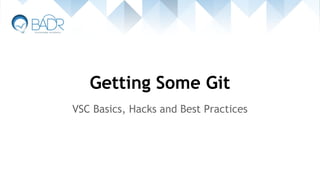
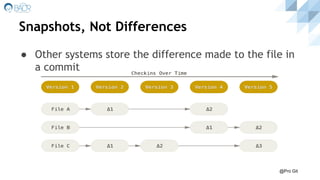
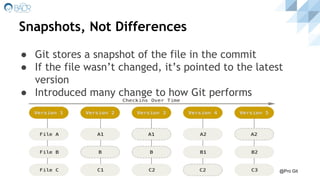
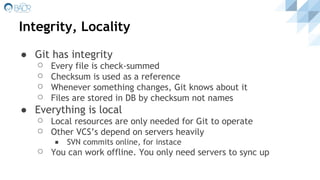
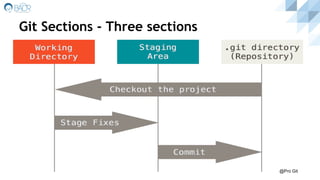
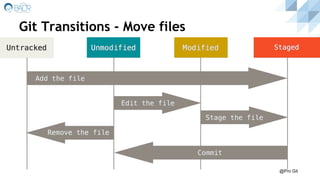
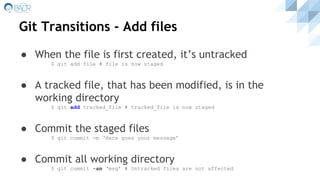
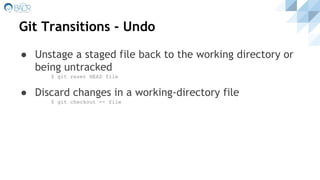
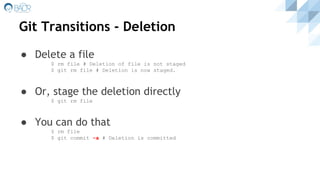
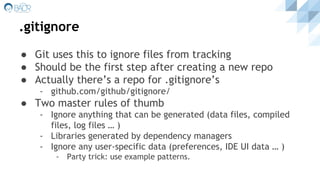
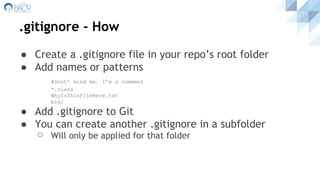
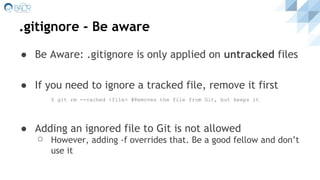

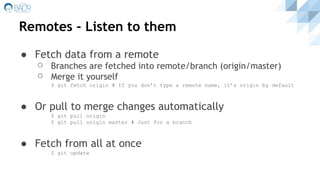
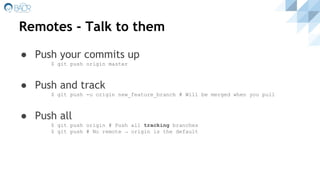
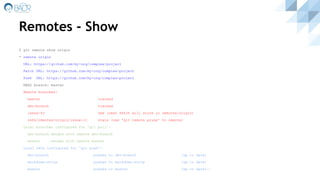
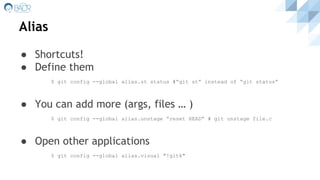
![Alias
● Add to ~/.gitconfig directly
[alias]
co = checkout
st = status
● Have aliases with arguments
logc = "!f() {
git log $1 -$2;
}; f"
$ git logc other_branch 5](https://image.slidesharecdn.com/gettingsomegit-161229133313/85/Getting-some-Git-19-320.jpg)
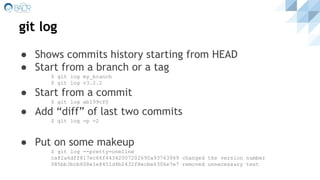
![git log - more
● Make your own format
$ git log --pretty=format:"%h - %an, %ar : %s"
ca82a6d - Scott Chacon, 6 years ago : changed the version number
● There are other pretty params and format options
- Check them. [#10 in references]
● Filter
$ git log -4 #Last 4 commits
$ git log --since 1/1/2015 #Commits after that date. You can als use “after”
$ git log --committer john.smith@badrit.com
$ git log --grep controller](https://image.slidesharecdn.com/gettingsomegit-161229133313/85/Getting-some-Git-21-320.jpg)
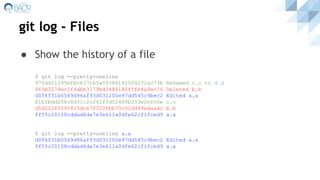
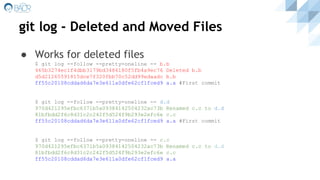
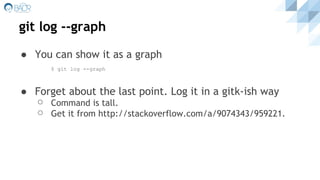
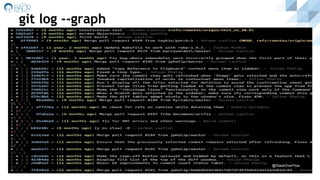
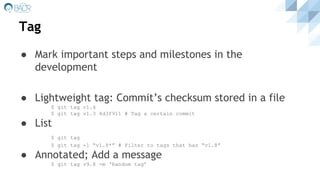
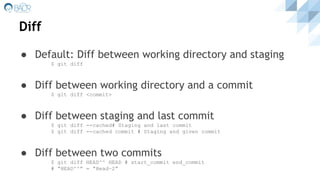
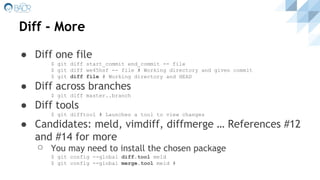

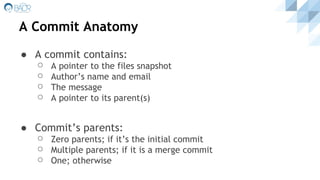
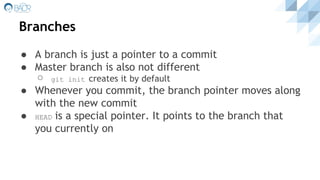
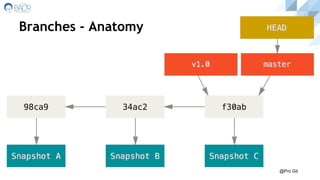
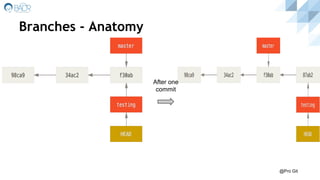
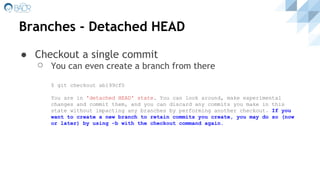
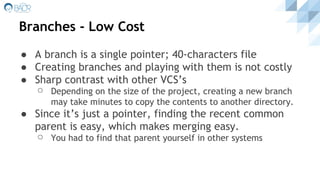
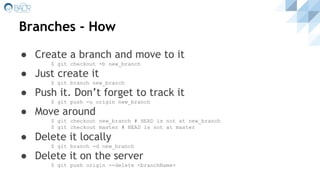
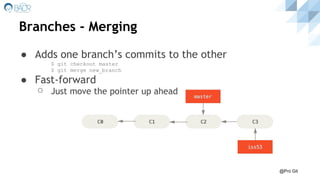
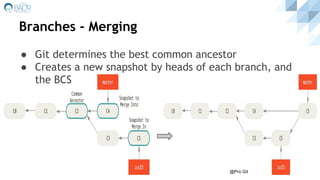
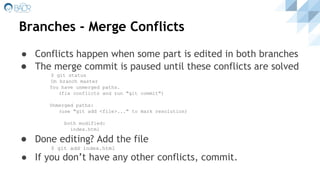
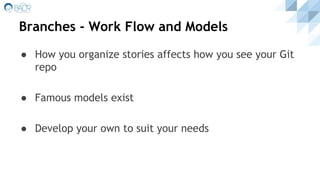
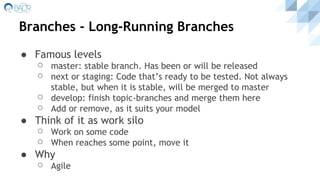
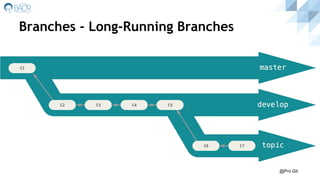
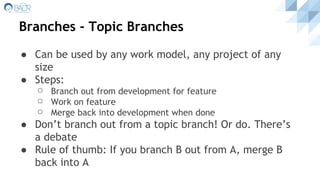
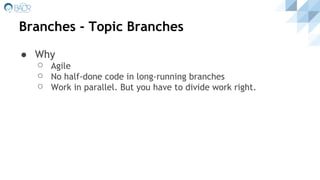
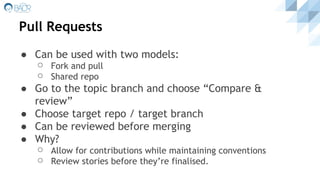
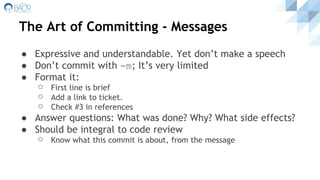
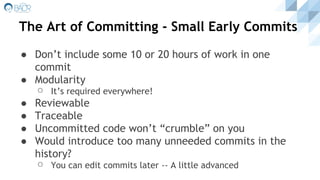
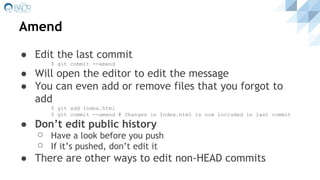
![Auto-Completion
● Download the script ([11] in References)
● Add it to home directory
● Include the following in .bashrc file
source ~/git-completion.bash
● Press on a tab to enjoy
● For Windows: Auto completion is auto-configured with
mysysGit](https://image.slidesharecdn.com/gettingsomegit-161229133313/85/Getting-some-Git-49-320.jpg)