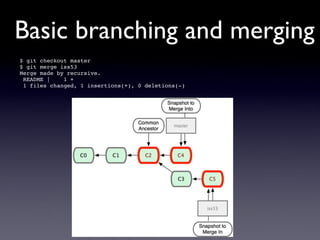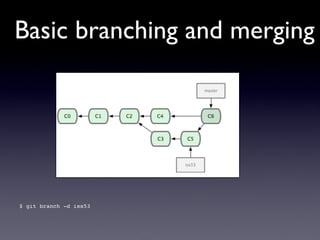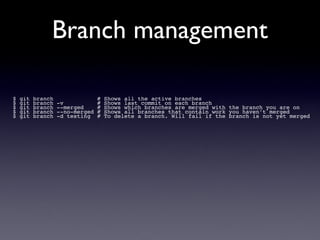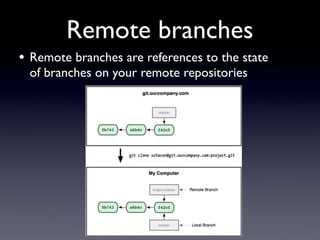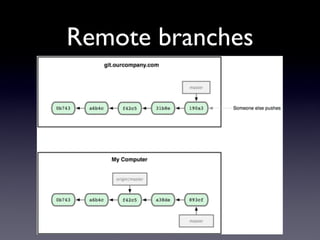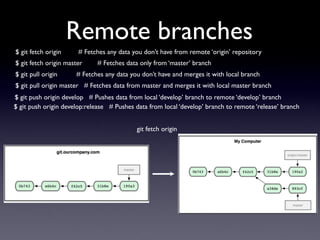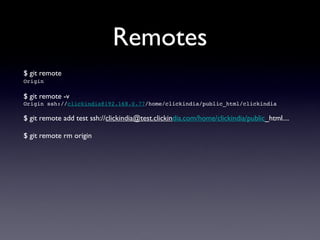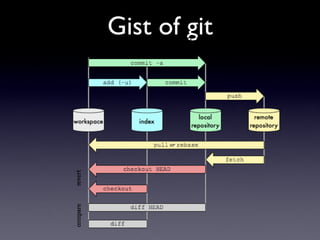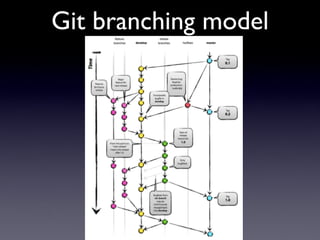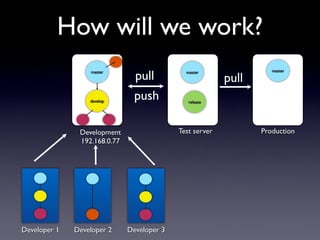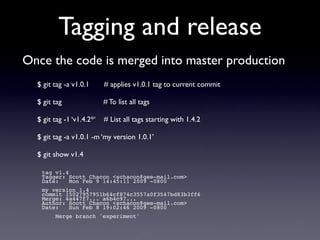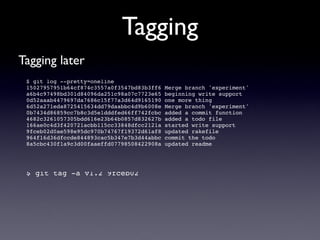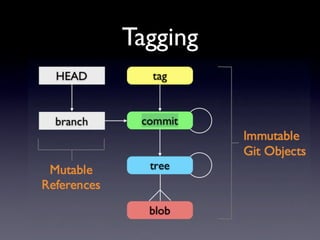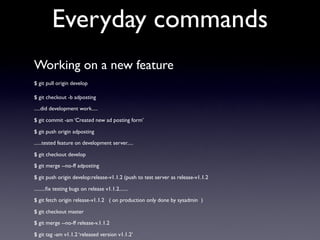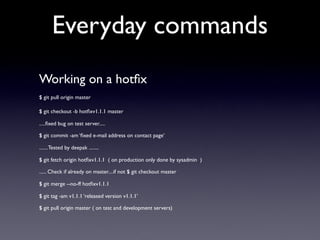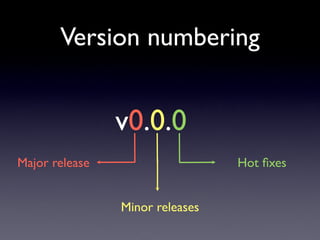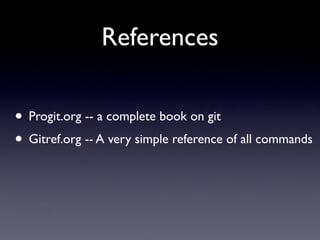Git is a distributed version control system designed to handle small and large projects with speed and efficiency. It allows for fast branching and merging. Git keeps an archive of all code changes over time, allows comparing changes and reverting to old releases, and provides accountability. The basic Git workflow involves modifying files in the working directory, staging files to add a snapshot to the staging area, and committing files which permanently stores the snapshot. Remote branches allow collaborating on code by fetching and pushing changes between local and remote repositories. Common commands include pull, push, commit, branch, tag, merge, and checkout.
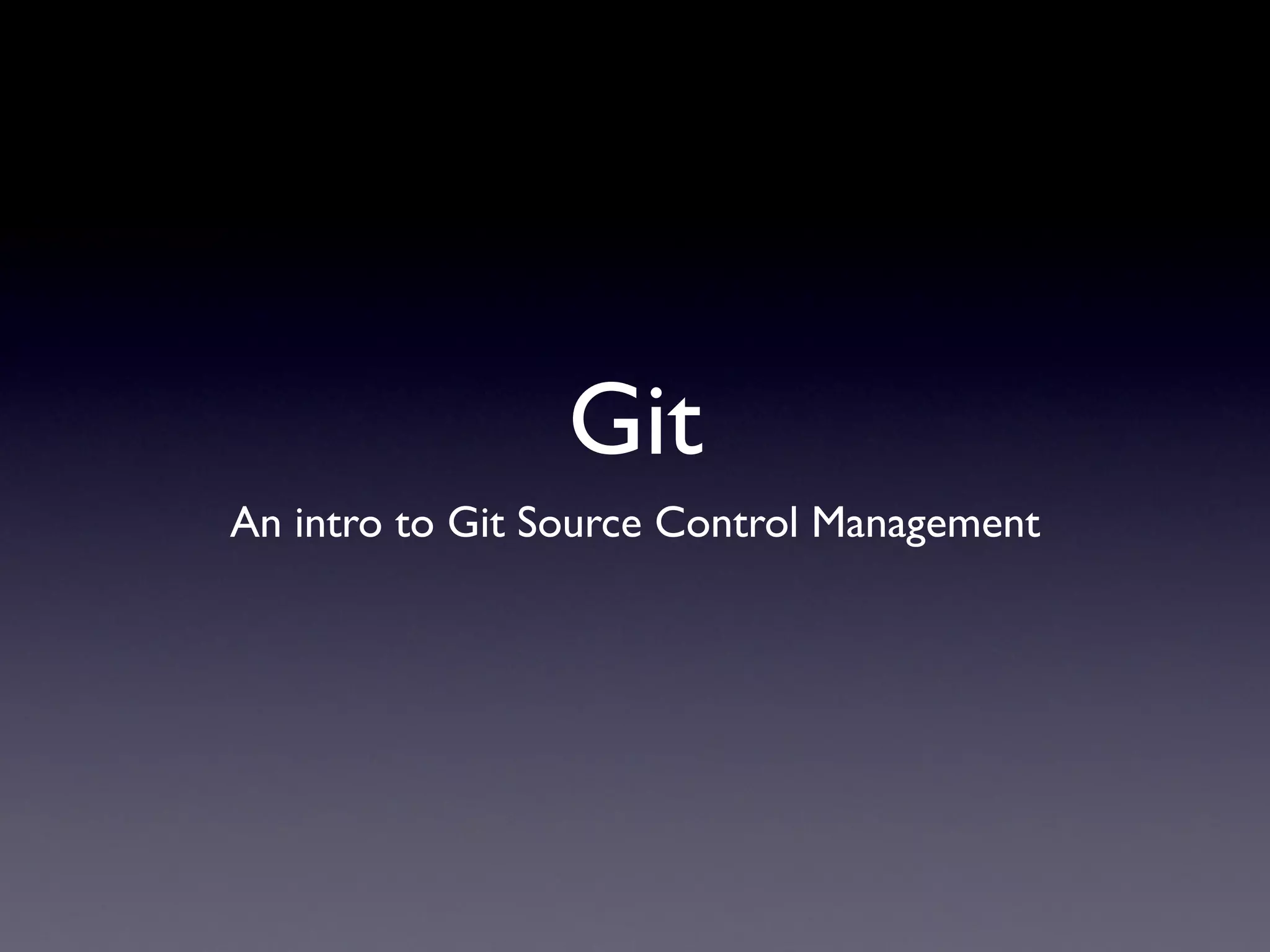
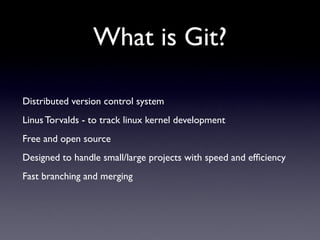
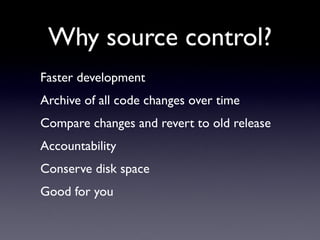
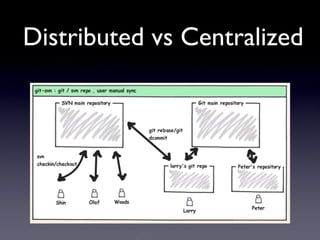
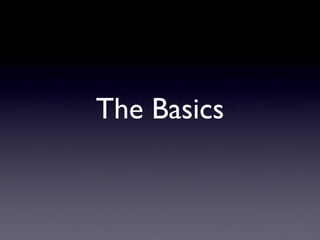
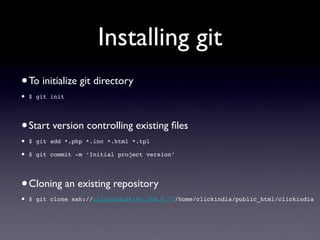
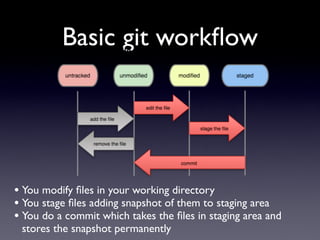
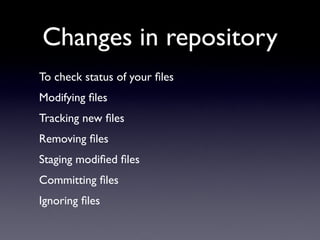
![Example of gitignore
$ cat .gitignore
*.[oa]
*~
*.a # no .a files
!lib.a # but do track lib.a, even though you're ignoring .a files above
/TODO # only ignore the root TODO file, not subdir/TODO
build/ # ignore all files in the build/ directory
doc/*.txt # ignore doc/notes.txt, but not doc/server/arch.txt](https://image.slidesharecdn.com/gitbasics-110906014443-phpapp01/85/Git-basics-9-320.jpg)
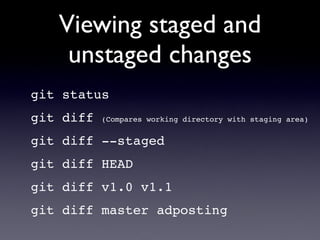
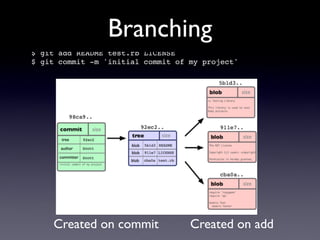
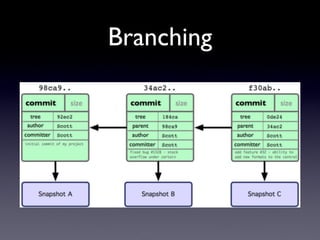
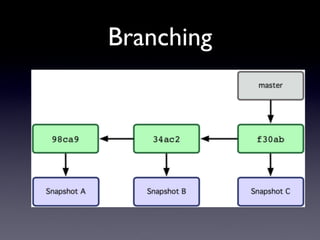
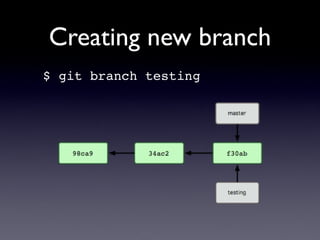
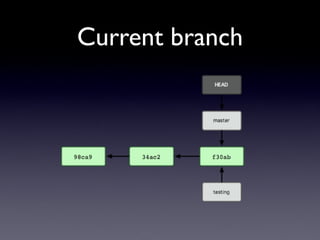
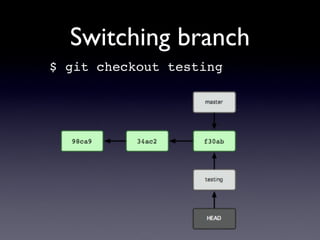
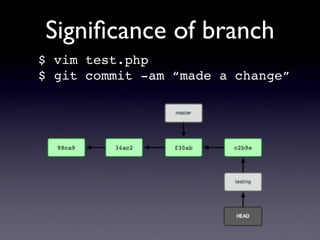
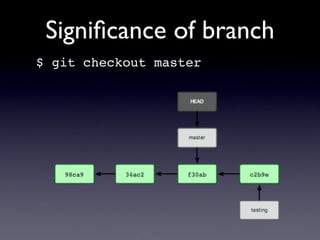
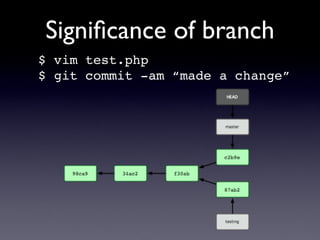
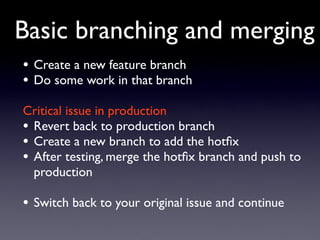
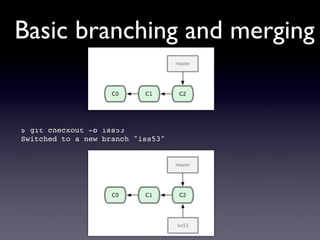
![Basic branching and merging
$ vi index.html
$ git commit -a -m 'added a new footer [issue 53]'](https://image.slidesharecdn.com/gitbasics-110906014443-phpapp01/85/Git-basics-22-320.jpg)
![Basic branching and merging
Issue in production
$ git checkout master
Switched to branch “master”
$ git checkout -b ‘hotfix’
Switched to a new branch “hotfix”
$ vim index.html
$ git commit -am ‘fixed a broken email address’
[hotfix]: created 3a0874c: "fixed the broken email address"
1 files changed, 0 insertions(+), 1 deletions(-)](https://image.slidesharecdn.com/gitbasics-110906014443-phpapp01/85/Git-basics-23-320.jpg)
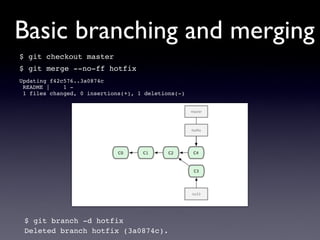
![Basic branching and merging
$ git checkout iss53
Switched to branch "iss53"
$ vim index.html
$ git commit -a -m 'finished the new footer [issue 53]'
[iss53]: created ad82d7a: "finished the new footer [issue 53]"
1 files changed, 1 insertions(+), 0 deletions(-)](https://image.slidesharecdn.com/gitbasics-110906014443-phpapp01/85/Git-basics-25-320.jpg)