Fundamental training
•Download as PPTX, PDF•
0 likes•105 views
Intro to Teaching
Report
Share
Report
Share
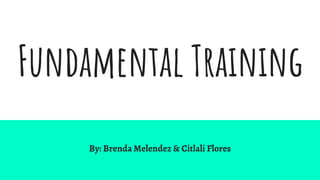
Recommended
29 interesting ways to use google docs in the classroom

A presentation of Tom Barrett about the use of Google docs in the classroom.
How Google Classroom Transformed an Elementary Classroom

How Google Classroom Transformed an Elementary Classroom
Recommended
29 interesting ways to use google docs in the classroom

A presentation of Tom Barrett about the use of Google docs in the classroom.
How Google Classroom Transformed an Elementary Classroom

How Google Classroom Transformed an Elementary Classroom
Google Forms for Instructional Supervision

Instructive pres on rationals and steps for using Google Forms for walk thrus
Google Classroom for Elementary Classrooms

Everyday, my fourth grade students create, revise, and edit assignments and independent projects, provide feedback for me, and communicate with each other using Google Classroom. They can easily view due dates and grades and access resources and templates I share with them or even create their own and post them to a classroom message board. Google Classroom brings school to students, wherever they are and can give them greater control of the pace, place, time, and path of their learning.
Google Apps for Media Specialists

Presentation from the Lib2.0 conference on Google Apps for Media Specialists. Information on getting started with Google Apps and ways to use it in the media center/classroom.
Is Google DRIVE-ing you Crazy?

Is Google DRIVE-ing you Crazy?
From Google Docs to Google Presentations to Google Sites, Google provides more than a search engine and G-Mail accounts. Learn about the many functions and applications of Google Drive that will take you one step closer to the 21st century classroom. Bring a laptop and a G-Mail account and get ready to DRIVE through Google!!!
Presenters: Monica Martin, Heather Martin, & Lynn Potter-Caldwell County Schools-Lenoir, NC
Google Education: Teaching and Learning Innovation

This presentation was given at Kean University's Education 2.0 conference on December 1, 2007.
Google Docs in the Classroom

This is my introduction presentation for my Google Docs in the Classroom educational technology professional development session.
How to Use Google Docs - Part 1

A tutorial on the basics of Google Docs: Creating an account, the basics of the document and presentation creator, embedding into a blog post, and ideas for uses in the educational setting. Audio has been added to provide a narration. This tutorial is geared toward teachers.
Create, Share, and Communicate with Google Apps

Did you know NC State instructors have access to many powerful productivity tools in the Google Apps suite? This hands-on session will guide you through the use of the more common Google Apps tools, focused on fostering engagement, creativity and collaboration for teaching and learning. Join us as we navigate through Docs, Forms, Hangouts and Slides, and explore how they can be used in group work.
More Related Content
What's hot
Google Forms for Instructional Supervision

Instructive pres on rationals and steps for using Google Forms for walk thrus
Google Classroom for Elementary Classrooms

Everyday, my fourth grade students create, revise, and edit assignments and independent projects, provide feedback for me, and communicate with each other using Google Classroom. They can easily view due dates and grades and access resources and templates I share with them or even create their own and post them to a classroom message board. Google Classroom brings school to students, wherever they are and can give them greater control of the pace, place, time, and path of their learning.
Google Apps for Media Specialists

Presentation from the Lib2.0 conference on Google Apps for Media Specialists. Information on getting started with Google Apps and ways to use it in the media center/classroom.
Is Google DRIVE-ing you Crazy?

Is Google DRIVE-ing you Crazy?
From Google Docs to Google Presentations to Google Sites, Google provides more than a search engine and G-Mail accounts. Learn about the many functions and applications of Google Drive that will take you one step closer to the 21st century classroom. Bring a laptop and a G-Mail account and get ready to DRIVE through Google!!!
Presenters: Monica Martin, Heather Martin, & Lynn Potter-Caldwell County Schools-Lenoir, NC
Google Education: Teaching and Learning Innovation

This presentation was given at Kean University's Education 2.0 conference on December 1, 2007.
Google Docs in the Classroom

This is my introduction presentation for my Google Docs in the Classroom educational technology professional development session.
How to Use Google Docs - Part 1

A tutorial on the basics of Google Docs: Creating an account, the basics of the document and presentation creator, embedding into a blog post, and ideas for uses in the educational setting. Audio has been added to provide a narration. This tutorial is geared toward teachers.
What's hot (19)
32 interesting ways_to_use_google_docs-Tom Barrett

32 interesting ways_to_use_google_docs-Tom Barrett
Google Education: Teaching and Learning Innovation

Google Education: Teaching and Learning Innovation
Similar to Fundamental training
Create, Share, and Communicate with Google Apps

Did you know NC State instructors have access to many powerful productivity tools in the Google Apps suite? This hands-on session will guide you through the use of the more common Google Apps tools, focused on fostering engagement, creativity and collaboration for teaching and learning. Join us as we navigate through Docs, Forms, Hangouts and Slides, and explore how they can be used in group work.
Training Google Drive and Hangouts.pptx

This slide talk about Google Drive and Hangouts features that differ from Microsoft Office and Skype
Google apps and common core

This presentation accompanied a workshop designed to help teachers develop strategies for the use of Google Apps with teaching skills related to Common Core State Standards.
150 200321 Google Certified Educator Unit 6-8

By reading, watching videos, and doing activities, you'll learn how to integrate Google in your classroom.
Google tools, supporting Chromebooks, and importance of file formatting(2)

the use and management of Google tools in an online classroom
152 200404 Google Certified Educator Unit 12-13

By reading, watching videos, and doing activities, you'll learn how to integrate Google in your classroom.
Similar to Fundamental training (20)
Google tools, supporting Chromebooks, and importance of file formatting(2)

Google tools, supporting Chromebooks, and importance of file formatting(2)
Recently uploaded
Welcome to TechSoup New Member Orientation and Q&A (May 2024).pdf

In this webinar you will learn how your organization can access TechSoup's wide variety of product discount and donation programs. From hardware to software, we'll give you a tour of the tools available to help your nonprofit with productivity, collaboration, financial management, donor tracking, security, and more.
Synthetic Fiber Construction in lab .pptx

Synthetic fiber production is a fascinating and complex field that blends chemistry, engineering, and environmental science. By understanding these aspects, students can gain a comprehensive view of synthetic fiber production, its impact on society and the environment, and the potential for future innovations. Synthetic fibers play a crucial role in modern society, impacting various aspects of daily life, industry, and the environment. ynthetic fibers are integral to modern life, offering a range of benefits from cost-effectiveness and versatility to innovative applications and performance characteristics. While they pose environmental challenges, ongoing research and development aim to create more sustainable and eco-friendly alternatives. Understanding the importance of synthetic fibers helps in appreciating their role in the economy, industry, and daily life, while also emphasizing the need for sustainable practices and innovation.
The French Revolution Class 9 Study Material pdf free download

The French Revolution, which began in 1789, was a period of radical social and political upheaval in France. It marked the decline of absolute monarchies, the rise of secular and democratic republics, and the eventual rise of Napoleon Bonaparte. This revolutionary period is crucial in understanding the transition from feudalism to modernity in Europe.
For more information, visit-www.vavaclasses.com
The Art Pastor's Guide to Sabbath | Steve Thomason

What is the purpose of the Sabbath Law in the Torah. It is interesting to compare how the context of the law shifts from Exodus to Deuteronomy. Who gets to rest, and why?
Thesis Statement for students diagnonsed withADHD.ppt

Presentation required for the master in Education.
The Challenger.pdf DNHS Official Publication

Read| The latest issue of The Challenger is here! We are thrilled to announce that our school paper has qualified for the NATIONAL SCHOOLS PRESS CONFERENCE (NSPC) 2024. Thank you for your unwavering support and trust. Dive into the stories that made us stand out!
The geography of Taylor Swift - some ideas

Geographical themes connected with Taylor Swift's ERAS tour - coming to the UK in June 2024
Mule 4.6 & Java 17 Upgrade | MuleSoft Mysore Meetup #46

Mule 4.6 & Java 17 Upgrade | MuleSoft Mysore Meetup #46
Event Link:-
https://meetups.mulesoft.com/events/details/mulesoft-mysore-presents-exploring-gemini-ai-and-integration-with-mulesoft/
Agenda
● Java 17 Upgrade Overview
● Why and by when do customers need to upgrade to Java 17?
● Is there any immediate impact to upgrading to Mule Runtime 4.6 and beyond?
● Which MuleSoft products are in scope?
For Upcoming Meetups Join Mysore Meetup Group - https://meetups.mulesoft.com/mysore/
YouTube:- youtube.com/@mulesoftmysore
Mysore WhatsApp group:- https://chat.whatsapp.com/EhqtHtCC75vCAX7gaO842N
Speaker:-
Shubham Chaurasia - https://www.linkedin.com/in/shubhamchaurasia1/
Priya Shaw - https://www.linkedin.com/in/priya-shaw
Organizers:-
Shubham Chaurasia - https://www.linkedin.com/in/shubhamchaurasia1/
Giridhar Meka - https://www.linkedin.com/in/giridharmeka
Priya Shaw - https://www.linkedin.com/in/priya-shaw
Shyam Raj Prasad-
https://www.linkedin.com/in/shyam-raj-prasad/
How to Split Bills in the Odoo 17 POS Module

Bills have a main role in point of sale procedure. It will help to track sales, handling payments and giving receipts to customers. Bill splitting also has an important role in POS. For example, If some friends come together for dinner and if they want to divide the bill then it is possible by POS bill splitting. This slide will show how to split bills in odoo 17 POS.
Instructions for Submissions thorugh G- Classroom.pptx

This presentation provides a briefing on how to upload submissions and documents in Google Classroom. It was prepared as part of an orientation for new Sainik School in-service teacher trainees. As a training officer, my goal is to ensure that you are comfortable and proficient with this essential tool for managing assignments and fostering student engagement.
The Roman Empire A Historical Colossus.pdf

The Roman Empire, a vast and enduring power, stands as one of history's most remarkable civilizations, leaving an indelible imprint on the world. It emerged from the Roman Republic, transitioning into an imperial powerhouse under the leadership of Augustus Caesar in 27 BCE. This transformation marked the beginning of an era defined by unprecedented territorial expansion, architectural marvels, and profound cultural influence.
The empire's roots lie in the city of Rome, founded, according to legend, by Romulus in 753 BCE. Over centuries, Rome evolved from a small settlement to a formidable republic, characterized by a complex political system with elected officials and checks on power. However, internal strife, class conflicts, and military ambitions paved the way for the end of the Republic. Julius Caesar’s dictatorship and subsequent assassination in 44 BCE created a power vacuum, leading to a civil war. Octavian, later Augustus, emerged victorious, heralding the Roman Empire’s birth.
Under Augustus, the empire experienced the Pax Romana, a 200-year period of relative peace and stability. Augustus reformed the military, established efficient administrative systems, and initiated grand construction projects. The empire's borders expanded, encompassing territories from Britain to Egypt and from Spain to the Euphrates. Roman legions, renowned for their discipline and engineering prowess, secured and maintained these vast territories, building roads, fortifications, and cities that facilitated control and integration.
The Roman Empire’s society was hierarchical, with a rigid class system. At the top were the patricians, wealthy elites who held significant political power. Below them were the plebeians, free citizens with limited political influence, and the vast numbers of slaves who formed the backbone of the economy. The family unit was central, governed by the paterfamilias, the male head who held absolute authority.
Culturally, the Romans were eclectic, absorbing and adapting elements from the civilizations they encountered, particularly the Greeks. Roman art, literature, and philosophy reflected this synthesis, creating a rich cultural tapestry. Latin, the Roman language, became the lingua franca of the Western world, influencing numerous modern languages.
Roman architecture and engineering achievements were monumental. They perfected the arch, vault, and dome, constructing enduring structures like the Colosseum, Pantheon, and aqueducts. These engineering marvels not only showcased Roman ingenuity but also served practical purposes, from public entertainment to water supply.
MARUTI SUZUKI- A Successful Joint Venture in India.pptx

Let us know about Maruti Suzuki, a successful Joint venture in India.
Overview on Edible Vaccine: Pros & Cons with Mechanism

This ppt include the description of the edible vaccine i.e. a new concept over the traditional vaccine administered by injection.
Sectors of the Indian Economy - Class 10 Study Notes pdf

The Indian economy is classified into different sectors to simplify the analysis and understanding of economic activities. For Class 10, it's essential to grasp the sectors of the Indian economy, understand their characteristics, and recognize their importance. This guide will provide detailed notes on the Sectors of the Indian Economy Class 10, using specific long-tail keywords to enhance comprehension.
For more information, visit-www.vavaclasses.com
Recently uploaded (20)
Welcome to TechSoup New Member Orientation and Q&A (May 2024).pdf

Welcome to TechSoup New Member Orientation and Q&A (May 2024).pdf
The French Revolution Class 9 Study Material pdf free download

The French Revolution Class 9 Study Material pdf free download
The Art Pastor's Guide to Sabbath | Steve Thomason

The Art Pastor's Guide to Sabbath | Steve Thomason
Thesis Statement for students diagnonsed withADHD.ppt

Thesis Statement for students diagnonsed withADHD.ppt
Basic phrases for greeting and assisting costumers

Basic phrases for greeting and assisting costumers
aaaaaaaaaaaaaaaaaaaaaaaaaaaaaaaaaaaaaaaaaaaaaaaaaaaaaaa

aaaaaaaaaaaaaaaaaaaaaaaaaaaaaaaaaaaaaaaaaaaaaaaaaaaaaaa
Mule 4.6 & Java 17 Upgrade | MuleSoft Mysore Meetup #46

Mule 4.6 & Java 17 Upgrade | MuleSoft Mysore Meetup #46
Instructions for Submissions thorugh G- Classroom.pptx

Instructions for Submissions thorugh G- Classroom.pptx
MARUTI SUZUKI- A Successful Joint Venture in India.pptx

MARUTI SUZUKI- A Successful Joint Venture in India.pptx
Overview on Edible Vaccine: Pros & Cons with Mechanism

Overview on Edible Vaccine: Pros & Cons with Mechanism
Sectors of the Indian Economy - Class 10 Study Notes pdf

Sectors of the Indian Economy - Class 10 Study Notes pdf
Fundamental training
- 1. Fundamental Training By: Brenda Melendez & Citlali Flores
- 2. Make Fewer Class Copies
- 3. This is a great tool that provides students and anyone else easy access to the document instead of having to keep track of offline work. Google docs makes it easier to collaborate, provide feedback, and share with others. Google docs includes ● Docs - Word processor ● Sheets - Spreadsheet application ● Slides - Presentation ● Forms - Online surveys/quizzes
- 4. Keys to Paperless Collaboration How do you start? The steps are: 1. Creating a Google document: By clicking NEW in Google Drive and then selecting the type of document you want. 2. Upload files: Selecting File or Folder Upload from the NEW button. 3. Convert Files: Click the Gear icon on the top right, select Settings and change default setting to Convert uploaded files. 4. Share Files: Clicking the Share button on the upper right corner. You will have 3 options to give to the collaborators. (Edit, Comment, and View)
- 5. Watch this short tutorial to get you started
- 6. Get Your Class Organized
- 7. Keeping Track of Everyone Start the school year by digitalizing any paper-based work so, you can start to work with them online. Tools to Use: ● G Suite for Education - a collection of apps to help teachers and students achieve the 4 C’s (communicate, collaborate, connect, and create) ● Google Classroom - a tool for teachers and students to get the job done effectively. In case none of the options are available at the school you can use other Google tools e.g., Google sheets
- 8. Setting up your class Get started by getting organized using Google Classroom and G-Suite for Education. The different options to get started will be by using ● Google Classroom - You can add your students by using a class code. ● Google Groups - It's another way to add your classroom roster. ● Contacts: Invite students through email. ● Google Sheets: Collect student names and
- 9. How To Organize Your Rosters https://www.youtube.com/watch?v=gd9Wj7edYx4