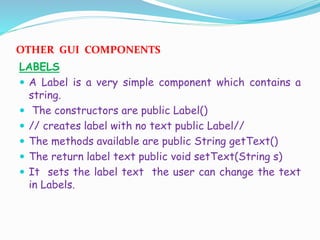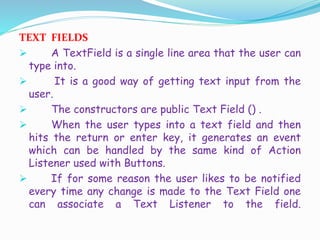This document discusses Java's GUI components and how to create basic buttons and labels. It provides details on:
- Java's GUI components include labels, text fields, buttons, and containers like frames and panels
- Buttons can be created and added to frames or panels, and listeners can be assigned to detect button clicks
- Labels are used to display text, text fields allow for single-line text input, and text areas are for multi-line text
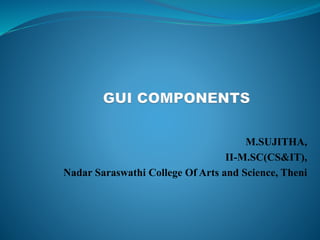
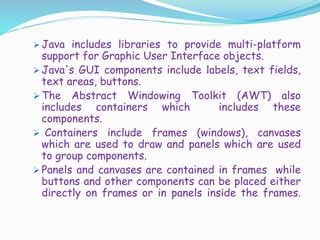

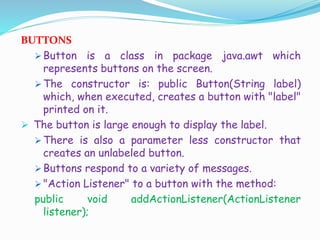

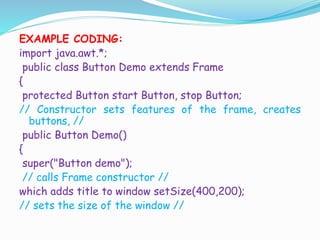

![startButton.addActionListener(myButtonListener);
stopButton.addActionListener(myButtonListener);
setVisible(true);
// Show the window on the screen. //
Trivial main program associated with ButtonDemo //
public static void main(String args[])
{
// Create an instance of Buttons ButtonDemo app = new
ButtonDemo()
}
}](https://image.slidesharecdn.com/java-180731152258/85/GUI-components-in-Java-8-320.jpg)
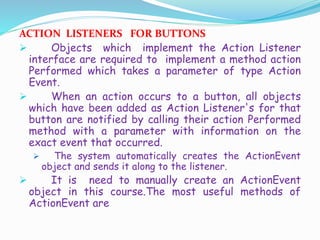

![EXAMPLE SOURCE CODE:
import java.awt.*;
import java.awt.event.*;
public class ButtonDemo extends Frame
{
protected Button startButton, stopButton; public ButtonDemo()
{
startButton.addActionListener(myButtonListener);
stopButton.addActionListener(myButtonListener);
}
public static void main(String args[])
{
{
if (source == startButton) System.out.println("Start button");
else if (source == stopButton) System.out.println("Stop button");
} } }](https://image.slidesharecdn.com/java-180731152258/85/GUI-components-in-Java-11-320.jpg)