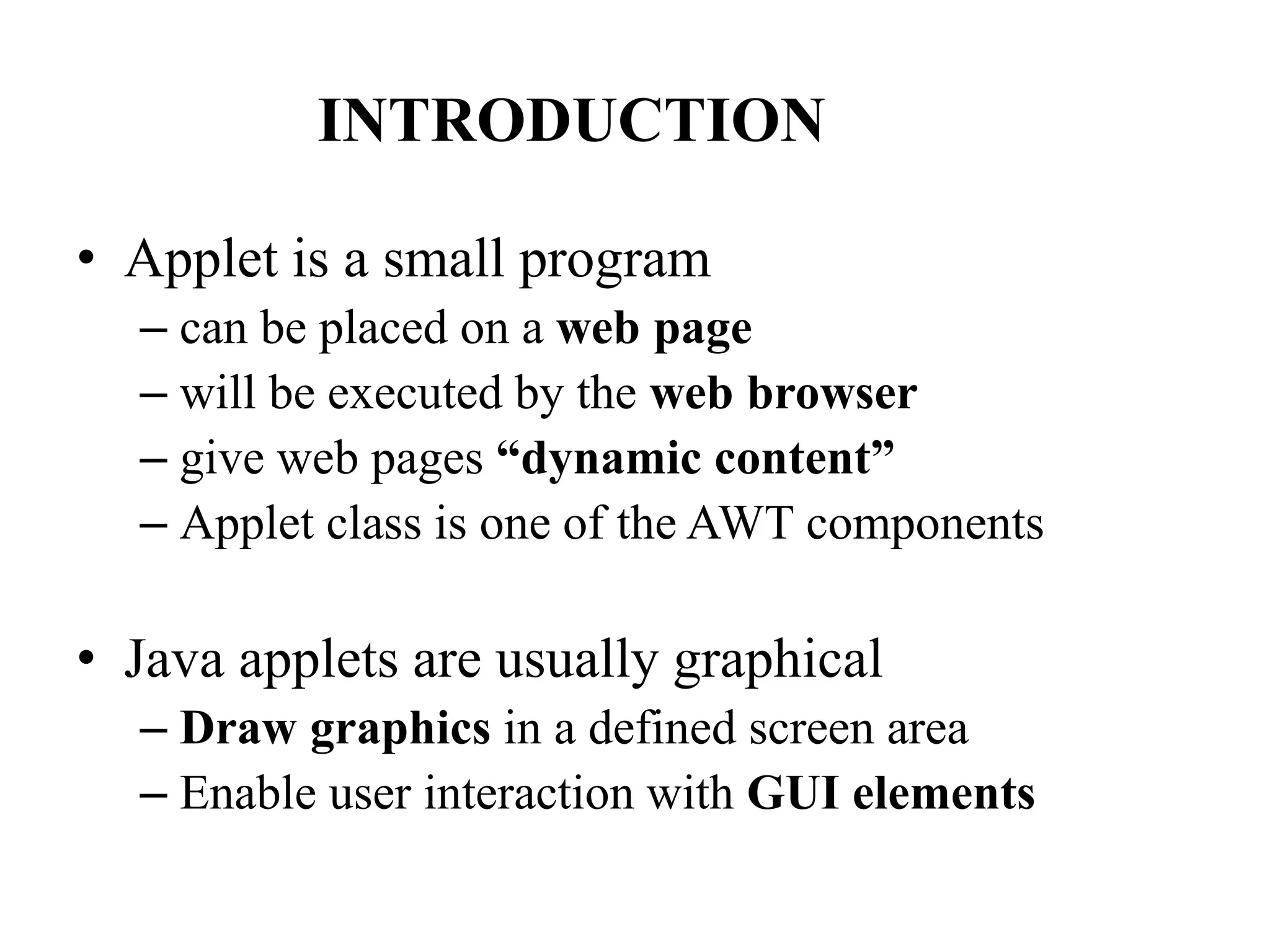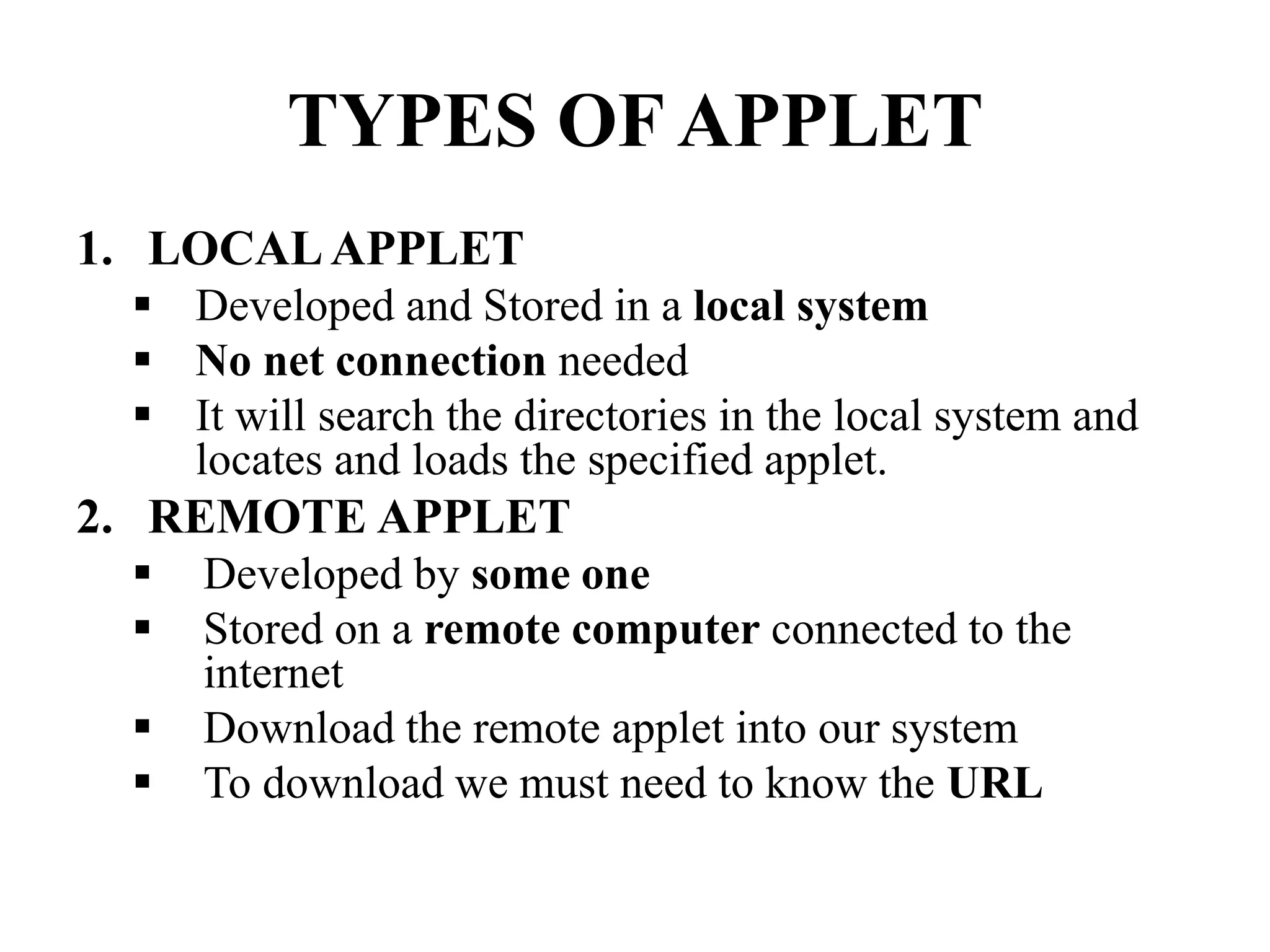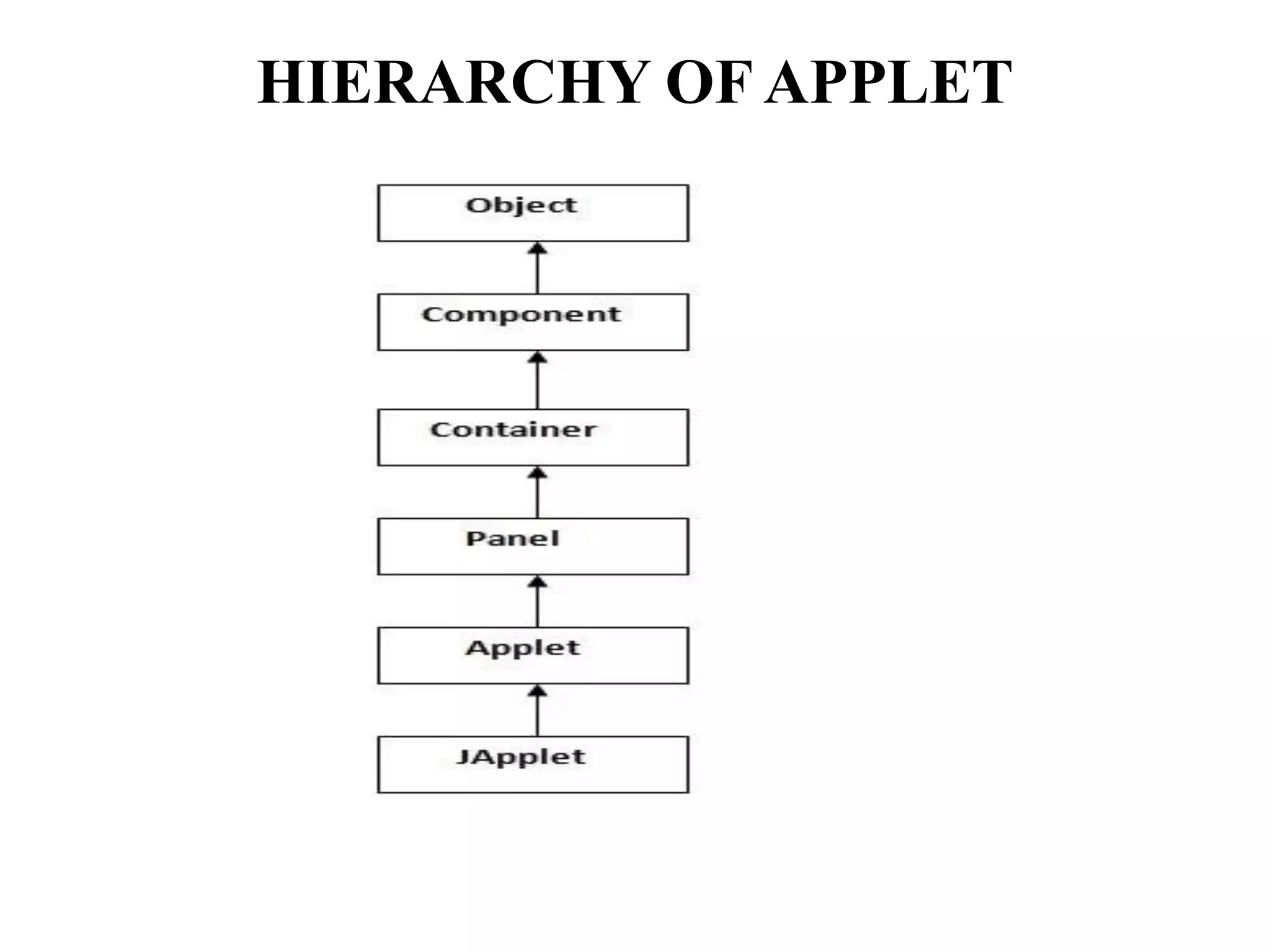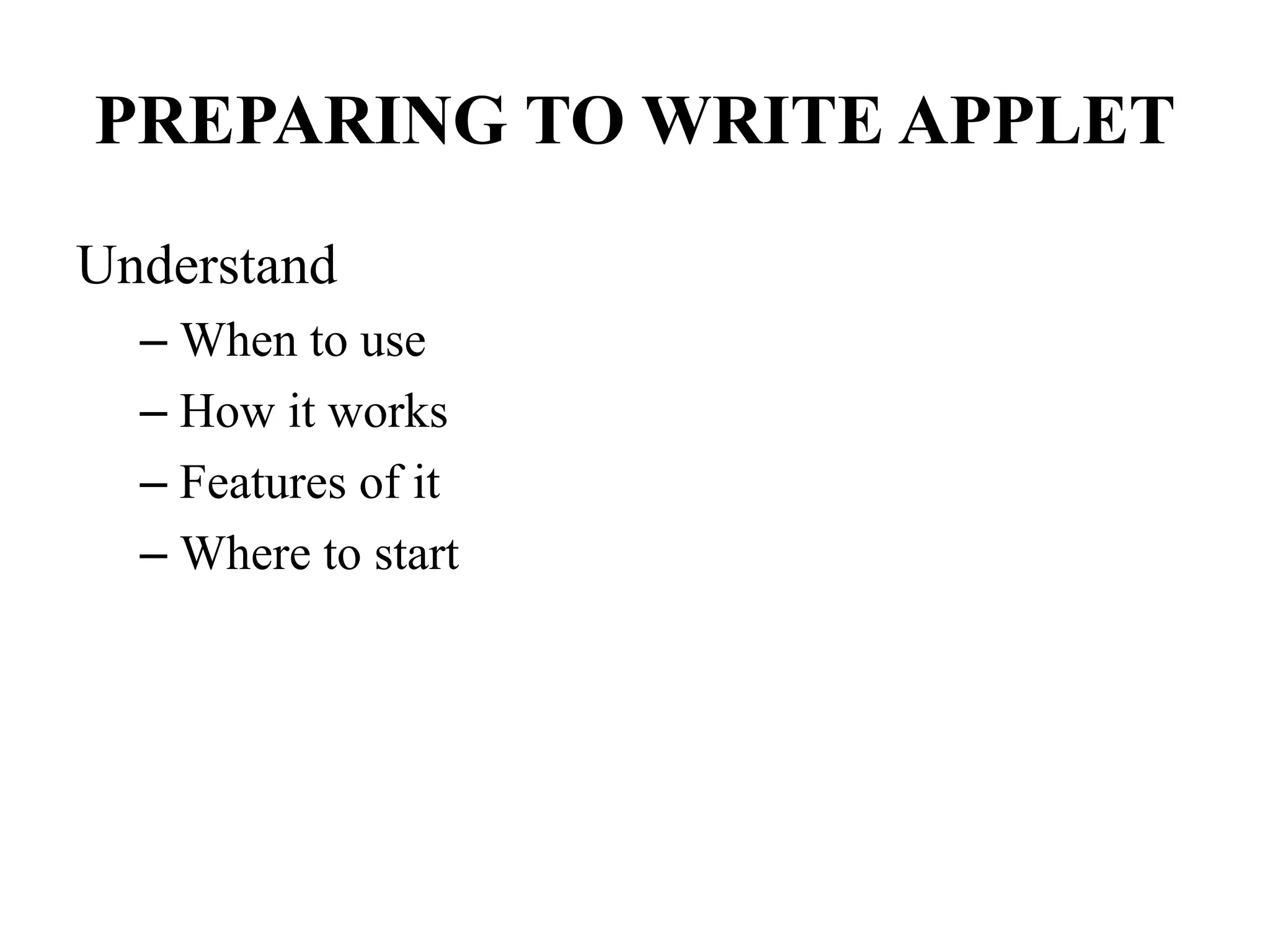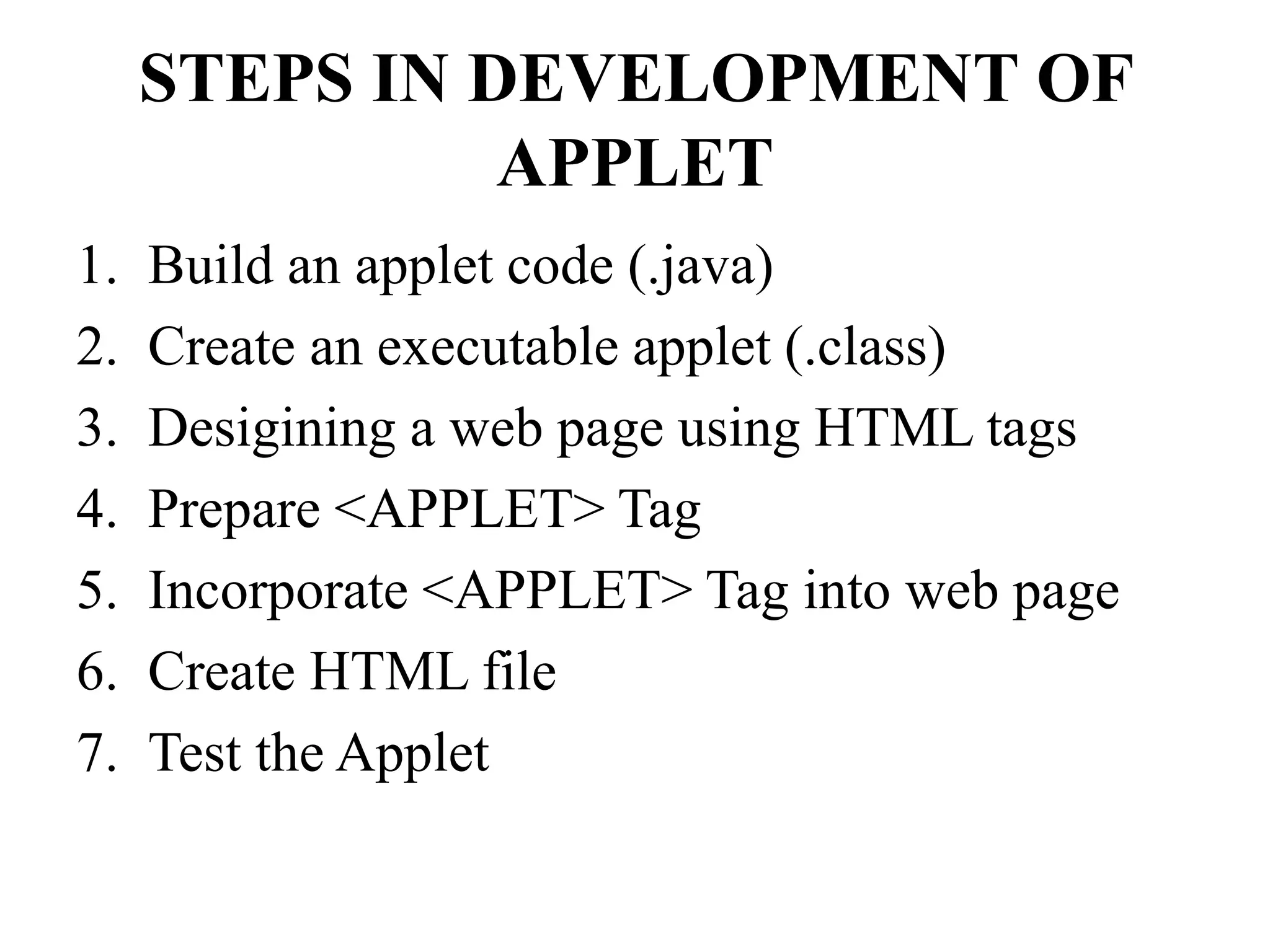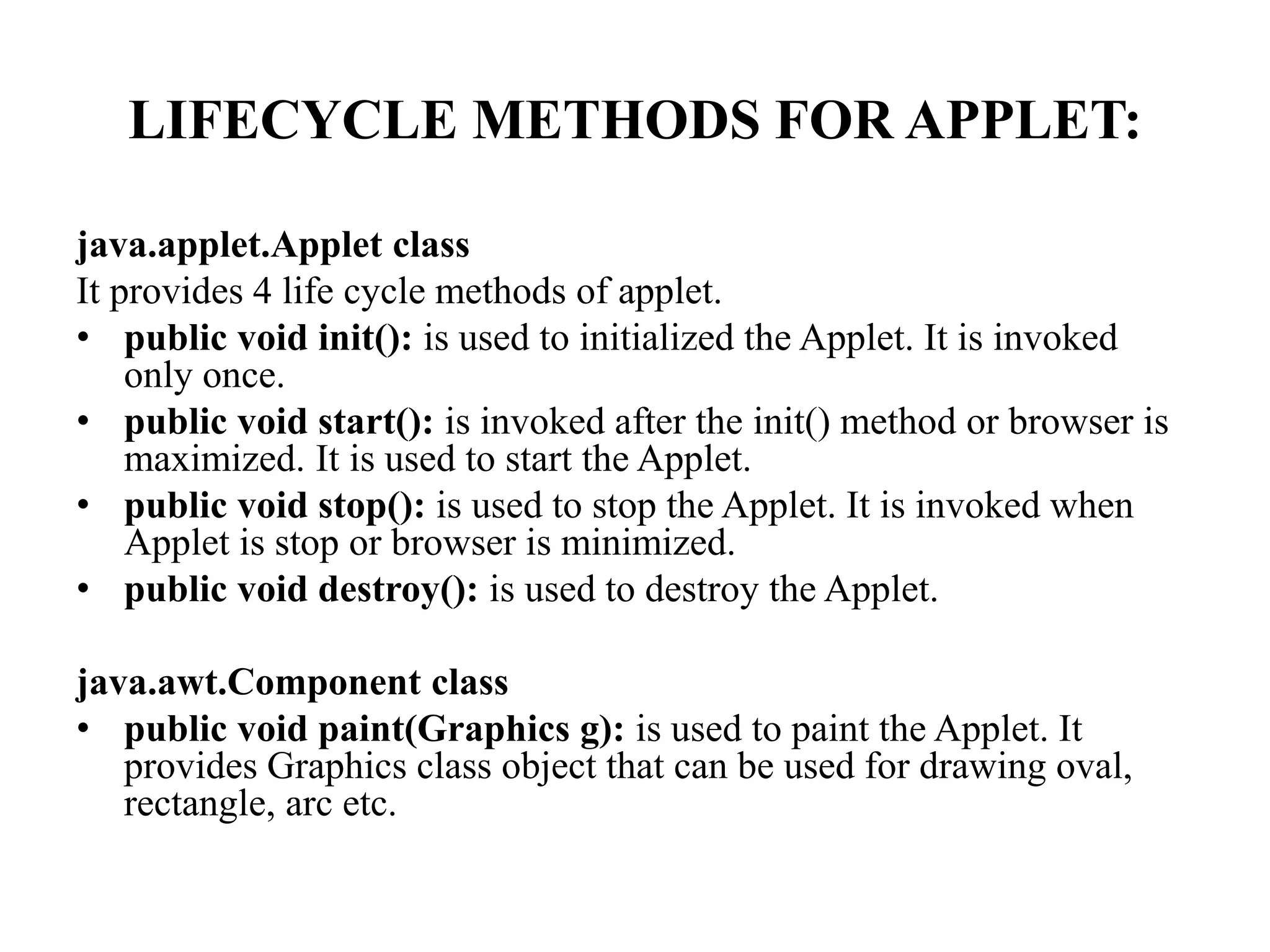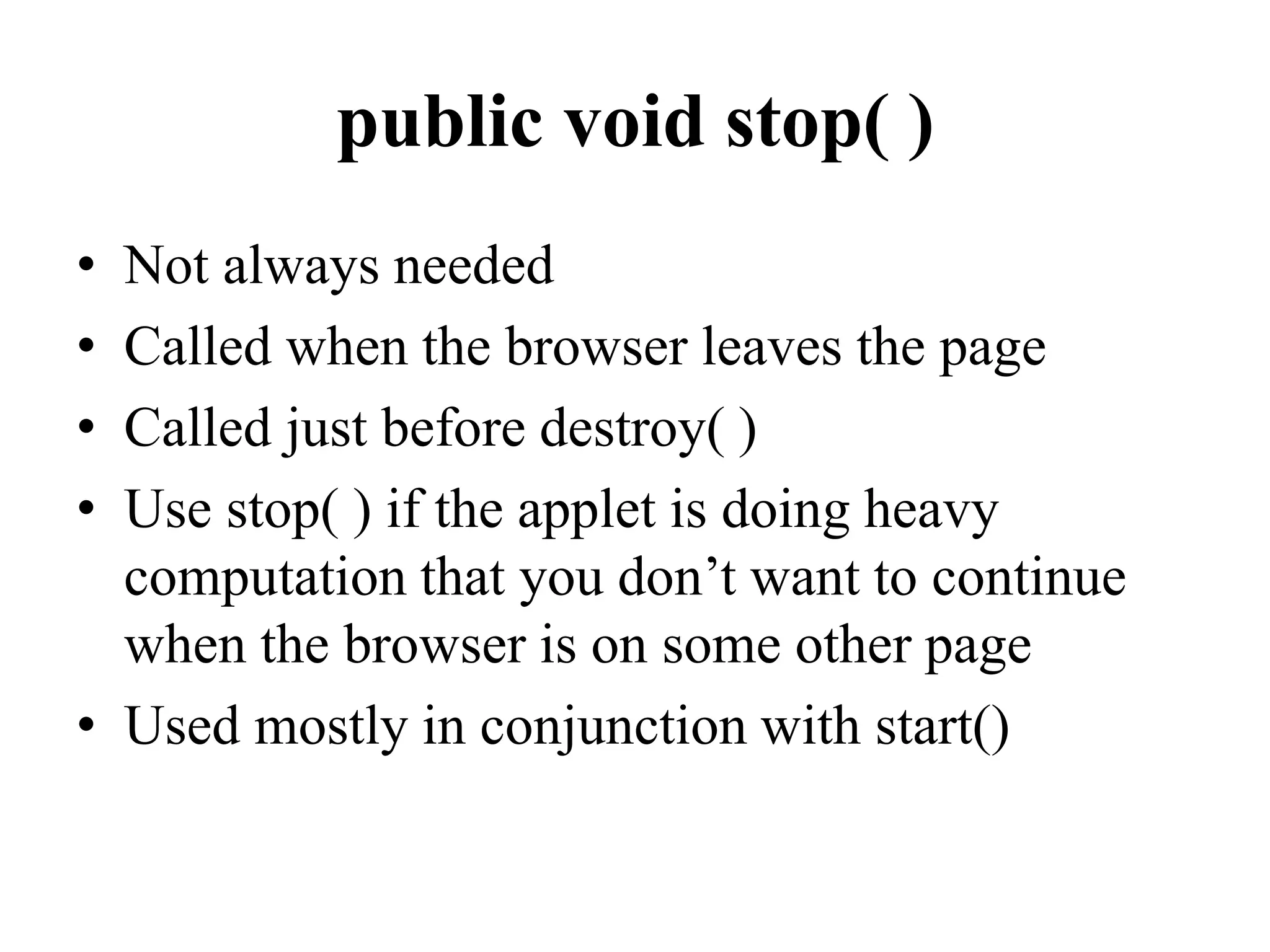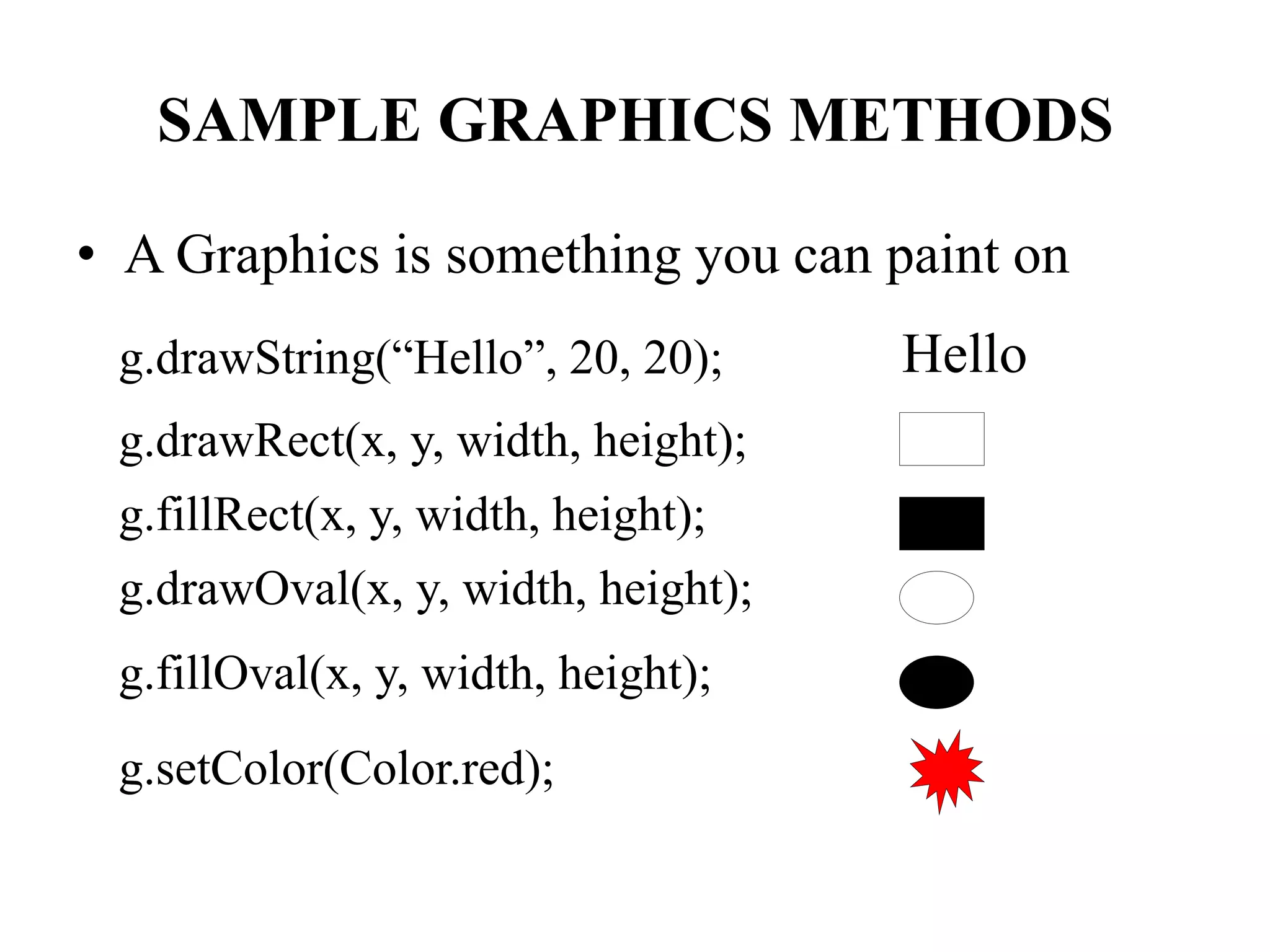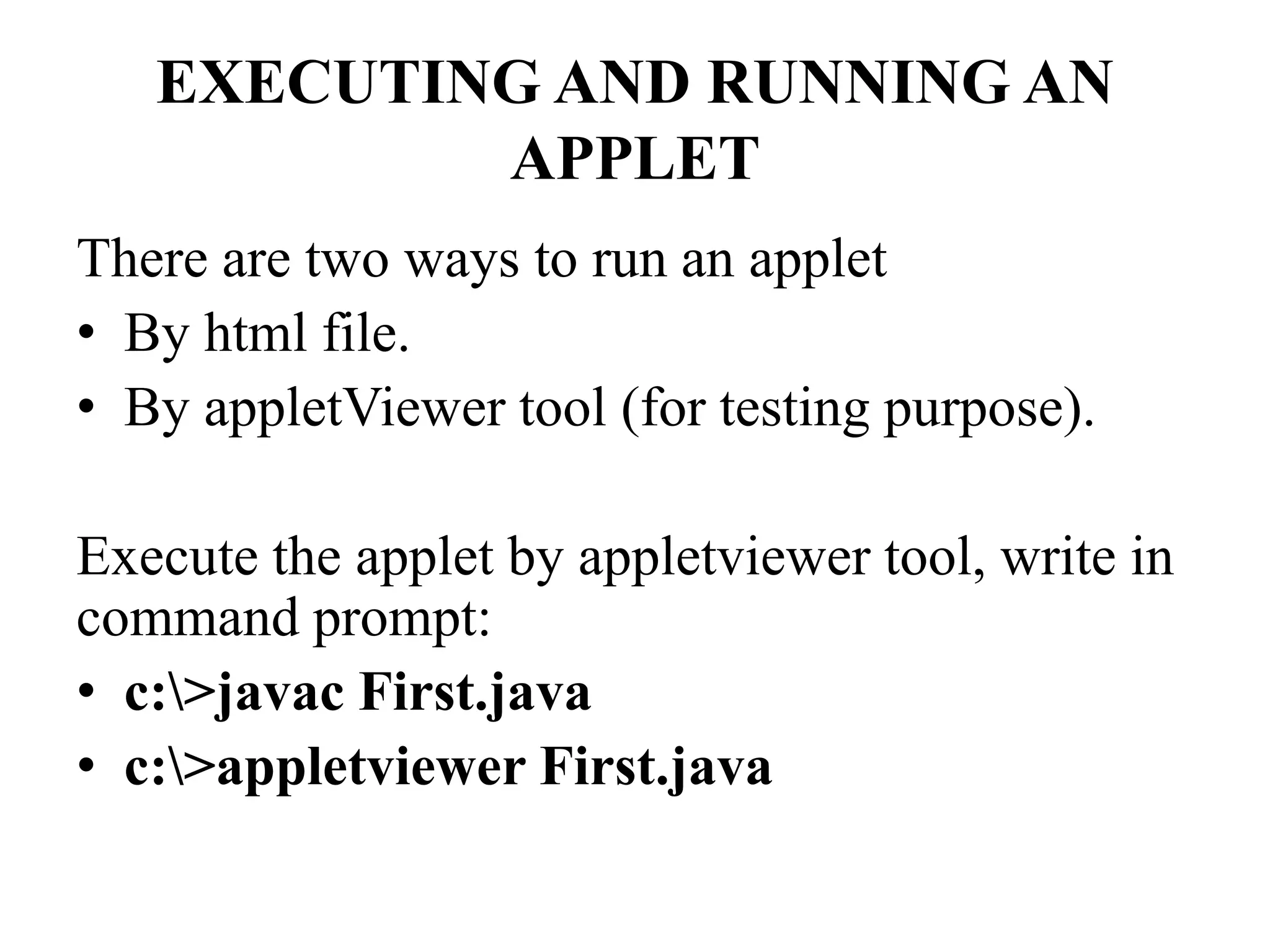This document provides information about applets including:
- Applets are small programs that can be embedded in web pages and run within web browsers. They allow for dynamic and interactive content.
- There are two types of applets: local applets stored on the local system and remote applets stored on remote servers.
- The lifecycle of a Java applet involves init(), start(), stop(), destroy(), and paint() methods being called in a specific order when the applet loads and runs in the browser.