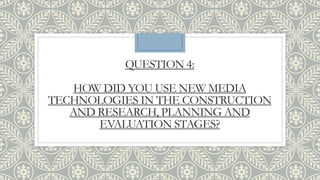The document describes how new media technologies were used at various stages of producing a short film. Google was used for research, survey monkey and face-to-face surveys were used to collect audience feedback, The Student Room and Reddit provided ideas for the storyline, YouTube and Free Sound provided copyright-free music and sound effects, a Canon camera was used to film in high quality 1080p, Blogger recorded planning and research, Celtx was used to write the script, location photos informed planning, Premiere Pro was used to edit footage and add effects, a Zoom recorder captured clear audio, and PowerPoint was used to present evaluations.