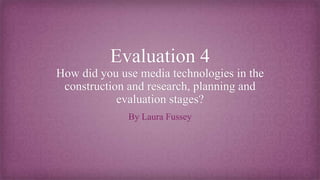
Evaluation 4
- 1. Evaluation 4 How did you use media technologies in the construction and research, planning and evaluation stages? By Laura Fussey
- 3. Internet We used the internet throughout the generic and target audience research. The internet helped us to clearly establish the generic conventions throughout the acoustic pop genre. We did this by researching different and observing different music videos on YouTube to fine and correlations or patens within the video. We would then develop these into the main conventions. I also used the internet throughout the secondary research. YouTube was also used her to establish whether the artist is mainstream or niche. Due to the high number of views on his songs this told us he is mainstream. In addition to YouTube we also used Spotify to help establish this due to our research into him braking Spotify records with his new album. We used websites such as You Gov to establish the audiences demographics. This was very useful as it gave us a clear idea about who our target audience will be.
- 4. Camera We used a Canon XA10 on a tripod to film both our target audience interviews and the pitch. We already had practise with this camera from last year, therefor it didn’t take us long to set it up. We through that the use of a camera would be a creative way of showing some of our research so that it wasn’t all written work. Our used a shots didn’t vary this was because there was no need to change them as it was formal and we wanted to present not entertain. In addition to filming we also used the camera to take still pictures of us during our class feedback on both our video ideas and ancillary feedback.
- 5. Movie Studio Platinum We used Movie Studio Platinum within our research and planning to edit our target audience interviews. This allowed us to edit the video so that it would run question by question. I felt like this made it clear to understand which question they are answering and made the video run smoothly. I also used Movie Studio Platinum to edit our pitch. There wasn’t much to edit but it allowed us to cut out any exec footage from the start and beginning. We also used the editing software to ad in a title to the video.
- 6. Word and PowerPoint I am very comfortable with using both Word and PowerPoint due to using it widely last year and through the rest pf my media studies. We used Word to display most of our preparation for our filming, this included the shot list and shooting schedule. We chose to use this because it was clear and easy to understand and it also allowed us to print them off easily so that we could take them to all of the different locations when we were filming. We also used PowerPoint to show both the editing and filming updates of our video and ancillary tasks. This was effective as it allowed me to talk about each stage of the editing and filming clearly on each slide so that it was easy to follow and understand.
- 7. Phones and Emails We used our phones and emails to communicate between each of us in the group. This allowed us to easily contact each other so that we knew who could be doing what task, this allowed us to not overlap each other to make the planning and production as efficient as possible. Furthermore, we used our emails to send each other our work or any embed codes that we would need to upload things onto our blog, this was useful as it allowed us to all have the work on each of our computers.
- 9. Camera Throughout our filming we used Canon XA10 because it would provide us the best quality and also had the longest battery life which we felt was most appropriate as we would be traveling around a lot and not have the access to a plug to charge. Using the same camera as previously in the project really benefited us as we already knew how to set it up, therefore we didn’t waste any time. Throughout the majority of our video we used a tripod to get steady shots of the artist performing and the general action of the video, such as on the beach and during crazy golf. Furthermore, we used a few handheld shots such as at the start of the video when it showed the pictures on the window, I felt like this created a more visually interesting image. It also helped to express the feelings and emotions of the characters as they were from their viewpoint. We had also originally planed to film a tracking shot of the ex couple walking away from each other with the use of a dolly. However, when it came to filing this the surface was not even, therefore the footage wasn’t steady meaning that the quality was very poor so we chose to change this to panning shots on the tripod. I was disappointed that we were not able to get the shot we intended however I feel like the new shot still worked effectively.
- 10. Music Downloader In order to acquire the song so that we could use it to edit with and make our final music video we needed to download the song from YouTube. I used OnlineVideoConverter to change the song into an MP3. This was the most efficient way that I would have the song and also edit it as well.
- 11. Movie Studio Platinum We used Movie Studio Platinum to edit our footage into a full music video. Our choice to use movie studio platinum was a good decision because we already have lots of practise with the software due to us using it last year when making our film openings. I was very confident with using the software as I already knew how to edit, import media and add special effects. This was helpful because it meant that we could start straight away at editing and not have to waste time learning how the software works. We sued the software to insert lots of transitions, such as fades. This was very easy to do and I feel like it helped the video to flow better and also made it run better to the pacing of the song Some of the problems that we faced during editing was the some of our shots were slightly too shot for the time slot that we wanted, therefore we used the program to slow down the shots so that they would. However, on reflection I feel like this was a very good decision as it connotes some of the main themes within the genre and also fitted very well with the pacing of the song. Within the software we were able to inset filters over our footage to show the different between flashbacks and reality. This was very simple to do as we only wanted to use a black and white filter. I feel like these were effective and clearly established the deferens between scenes.
- 12. YouTube We used YouTube to find the song for our music video as we felt like this would provide us with the best quality and also the whole song. Furthermore, we also used YouTube to upload our final video onto my YouTube channel. We chose to do this as it would allow both us and anyone else to watch and access the video easily and at a high and fast quality.
- 14. Phone/ Camera To take the pictures for both the album and poster I used my phone, the Google Pixel. We chose to used a phone instead of a still camera because to was easily accessible, meaning that the photos could have been taken at any point. The camera also has a high quality, therefore the photos were still just as clear as they would have been had they been taken on a stills camera. In addition, it was also easy for me and my group to access the pictures as my phone uploaded them straight to google photos. This meant that we didn’t have to take time emailing them or transferring them through memory cards, which would have taken time away from our editing.
- 15. Photoshop To make our ancillary tasks we used Photoshop as it allowed us to edit our photos of the artist to create a poster and album. I was not very confident when using Photoshop as we didn’t really use it last year when making our film opening. This meant that it took both me and my group a while to practise and become comfortable when using the software. This meant that a few of our early drafts were poorly edited and didn’t look professional. When using the software we used filters to enhance the main images, for example, developed a red and black filter with an old effect over it. I feel like this made the album more interesting and gave it a unique selling point. We also used Photoshop to add text and titles to our poster and album. Our choice to add inner and our glows make the text stand out more and after we had learned how to duplicate the layer it allowed is to have a consistent font.
- 16. Evaluation
- 17. Prezi For evaluation 1 I chose to use Prezi to present and display my evaluation. I thought that this would be the post effective way of showing a lard peace of date as it is very flexible and easy to use. Furthermore, I have had lots of practice in using this software throughout this year and last year, therefore it was a quick and efficient way to present my evaluation. By using Prezi it allowed me to insert lots of music videos for examples to further back up my point and also images. This made my evaluation clear and very easy to understand and follow.
- 18. PowerPoint and Word As mentioned earlier I am very familiar with PowerPoint therefore I felt like it would be the best software to use for evaluation 4. This was because I was clearly able to split up each stage and hardware or software up, meaning I could talk about each section separately and clearly. For the Evaluation 3 I used Word because this evaluation was mainly essay based therefore I felt like it would be the best piece of software to display this. I am also very confident with this from using it previously in the project.
- 19. MP3 Recorder and Movie Studio Platinum I chose to make a video for my evaluation 2 as I thought it would be creative and visually interesting. This meant that I needed to use an MP3 recorder (Roland R-O5) to record my evaluation essay. I was quite familiar with this piece of technology as I used it a large amount last year. Therefor it didn’t take me long to record my voice. I then transferred my recording to Movie Studio Platinum where I was able to add in snippets from my video and screenshots to illustrate what I was talking about. I was able to do this very easily due to my practice of editing my music video. Overall I was very happy with my finished evaluation as it clearly explained my points and was visually interesting to watch.
- 20. Conclusion Over the course of my A2 media project I feel like I have significantly developed my media understand and skills when using different hardware's and software's. this is especially prominent with Photoshop as I was very unsure about the software be begin with, however I feel like I have successfully developed those skills throughout the year, which can be seen through my finished digipak and poster. In addition I feel like I have also well developed existing skills such as my use of movie studio platinum, I am very comfortable when using this and now know how to add in slow motion and change the opacity, which I didn’t do within AS.