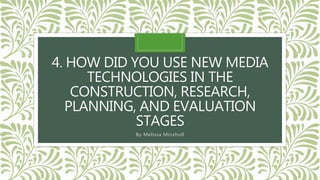
Evaluation Question 4
- 1. 4. HOW DID YOU USE NEW MEDIA TECHNOLOGIES IN THE CONSTRUCTION, RESEARCH, PLANNING, AND EVALUATION STAGES By Melissa Minshull
- 2. HARDWARE
- 3. Cameras • We used multiple cameras throughout all stages of making this film. During the planning stage we used a mobile phone camera to take location photos. We also used the Canon Legria HF G- 25 to test out certain shots that we thought might be difficult. We also used this camera to film the responses to our first audience questionnaire. • We also used the Canon Legria HF G-25 to film the preliminary exercise which allowed us to get used to the camera as we had never used it before. • The Canon Legria HF G-25 was also used to film the actual film and all the reshoots. • I found the camera easy to use as it was simple but still allowed for a lot of different shots, such as focus pulls and extreme close ups. It’s light weight also allowed for great mobility and ease of experimentation. However for most shots it was placed on a tripod meaning that the shots were still, smooth, and level. The shots were all very high in image quality allowing our film to have a more professional look.
- 4. Zoom Voice Recorder • We used the voice recorder to record our radio trailer. Using a voice recorder allowed us to have clear audio for the trailer upping the quality significantly compared to if we had decided to use the camera’s on board microphone. • The voice recorder was very small and easy to use making the recording process fast and simple. It’s size also meant that we weren’t limited to where we could record as the recorder could be transported easily when we were looking for somewhere quiet to record. • After recording we uploaded the audio to the computer which was also a simple process as it has a cable that connects to a computer meaning you can see all of the files on the recorder, save which one you want to, and then upload that to the editing software of your choice. We did this and then mixed the audio with music and adjusted the audio levels and removed any audible background noise.
- 5. SOFTWARE
- 6. Premier Pro • Premier Pro was the video editing software that we used throughout the course. • We used it in the planning stage to edit together the results of the first evaluation and the preliminary exercise to show our understanding of elliptical editing. In this task we had to get the footage of a journey and edit it two ways, once as a match on action edit and one using elliptical editing. This allowed us to get used to the software again as it had been sometime since we last used it. • We also used it to edit together out film and radio trailer. • Premier Pro allowed us to give our film a professional look through the use of effects such as playing the footage at half speed or backwards, filters which made the colours for the dream sequence to seem faded and almost unreal, and video transitions such as dip to black and crossfade. It also allowed for clean cuts to be made and for experimentation in the order of the clips as they could be moved around the timeline quickly. • In Premier Pro you can also edit audio. We used this to add music and sound effects to the film and radio trailer and cut it to size whilst making sure it wasn’t too loud. We also enhanced the audio on some of the film footage as sometimes it was too quiet and we couldn’t hear the speech, or sometimes it was too loud as a bus went past so we quietened it down. There are also audio effects that we used such as sound bridges, this allowed the transition between to different sounds to be smoother and sound more natural. • We also layered multiple sounds over each other using tracks meaning that we could have multiple sounds playing at once allowing to create a more believable and emotive scene through the use of music, sound, effects, and footage audio. • It was simple and easy to use with a range of features which allowed us to have complete control over the tone and look of our film.
- 7. Paint.Net/Photoshop • Paint.net and Photoshop are both brands of photo editing software that I used throughout the course. • I used Paint.net to create all three of my poster ideas. It’s an easy piece of software to use but despite its simplicity it can do a lot. For instance in the final poster I lined up two separate shots next to each other to make one large single image. In a couple of other ideas I overlaid a semi transparent image over the main image, for example Charlotte holding a gun or the trees overlaid onto the image of them talking at the table. In this software you can also edit the contrast, saturation, and colours of an image giving them a professional look even though the software is free. In this software you can also add text in any installed font in any colour, the text can be made bold, italic, underlined, struck through and be given different finishes. • Photoshop is a more professional and expensive version of Paint.net and due to this it can do everything Paint.net can do and a lot more such as change the focus of an image. We used Photoshop too add the finishing touches to the final poster as Paint.Net was unavailable where we were at the time.
- 8. Celtx • Celtx is a scripting software that puts the script into the correct format making it easy to read. It can be used to script and organise a number of different forms of media. • We used this software mostly in the planning stage when we scripted the preliminary exercise and the short film. This allowed us to know exactly what we needed to film and minimise mistakes during filming. This meant that filming time was kept to a minimum allowing us to focus on other things. • We also used Celtx to script the radio trailer and all reshoots which took place in the construction stage of the project. We scripted the radio trailer so we could visualise what it was going to be like before we made it as we weren’t completely sure, we also scripted it so that Jasmine knew what to say during recorded. We scripted the reshoots to avoid making the same mistakes as before and to make sure the reshoot fit in with the rest of the film. This also minimised the time the reshoots took as instead of just winging it we knew what we had to do and got on with it.
- 9. WEBSITES
- 10. Blogger • We used Blogger to create a group blog where we could track all the work that has been done on the film and present it in an easy to read fashion • Blogger allows multiple forms of post to be made including text, video, and photo. This meant that we didn’t have to limit what we posted due to incompatibility. • The label function on posts allowed us to show who had worked on each post, including group posts, meaning we could spread the work out evenly between the group. • We also used Blogger to post script sections and things we would need for filming the next day. We did this as we could all access Blogger at home or on our phones so if we forgot to bring the script we could just open Blogger, it also let people know what costume they needed to bring in so that we could be fully prepared. • Along side our script and shooting packs we also posted all of our research on the blog so that everyone in the group could read and learn from it. • We also could design the blog to make it look linked to the film, we did this by setting the background to a still from our film and using a camouflage background for the title, linking it to the army theme. • I found Blogger easy to use for the most part. As it was fully functional as a blog and at saving our work. The only issue I had with it was when creating posts it had a quite set layout meaning that you couldn’t always put a picture exactly where you wanted it to be.
- 11. Social Media • We used social media for multiple reasons during this course. • One reason was to keep in contact with each other so that we could organise ourselves so that we knew what we were doing next. We did this via a Facebook group chat that had all four members in. We decide on Facebook as we all had an account and it can be accessed on the go meaning we wouldn’t miss anything. This allowed us to meet up to film outside of college time and make sure that no one got lost on the way. • We also used Facebook and Twitter to spread our questionnaires to gain feedback on our rough cuts and final film. We did this by sending them to people we know through Facebook messenger or direct message on Twitter. We also created Facebook posts and tweeted the link to the questionnaire to get as many responses as possible
- 12. Google Forms • During the course we used Google Forms multiple times as we created 3 questionnaires in total. • Google Forms allowed us to get feedback on our films from a wide selection of people as it is an internet based questionnaire which means it can be shared anywhere. • It also allowed us to ask a variety of questions to get a full overview of the opinion of the person answering. This included what certificate the film should be given, where they would expect to see the film, what genre it is, and whether they enjoyed and understood it. • Google forms also puts the results in easy to read tables and graphs automatically which makes the information understandable. This meant that we could look back on the feedback and make the appropriate changes.
- 13. YouTube • I used YouTube during the research stage to watch short films from other creators from around the world to learn about what short films should be like and to get ideas for our own short film • We also researched title sequences/end credits as well as radio trailers on YouTube as it had a wide variety of options to look at and informed us on what they should look like. This meant we could take this information and make it our own. • We also uploaded our Questionnaire, Preliminary Exercises, the Rough Cuts and The Final Film to YouTube. Uploading to YouTube meant that it was easier to upload our content to blogger using the embed code. Using YouTube also meant that we could share out film easily to get feedback. • To upload to YouTube we had to export the film from Premier Pro which took some time depending on the length of the film but thankfully the internet connection at college is quite fast meaning the uploading process didn’t take too long
- 14. Incompetech • Incompetech is the website in which we found all of the royalty free music for our film. • It was an easy website to use as you can filter through the music available by the feel of the music, the tempo, the genre, or the length. • This allowed us to find music that fit the tone of our film, and stick to a theme for the music within our film to make it sound like one coherent piece instead of a mishmash of music. • The music was also easy to listen to on the site where it can be previewed and it was easy to download as an mp3 file which was perfect for Premier Pro