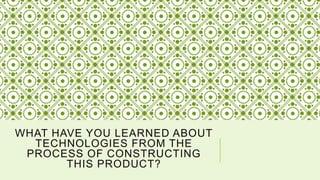The document discusses various technologies used to create a film opening, including:
- Blogger to store and publish planning work
- Facebook Messenger for communication between group members
- A Panasonic camera, tripod, and iMovie software for filming and editing
- LiveType for creating titles and credits
- Apple Macs with necessary software pre-installed
- YouTube to publish the finished film
The writer discusses learning to use each new technology and finding most easy to use once familiarized.