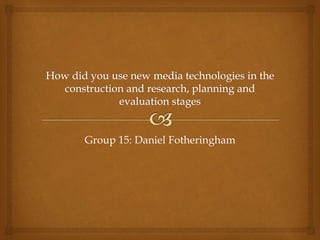
Group 15: Using Tech Effectively
- 1. Group 15: Daniel Fotheringham
- 2. When creating the film there were several elements we had to plan in order for this film to be successful and entertaining for our audience. Through 2 months of planning and researching the film and its, we were able to produce and use media technologies effectively to make our film successful in numerous ways. Constructing, Planning and Researching ‘A Truncated Parable of Complete Normality’
- 3. One of the first technologies we used was blogger as we felt by using this then we could create a platform for research and views on what we felt could work for the film. By creating the blog, we could understand everyone’s viewpoint opinion to the film as well as post information which would relate to the filming and ideas on what story we could create. We designed this with a computer and work style type of blog to help the audience reflect the job of David and his monotonous lifestyle. We also felt that the site would be useful for us as it was very accessible and straight forward to use for us to navigate around to bed able to see the opinions for the film as well as the site being free and we didn’t need to finance and fund the blog in order for our research to be clear and transparent. Blogger Screenshot of our blog
- 4. Another simple but effective technology that was used whilst researching the genre and the codes and conventions of psychological drama was the internet as it was easy to access, free to access at any time and we were able to find more recent examples of films from that genre to be able to understand how a psychological drama works and how it differs from the genre of psychological thriller. This help us as we were able to understand and make our own interpretation of the genre in which we could construct and create our film to suit around how we wanted the film to look and how it would suit our audience. The Internet
- 5. When we researched and used different sites from the internet, we decided to use YouTube to help us find video examples of different films including both mainstream and independent films and it was a free website which meant we could constantly visit the website in order to get ideas on what we would be able to do and what our film could potentially look like. This helped us as we were able to embed videos onto the blog bringing a visual and modern side to the research and planning of the film as well as making the blog easier to understand. This was tackled effectively as we were able to show a new side to the blog and to our progress in preparation for filming and could give a multimedia approach to the film. YouTube
- 6. When we started planning and creating our scripts, we decided to use Celtx to create the script because the script was able to help format out a proper film script including dialogue, location and action. This helped us as we were able to give a clear indication on what would be in the shots so we could get a clear indication on how our story would work. As part of it, we were able to save the work and it wouldn’t delete the format we had put in the previous session. However, unlike Microsoft Word where we could copy and paste the format onto another platform (like Blogger) we would have to take screenshots of it as we were unable to keep the format by copying and pasting the scripts but we were alarmed about that before using it which is why we were able to use it effectively as we gained a knowledge about Celtx and we were able to contain the problems that had occurred. Due to this, we used Celtx to help us with creating the script for the film and for our radio trailer as we were able to help us and to make our scripts easier to understand. Celtx Screenshot of our film script Screenshot of our radio trailer script
- 7. One of the other technologies we decided to use was Google Drive to help store online documents such as our questionnaires. We chose to use this as by creating a Gmail account then it would mean that everything would be stored underneath that account and we would be able to access the documents we had created. As part of this, we then decided to help use questionnaires which were stored under Google Drive and we could format our questions in the style of a questionnaire by being able to give multiple choice, paragraph texts and many more in order to help the audience understand our questions and express their views on certain questions such as how they felt lighting benefitted or didn’t benefit the film and what type of music we could use for the film. Google Drive
- 8. When we started filming, we decided in order for our film to look professional we decided to use the HD-1000 camera to get a professional look to the film as well being able to make our shots not look as shaky or handheld. Whilst the camera was heavier and would take more time to set up, this helped us as we were able to make the shots seem professional and exciting as well as easier to not lose footage due to the fact that everything had to be shot on tape. However, the downside to using this was, unlike the Panasonic HDC-HS80 we used last year, it took more time to load the footage and we had to be careful not to play over our footage as when we used the Panasonic HDC-HS80 cameras in AS, they had an internal memory which meant that our footage could not get played over whilst these cameras could do that if we were not careful. HD-1000 Camera
- 9. One of the other technologies we decided to use for our film was a Go-Pro Steadicam which would help film a crane shot for our film. Originally, we tried using a selfie stick for the crane shot as we wanted something that was accessible and easy to use but it didn’t work as easy as we would have wanted it to be as it picked up a lot of sound and the shots originally looked unsteady and not framed as well as we wanted our film to be. We then decided to think about the idea of using a Steadicam and decided to ask a friend we knew to borrow her Steadicam. After seeing the practice shots that we used with the Steadicam, we decided to include it into our film as whilst it isn’t as accessible as we may have wanted it to be, it helped minimise the wind sound and was able to keep it balanced and straight within the film. This was due to the fact that the GoPro is used normally for running shots and due to that then we were able to minimise any shaky movement that originally occurred in the shot. GoPro Steadicam To see our shots that we used for the Steadicam then please use this link: GoPro Shots
- 10. When editing and creating the film, we decided to use Final Cut Express to help us as we had used this software in the previous year which had made it easier to create a film and use it as the software would store all the shots we had uploaded onto the project as well as to continue to upload shots onto the project. As well as this, the software gave us the opportunity to change the colour in the shot and also gave us the opportunity to put text within the shot to help us with title sequences and also indicate ideas that could occur within the film. By using this, we were able to help make the filming and editing process a bit easier as we had used this software before which meant we had a good knowledge about Final Cut. Final Cut Express Screenshot from our film
- 11. When we worked on the film, we decided to use after effects which is a AppleMac program which helps add extra effects onto a shot that might not be possible to be put on by the camera or on Final Cut Express. We decided to use this as a big part of our film was to have glitches within the film and by using After Effects then not only did it make it accessible but also a bit easier as everything we needed was on there such as a colour changer and video settings so we could mess around with the footage and hint the idea of glitches and danger to the film. Whilst it was useful, we did find it hard though at first to use this technology at first because there were elements that were not clear or understandable and we had to use tutorials from YouTube to help us as elements of After Effects were very hard and advanced. After Effects A shot in our film before using After Effects, After using After Effects
- 12. One of the other technologies we decided to use was Photoshop as we felt it could help us create posters in the format of a film poster which meant that we could help make the film more believable and professional. This was hard for me as I had never used this new technology which meant that I had to learn the functions of Photoshop and also why it could play a significant role in helping us create a film poster. We understood that by using this it could help us format the text by using fonts like steeltongs which helped us write the small text in which the company gives credit to people who have helped create the film in any way. By using this then we were able to make the process for making the poster simpler and easier to format Photoshop
- 13. Prezi and Slideshare were two online websites which we could help post and publish online Powerpoints to research the genre and evaluate the film we had created. By using this then we were able to write our thoughts down and decide on how long the presentations could be as well as both of the websites being free and available to access anywhere at any time. Prezi and Slideshare
- 14. Overall, I felt as a team we were able to use our technologies in an exciting and sophisticated way. By doing that then it made our process for film ‘A Truncated Parable of Complete Normality’ easier to film and edit. We felt as a group that by being to obtain the knowledge of the technology as well, it made our time very cost-effective and we were able to get a lot of filming and technological jobs done for preparing, planning and filming and evaluating the film we had created. Conclusion
